Affiliate links on Android Authority may earn us a commission. Learn more.
OnePlus interview: Behind the scenes with the controversial Oxygen OS 11 update

OnePlus has long stood out in the increasingly homogenized smartphone market for its premium-tier design, cut-throat pricing, and its proprietary Android skin — Oxygen OS. The latter has traditionally been a key upsell on the merits of a near-stock, fast and fluid user experience.
However, OnePlus as a company is in the midst of a transformation. The “flagship killers” of old have been replaced with top-grade hardware, as well as the Shenzhen firm’s first mid-ranger in half a decade in the OnePlus Nord.
Its focus is no longer just on the enthusiast crowd. There are even rumors that the company might be working on an entry-level phone to further compete at multiple price tiers in different regions.
These changes in the hardware strategy are also now trickling down into the company’s software design philosophy. What was an almost-sterile skin has slowly begun adding extra features like Zen Mode, Work-Life Balance Mode, and, more recently, OnePlus Scout.
Now, with Oxygen OS 11 comes a bold new design overhaul that is a sharp pivot away from the close-to-stock look that OnePlus has long championed.
Android Authority had the chance to discuss the controversial design changes coming to Oxygen OS 11, the reasons behind it, and, more importantly, the process of redesigning a much loved operating system with Sam Twist, Senior Product Manager at OnePlus.
A burdenless philosophy
You’ve got to kind of ask yourself, like, what is stock? Because Google don’t use stock. They build on stock Android for the Pixel devices. And stock is more of an experience for us. And obviously, the aesthetics matter, but it’s about not messing with the source code that much. — Sam Twist, Senior Product Manager at OnePlus
There’s a common misconception that Oxygen OS on OnePlus phones is stock Android, or at least close to it. Oxygen OS might look like stock Android, but the feature additions over the last few years paint a very different picture and, more importantly, different priorities.

As we talked about in our recent interview with OnePlus’ R&D wing in India, the company’s ambitions are changing. With OnePlus broadening its focus from a prosumer market to a more generalist population, the perception that Oxygen OS offers a stock-like Android experience isn’t nearly as important for the company as it used to be. Instead, OnePlus has fast been propagating the idea of a “burdenless” experience instead.
According to Twist, staying true to the ethos of stock Android rather than the actual look and feel is much more important to OnePlus. Instead, the company is focused on tuning the bits of stock Android it thinks are great but wants to ditch all the things that aren’t.
See also: OnePlus phones: A history of the company’s entire lineup so far
If you take a step back to identify the biggest draws of stock Android, there are some obvious answers — speed, regular updates, and little to no bloatware.
With hardware — even in the mid-range — being as powerful as it is now, raw processing speed is no longer the only factor when trying to build a fluid, responsive OS. High refresh rates, AI smarts, and UI optimizations are all important considerations.
It’s that latter part that’s a core focus of Oxygen OS 11, which brings with it sweeping changes to the skin’s visual identity. If OnePlus is to be believed, the way forward is to make phones feel even speedier under the finger by reducing load, while also intuitively presenting more information to the end-user.
Twist suggests that the metamorphosis of phones from tools to a much more integral part of daily life was a driving force behind the changing visual identity:
A lot of the elements, if you look at Oxygen OS 10, are just kind of pushed into the corner. When you look at them on the screen, a bigger screen, certainly, it maybe doesn’t feel as natural, we’re kind of losing a bit of information and maybe not using that fantastic screen size to the best of our ability.
Phones are larger than ever and taller designs can only do so much to make phones usable. Twist mentions that using a second hand or having to reach for something is not just counterintuitive but goes against the very principle of a phone being an extension of self.
He also suggests that stock Android simply isn’t designed and optimized to be efficient on larger displays. The goal with the design change was to fix that and make OnePlus phones easier to navigate with one hand.
As a long-time OnePlus user, the divisive visual changes in Oxygen OS 11 felt almost jarring to me at first. However, having used the developer preview for the better part of a month, the changes have helped my productivity, and the spruced-up UI elements have slowly grown on me. That’s not to say that everything is perfect.

For example, the extended amount of white space in the Gallery app (pictured above) and even the Settings app is perplexing. I asked Twist about this:
There’s actually a machine learning algorithm which will detect what it thinks are the best photos and it will make them larger, and kind of create this tiled mosaic of photos. Generally, there’s less whitespace as you use the Gallery because all the photos have been kind of expanded or compressed to create more of a magazine-style.
One-hand usability was, once again, a consideration while building out the white space too. “There’s a line that you can draw with your thumb on, and if you are an average hand-size user, your thumb really intersects with that button at the top of it,” Twist explains. “That reach point is going to be the search bar, so actually bringing it down is about that 100% usability.”
India might be the biggest overall market for OnePlus, but China, Europe, and increasingly, North America are equally important to the company. With millions of users, creating a consistent interface that is comfortable for the vast majority of users is no trivial task. So how exactly did OnePlus attempt to tackle this Oxygen OS design challenge?
Behind the scenes

The design team at OnePlus is small by any standard. The Oxygen OS team has just 191 members in total. Of these, a mere 30 employees have been working on the design for Oxygen OS 11.
As part of the Oxygen OS team, Twist works with a smaller group called OneLab. This team has offices in London, Taipei, and New York. The group works somewhat independently to bring an outside perspective to the company. This independence allows the team to be a lot more agile.
It's got to be easy to use. So that's really where it all started.Sam Twist, Senior Product Manager, OnePlus
OneLab’s role involves identifying key technology trends from Western markets and often partners with Silicon Valley companies to deliver features that would add value for OnePlus users.
Consumer feedback plays a big role at OneLab and Twist posits that the team spends between 40-60% of its time gathering data points from users, forums, interviews, or workshops.
While the hardware team focused on narrowing down the screen size with the OnePlus 8 series for better usability, the design team at OnePlus took a data-first approach towards building out the visual identity of Oxygen OS 11. The one goal? It’s got to be easy to use.
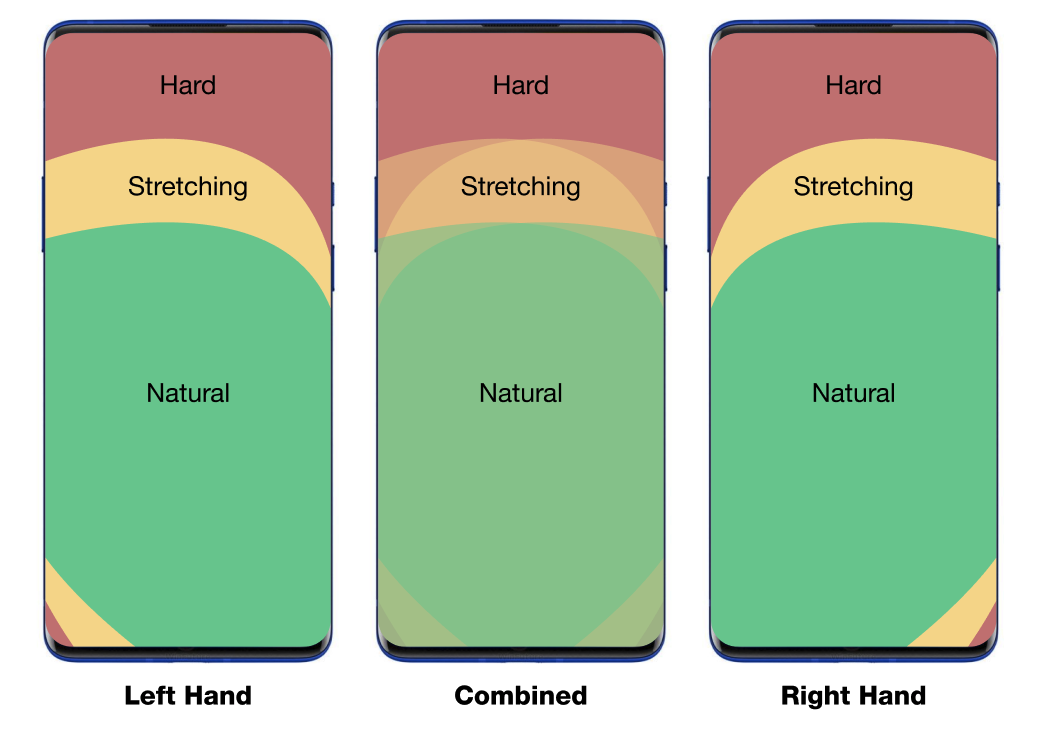
Using anthropometric data to map out body measurements from countries and regions around the world, the company was able to draw out 95th percentile and fifth percentile hand sizes.
This data makes it much easier to compute exactly how a user’s hand curves around the screen and makes mapping out key touchpoints much easier. The touchpoints also helped identify areas where information could be displayed without being covered by a user’s hand.
This heatmap-style touchpoint data offers key insights into exactly how a user interacts with a phone. With smartphone display sizes now matching and sometimes surpassing tablet screens from not so long ago, usability is a growing concern.
In fact, Twist went on to describe how it enabled the design team to build a “golden ratio” for usability:
Unless you’re like a NBA basketball player or something, you’re probably not going to be getting your thumb into this top. So we want to use [the upper half of the screen] to display information. And then from there, we build what we call like a screen hierarchy. So we have these bands that essentially go through the screen. Have touchpoint display information, header information, subject topic, which we feel is a nice way to lay out the style.
In addition to one-handed use, OnePlus is also making sure that users can pop in and out of their phones without having to spend too much time looking for the things they need. “In Oxygen OS 10, we felt that [the] hierarchy of information wasn’t really there,” says Twist. “When people look at the screen, they just have to gaze there for longer to get the sort of information that they want. But with [Oxygen OS 11], it’s all about that contrast and colors [and] hierarchy of text size, which allows you to kind of gain that information [quickly].”
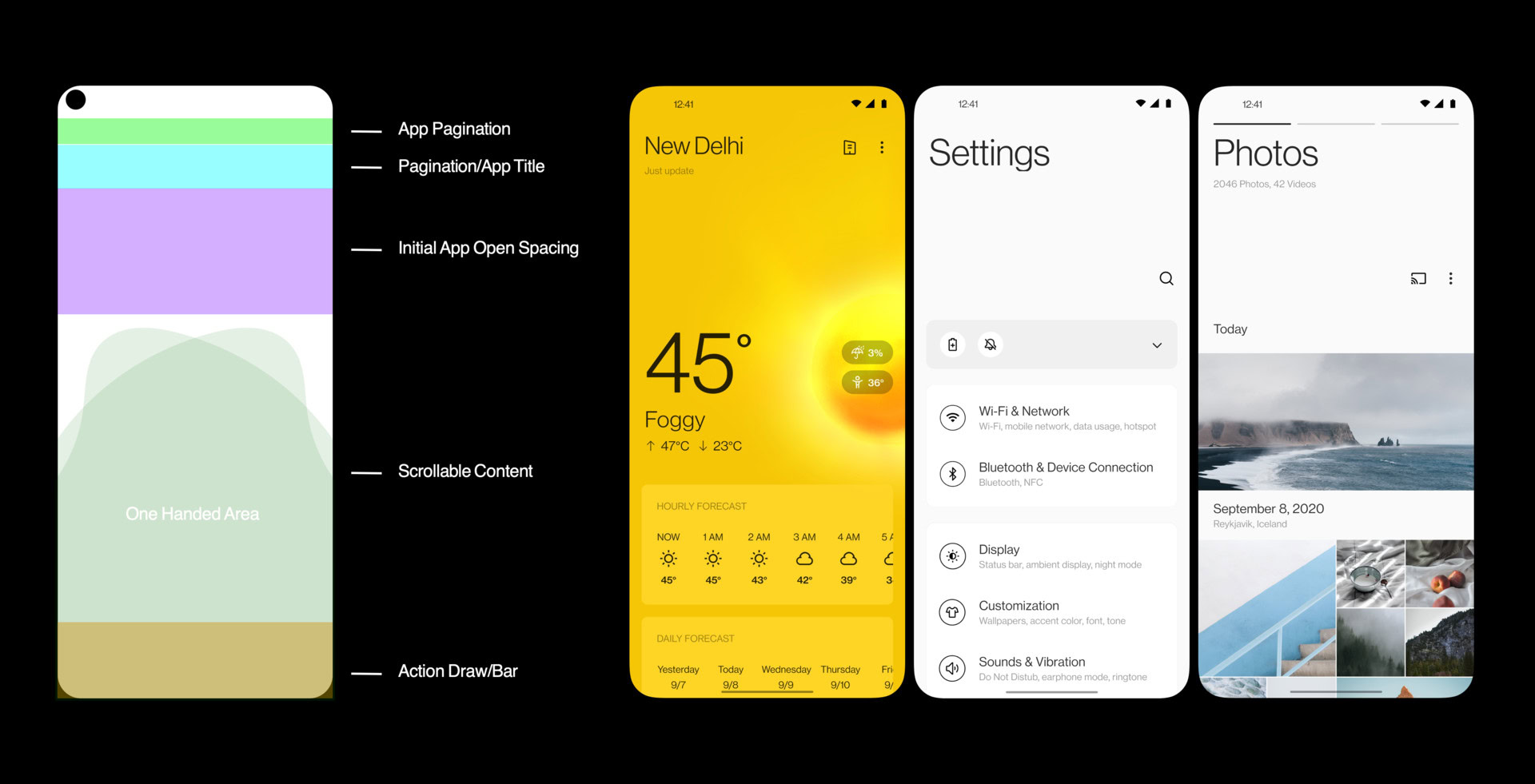
Building this so-called “golden ratio” helped OnePlus choose the exact screen split for its UI redesign. The broader interface changes start making a lot more sense when you look at them through the lens of one-handed use and reducing the amount of time searching for essential information.
This ideology ties into new features like OnePlus Scout that has, once again, been designed to make the phone quicker to navigate. Talking about feature creep, Twist agrees that the vocal minority have been clamoring for a return to a reduced feature set, but is adamant that it’s just that — a minority.
Oxygen OS Design: The way forward

While OnePlus didn’t disclose the exact total of developer preview installs, Twist did mention that the number is very very low. However, this aforementioned minority of passionate fans has created a ripple effect where more and more people are beginning to believe that OnePlus has made a huge change for the worse with Oxygen OS 11.
OnePlus is adamant that experiencing the new software is key, and claims that it has the data to back it up. According to OnePlus, community feedback has so far been mostly positive. This is especially true of some of the new features, including most notably te always-on display mode which is only now making its way to OnePlus phones despite its ubiquity in the premium smartphone segment.
Our biggest fans are our harshest critics, but that is how we learn to keep our finger on the pulse of things.Sam Twist, Senior Product Manager at OnePlus
OnePlus has also reiterated that it is very open to feedback and that consumers should expect to see that reflected in the operating system by the time the open beta rolls out. OnePlus is a much smaller entity than say, Samsung, and can be a lot more agile and reactive in the software design process. Keeping an ear on the ground for user feedback will reportedly remain key to how OnePlus plans out the course ahead.
This brings us back to our earlier point of OnePlus’ broadening focus. Striking a balance between improved usability and managing the expectations of its core users won’t be easy. OnePlus may be hearing encouraging words from its dedicated community, but our own data suggests that the wider smartphone enthusiast crowd is divided about this new visual direction.
When polled on the changes, 36.2% of responses from our readers welcomed the changes, while 38% were averse to the new look Oxygen OS. The remaining participants said they would be open to trying out the changes before drawing a conclusion.
I personally like what I’ve seen so far of Oxygen OS 11. However, OnePlus will need to tread very carefully with this and any future changes or risk alienating the core demographic that has propelled it to success so far.