Affiliate links on Android Authority may earn us a commission. Learn more.
How to get more subscribers on YouTube
Whether you’re a green or weathered YouTube content creator, everyone can agree that your subscriber count is a measure of how successful your channel is. People are often tempted to take shortcuts like buying subscribers just to have their accounts flagged for illicit activities. Today, we’re bringing you through how to properly encourage people to click the SUBSCRIBE button. These tips and tricks will help you uphold strong habits as you grow your subscriber count. This is how to get more subscribers on YouTube.
Read more: How to make a playlist on YouTube
THE SHORT ANSWER
To get more subscribers on YouTube, you must adequately structure your channel and follow proper YouTube channel optimization practices. That means adding optimized keywords, giving people a call to action in your videos, adding a watermark, adding a channel banner, and adding an end screen. These will help promote your channel, though the bottom line is to create content that people consider worth coming back for.
KEY SECTIONS
How to structure your YouTube channel
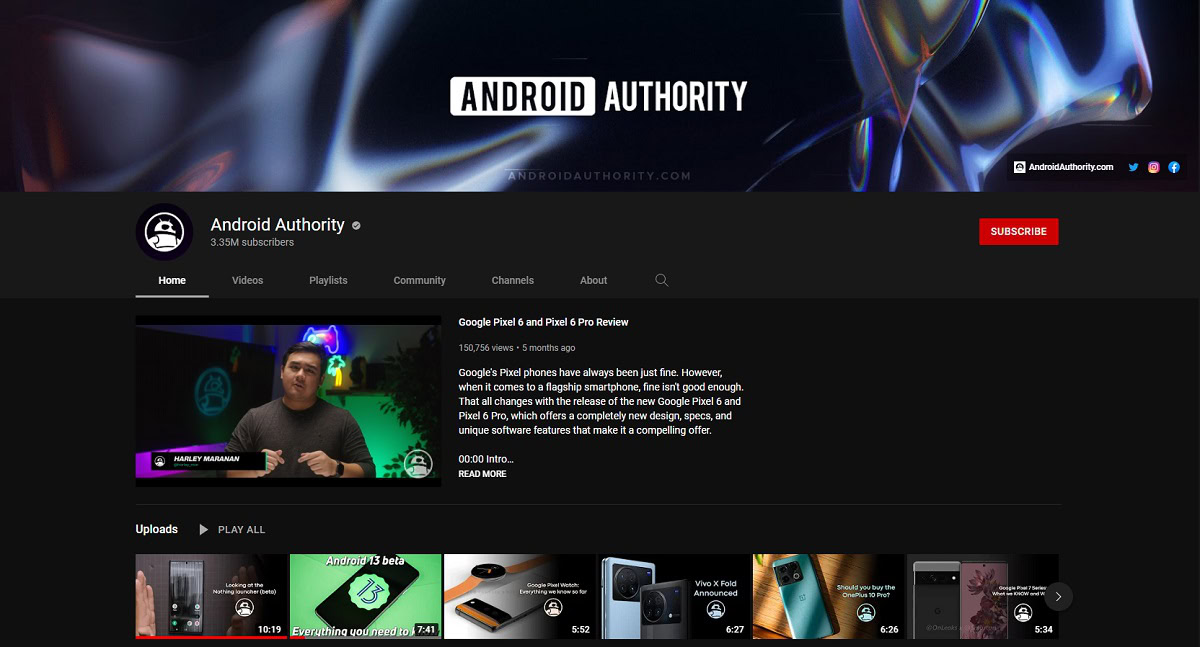
Let’s start at the beginning: channel creation. When creating a YouTube channel, you are effectively building a brand. This is the central hub where your content will accumulate, and the people must be able to find what they’re looking for.
As such, you need to properly structure your channel in a professional and organized way. You can have fun with a few things like playlists and the banner image. However, these elements must all be present and optimized.
The bare necessities for setting your channel up include adding playlists as featured sections, adding a banner image, and adding associated social media links. More things you can do include adding a description for your channel, adding a custom channel profile picture, changing the channel name, and customizing your YouTube Channel URL.
Using playlists and featured sections
Whenever you upload a video, you want to make it easy for viewers to find and view it. YouTube—at least at the beginning—won’t just start recommending your newly uploaded video to users around the world. You need to earn your way onto peoples’ recommended videos.
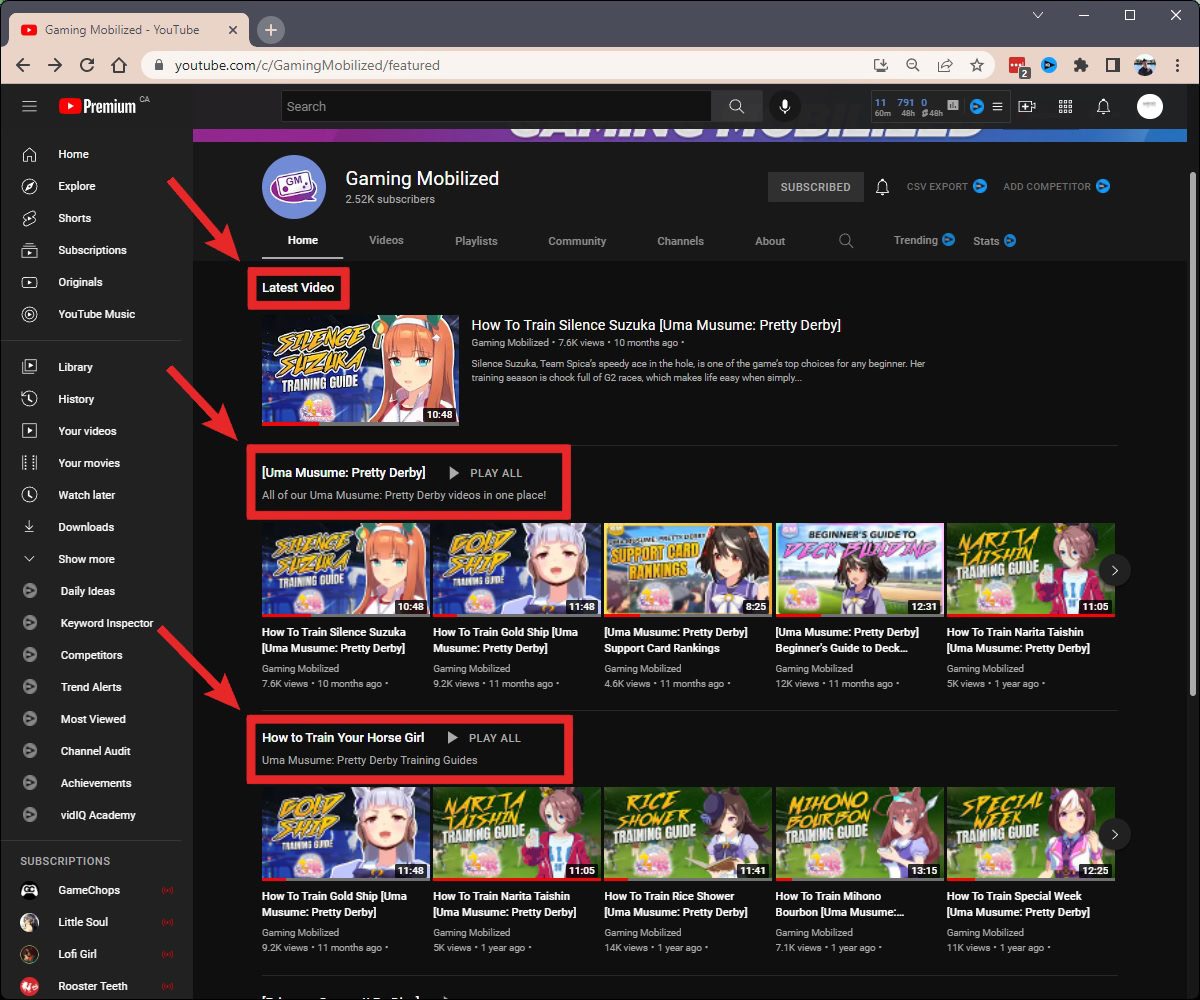
One thing you can do to add structure to your YouTube channel’s homepage is add playlists. By separating your videos into different playlists on your channel, you effectively make it easier for people to find the videos they’re looking for once they go to your channel.
As you can see from the example image, there is the Latest Video playlist at the top that contains the last video uploaded to this channel. There are also different playlists underneath containing other videos related to the playlist title.
To start customizing your own channel’s homepage sections, go to YouTube Studio and click the Customization tab from the menu on the left. This button looks like a magic wand.
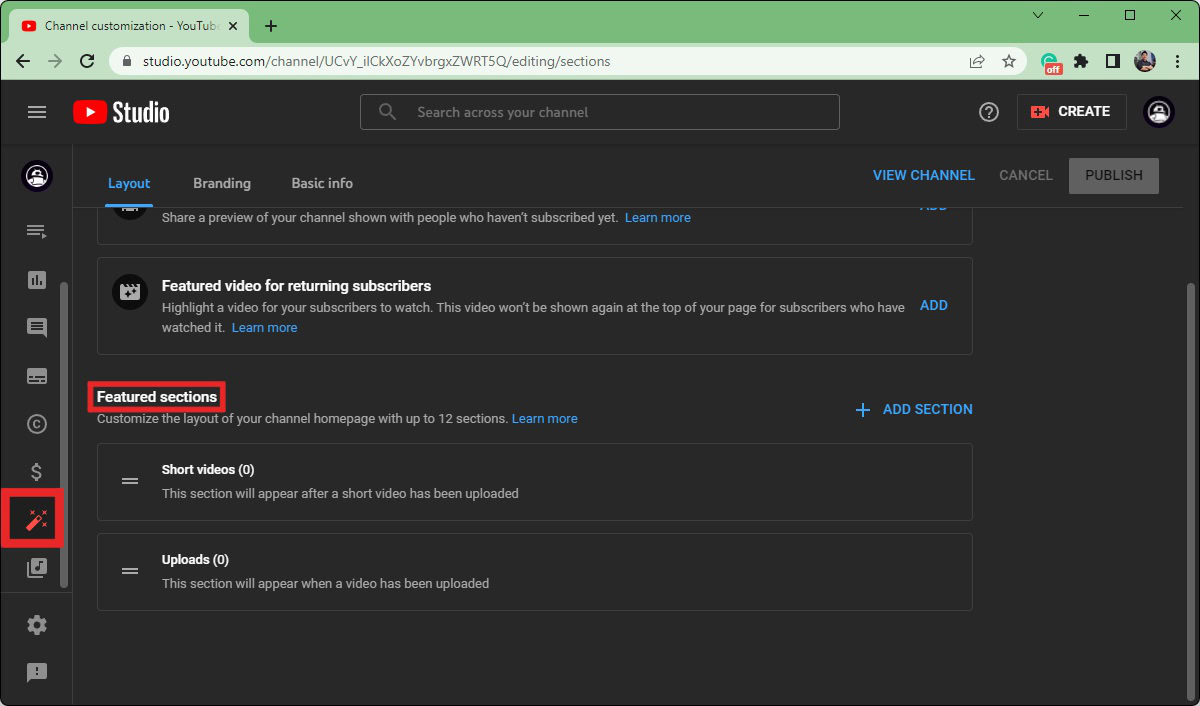
Scroll down to the Featured sections area of the layout tab. This is the section that allows you to structure your homepage.
If you click ADD SECTION, you can add different playlists. There are also different standard sections like “Uploads,” “Popular uploads,” and “Short videos.”
Adding a banner image
While you’re on the Customization page of YouTube Studio, click the Branding tab from the options along the top. If you scroll down, you will see the Banner image section.
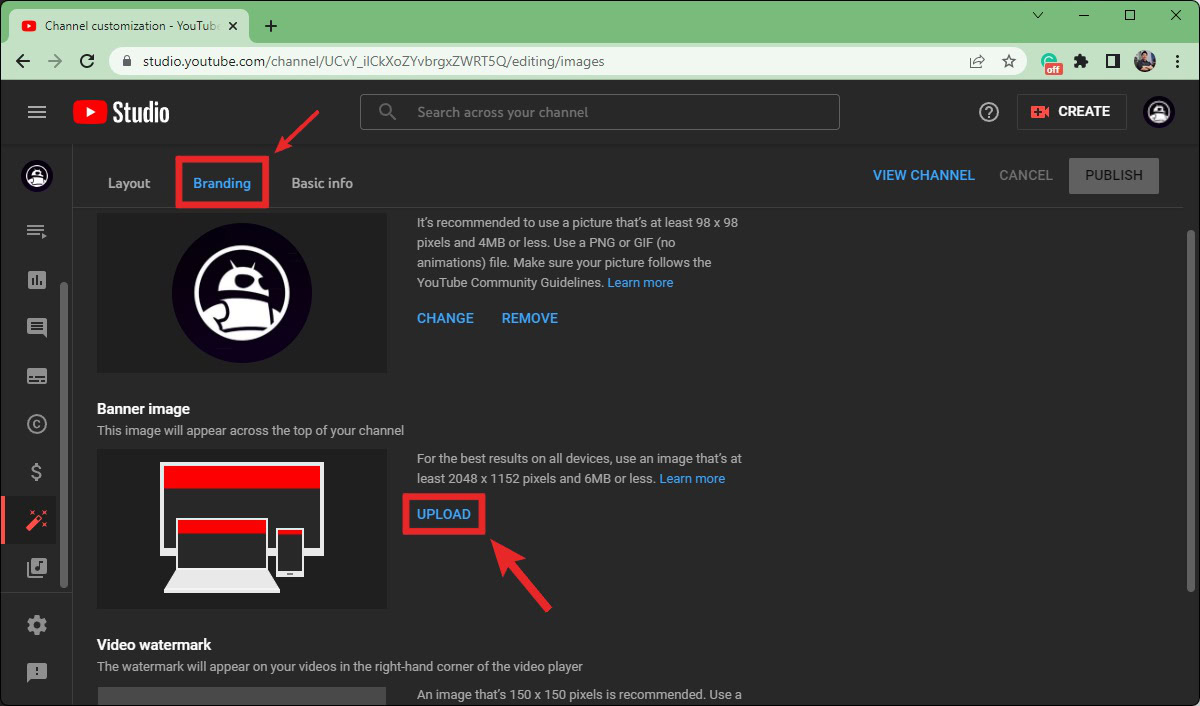
The optimal size for uploading a new banner is 2560 x 1440p. When finished, you will have a new banner that will add tremendous value to your channel’s overall branding effort.
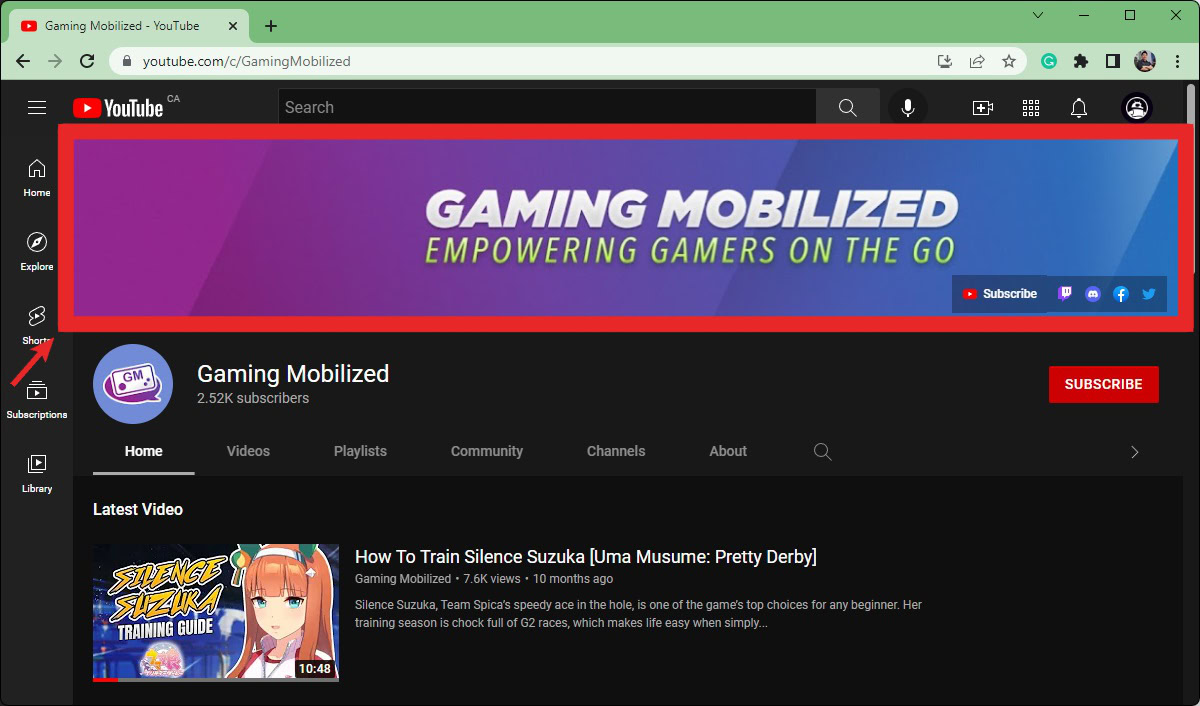
Interlinking with associated social media
Another great way to add value to your YouTube channel is to add clickable links to your related social media accounts. For example, if you’ve set up a Discord community or Facebook group for your YouTube channel, you can make these clickable links appear in the bottom right of your banner. The same thing goes for Twitch and Twitter.
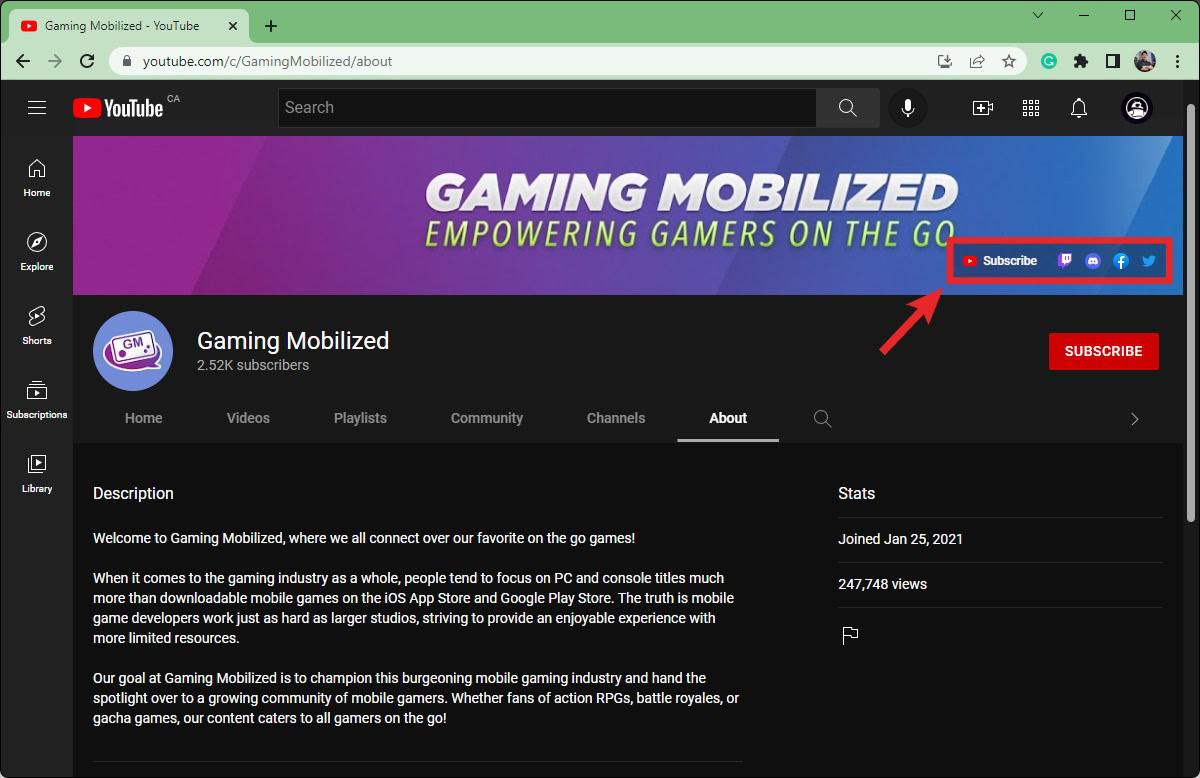
To do this, go to YouTube Studio and click the Customization button from the menu on the left.
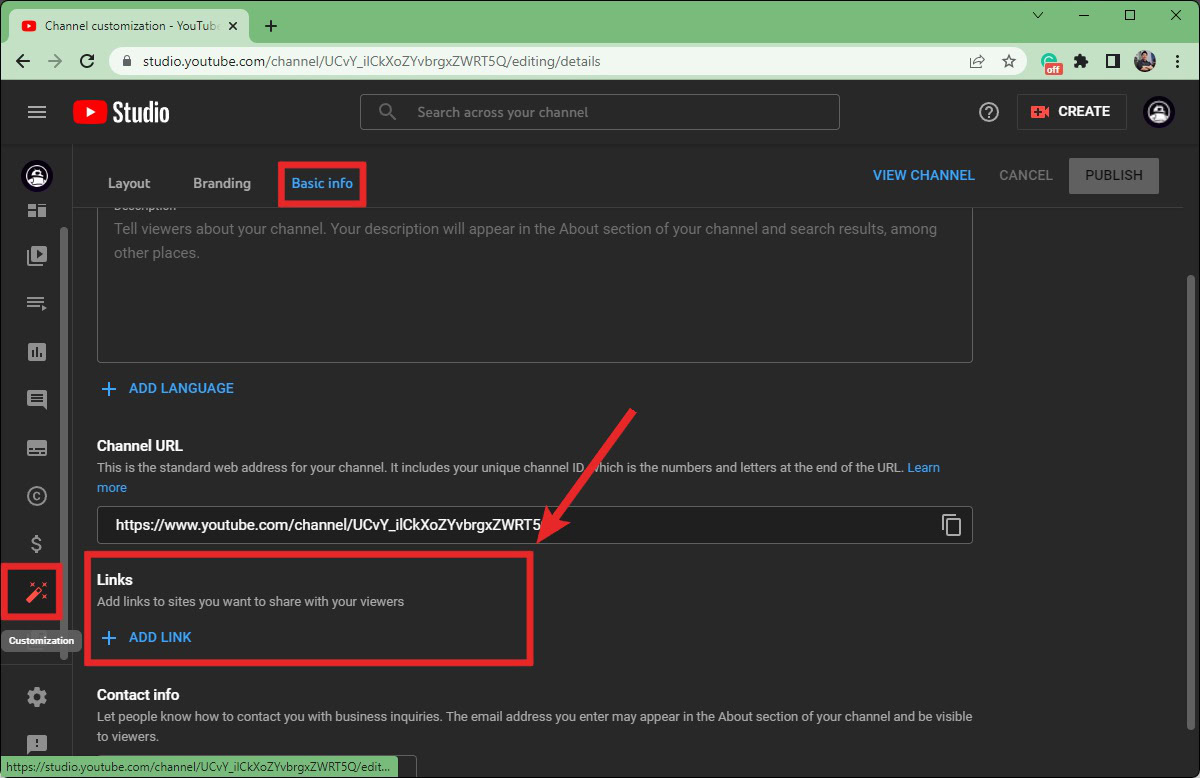
Within Customization, click the Basic info tab along the top and scroll down to Links. Click ADD LINK to whichever related social media platforms you’d like people to be able to click from your banner.
How to get more subscribers on YouTube
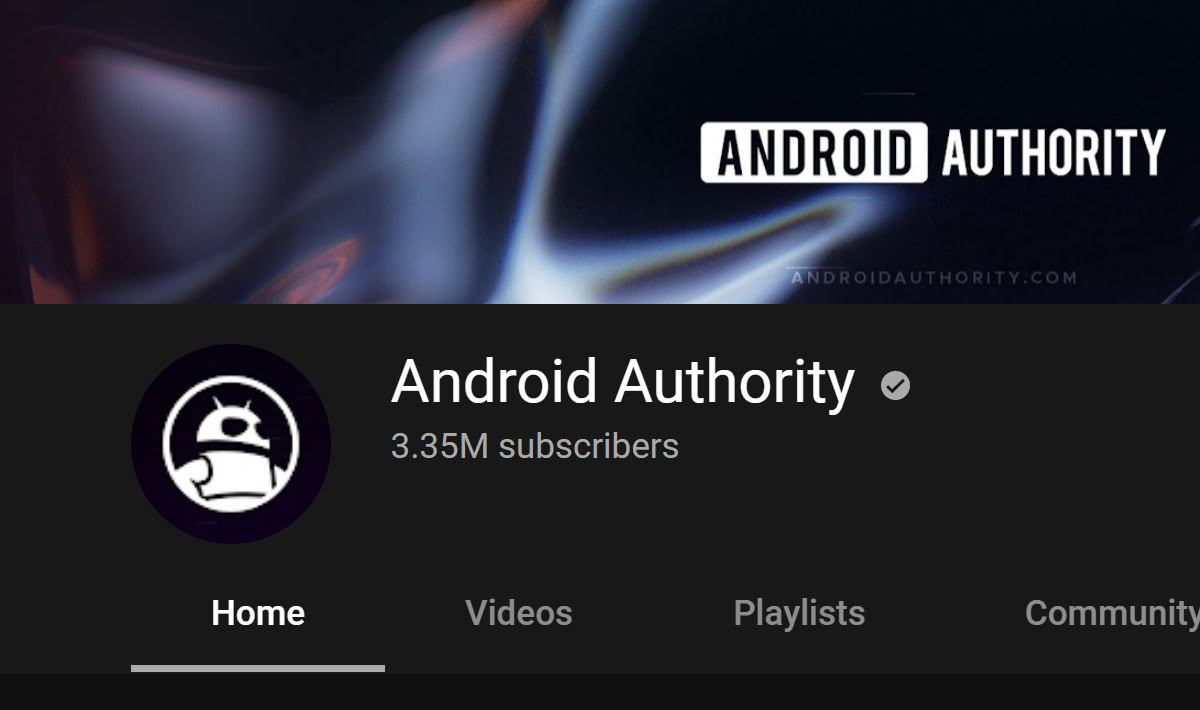
At the end of the day, whether people will click that big red SUBSCRIBE button underneath your video is up to them. The question of the day is how to influence their decision positively.
Firstly, if you understand your topic, theme, voice, approach, and audience, then you’re already a step ahead of the curve. In the beginning, you want to build a central value proposition atop a strong foundation. Why will people come to your channel instead of others, especially if other channels are covering the same topic?
You want to build loyal viewership that can come back every week for interesting, insightful, or funny content that they can only get from you. In order to do that, you must step into the shoes of your viewers and figure out what it is they want to see next, how you can fulfill their desires, and how you can better your own content.
Your goal, from video to video, should be to make sure every video is better than the last. Beyond that, here are a few essential tips that will help you on your journey to growing your subscriber count.
Channel keywords
Channel keywords are significant because they help people find your videos and your account. As you grow your channel, you will begin to rank higher in the search terms you have down under your channel keywords.
To start adding search terms for which you want your channel to appear, go to YouTube Studio and click the cog-shaped Settings button in the menu on the left.
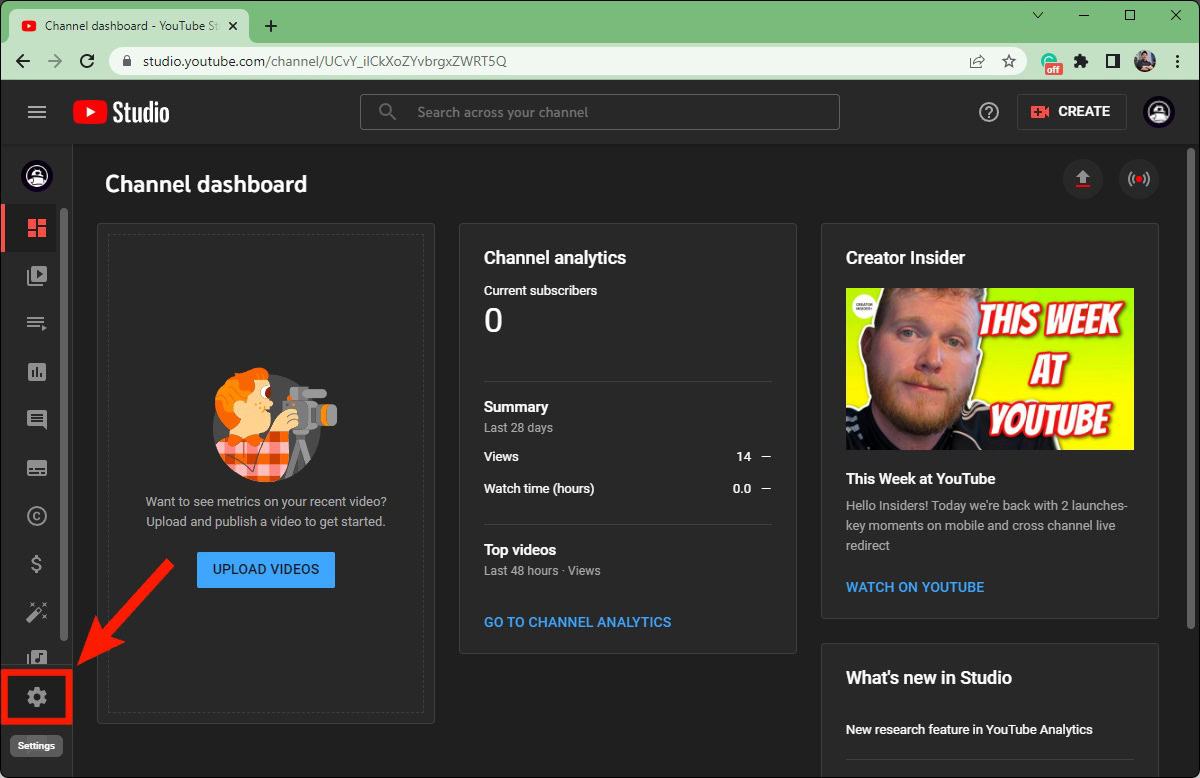
Click Channel from the list of tabs.
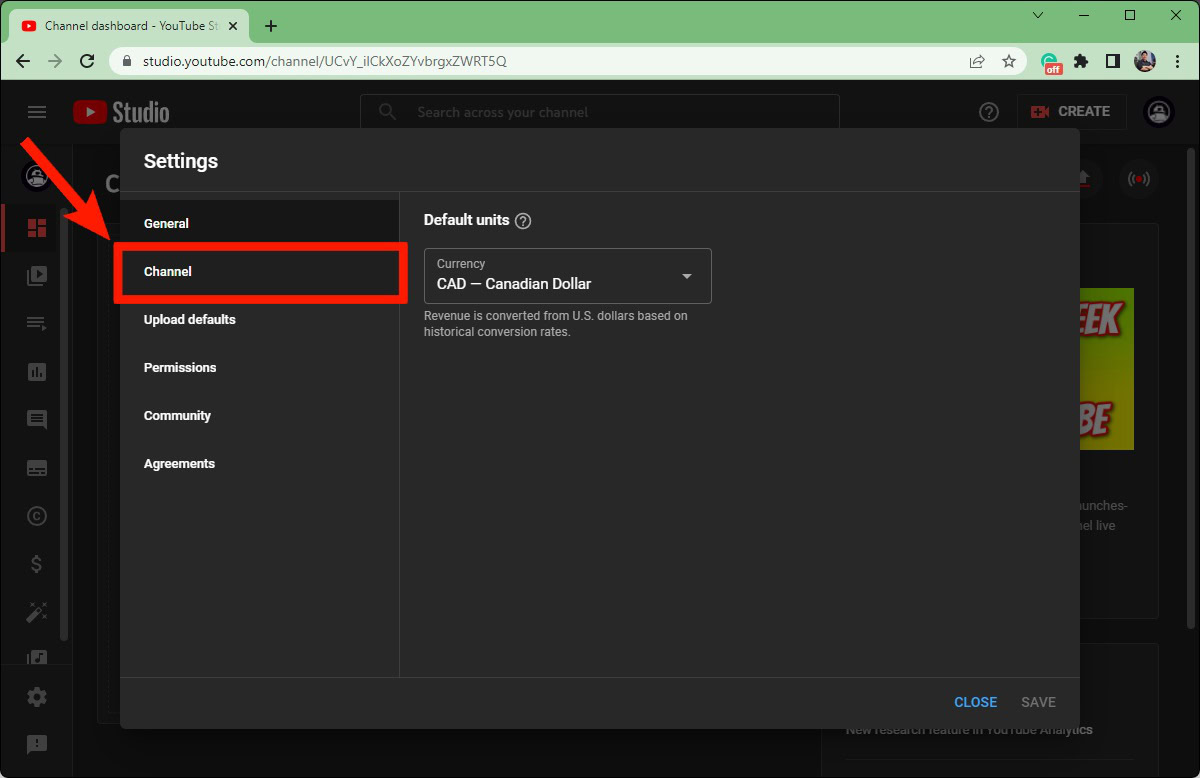
Under Basic info, you will find the Keywords field. Click inside the box and enter all of the various keywords you would eventually like your channel to appear for. Include your channel name in case people search for your channel specifically, and separate all related keywords with a comma.
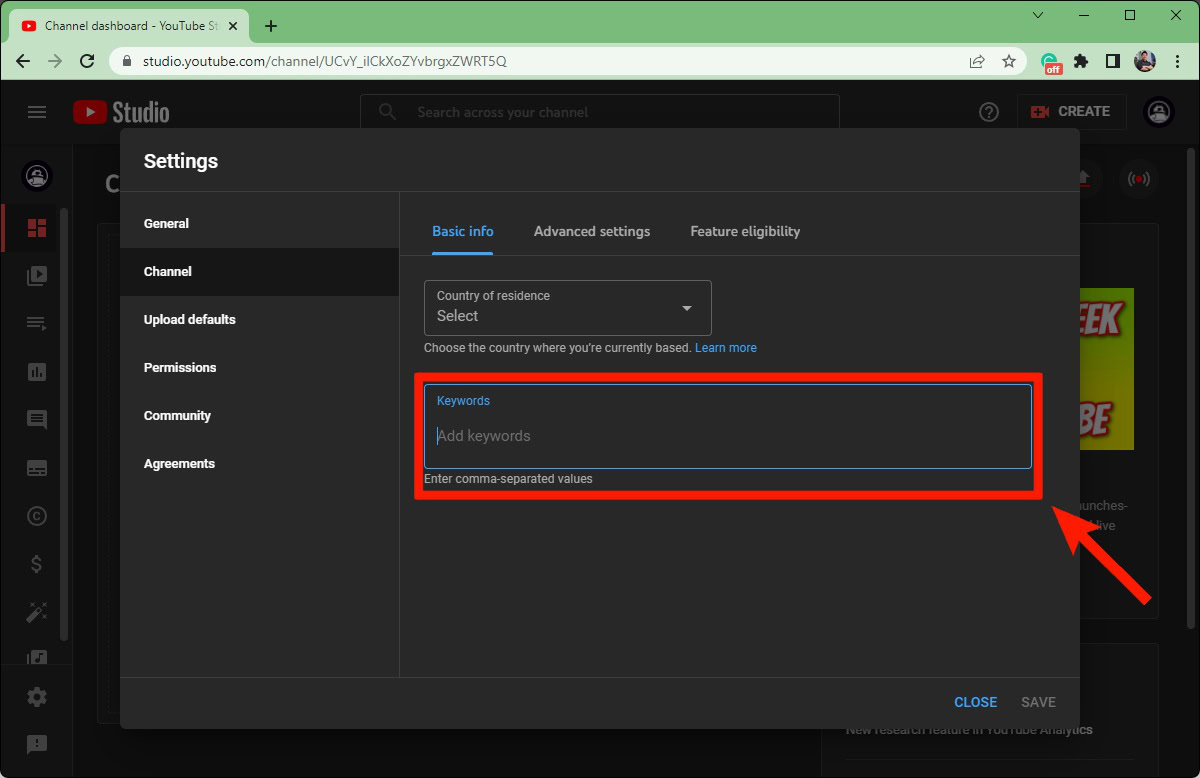
When finished, click SAVE.
“Don’t forget to like, comment, and subscribe.”
Don’t abuse this tip, but if you have a microphone and do voiceovers for your videos, you can say something like “don’t forget to like, comment, and subscribe” somewhere near the beginning or end of the video. You do not want to do this in the middle of the video, especially if it will break focus or attention. If you’re talking about how to put together a log house and then tell people to subscribe, they most likely will click out of your video rather than even finish watching it.
Adding a clickable video watermark
Adding a watermark to your videos is a great way to encourage people to subscribe. A watermark on YouTube is a small, transparent button that appears in the bottom-right of the video playback area.
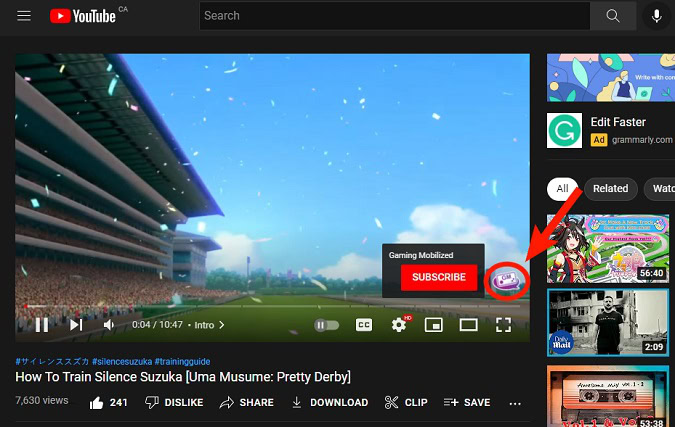
If viewers hover their mouse over the watermark, the SUBSCRIBE button will appear next to the watermark icon. If they click the watermark itself, they will be redirected to your YouTube channel.
To add a watermark to all your YouTube videos, go to YouTube Studio and click the Customization tab from the lefthand menu.
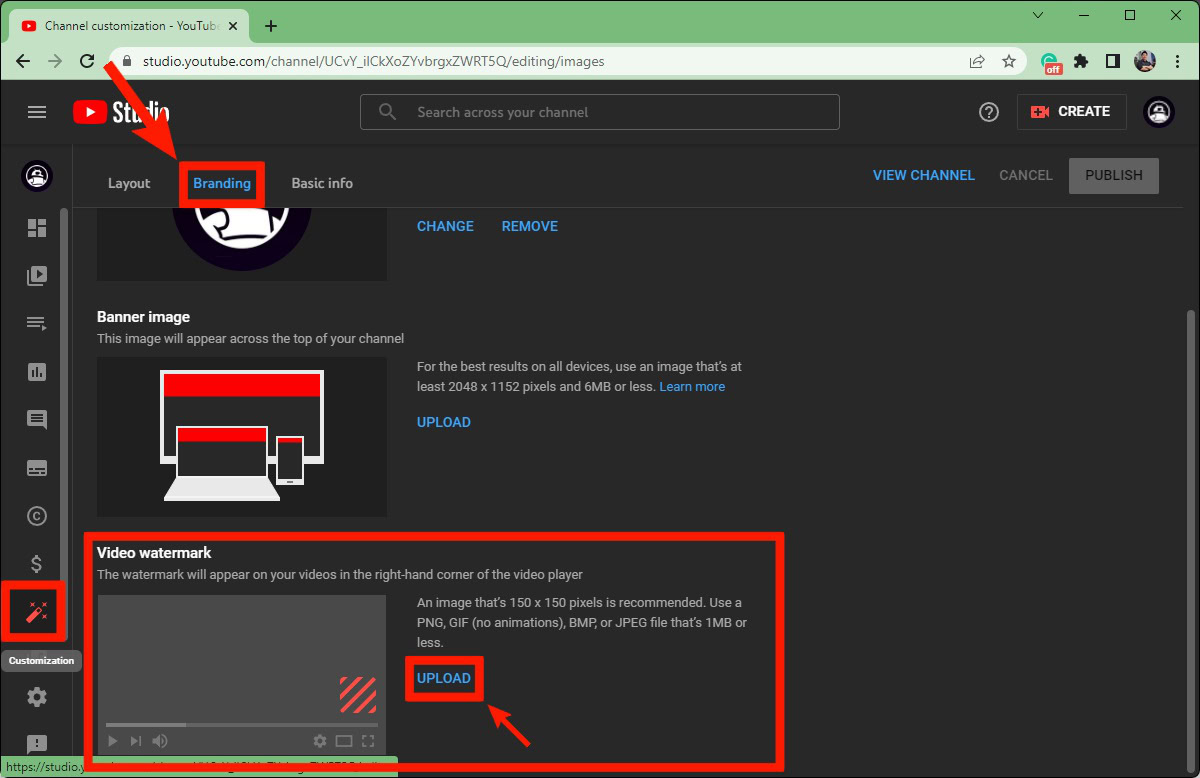
Click the Branding tab from the top, then scroll down to the Video watermark section. Click UPLOAD to upload your new watermark.
One tip is to use a PNG image of your YouTube channel logo. This creates a really clean look in videos, especially if the borders of your icon are transparent.
Utilizing the end screen effectively
Another way to promote your YouTube channel and get more subscribers is to add an end screen to your videos.
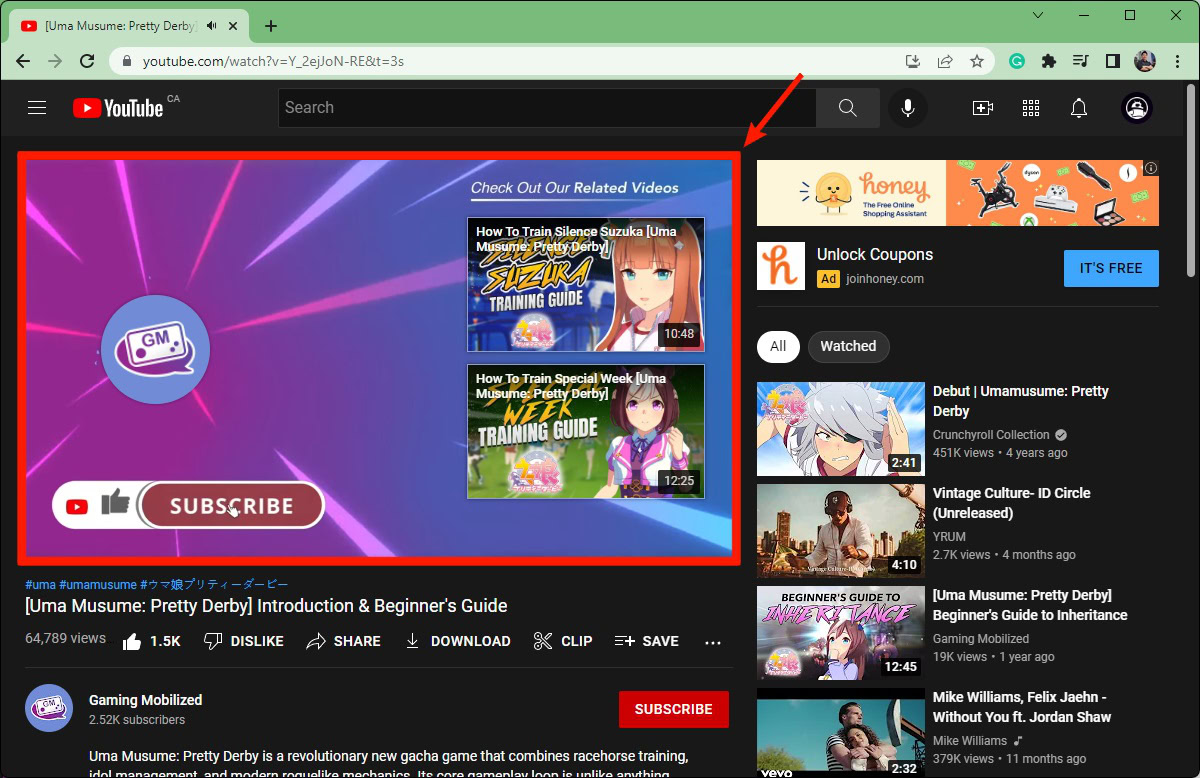
An end screen is a great way to promote your channel with a clickable button and promote other videos as well. The more people stay on your channel and loop through your uploaded content, the more that will factor positively into YouTube’s algorithm.
If you want a great-looking end screen, add a transition to a blank area at the end of the video you upload. You can even animate it or have little animations around where you know the end-screen buttons will be. Anything goes as long as you don’t add an end screen over parts people want to see. If you have those end-screen buttons pop up on top of your ongoing video, they may miss important content.
When you’re ready to add an end screen, go to YouTube Studio. Click the Content tab from the menu on the left.
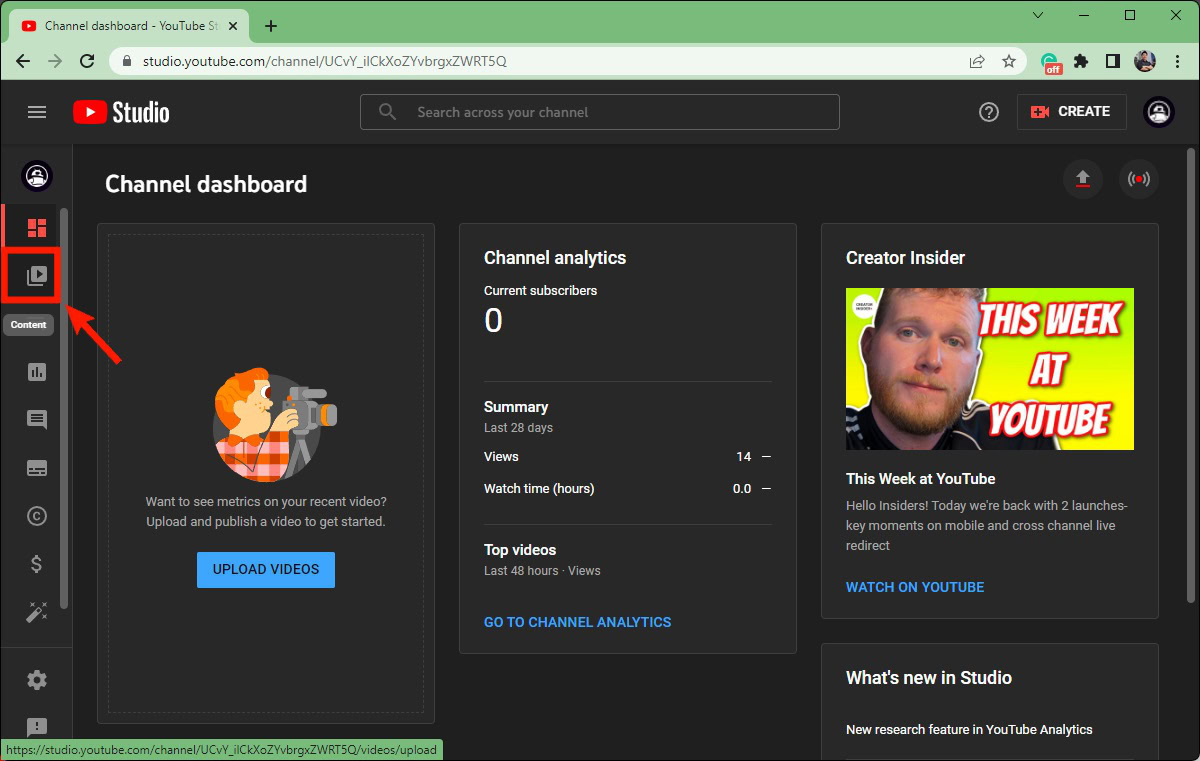
Hover your mouse over the video you want to add an end screen to; click Details.
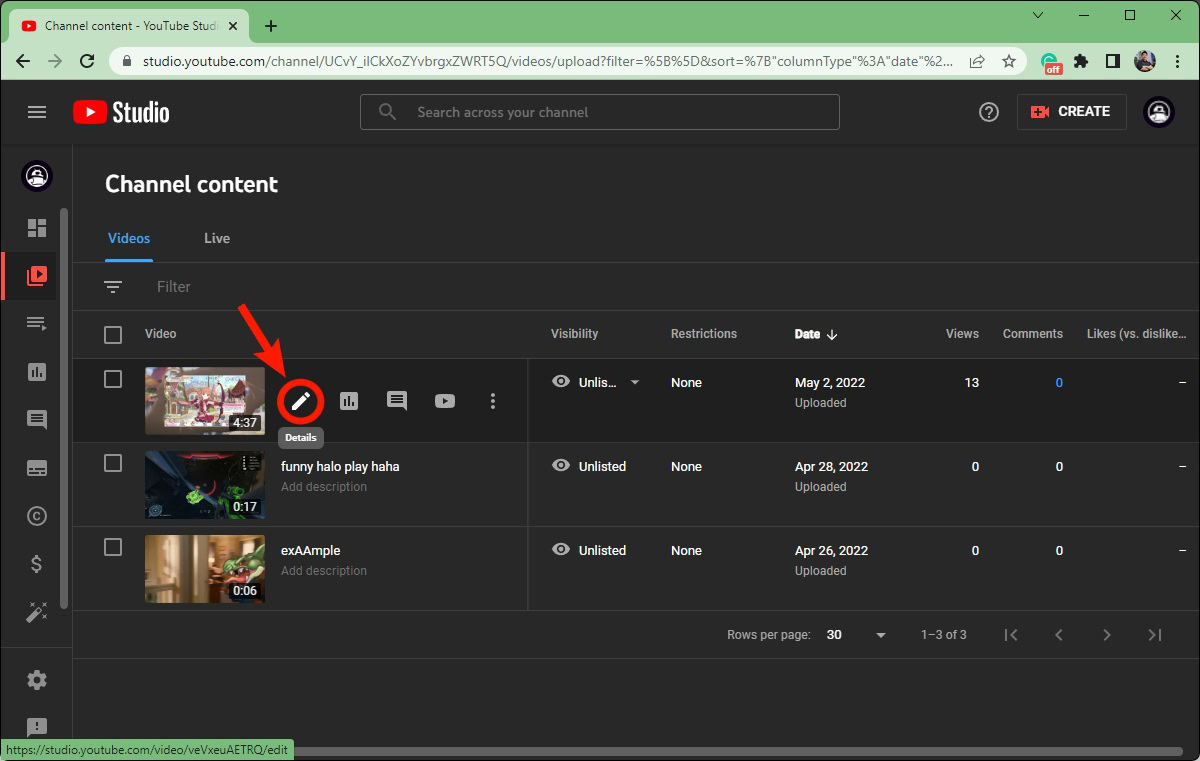
Click the Editor button from the options on the left.
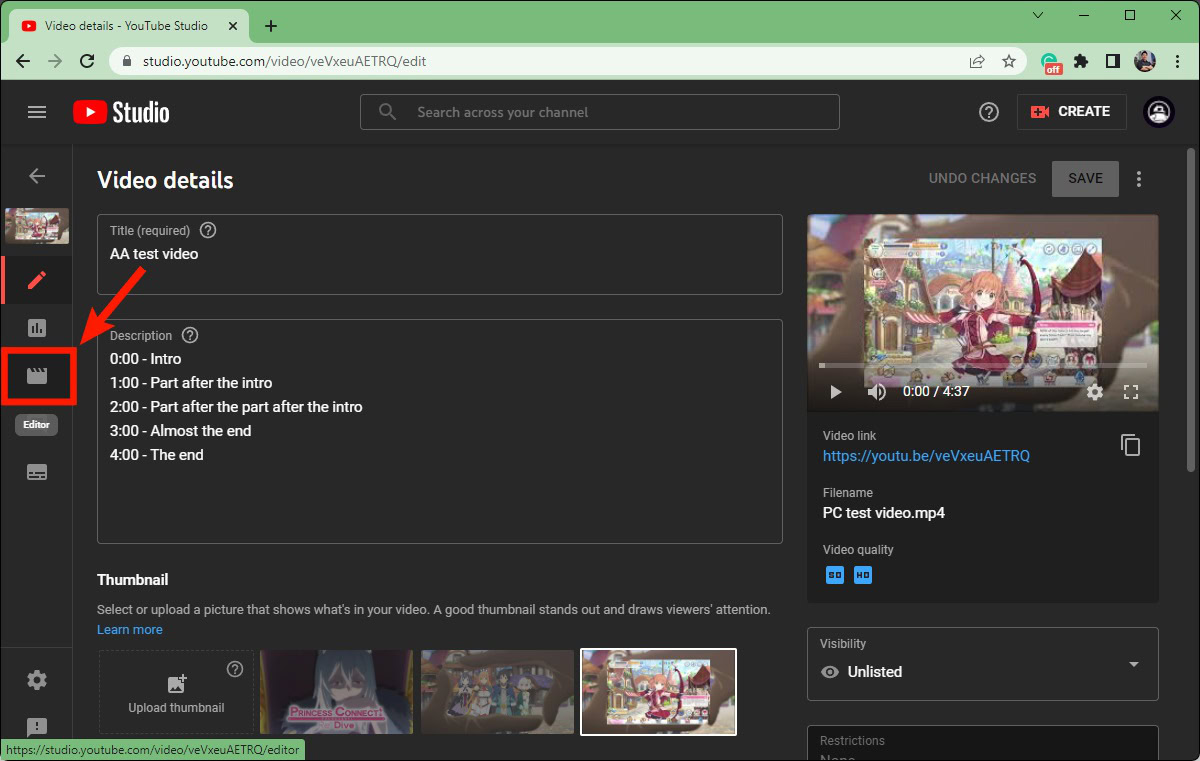
Click along the video timeline at the bottom of the Video editor where you want the end screen to start.
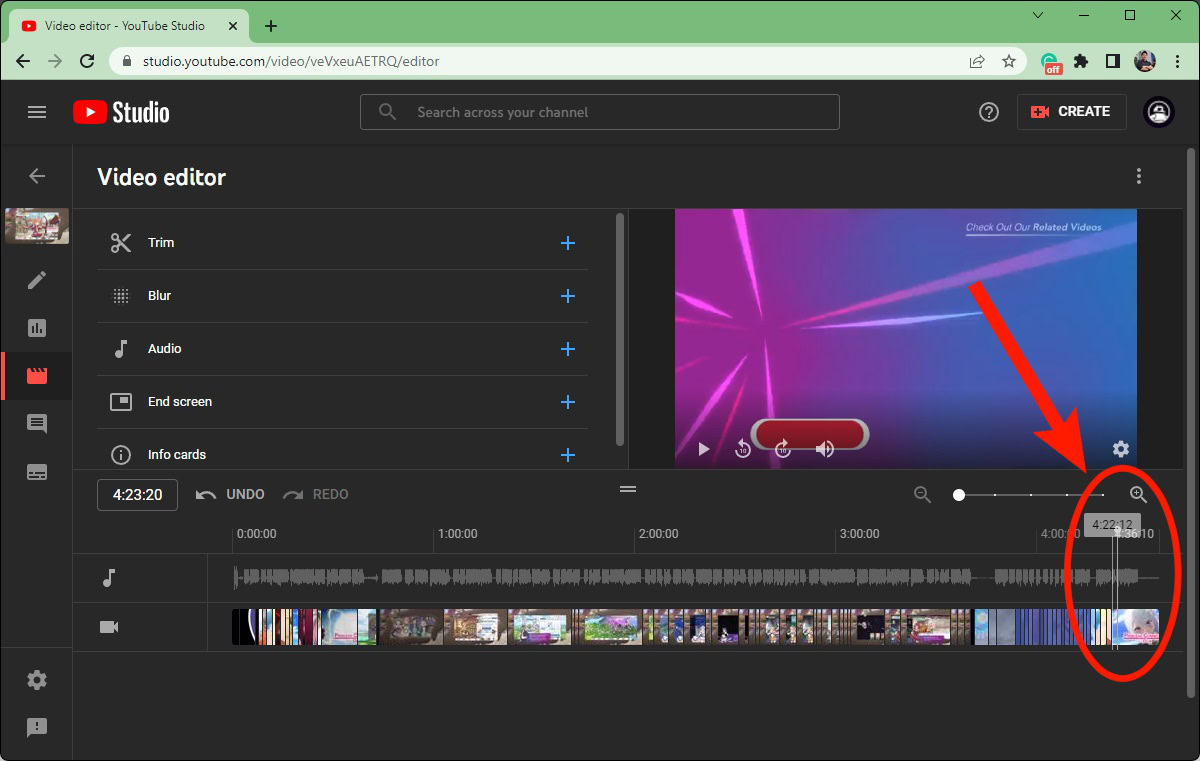
Once you have clicked the timestamp for the end screen in the progress bar, click the End screen button in the editing options.
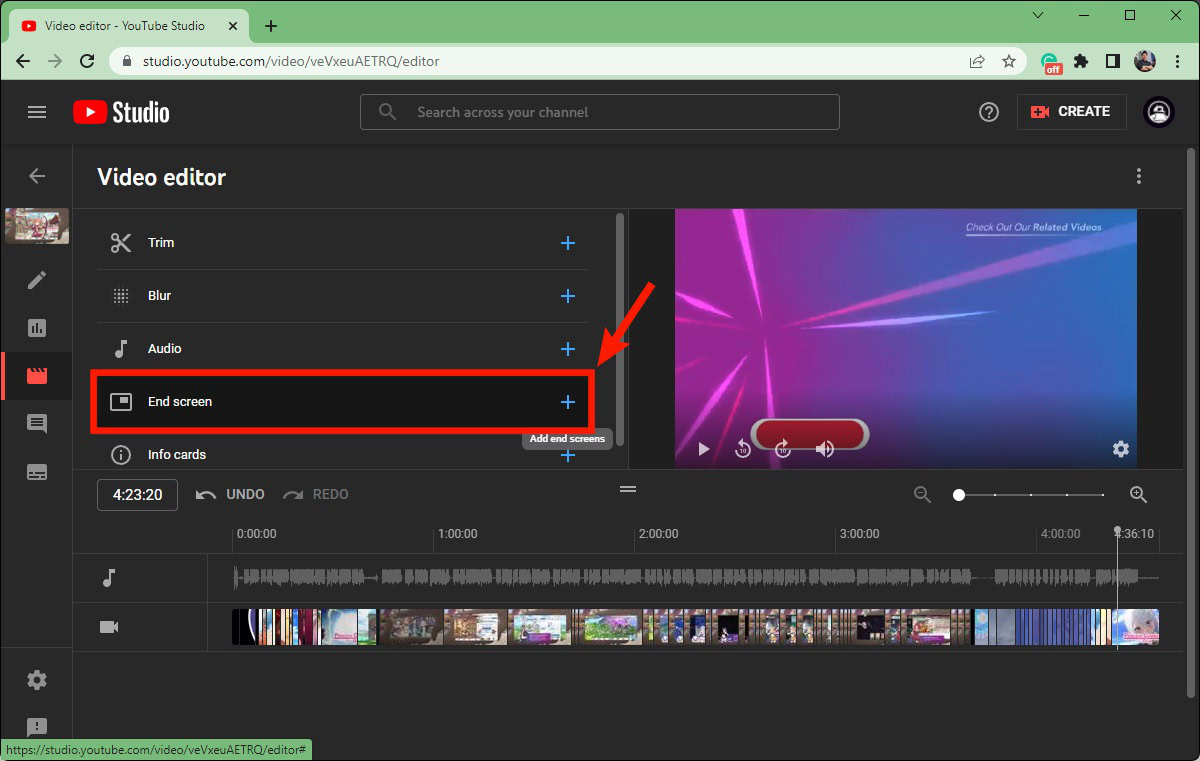
Select your end screen option: Apply template, Video, Playlist, Subscribe, Channel, or Link. For this demonstration, we’ll be selecting Apply template.
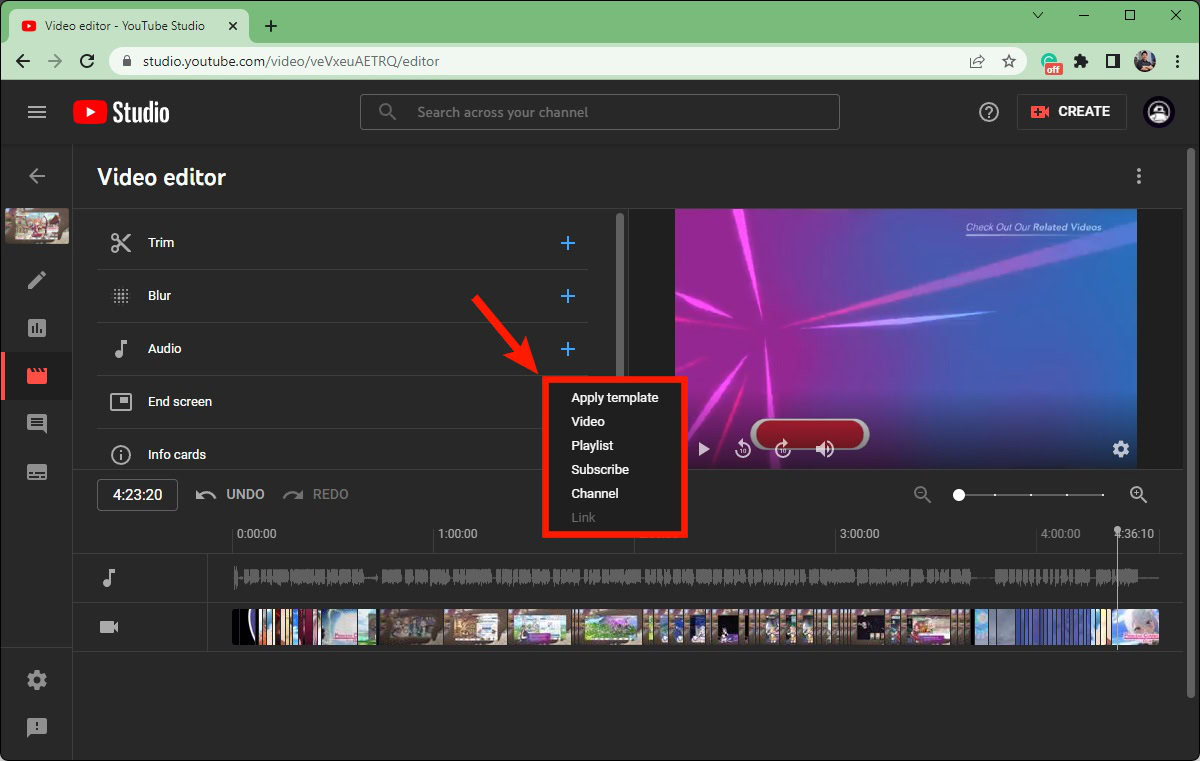
Click the SAVE button when finished.
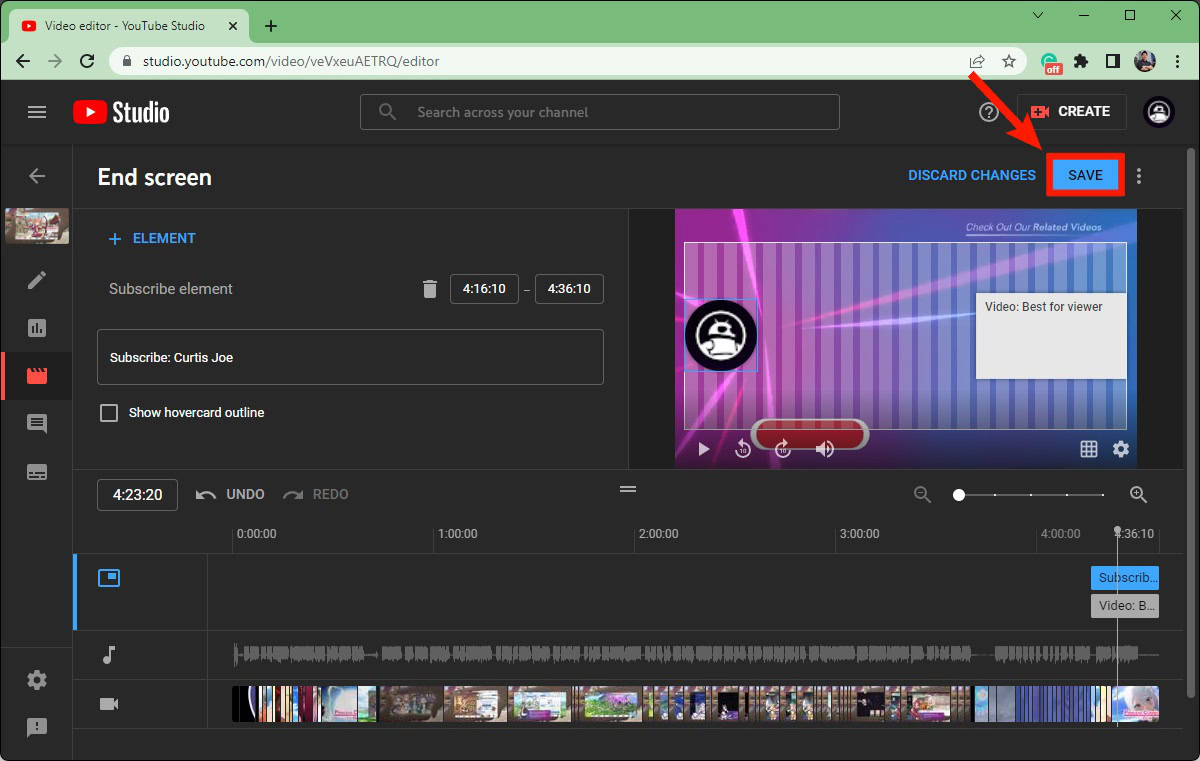
How to keep your subscribers on YouTube
After you’ve started accumulating an audience, the next step is to keep them around. So, how do you keep your subscribers from unsubscribing?
Uploading regularly
If people subscribed to you in the first place—barring a misclick—that means they came for a specific reason: your content. If you are uploading content regularly, that gives people confidence in your upload schedule and a reason for anticipation.
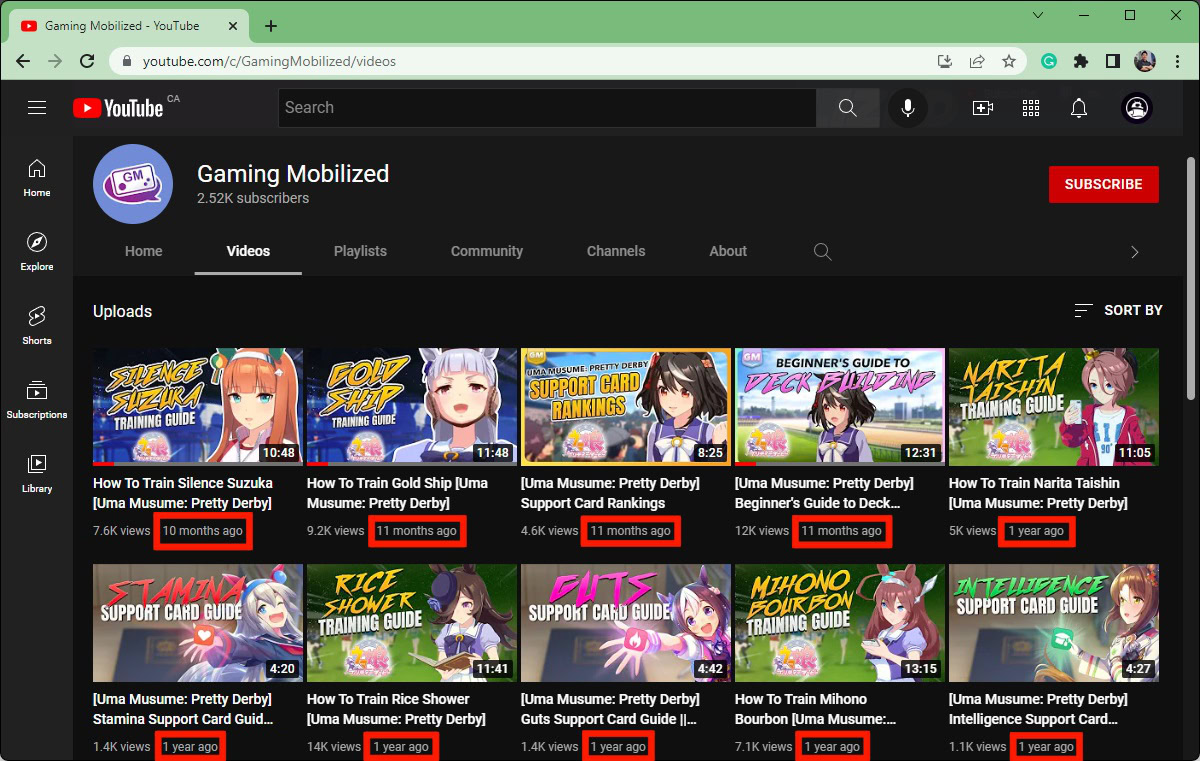
Take this channel for example. We were gaining subscribers every day thanks to a two to three video a week upload schedule. However, when we decided to put the project to rest, we started losing more and more subscribers until we were down below the 10,000 mark.
It’s hard to gain viewership again when you effectively kill your channel like that. If you’re serious about channel growth, gaining more subscribers, and learning how to thrive as a YouTuber, you must keep uploading quality YouTube videos to your channel.
Starting a Discord server for your channel
Another unique way to encourage community engagement with your channel is to start a social media group. You could create a Facebook group or, more commonly, a Discord community. When you start a Discord server for your YouTube channel, you’re making a statement. You care about your community and channel growth and are putting the time into creating a place where they can talk about your videos.
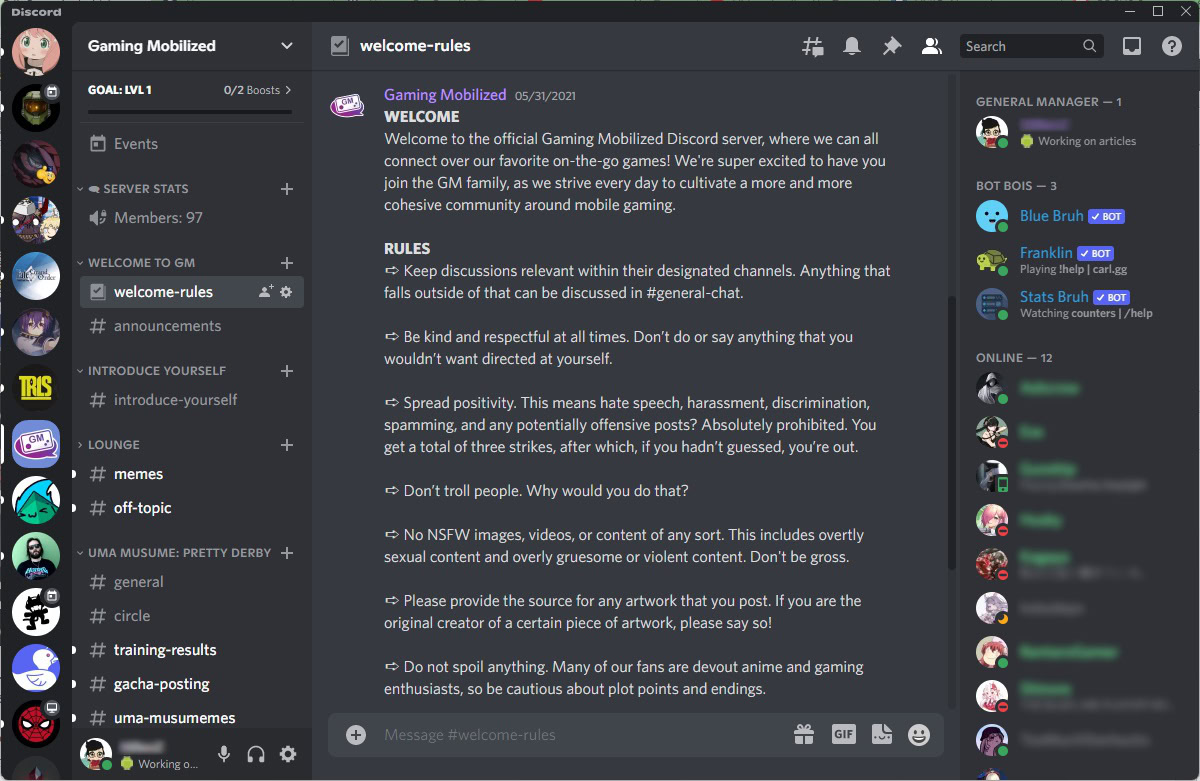
To learn how to start a Discord server, check out our How to create and manage a Discord server article.
Read more: How to turn comments on or off on YouTube
FAQs
It is possible, but if YouTube’s algorithm catches your spiking subscriber count and the accounts subscribing to yours are flagged, you may risk your channel. For this reason—and many other questions of online content ethics—we highly suggest you don’t even consider buying subscribers.
In order to start monetizing your content, you must have at least 1,000 YouTube subscribers and 4,000 watch hours within the last year.