Affiliate links on Android Authority may earn us a commission. Learn more.
How to fix Midjourney's "Failed to process command"
While we all know there’s some complex AI magic going on behind the scenes, the occasional “Failed to process your command” response from Midjourney may still be unexpected. Below, we’ll explain what triggers that message from the image generator, and what you can potentially to do fix it.
QUICK ANSWER
Typically, the only way around Midjourney's "Failed to process your command" error is waiting until server demand decreases. If you're in a country with regional restrictions on Midjourney, you may be able to use a VPN.
JUMP TO KEY SECTIONS
Why does Midjourney say “Failed to process command”?
In the vast majority of cases, it’s the AI’s servers being overloaded with requests. While users now have to pay for access, Midjourney is still incredibly popular, given the potential for synthesizing new and radically altered images. A visit to the Midjourney Discord server can be a little overwhelming, with a constant stream of new content in some channels.
Less likely (but still possible) is that there’s some sort of regional restriction in place for you. Some governments have even banned access to Midjourney entirely. If you’re affected, you may run into various error messages, “Failed to process command” among them.
How to fix Midjourney’s “Failed to process command”
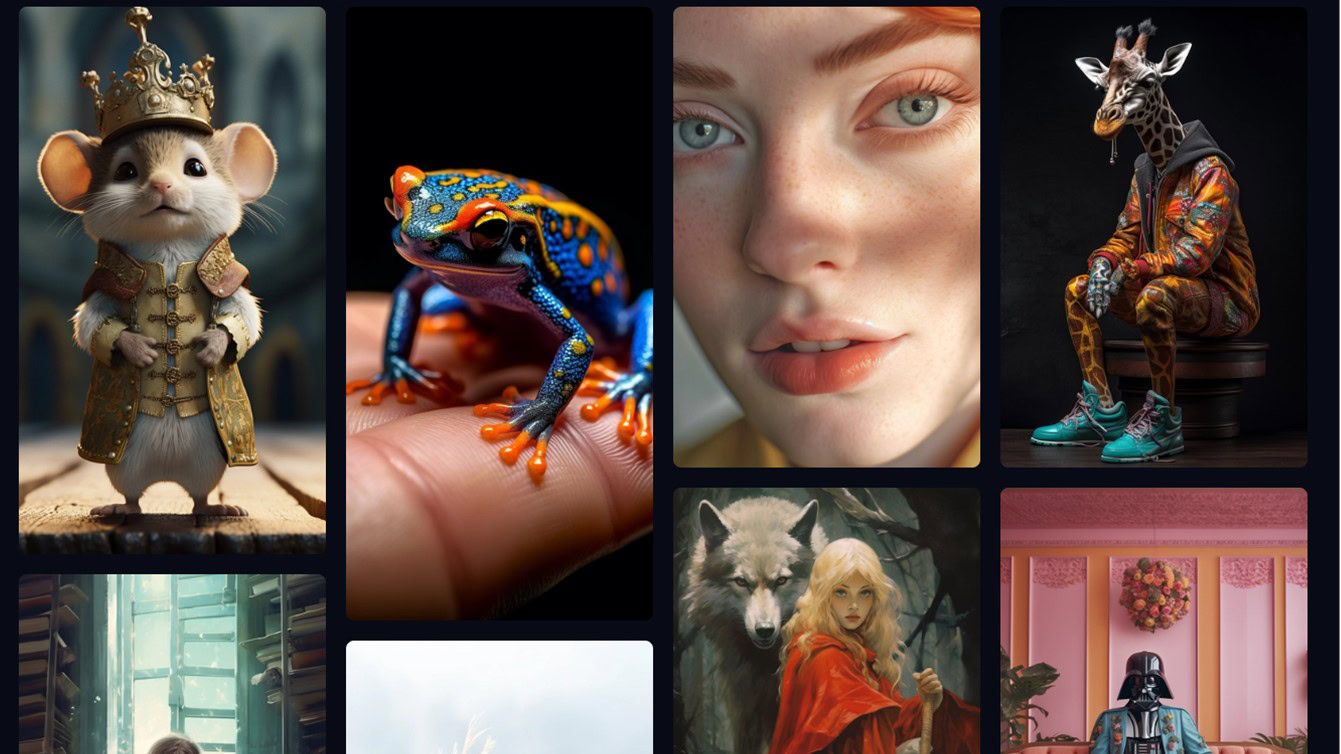
There are a few potential approaches to this, although you’ll almost always be using the first.
- Wait a while. If server demand is the likely cause, we’d suggest waiting at least 5 minutes, then trying again. If you don’t have any urgent need for images, it may be more convenient to wait for a daily ebb in demand, such as late at night or in the early morning.
- Leave and rejoin the Midjourney Discord server. This probably won’t do much other than kill time, but if there’s some glitch with how the Midjourney Discord bot is handling your requests, this could hypothetically resolve it.
- Quit or sign out of Discord, then rejoin. Really this is just an alternate version of the step above, but quitting and relaunching the app may actually be faster if you’ve set it to automatically join the Midjourney server.
- Use a VPN. Where there are regional restrictions in place, a VPN may trick Midjourney into allowing your connection by making it look like you’re in another country. Be extremely careful about this if you’re somewhere with an authoritarian regime — sometimes even VPNs may be illegal there, and when you can use one, you (and the VPN) may need bulletproof security measures to avoid being tracked. It’s not worth risking prison to use an image generator.