Affiliate links on Android Authority may earn us a commission. Learn more.
Microsoft Copilot vs Copilot Pro: Is the subscription worth $20?
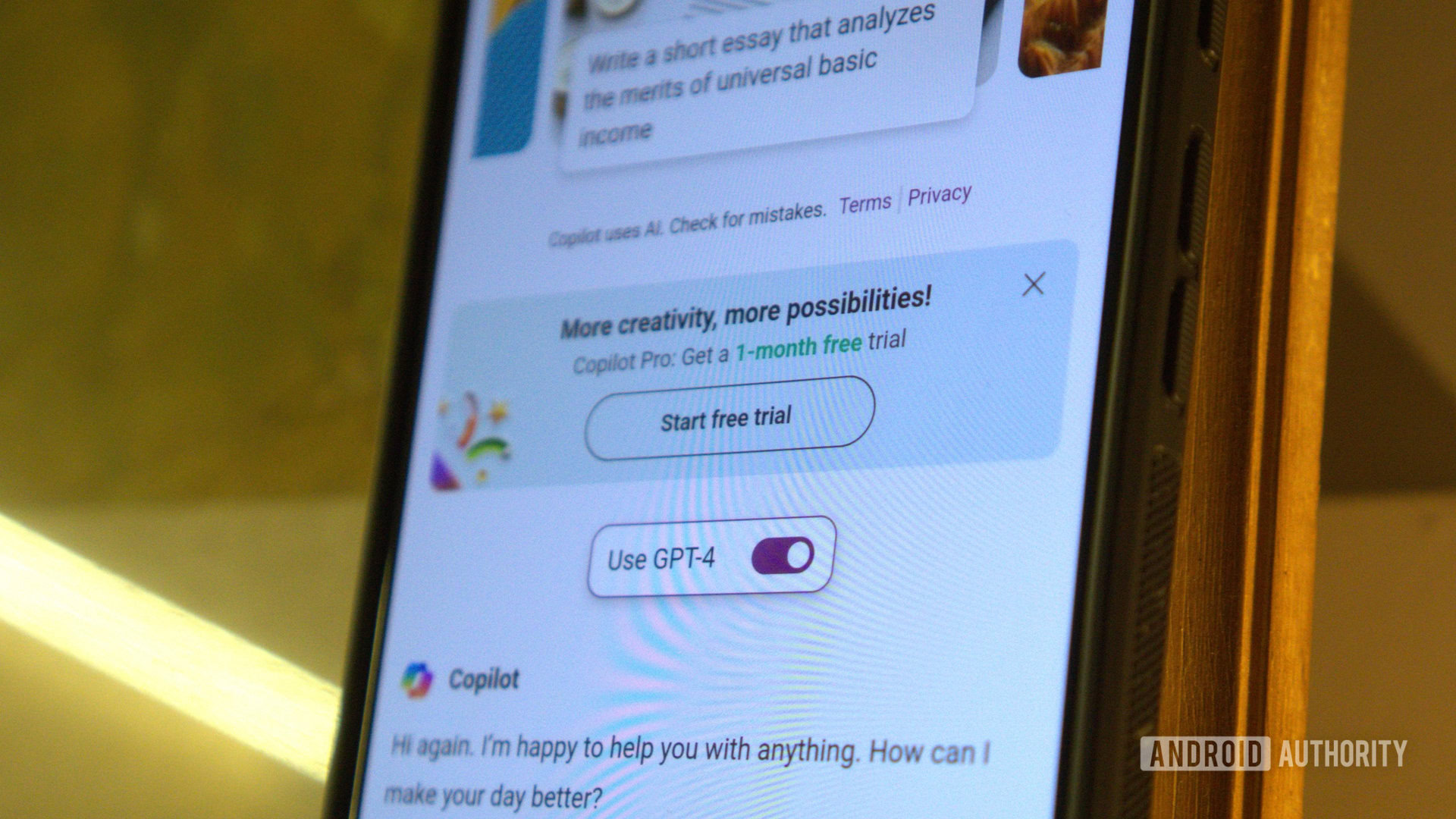
Have you ever wondered what running a cutting-edge AI chatbot like ChatGPT or Microsoft Copilot costs? Estimates vary, but analysts believe the operational expenses amount to millions of dollars within a week! That’s a lot of money for any company to sink into a free service — without any advertising revenue to make up for it. So it’s no surprise that AI companies now offer paid subscriptions to help offset the costs. In this article, we’ll take a closer look at Microsoft Copilot Pro, how it differs vs the free version of Copilot, and whether you should consider upgrading.
Copilot vs Copilot Pro: What’s the difference?
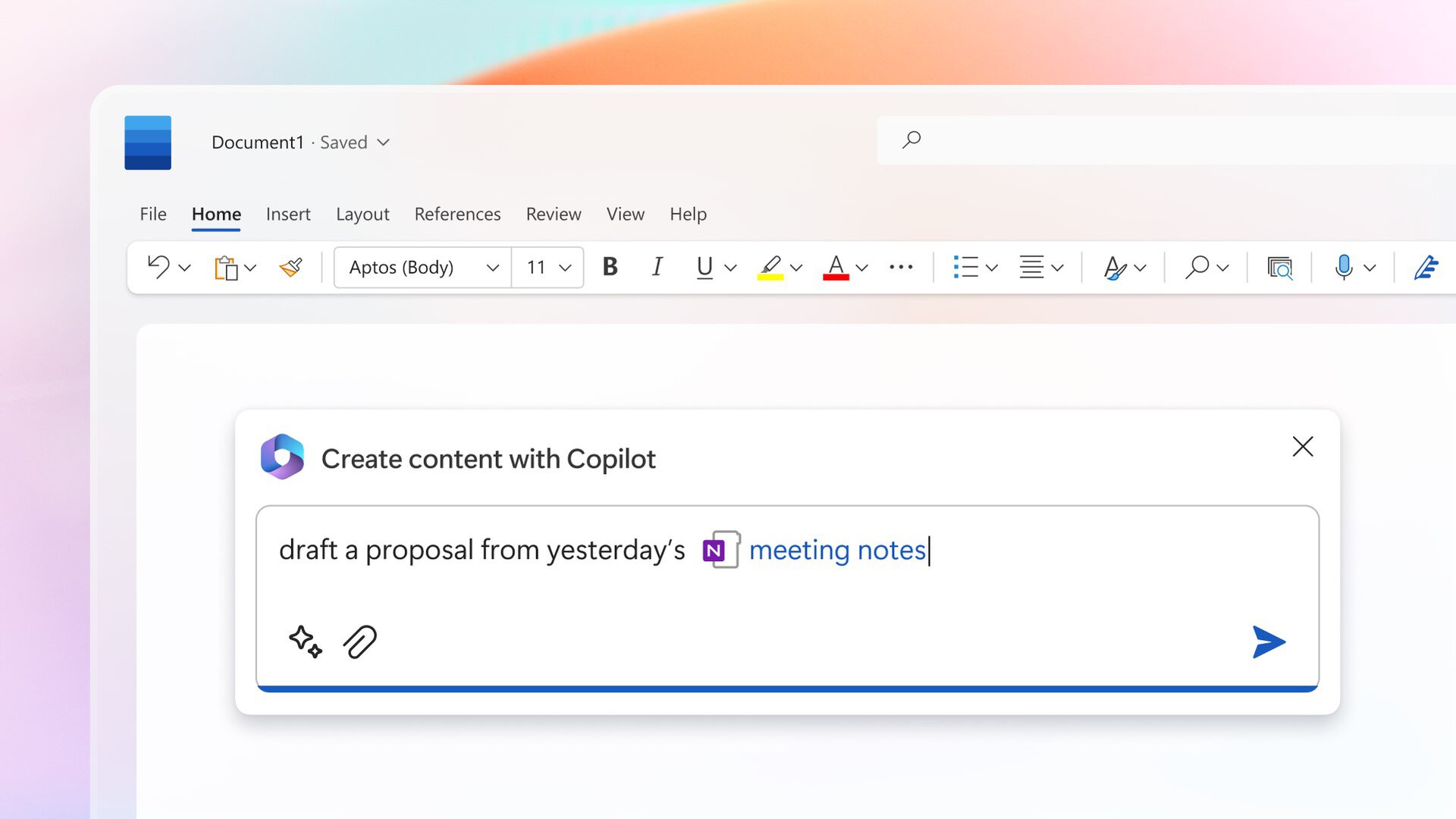
Shortly after Microsoft rebranded Bing Chat to Copilot, it unveiled a new paid tier called Copilot Pro, eliminating some of the chatbot’s restrictions and unlocking new features elsewhere. Here’s everything you get from Copilot Pro vs the free version of Copilot:
- Priority access to GPT-4: The basic version of Copilot already lets you use OpenAI’s most capable GPT-4 Turbo large language model. Microsoft invested $13 billion in OpenAI and likely gained access to the company’s technologies at a discount. However, operating this model at the scale of millions of users is still expensive. To that end, Microsoft only guarantees GPT-4 access to Copilot Pro users. If you remain on the free tier going forward, you may see the chatbot fall back to the less capable GPT-3.5 during periods of high demand.
- Image generation credits: Microsoft allows anyone to create AI-generated images for free using the (otherwise pricey) DALL-E 3 model. You can request an image via a standard Copilot prompt or Microsoft Designer. Either way, you’ll run into a rate limit if you use the service frequently. This is where Copilot Pro comes in handy — Microsoft will give you 100 image generation “boosts” or credits per day for as long as you remain subscribed.
- Custom GPTs: Copilot Pro allows you to create custom GPT chatbots that are tailor-made for particular use cases. As a free Copilot user, you can access five pre-defined custom GPTs. For example, the Fitness GPT is a basic chatbot focused on creating a workout plan that suits your goals. Creating your own GPT allows you to automate repetitive tasks without entering long prompts each time you enter a new chat.
- Microsoft 365 integration: Microsoft’s Office suite is not included as part of the Copilot Pro subscription. However, the chatbot does become available in apps like Word and Excel with an active subscription, which you don’t get while on the free tier. We’ll take a closer look at this integration later in this article.
It’s worth noting that Microsoft only guarantees Copilot Pro support in a handful of languages. That said, most major languages like English, Spanish, Chinese, and Japanese have made the list.
| Copilot | Copilot Pro | |
|---|---|---|
Language model | Copilot GPT-3.5 default, free usage of GPT-4 Turbo during non-peak periods | Copilot Pro GPT-4 Turbo |
Response speed | Copilot May experience slowdowns | Copilot Pro Fast, responses prioritized even during heavy demand periods |
Microsoft 365 integration | Copilot None | Copilot Pro Word, Excel, PowerPoint, Outlook, others |
AI image generation | Copilot Limited quota | Copilot Pro Guaranteed 100 credits per day |
Price | Copilot Free | Copilot Pro $20 per month |
How much does Copilot Pro cost?
A Copilot Pro subscription will cost you $20 plus tax every month, or the equivalent in your local currency. That’s the same as ChatGPT Plus, the first AI chatbot paid tier.
Microsoft offers a one-month free trial for Copilot Pro, but I’ve only noticed the offer when logged into the mobile app.
Which is better, Copilot Pro or ChatGPT Plus?

Copilot Pro is not better than ChatGPT Plus, at least for now. While Microsoft brought several ChatGPT Plus-exclusive features over to the free version of Copilot, that doesn’t leave much for Copilot Pro. So for the most part, both Copilot Pro and ChatGPT Plus offer similar features and functionality.
That said, a few exceptions do apply. For example, the Copilot Pro subscription unlocks generative AI features in the company’s office suite. Other than that, we also expect Copilot to deeply integrate into other Microsoft products like Windows 11, Teams, the Edge web browser, Swiftkey keyboard on mobile, and the Bing search engine. Copilot Pro could add unique features to these services in ways ChatGPT simply cannot.
Both chatbots' paid tiers sport some unique advantages.
ChatGPT Plus, on the other hand, can execute Python code right within the chatbot interface. You can upload files like documents or short video clips and ask the chatbot to programmatically analyze or manipulate them. Currently, Microsoft has not brought similar advanced analysis functionality to Copilot.
To end, I’ll leave you with a table that should help you decide whether Copilot Pro or ChatGPT Plus offers better value:
| Copilot Pro | ChatGPT Plus | |
|---|---|---|
Language model | Copilot Pro GPT-4 Turbo | ChatGPT Plus GPT-4 Turbo |
AI image generation | Copilot Pro Yes, 100 credits per day. | ChatGPT Plus Yes, without pre-defined limit. |
Custom chatbots | Copilot Pro Yes, with Copilot Builder | ChatGPT Plus Yes, with OpenAI's GPT store |
Office apps integration | Copilot Pro Word, Excel, PowerPoint, Outlook, others | ChatGPT Plus None |
Unique features | Copilot Pro Wider availability across Microsoft products | ChatGPT Plus Advanced Data Analysis, ability to upload files |
Price | Copilot Pro $20 per month | ChatGPT Plus $20 per month |
Is Copilot Pro free with Microsoft 365?
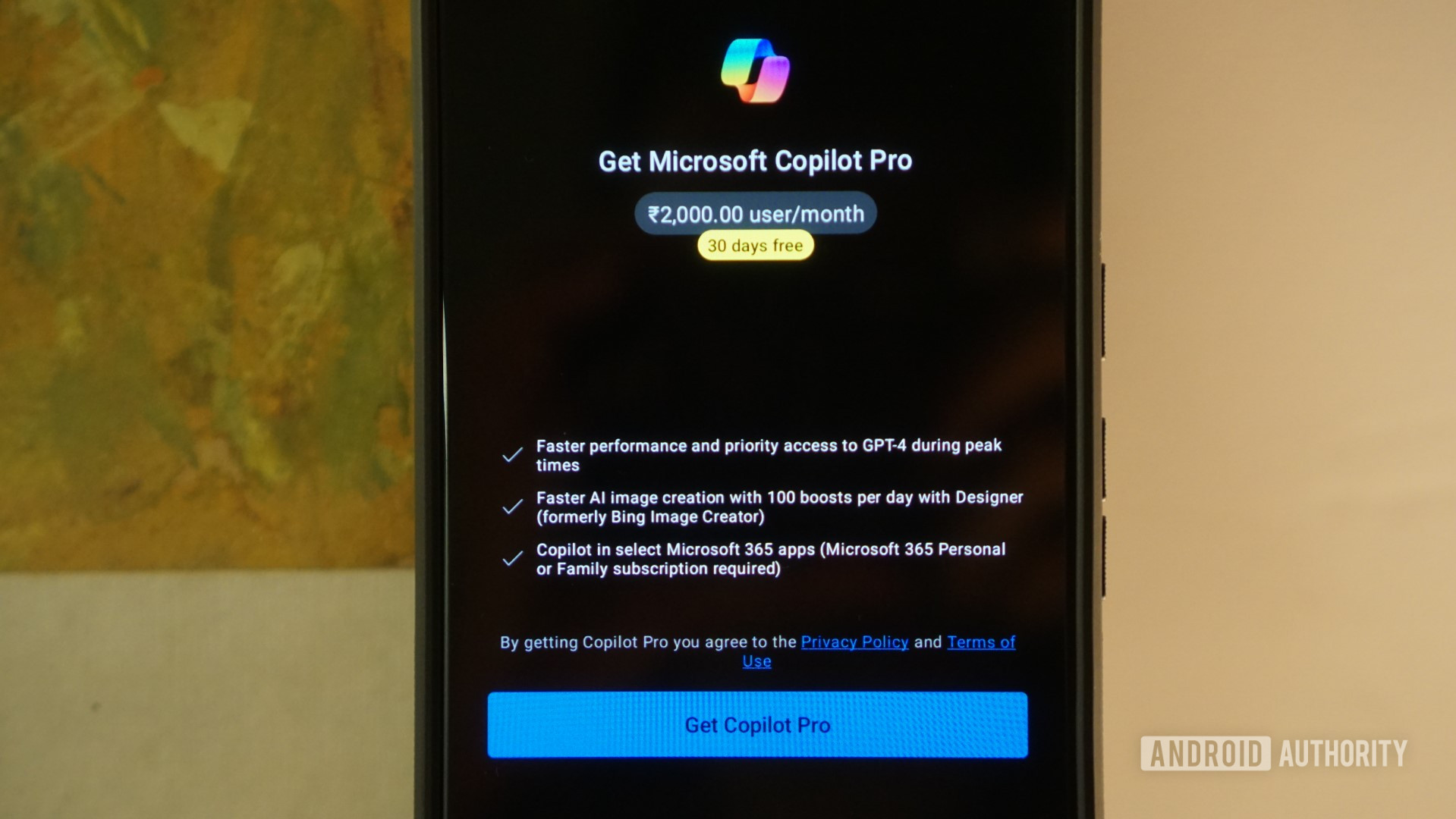
No, Copilot Pro is not free or included with Microsoft 365. In fact, it’s an additional subscription you’ll have to buy on top of a regular Microsoft 365 plan.
Somewhat confusingly, Microsoft has yet another $30 monthly subscription called “Copilot for Microsoft 365”. However, that’s designed for enterprise customers and requires a business Microsoft 365 license. Confused? I don’t blame you — but the gist is that you can safely buy Copilot Pro and a regular $10 Microsoft 365 subscription to get everything you need.
Paying a total of $30 for two Microsoft subscriptions will unlock Copilot within productivity apps like Word, Excel, PowerPoint, Outlook, and Teams. The AI can summarize emails, create beautiful-looking PowerPoint slides, and create essay drafts. It’s a neat add-on if you’re already heavily invested in Microsoft’s Office suite, but it doesn’t move the needle for me as I use Google Workspace instead.
Copilot Pro doesn't offer as much value as Google's AI Premium subscription.
Speaking of Google Workspace, I personally contend that Gemini Advanced delivers better value for money than Copilot Pro or ChatGPT Plus. This is because it’s part of a single Google One AI Premium subscription that costs $20 per month. For that, you get everything from Google’s best language model (supposedly on par with GPT-4) to generative AI features in Google Docs, Sheets, and Slides. And if that wasn’t enough, you also get 2TB of cloud storage at no additional cost. If Google’s chatbot works well for your use case, it’s worth considering as an alternative.
FAQs
Microsoft Copilot Pro unlocks round-the-clock access to GPT-4, higher AI image generation limits, and Office apps integration. That said, you’ll need a Microsoft 365 subscription for the last feature.
Microsoft Copilot is free to use but the optional Pro subscription will set you back $20 per month in the US. You can expect to pay around the same in your local currency.