Affiliate links on Android Authority may earn us a commission. Learn more.
Microsoft brings ChatGPT-powered Bing and iMessage support to Windows
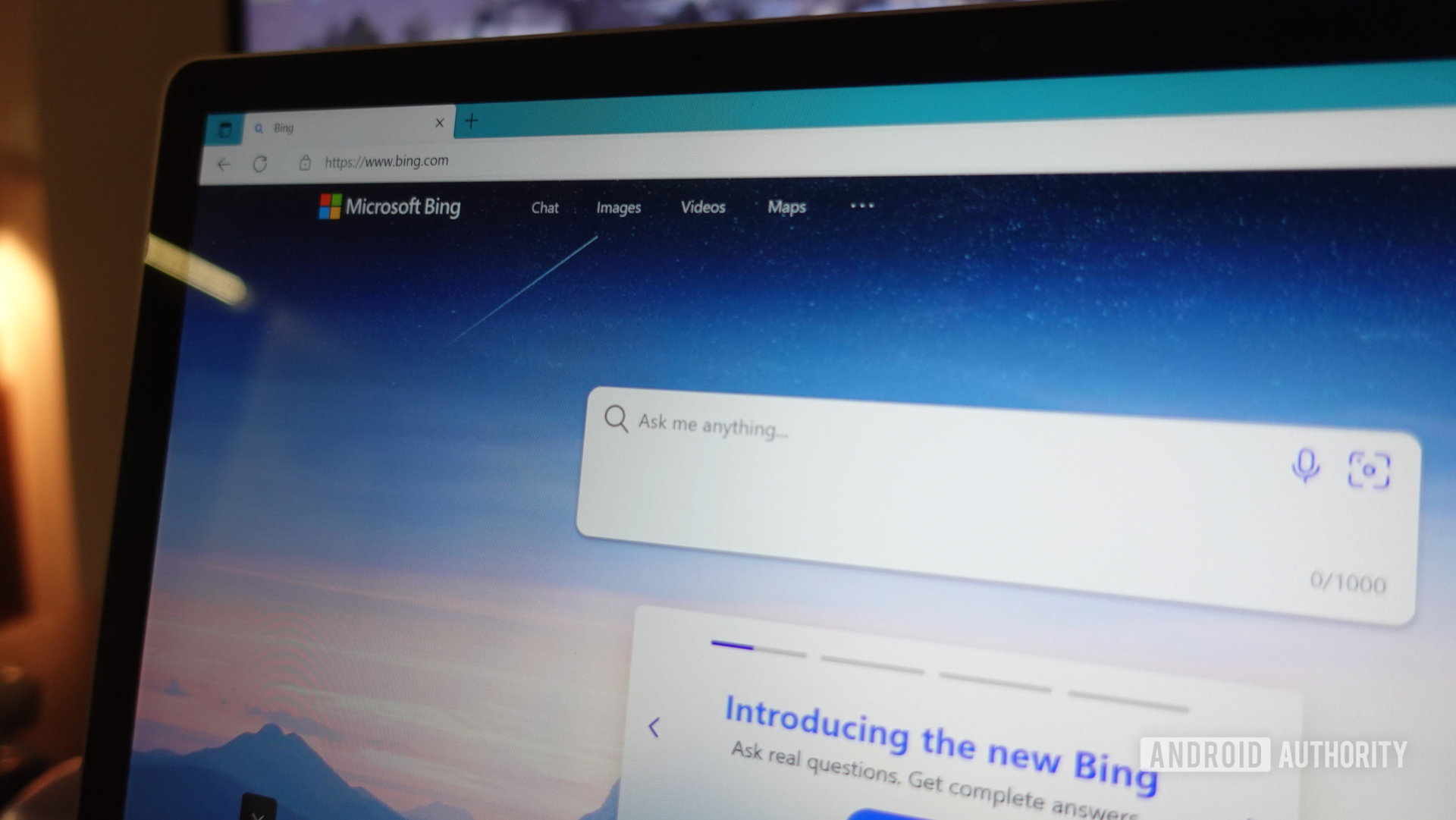
- Microsoft is adding the AI-powered Bing search directly to the Windows 11 taskbar.
- Its Phone Link app also finally supports iOS devices bringing iMessage to Windows PCs.
Microsoft has published a blog post announcing new features coming to Windows. The first significant update is AI integration on Windows 11, and the second is iOS support for its Phone Link app. Let’s dive deeper.
Microsoft’s heavy investment in OpenAI has borne many fruits for the company, starting with ChatGPT’s AI skills coming to Bing, Edge, and Teams. Now, Microsoft is bringing its new AI directly to Windows PCs. For ease of use, the software giant is implementing a typable Windows search box with the capabilities of the new AI-powered Bing directly into the Windows 11 taskbar.
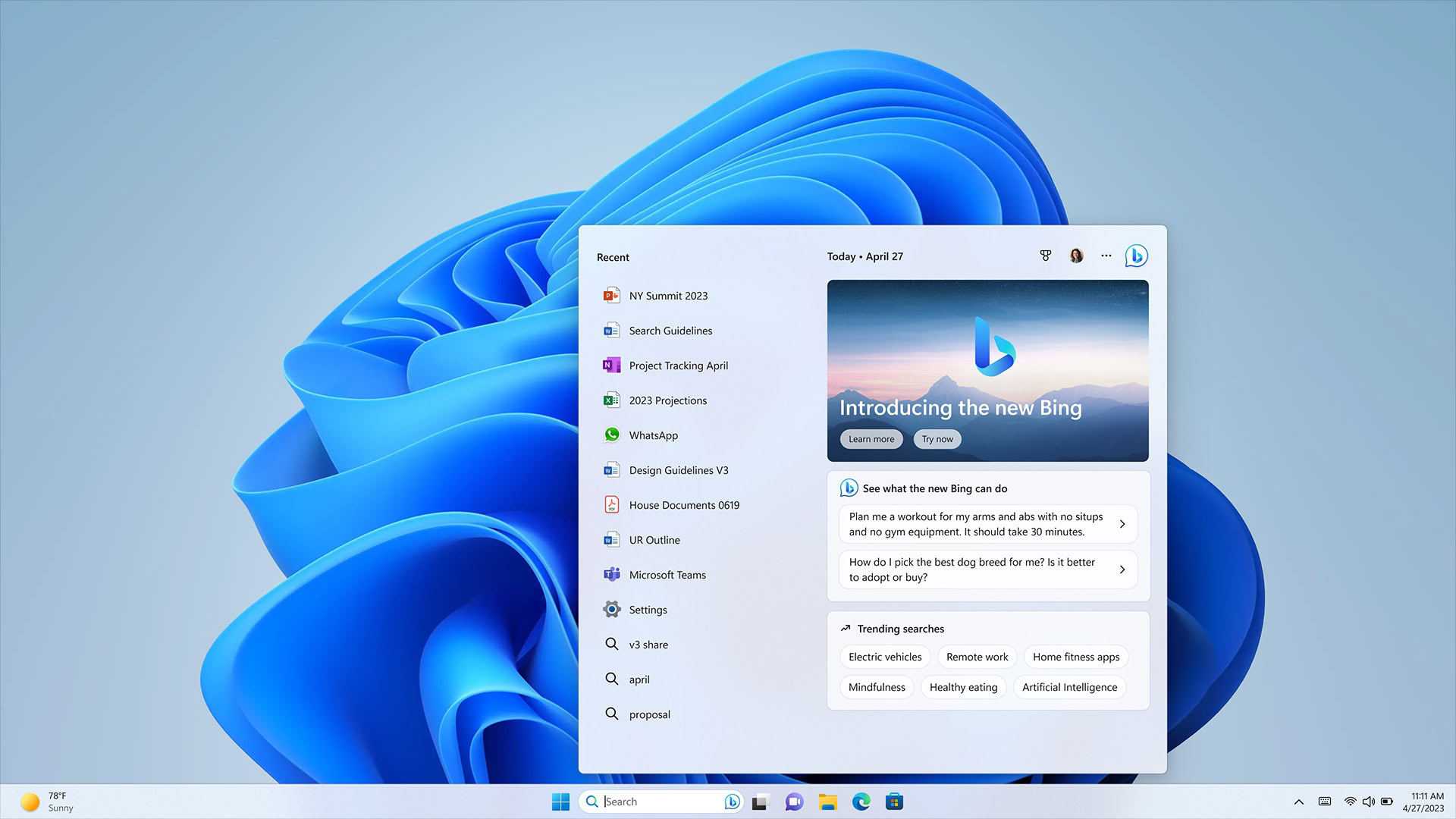
“The search box is one of the most widely used features on Windows, with over half a billion users every month, and now with the typable Windows search box and the new AI-powered Bing front and center to this experience, you will be empowered to find the answers you’re looking for, faster than ever before,” Microsoft wrote in its blog.
If you’re in the Bing preview, all you’ll need to do is install the latest Windows 11 update to access the new AI-powered search box. You can join the preview waitlist if you want to try out the new Bing.
iMessage on Windows
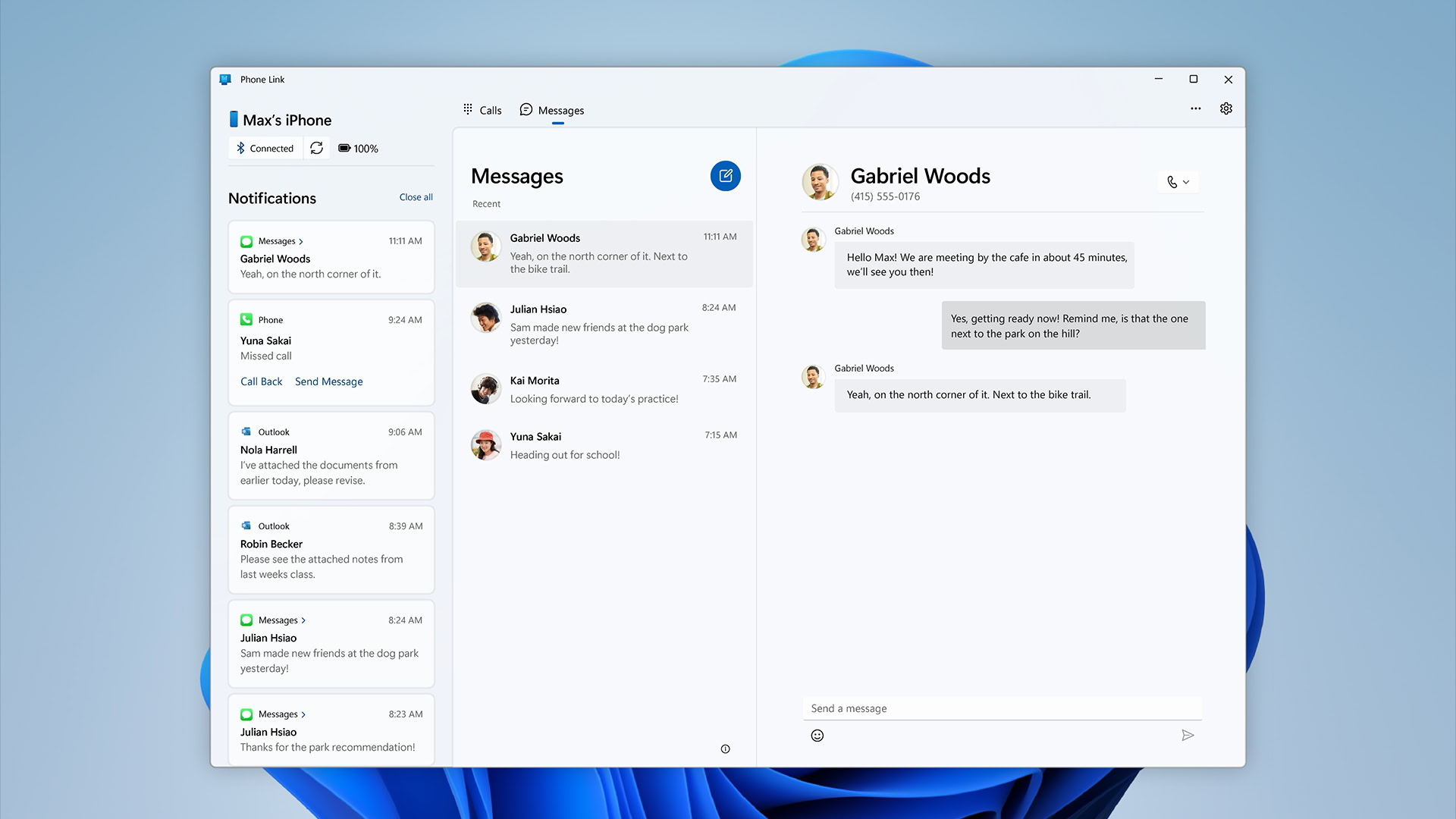
In another significant update, Microsoft announced that its Phone Link app finally supports iOS devices. That means you can finally access iMessage on your Windows PC. You can also receive calls and notifications from your iOS device on a Windows device using the app.
The Verge explains that Microsoft is using Bluetooth to link Windows devices to iPhones. This allows the Windows device to communicate messages to the user’s messaging app, in this case, iMessage. However, there are some limits. You cannot join group conversations on iMessage or send images. iMessage conversations will be shown in a simplified form.
You also won’t be able to view the entire message history in iMessage conversations. Only messages sent or received using the Phone Link app will be displayed.
“We send the messages back and forth via Bluetooth. Apple, I think, in turn, sends those as iMessage once it gets onto their system,” explains Yusuf Mehdi, Microsoft’s head of consumer marketing, in an interview with The Verge.