Affiliate links on Android Authority may earn us a commission. Learn more.
How to create a poll on Instagram
If you are an avid Instagram user, one of the most important things to do to grow your presence is to engage with your audience. Creating interactive surveys or polls and posting the results can be a great way to do just that. Let’s go over how to do a poll on Instagram.
Read more: How to post a GIF on Instagram
QUICK ANSWER
To do a poll on Instagram, create a new Instagram story. Press Stickers, then select the POLL sticker. Type in the question for your poll, then the options underneath. Finally, tap Your story at the bottom to add the poll to your Instagram story.
JUMP TO KEY SECTIONS
How to make a poll on Instagram
Doing a poll on Instagram allows you to survey all of your followers on any topic of your choice. For example, how many people like a certain film genre or how many people have done the same thing as you recently. They are a fun way to engage with your friends and the rest of the viewers and followers that make up your audience on Instagram.
Both of the following methods also work in direct messages. You can send images to other users as an Instagram message and then add poll stickers on top.
Classic multiple option polls
Start by opening the Instagram camera and making a new Instagram story post. You can swipe in from the left side of the home screen or press Your story to get started.
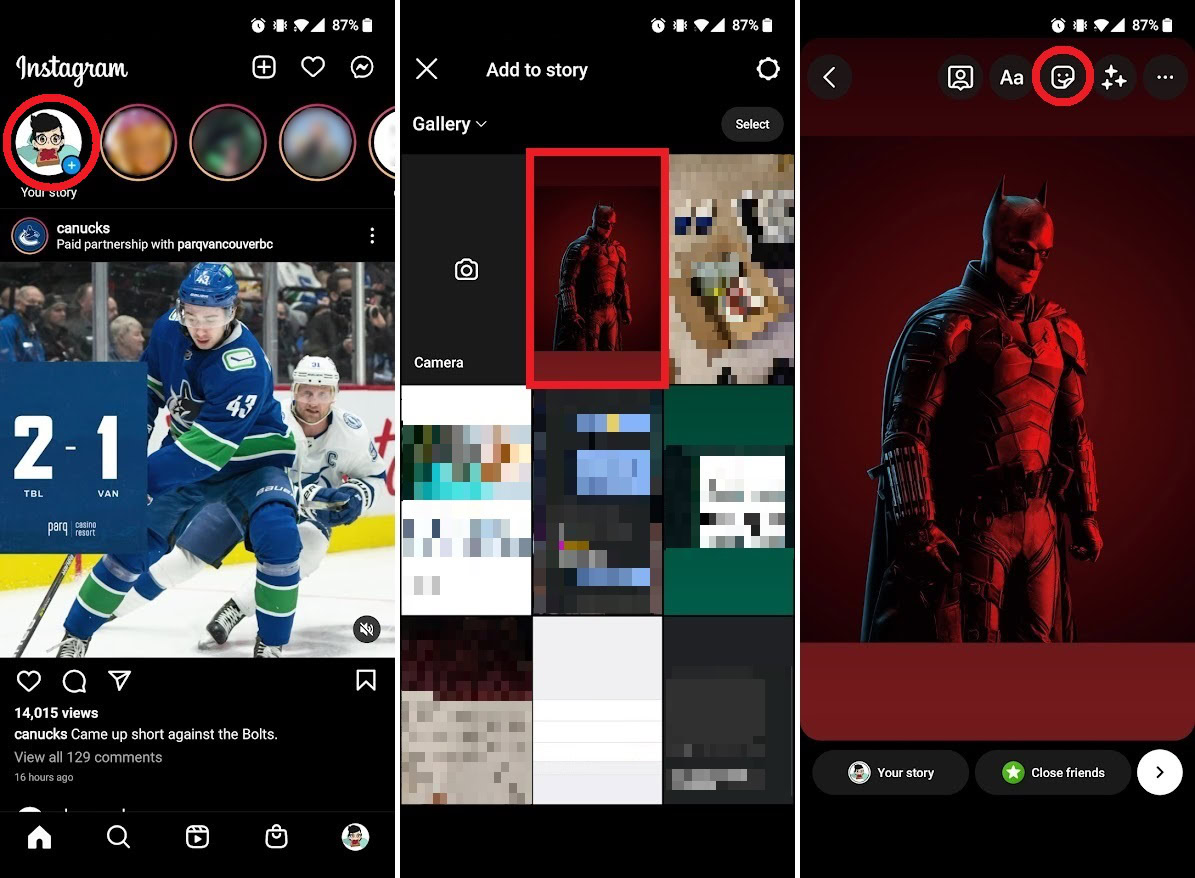
Take a picture from the Instagram camera or choose one from your gallery. After that, when you’ve decided on a backdrop image for your Instagram story, press the Stickers button in the top right corner; this looks like a happy face on a square being pulled back.
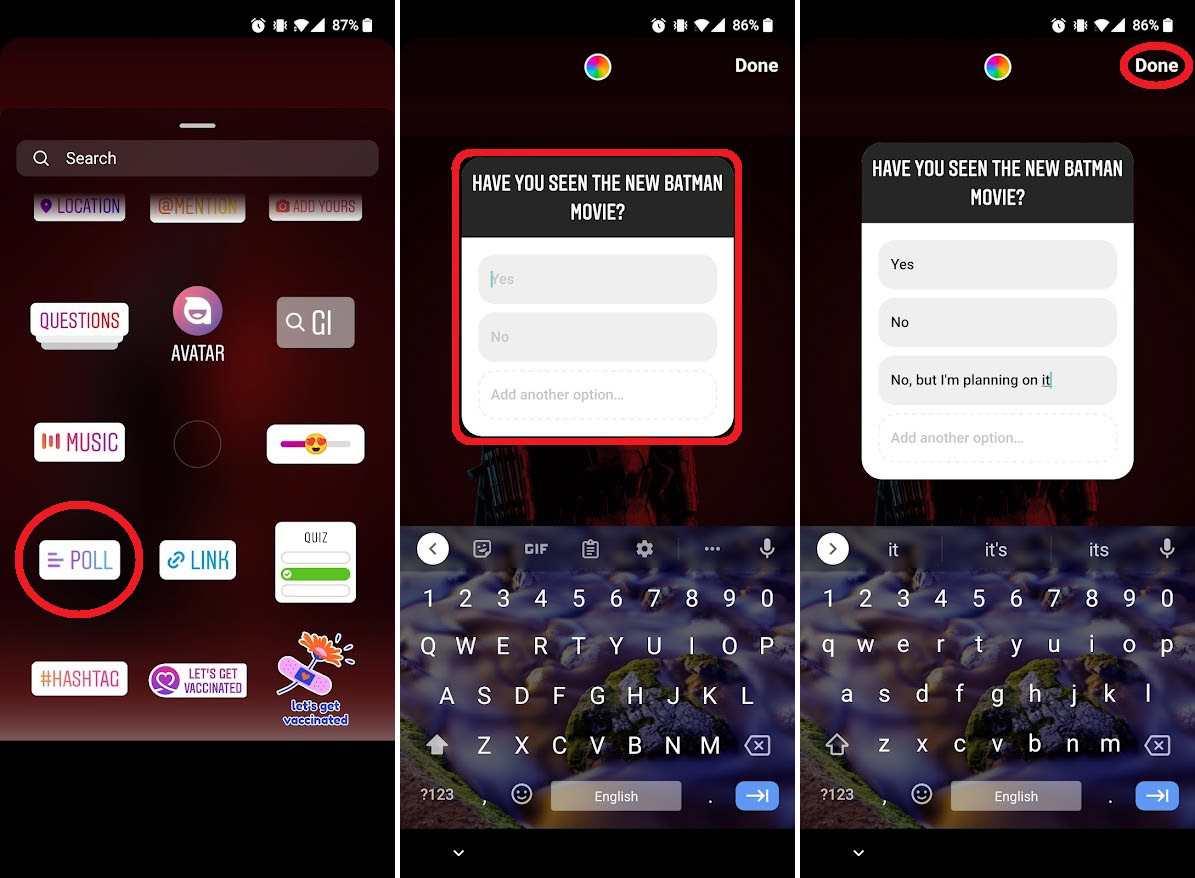
Tap the POLL sticker. Enter the title or question for your poll in the pop-out, then add options. When finished, press Done.
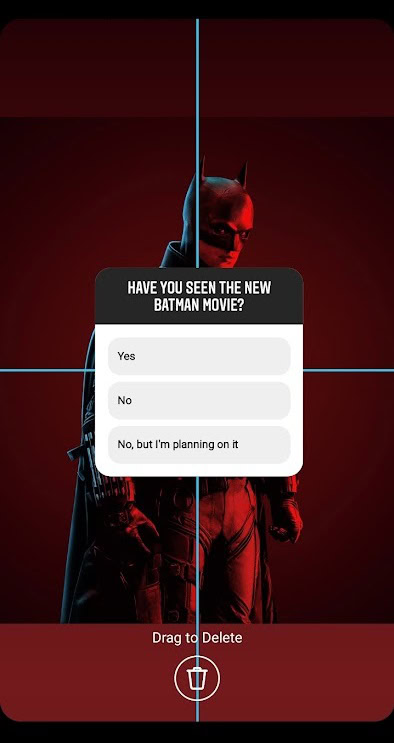
Reposition the poll, then post your Instagram story.
Slider polls
You can also create “slider” polls. With these, you ask a question and then get people to move a heart-eyes emoji left or right based on how strongly they feel about your query.
Open the Instagram app and start a new Instagram story post. Press the Stickers button in the top right, then tap the sticker that looks like a slider with a heart-eyes emoji.
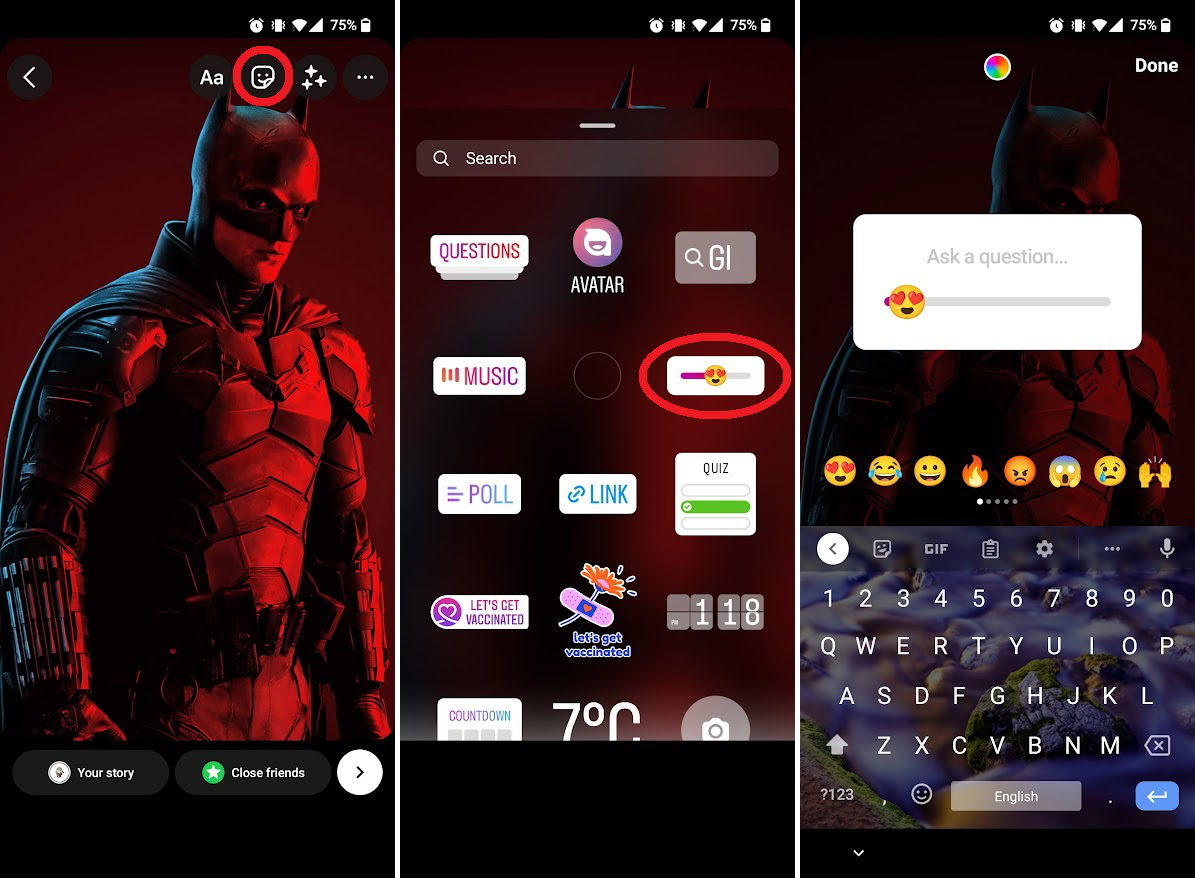
In the Ask a question… field, enter the question you’d like to ask your audience.
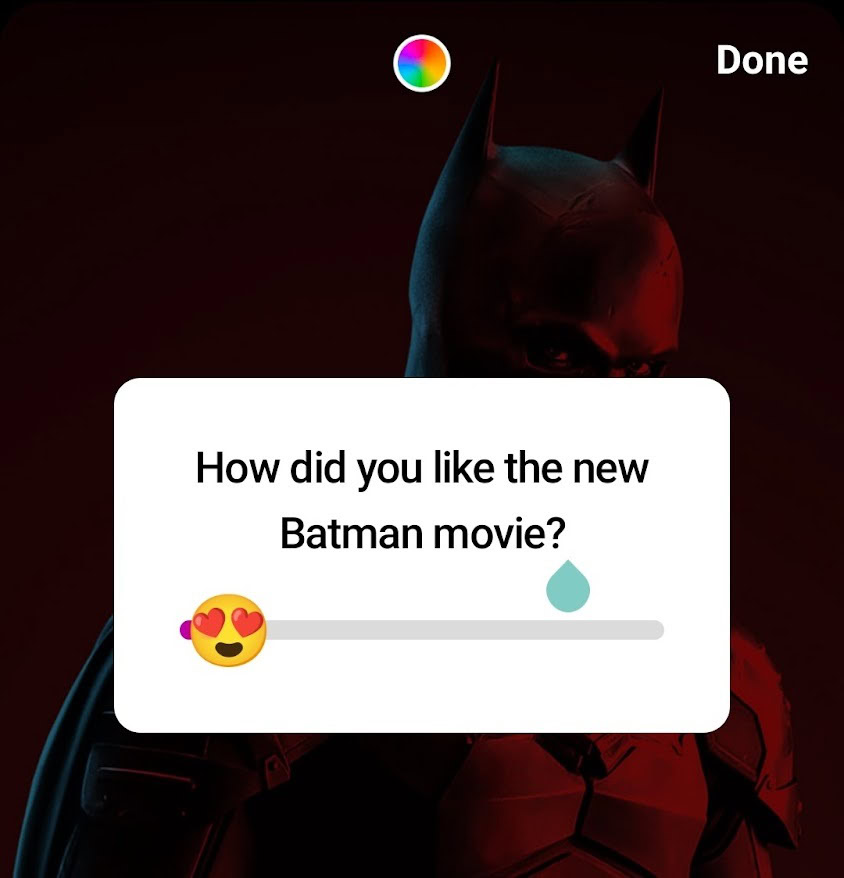
Finally, reposition the sticker on-screen as you see fit, then press Your story at the bottom to post it to your Instagram story.
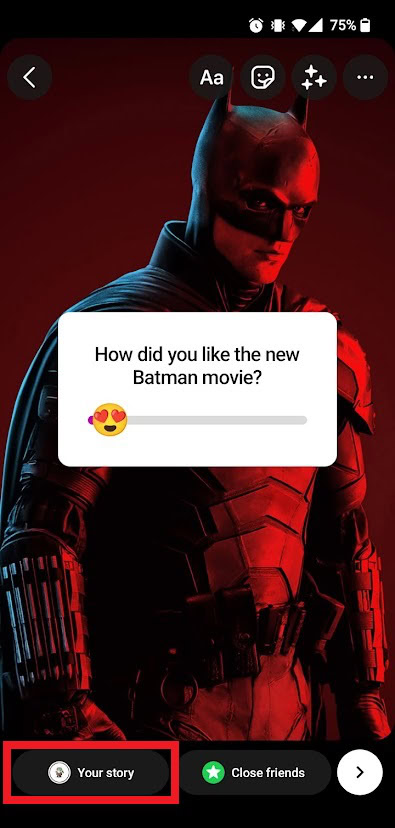
How to share poll results on your Instagram story
After you’ve gathered votes on your Instagram story poll, you can then share those results at any time. You don’t have to wait until the poll is over or the Instagram story has expired.
To do so, open your Instagram story by tapping Your story from the home screen or going to your Instagram profile and tapping your profile picture.
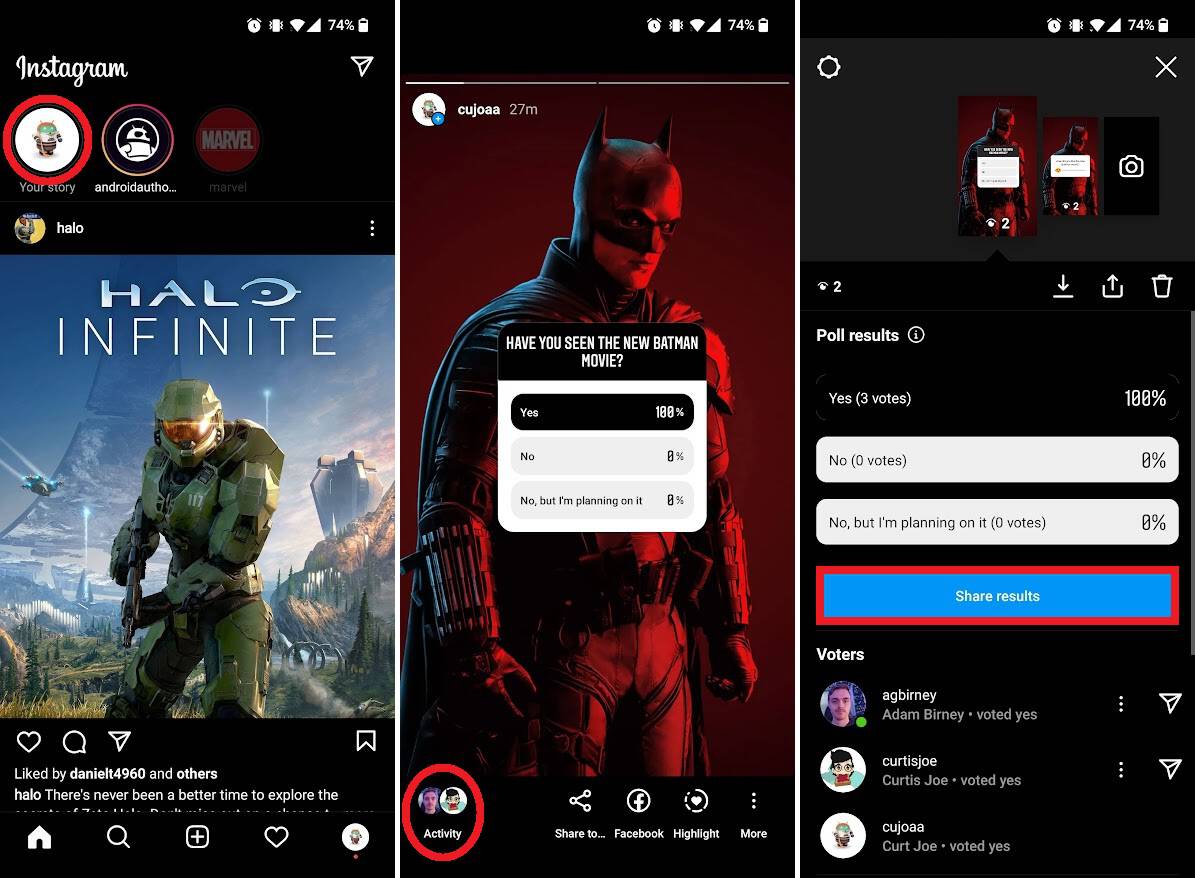
Tap the Activity or Seen by button at the bottom of the Instagram story, then Share results. Press Your story to share the results on your Instagram story.
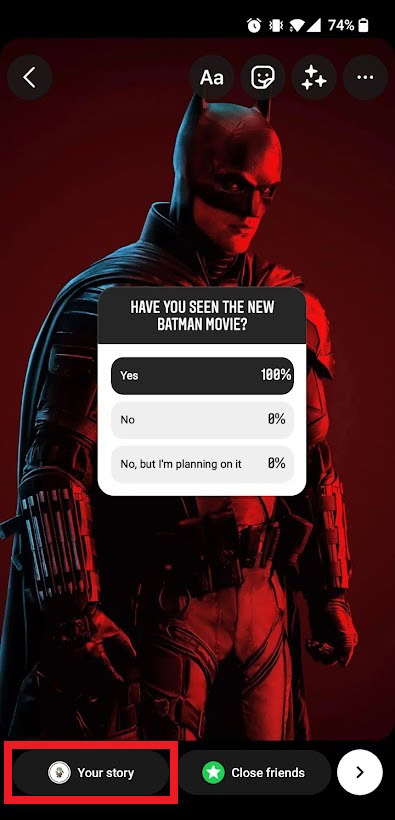
FAQs
How do you create a multiple choice poll on Instagram?
Add an image to your Instagram story from your gallery or the Instagram camera. Then press Stickers → POLL or QUIZ. From there, you can add multiple possible answers. If you need more than two, press Add another option… at the bottom of the poll.