Affiliate links on Android Authority may earn us a commission. Learn more.
Does Instagram notify when you take a screenshot?

Taking a screenshot allows you to save an image of anything on your screen, but this can sometimes be seen as a breach of privacy on social media sites like Instagram. So, are there any measures that allow you to see when someone has taken a screenshot of your content? Does Instagram notify the image owner when you screenshot a story? Here’s what you need to know.
THE SHORT ANSWER: Does Instagram notify anyone when you take a screenshot?
No, Instagram won't notify anyone when you screenshot their Instagram post. Instagram will only notify them when you take a screenshot of a disappearing photo or video in a direct messages. Otherwise, it does not send a notification for screenshots.
KEY SECTIONS
Does Instagram notify when you screenshot a story?
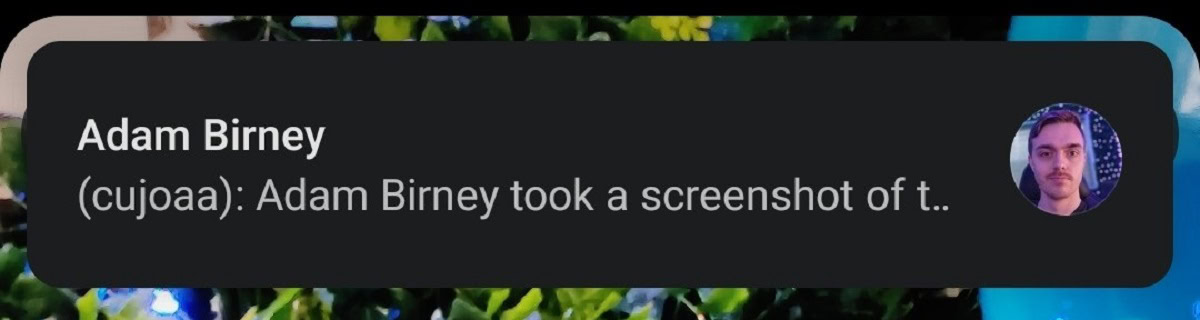
No, Instagram currently does not notify you when someone takes a screenshot of a story. The same goes for most direct messages, posts, Reels, and everything else on the platform. This seems to be the case across Meta’s family of apps, as WhatsApp doesn’t notify you, either.
When does Instagram notify about a screenshot?
The only time Instagram notifies users that someone has taken a screenshot is in very specific direct message conversations. You can screenshot most direct messages without notification. However, you will be notified if you take a photo with the camera button within the chat and the other person takes a screenshot of it.
This is because those “fleeting” images are meant to be seen once. Instagram notifies you when screenshots have been made to protect the other user.
How does it work?
Go to your chat with another Instagram user and press the blue camera icon to the left of the “Message…” field at the bottom. Take a photo, then select either Allow replay, View once, or Keep in chat from the options on the lower-left corner. Then, hit Send.
When they take a screenshot, you will see a notification appear on your device.
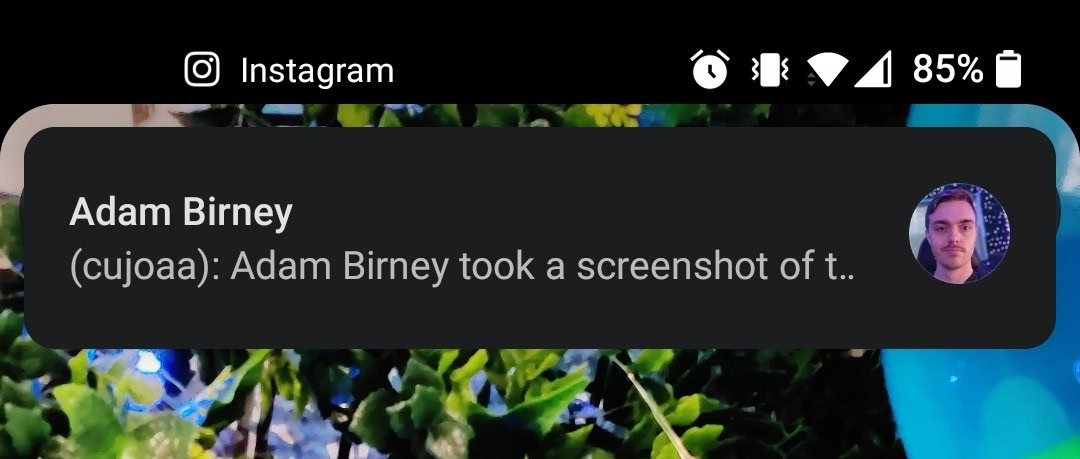
Additionally, you will see a little spiral icon next to the photos that have been screenshotted. This icon looks sort of like a loading circle, and it will remain even after the photo expires.
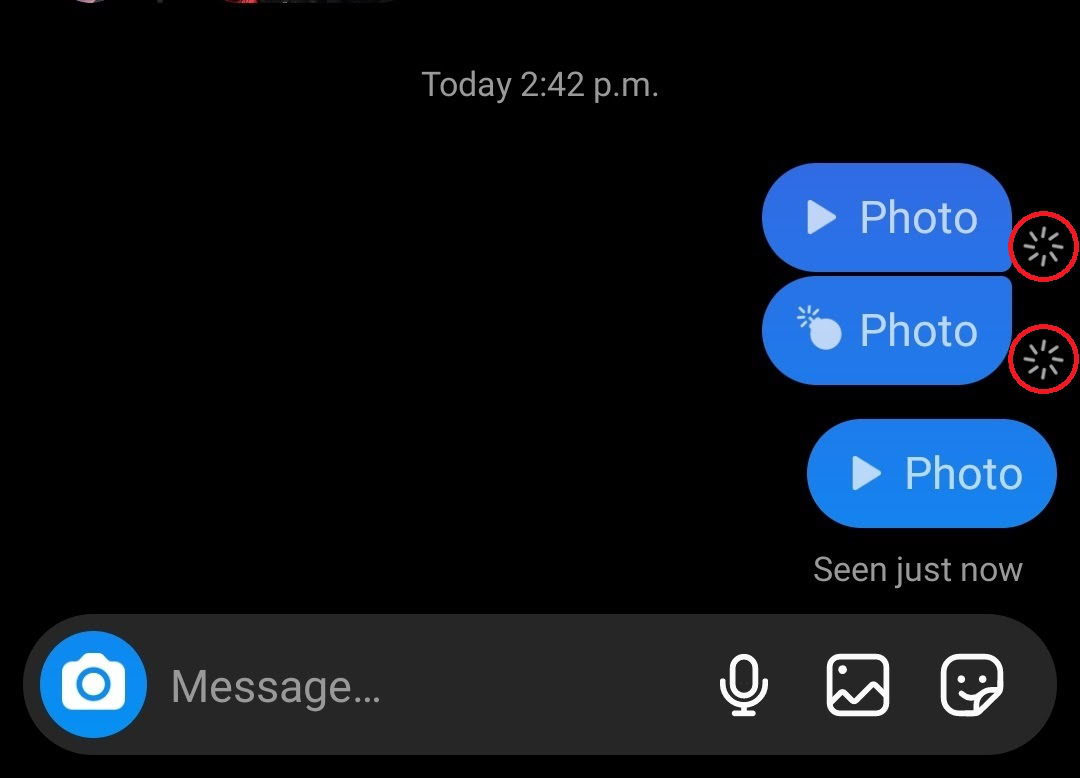
This does not apply to images attached to your conversation from your gallery. If you add an image like this, it is treated like a normal message, and you will not be notified if they screenshot it.
How to screenshot without notifying on Instagram
Do you want to screenshot a disappearing photo or video without notifying the other user? While this isn’t possible conventionally, there are several workarounds.
Screenshotting from the website
Log into Instagram on your computer. If you take a screenshot of the disappearing photo or video from the web browser version of Instagram, the other user won’t be notified. This may change in the future, so don’t rely on this technique too much.
Screenshot the content offline
Open the photo or video you want to screenshot, then put your phone into airplane mode. Because Instagram requires an internet connection to track your actions, it will not be able to tell that you took a screenshot. The other user will not be notified.
Take a photograph with another device
If you have another device lying around, such as a phone, tablet, or camera, use it to take a picture of the disappearing photo or video on your screen. The quality will be much worse, but there’s no way for Instagram or anyone else to know that it happened unless they’re physically sitting next to you.
FAQs
If you’ve applied for a ‘verified’ badge on Instagram, you will receive a notification in your Activity section after your application has been reviewed.
No. If you’re using a screen recording application or function on your device, Instagram will not notify the other user if you’ve screen recorded their story.
You may have disabled or muted notifications on your device. Instagram can also be a little bit finicky after updates, and, in the app, your notifications may have been disabled after updating the app. Go to the app’s settings, then change them from there.