Affiliate links on Android Authority may earn us a commission. Learn more.



Yoga Book 9i Lenovo
What we like
What we don't like

Yoga Book 9i Lenovo
Lenovo Yoga Book 9i review: At a glance
- What is it? The Lenovo Yoga Book 9 is Lenovo's first dual-screen, convertible laptop. It features two 13-inch touchscreen displays, a 13th gen Intel i7 processor, and includes a wireless keyboard, stylus pen, mouse, and folio stand.
- What is the price? You can buy the Lenovo Yoga Book 9i for $1,999.99 in the US or £2,299.99 in the UK.
- Where can you buy it? The Lenovo Yoga Book 9i is available directly from Lenovo's website or other retailers, such as Best Buy, beginning June 2023.
- How did we test it? I tested the Lenovo Yoga Book 9i for two weeks. Lenovo supplied the review unit.
- Is it worth it? If you need more screen real estate while on the go, the Lenovo Yoga Book 9i is a versatile portable convertible laptop with plenty of accessories to support a range of ergonomics. If you typically use more than one monitor and want that same experience everywhere, this is definitely worth it, even for the relatively high asking price.
Should you buy the Lenovo Yoga Book 9i?

If you’ve been dying for more screen real estate while on the go, then rest assured that dual-screen laptops are finally here in a refined and polished package. On the outside, the Lenovo Yoga Book 9i looks like a typical laptop, albeit a stylish one, built with sturdy aluminum and sporting a beautiful matte teal finish that is surprisingly good at resisting fingerprints. It’s only when you open it that you realize Lenovo has rewritten the rulebook for how you can station your screens.
The Lenovo Yoga Book 9i sports two 13.3-inch 2.8K OLED screens that deliver decent color and contrast in a taller 16:10 aspect ratio. It’s a lot of screen space that runs with an average 60Hz refresh rate, but it really spreads its wings when you deploy it with the included folio stand.
Aside from being a case to keep the Bluetooth keyboard and stylus pen together, you can quickly unfold it like origami to transform it into a stand. You even get two different viewing angles depending on how you fold it, and the keyboard will unravel to the base position. The underlying magnet clips are thin but sturdy and hold the laptop in place, so you don’t have to worry about it falling over. Still, it’ll require some care to avoid wear and tear on the cloth material.
For my workflow, having the extra screen real estate reduced a lot of tab switching. I tended to use the higher viewing angle (where the stylus faces down when socketed), which produces less of a curve down the laptop when opened horizontally. I would usually be writing up top while having notes, Slack, or my calendar open, or the occasional song or video playing below. This orientation also places the webcam directly at eye level, which just feels right. Not only am I looking at others in Zoom meetings more naturally, but I also don’t strain my neck from looking down at a screen for too long. And if you’re not at a desk, the height advantage provides some leeway with coffee tables that may a tad too low.
Having a laptop webcam at eye-level is an ergonomic comfort for video calls I never knew I was missing.
Between Lenovo’s gesture software that lets you flick windows across screens and Window’s built-in snap features, it was easy to position programs along different grid patterns. Having multiple windows open is probably the most economical use of the screen space, but if you want one window to cover everything, all it takes is a five-finger tap to expand it across the screens. I didn’t use this mode much, as content can look a little wonky crossing the hinge, especially portrait videos like YouTube Shorts. I also experienced one screen getting stuck at times, where the two wouldn’t scroll together, but it would only take a quick minimize and maximize of the window to re-sync them.
There are three games designed to support the dual-screen layout that can be installed immediately. I tried playing Asphalt 9, a racing game where you drive with touchscreen controls on one screen and have a live map on the other. The fans underneath engaged rather quickly, and the bottom screen ran hot after 20 minutes. The other two games, Modern Combat 5 and Dungeon Hunter 5, also feature a similar split of gameplay and a map on separate screens. It’s a decent proof of concept for decluttering the gameplay HUD, but I’d recommend using a Bluetooth controller as the touchscreen can become uncomfortable when hot. It also remains to be seen how many other games will take advantage of the form factor, though I wouldn’t expect widespread adoption considering this is a niche machine.
You can also turn the Yoga Book 9i on its side for two vertical displays. Everything automatically rotates on its own, but depending on how many windows you have open, the animation can be a little glitchy while reorienting itself. I found this layout is excellent for reading and writing, particularly for scrolling through long documents or lines of code, since there isn’t a gap from the hinge cutting across. The larger 16:10 aspect ratios go a long way to keeping the experience spacious instead of too thin so that you can see more at once.

You can, of course, still use the Lenovo Yoga Book 9i like a regular laptop. Tapping the bottom screen with eight fingers will bring up a virtual keyboard. There is subtle haptics with each key tap, but being glass, it doesn’t feel great to type on for long periods. Thankfully, if you want something more tactile, a wireless Bluetooth keyboard comes in the box that can magnetically snap onto the bottom screen. The keyboard accessory has a good balance of staying in place without being too sticky to detach, though it does lack backlighting.
If you have the two screens at 90 degrees and place the keyboard at the upper half of the bottom screen, the virtual trackpad appears below the keyboard (pictured below), which can then be expanded across the entire screen width. The virtual trackpad has pretty decent palm rejection, though fingertips won’t glide across the screen as easily as on a traditional matte glass trackpad, especially when clicking and dragging. As such, I tended to use the included wireless mouse, which is pretty much essential when propping up the laptop with a stand anyway.
The Yoga Book 9i's included magnetic keyboard is handy, but the virtual trackpad isn't very comfortable.
Alternatively, you can place the keyboard along the bottom half of the bottom screen to hide the trackpad and add widgets above it. So far, the only widgets available are Outlook email and Edge news stories, neither of which I personally use. However, Lenovo is reportedly planning to roll out a greater variety of widgets, such as weather updates, notepads, and a control panel, which are hopefully coming soon. I also hope they open up to third-party functionality for the widgets since I think there is a lot of potential for those sections of the screen.
Using the Yoga Book 9i at 90 degrees also tended to invite more reflection from ceiling lights or an overhead sun. With a maximum brightness of 400 nits, I found the device better suited for indoor use or at least a patio with ample shade. Spread flat with the stand facing away from light is ideal, but that setup can be harder to deploy and repackage while on the go.
Of course, the workflow is unlike a folding laptop or foldable phone in that the screen is not continuous. There is a clear hinge down the middle, which cleverly doubles as a Bowers & Wilkins speaker. Placing it here helps maintain consistent audio quality because no matter how you bend or position the laptop, the speaker grills will always face you. I think the trade-off of not having a single, undivided screen here is worth it since, without a hinge, the speakers would have to be in the body of the laptop, making it bulkier, and a foldable display would make it much more expensive, and more delicate to write on.
Speaking of writing, the bundled Lenovo Digital Pen 3 is pleasant to use. It has two side buttons for functions like Quick Erase or Undo. There are some neat tricks, too, such as a mode for lock screen notes, which is similar to Samsung’s screen-off feature. As the name suggests, it lets you start writing notes directly over the lock screen without login into your device. The only downside is that the pen is a little top-heavy since it’s powered by a AAA battery (which is included).

While Lenovo has packed in plenty of accessories, unfortunately, it hasn’t been quite so generous with ports. There are three Thunderbolt 4 ports, and that’s it, not even a headphone jack. I appreciate that I can charge the laptop from either side, but I would have liked a 3.5mm jack to wire in with my headphones or maybe an HDMI port to add a third monitor to the mix for home and office use. At the very least, a USB-A for older wired accessories would have helped. So long as you don’t mind using a dongle, this probably won’t be an issue for most users, but more I/O options would’ve been welcome.
The Lenovo Yoga Book 9i comes with plenty of useful accessories, but a shortage of ports.
There’s also a bit of bloatware pre-installed. Many Lenovo and Microsoft-specific apps are on board, some more annoying than others, such as McAfee, and apps like TikTok and ESPN pre-pinned to the Start menu that I don’t really want on my computer. Expect to spend a few minutes on setup going through the apps list to uninstall what you don’t need.
With two screens to keep lit, you might expect the battery life to suffer. But I’m happy to report that isn’t the case. I could get through 8-9 hours on a typical day of writing, web browsing, watching the occasional video, and listening to music. The longevity is likely due to its low-power U series CPU and massive 80Wh battery. But aside from battery life, good performance is essential to maximize the productive benefits of two screens, and the 13th gen Intel i7 keeps up.
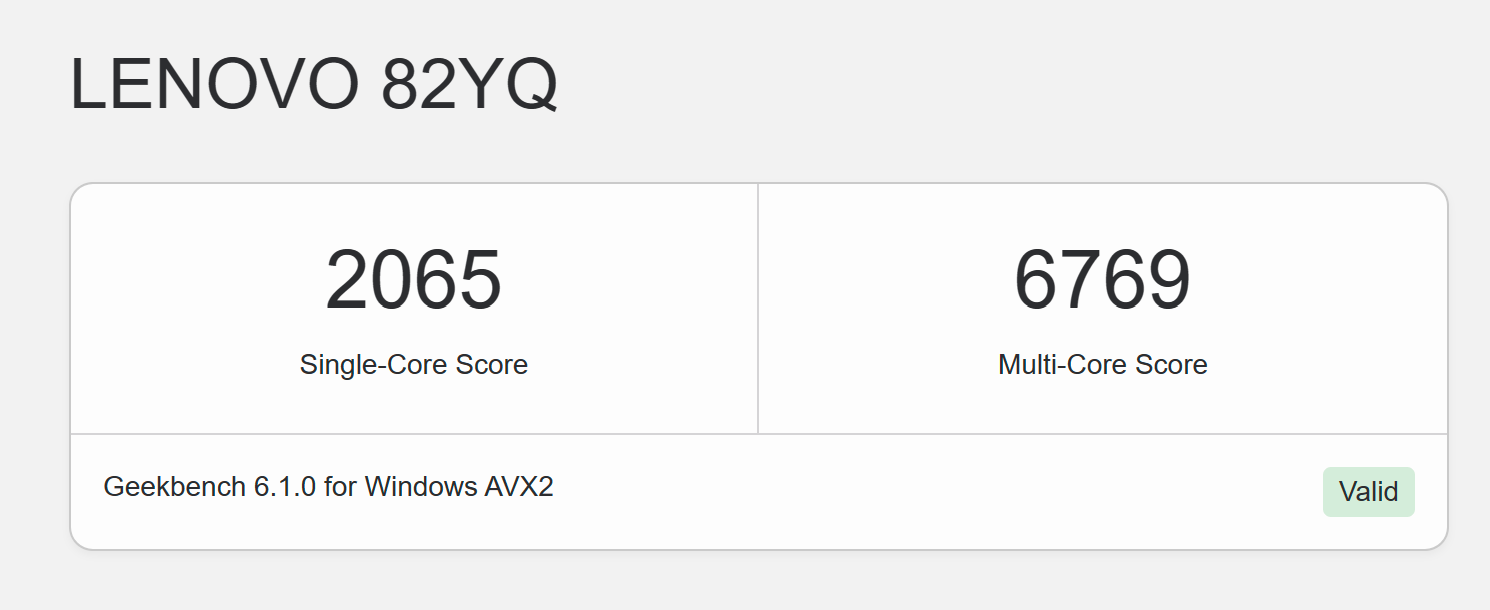
The Intel i7 processor, combined with 16GB of RAM and a 512GB SSD, can handle multiple programs for simple tasks. Still, it’s not bringing the specs to compete with the likes of Apple’s M2 chip in the latest MacBook Air when it comes to more demanding tasks. Nevertheless, Geekbench 6 results show that it has one of the highest single and multi-core scores of any foldable or dual-screen laptop on the market. If you are coming from an older Intel computer, there will be a noticeable upgrade.
After reviewing the Lenovo Yoga Book 9i, I’m loathed to go back to traditional laptops. The concept of dual-screen laptops in practice has won me over. Being able to put it down anywhere and get double the screen real estate felt like a game changer. The folio stand is an elegant way to prop it up, and the way it folds into a slim case for your keyboard and pen is handy for keeping the accessories together without taking up much room in your bag. Although it would be more convenient to have had a single case to carry the laptop and mouse with them, maybe that’s asking too much when you’re already getting extras that are so often things you have to buy separately; that certainly offsets some of that high price tag.
The Lenovo Yoga Book 9i is the most versatile dual-screen device currently available.
It may not have the strongest performance or longest battery life among laptops. Still, as a combined package with the accessories, the Yoga Book 9i is more than suitable for most people, such as students or nomadic workers. And If you regularly use a dual-monitor setup at home, then the Lenovo Yoga Book 9i will be a welcome companion while on the go.


What are the best Lenovo Yoga Book 9i alternatives?
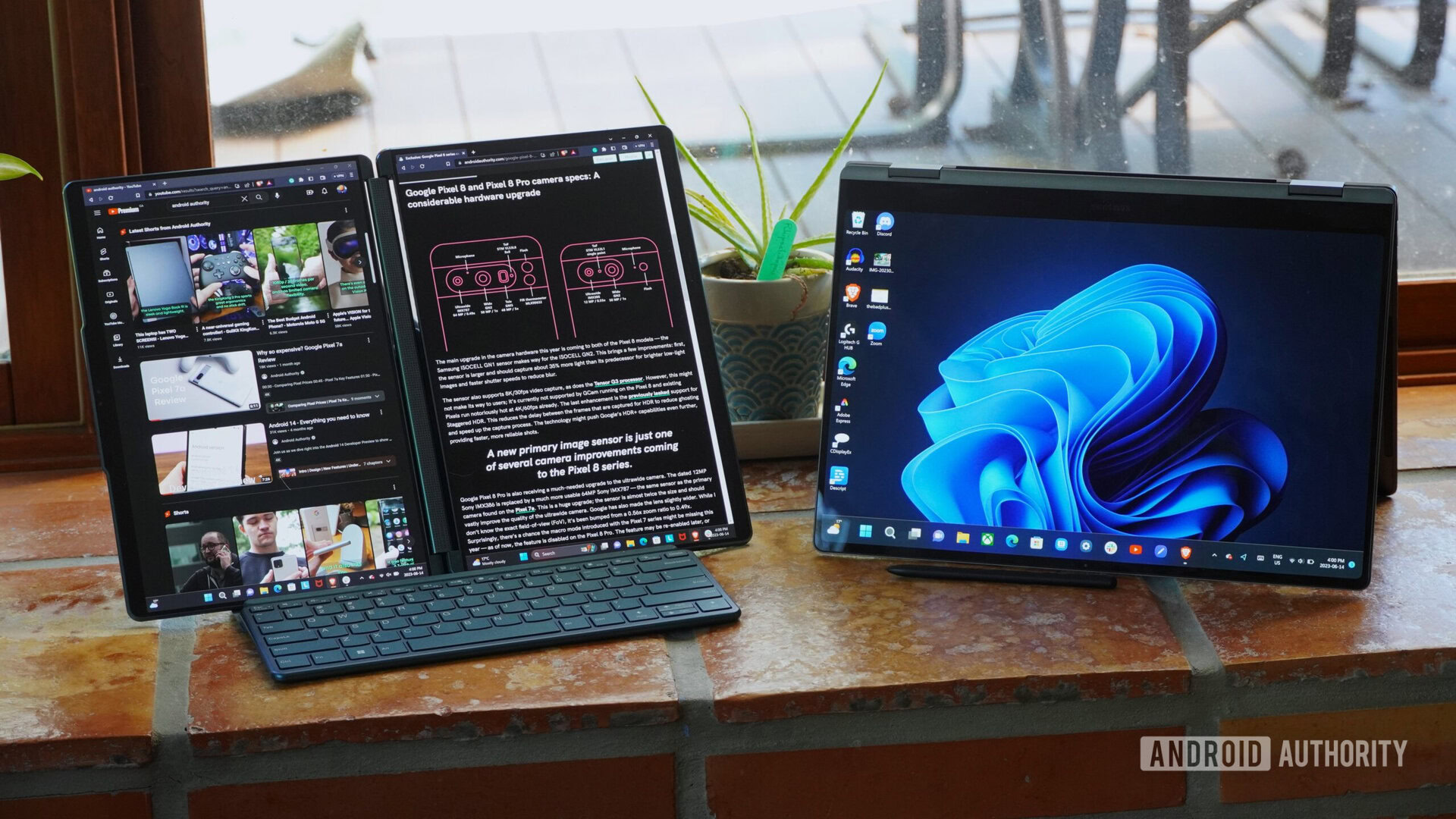
There aren’t really any laptops that share the same form factor as the Lenovo Yoga Book 9i on the market, but here are a few options that come close.
- ASUS ZenBook Pro Duo ($1,999 at Amazon): The ASUS ZenBook Pro Duo is another dual-screen laptop and one of the first. It has a 15.6-inch 4K display and a second 14-inch screen above the keyboard on the bottom half. It excels in performance with an Intel i9 processor, 32GB of RAM, and an NVIDIA RTX GPU. It is heavier and bulkier, but the price isn’t.
- Lenovo Yoga 9i Gen 8 ($1999.99 at Lenovo): While not a dual-screen laptop, the standard Lenovo Yoga 9i is a great option if you find the price of the Yoga Book 9i too steep. As a 2-in-1 laptop, it’s more affordable and has more ports and a slightly larger 14-inch 4K display.
- Samsung Galaxy Book 3 Pro 360 ($1699.99 at Samsung): If you are invested in the Samsung ecosystem, then the Samsung Galaxy Book 3 Pro 360 is also premium 2-in-1 slab. It has a larger 16-inch 16:10 touchscreen display which is great for multitasking or drawing with the S Pen and the same 13th gen Intel i7 processor.
- Apple MacBook Air M2 ($849 at Amazon): If performance for more complex programs combined with portability is what you’re after, the latest MacBook Air is much snappier (and does so while fanless), not to mention cheaper.
Lenovo Yoga Book 9i specs
| Lenovo Yoga Book 9i | |
|---|---|
Display | - 2 13.3-inch 2.8K (2880 x 1800) OLED touchscreen displays - 400 nits - 16:10 aspect ratio - 60Hz refresh rate - Dolby Vision |
Processor | 13th Generation Intel Core i7-1355U |
Graphics | Integrated Intel Iris Xe Graphics |
RAM | 16GB LPDDR5X |
Storage | 512GB SSD |
Wireless | Wi-Fi 6E Bluetooth 5.1 |
Ports | 3 Intel Thunderbolt 4 |
Keyboard | Bluetooth, magnetic |
Webcam | 5MP, 1440p Privacy shutter |
Audio | -2 2W and 2 1W Bowers & Wilkins speakers - Dolby Atmos |
Battery and power | 80Wh 65W USB Type-C Adapter |
Weight and dimensions | 1.34kg 15.95mm x 299.1mm x 203.9mm |
Color | Tidal Teal |
What's in the box? | - Lenovo Yoga Book 9i - Lenovo Digital Pen 3 - Folio Stand - Bluetooth Keyboard - Bluetooth Mouse - Quick Start Guide - AC adapter |
Lenovo Yoga Book 9i review: FAQ
Yes, any third-party stylus will work with the Lenovo Yoga Book 9i’s touchscreen display, and the laptop supports the AES pen protocol.
No, you can’t upgrade the RAM. Like many premium books, the Lenovo Yoga 9i comes with onboard RAM, which means it’s soldered onto the motherboard and can’t be removed.
Yes, you can play games on the Lenovo Yoga Book 9i. It comes with three games that are designed for the dual-screen setup, including the racing game Asphalt 9, the FPS shooter Modern Combat 5, and the action RPG Dungeon Hunter 5.
The Lenovo Yoga Book 9i is not specifically designed to run Android apps, but you can download some games and apps from the Google Play Store designed for Windows and Chromebooks.
No, there is no SIM card slot on the Yoga Book 9i.