Affiliate links on Android Authority may earn us a commission. Learn more.
Is Microsoft Copilot free? Plans, pricing, and alternatives

Microsoft is the 800-pound gorilla in the generative AI space, mostly due to its partnership with ChatGPT creator OpenAI. Copilot is a part of its attempt to spread that tech everywhere, including some of the core functions of Windows itself. But before you get comfortable with the idea, how much does it cost to use Copilot?
QUICK ANSWER
The base version of Microsoft Copilot is free, while the more advanced Copilot Pro is $20 per person, per month on top of an individual or family Microsoft 365 subscription. With organizations, Copilot for Microsoft 365 is generally a $30 add-on for each user.
JUMP TO KEY SECTIONS
Is Microsoft Copilot free?
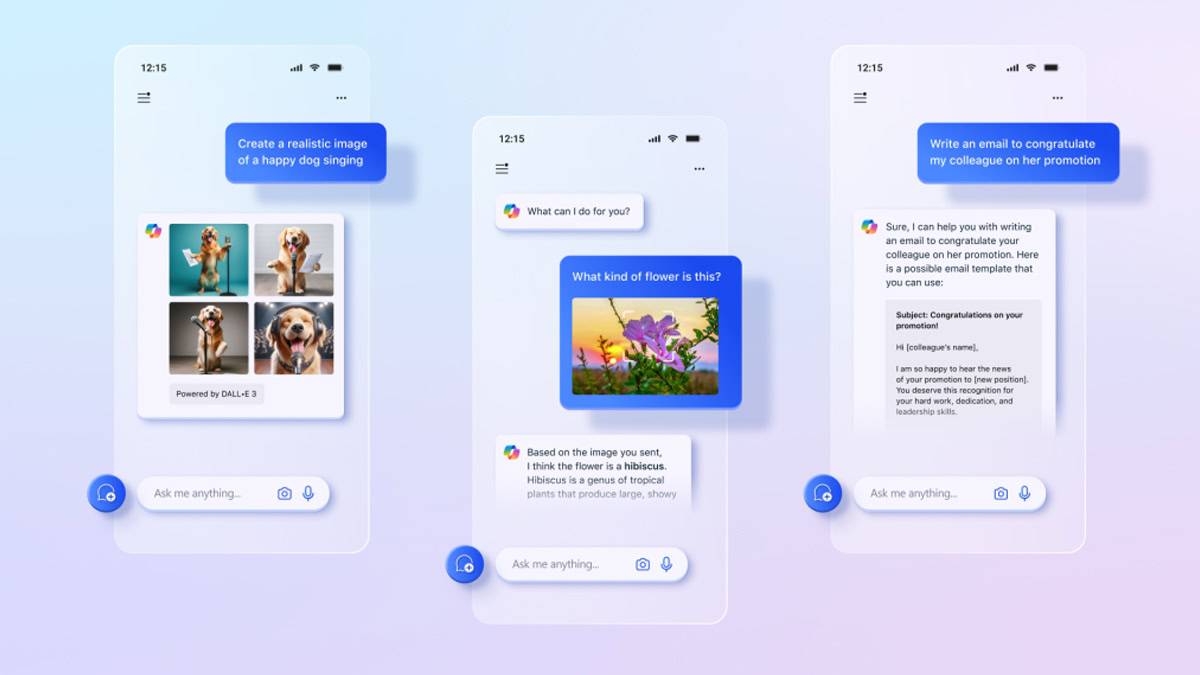
Yes and no. There’s a free version of Copilot that anyone can use, including a web interface, a mobile app for Android and iPhone/iPad, and a bot integrated into the latest versions of Windows. Mostly it’s geared towards standard chatbot tasks, such as knowledge questions and image generation. There’s special reason to use it in Windows 11 though, since it can help you with Settings controls that might otherwise take some figuring out, like changing the color of your taskbar. If you drag-and-drop images, Copilot will tell you more about them.
Anything more advanced requires paying a monthly subscription fee. Below, we’ll explain Microsoft’s pricing tiers and what you get with them.
How much does Microsoft Copilot cost?
There are three Copilot tiers, two of them requiring paid subscriptions.
Copilot
As mentioned the standard version of Copilot is free, and accessible via the web, Windows, or dedicated mobile apps for Android and iOS/iPadOS. See the prior section for included features.
Copilot Pro
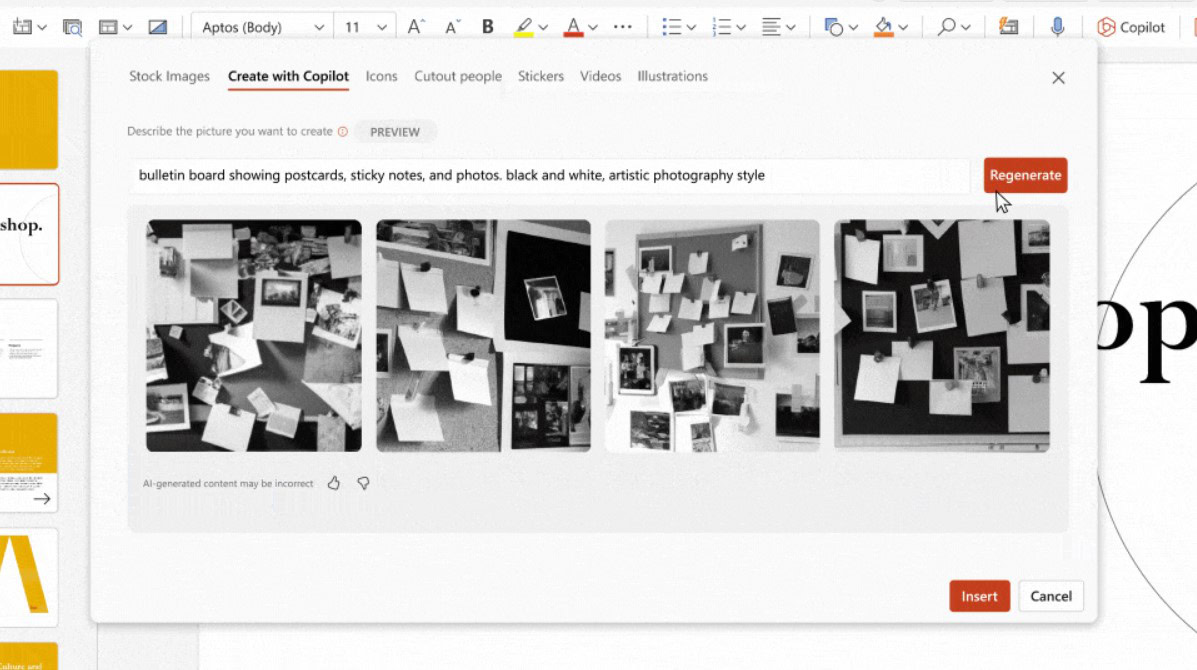
Intended for individuals and families, Copilot Pro is $20 per month, per user on top of a Microsoft 365 subscription. This gets you priority model access, but more importantly, it expands AI to Microsoft productivity apps including Outlook, Word, Excel, PowerPoint, and OneNote.
In PowerPoint, for example, you can ask Copilot to summarize notes, restructure slides, or insert AI-generated imagery. You can even ask it to draft an entire presentation on a given topic, although you’ll probably end up doing heavy editing and fact-checking before you have a useable slideshow.
Note that Microsoft 365 is $6.99 per month or $69.99 per year for individuals. For families up to six people, those prices rise to $9.99 and $99.99 respectively.
Pro users additionally get a Copilot GPT Builder, which lets you customize a bot around a specific topic.
Copilot for Microsoft 365
Confusingly enough, this plan is aimed at businesses, schools, and other organizations using Microsoft 365. We’re not going to cover the costs of 365 subscriptions in this situation, since they can vary dramatically, but for Microsoft 365 Business Premium and Business Standard customers, Copilot is a $30 add-on per user up to a limit of 300 people. More users are possible, but at that point you’ll be negotiating with Microsoft anyway.
Stepping up to this tier includes everything from Copilot Pro as well as Teams support, Microsoft Graph grounding, and “enterprise-grade” data protection. For some companies the biggest addition may be Copilot Studio, which goes beyond Copilot GPT Builder to support customized automations and conversation responses, including ones using connected data sources like SAP or Workday.
Does Microsoft Copilot have a free trial?
No, unfortunately, at least not beyond the basic version that’s always free. If you want to see what it’s like using Copilot with Microsoft 365 apps, you’ll have to step up to a paid plan.
Microsoft Copilot pricing vs the competition
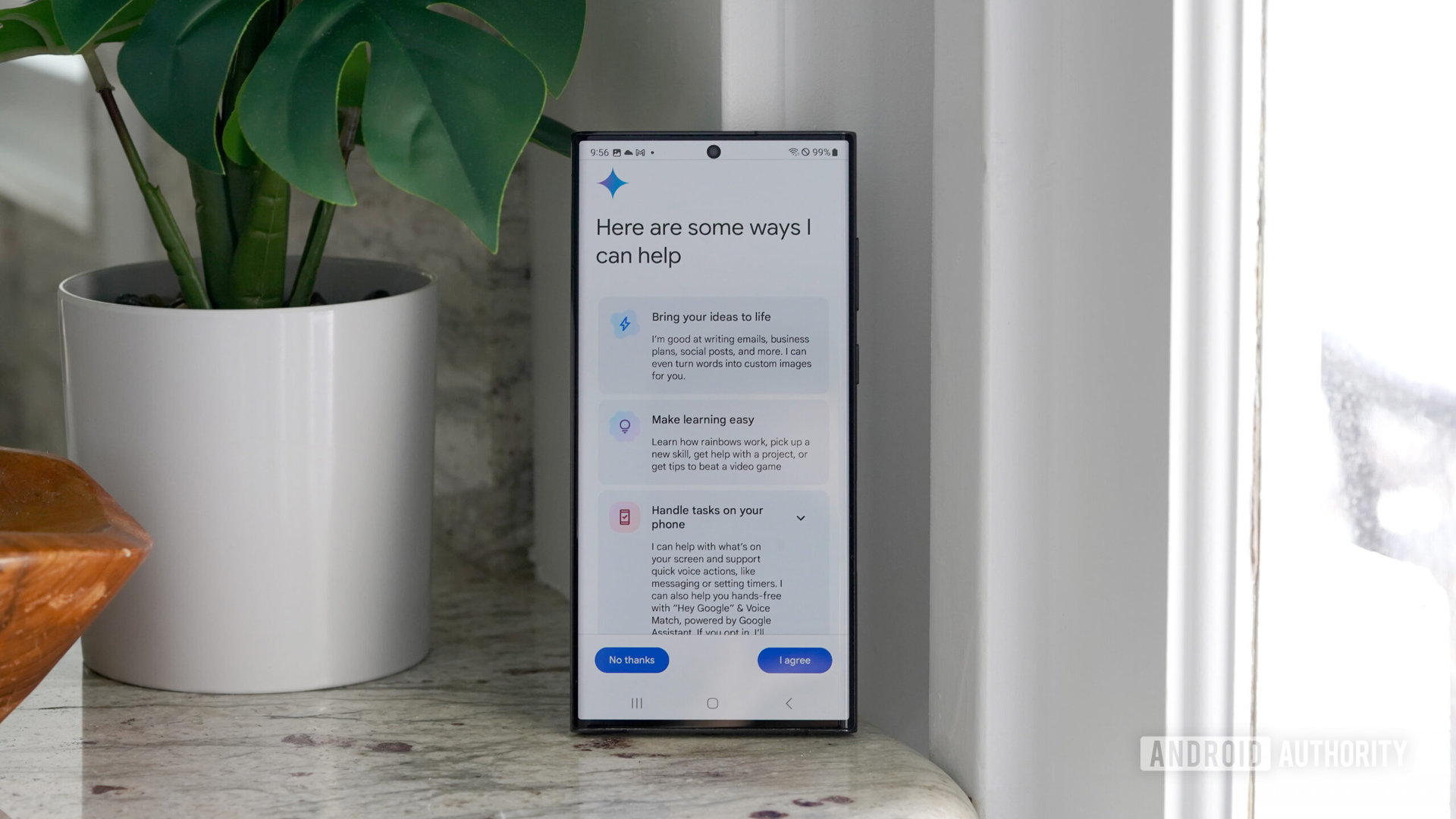
There’s no direct competition for Copilot, really — the features that set it apart are mostly integration into Windows 11 and Microsoft 365 apps, so if you don’t care about using AI that way, you might as well skip Copilot.
Here’s how it stacks up against the other major AI platforms, however:
- ChatGPT: The regular version of ChatGPT is free. You can also pay $20 per month to access ChatGPT Plus, which guarantees faster responses, priority access during peak usage, and earlier hands-on time with new features. Plus is only available on the web, but ChatGPT in general is often accessible or enhanced through things like Chrome extensions.
- Google Gemini: Gemini is mostly free to use and available on the web and mobile devices. On compatible Android products, you can optionally have it replace Google Assistant. The paid version, Gemini Advanced, has yet to be integrated into apps like Gmail or Google Docs, but one thing it has going for it is price — it’s included with Google One’s AI Premium tier, which also gets you 2TB of of Google Drive storage.
FAQs
It first became available to enterprise customers on November 1, 2023. Since then the tech has been opened to the general public.
Yes, Copilot incorporates OpenAI’s GPT-4 language model.
Technically yes, but it’s fairly crippled there versus Windows 11. The Windows 10 version can’t change any settings or even launch a troubleshooter, so you might as well access Copilot (or another chatbot) on the web.
Sort of. You can download the iPad app if your Mac has an Apple M-series processor (a.k.a. Apple Silicon). It can’t control system settings like the Windows 11 version, however.
That’s a loaded question, but it seems to be. Data is encrypted both in transit and when stored, and retention is limited. That said, the AI has only been available for a few months as of this writing, and until recently was limited to enterprise customers. It hasn’t suffered through long-term battle testing, in other words.