Affiliate links on Android Authority may earn us a commission. Learn more.
iPad vs iPad Pro: Which one is right for you?

There’s little denying that Apple is the undisputed tablet leader, thanks to the iPad. If you’re in the market for a new iPad, you have quite a few options ranging from the more modest iPad Mini to the impressive iPad Pro. Of course, you can always consider picking up the classic iPad. How does the 10th gen iPad compare to the high-end iPad Pro (M2)? Let’s take a look at this iPad vs iPad Pro comparison.
iPad vs iPad Pro: At a glance
Curious about how the iPad and iPad Pro compare? Here's a quick summary of the key differences:
- iPad Pro has a more powerful processor than the iPad
- iPad Pro features Wifi 6e, vs the older Wi-fi 6 on the iPad
- The iPad has a dual camera configuration, while the iPad has just one lens
- The iPad has a fingerprint scanner for security, but the iPad Pro uses Face ID
- The iPad Pro has a better speaker system than the iPad
- The iPad Pro has more storage capacity options than the iPad
iPad vs iPad Pro: Specs
| Apple iPad Pro M2 (11-inch, 4th gen) | Apple iPad (10th generation) | |
|---|---|---|
Display | Apple iPad Pro M2 (11-inch, 4th gen) 11 or 12.9-inch Liquid Retina LED ProMotion (120Hz refresh rate) 600 nits max | Apple iPad (10th generation) 10.9-inch Liquid Retina LCD |
Processor | Apple iPad Pro M2 (11-inch, 4th gen) Apple M2 8-core CPU 10-core GPU 16-core Neural Engine | Apple iPad (10th generation) Apple A14 Bionic |
RAM | Apple iPad Pro M2 (11-inch, 4th gen) 8GB 16GB (1TB and 2TB storage models only) | Apple iPad (10th generation) 4 GB |
Storage | Apple iPad Pro M2 (11-inch, 4th gen) 128GB 256GB 512GB 1TB 2TB | Apple iPad (10th generation) 64GB 256GB |
Camera | Apple iPad Pro M2 (11-inch, 4th gen) Main: 12MP camera ƒ/1.8 aperture Secondary: 10MP ultrawide, ƒ/2.4 aperture, 125° field of view Front: 12MP ƒ/2.4 aperture | Apple iPad (10th generation) Main: 12MP Wide (ƒ/1.8 aperture, PDAF) Front: 12MP ultrawide (ƒ/2.4 aperture, 122-degree FOV) |
Battery | Apple iPad Pro M2 (11-inch, 4th gen) 28.65Wh Rated for 10 hours | Apple iPad (10th generation) 28.6Wh Rated for 10 hours |
Headphone jack | Apple iPad Pro M2 (11-inch, 4th gen) No | Apple iPad (10th generation) No |
Dimensions | Apple iPad Pro M2 (11-inch, 4th gen) 247.6 x 178.5 x 5.9mm | Apple iPad (10th generation) 248.6 x 179.5 x 7mm |
Weight | Apple iPad Pro M2 (11-inch, 4th gen) Wi-Fi: 466g LTE: 468g | Apple iPad (10th generation) 277g |
Sensors | Apple iPad Pro M2 (11-inch, 4th gen) Face ID LiDAR scanner Three-axis gyro Accelerometer Barometer Ambient light sensor | Apple iPad (10th generation) Touch ID LiDAR scanner Three-axis gyro Accelerometer Barometer Ambient light sensor |
Connectivity | Apple iPad Pro M2 (11-inch, 4th gen) Wi-Fi 6E (802.11ax) Bluetooth 5.3 5G (sub-6GHz, mmWave US only) eSIM (cellular model only) | Apple iPad (10th generation) Wi-Fi 6 4G LTE/5G (optional) Bluetooth 5.2 |
Ports | Apple iPad Pro M2 (11-inch, 4th gen) Smart Connector Thunderbolt 3 (up to 40Gb/s) USB 4 (up to 40Gb/s) USB 3.1 Gen 2 (up to 10Gb/s) | Apple iPad (10th generation) USB-C |
Colors | Apple iPad Pro M2 (11-inch, 4th gen) Space Gray Silver | Apple iPad (10th generation) Silver Pink Blue Yellow |
The biggest difference between the two iPads is the chipset. While the iPad uses the aging Apple A14 Bionic mobile chip, the iPad Pro opts for the Apple M2 processor. For those unaware, that’s the same chip Apple uses for its ARM-based Macs.
On paper, the M2 has more cores, a higher clock speed for its CPU and GPU, more shaders, and, well — you get the idea. The big question is whether you will notice a real difference. The answer depends on what you are buying an iPad for. The iPad Pro’s extra punch will be greatly appreciated if you’re looking for a true laptop replacement.
On the downside, thanks to the software, multi-tasking isn’t as good as it should be. Apple uses Stage Manager to manage multiple apps at the same time. It’s designed to drag apps from a stacked pile onto the main workspace, but it often has issues scaling correctly and doesn’t provide a consistent experience. Hopefully, this gets better in future iterations of iOS.

The added CPU and GPU performance make the iPad Pro better suited for serious work like video and photo editing. It’s possible to have multiple video streams open simultaneously without skipping a beat. We can’t say the same for the iPad.
If you're only looking for an entertainment device, the iPad Pro is likely overkill.
On the flip side, the iPad Pro is overkill if you are using an iPad to browse the web, read, play a few games, and check in on social media. While the Pro will handle these tasks as well or better than the classic, you won’t notice a difference in day-to-day performance regarding the basics.
The two tablets also have very different display tech. The iPad has a 10.9 inch Liquid Retina LCD with a 2360 x 1640 resolution. Meanwhile, the iPad Pro M2 comes in either 11 or 12.9 inch configurations. That gives you a resolution of 2,388 x 1,668 pixels and 2048 x 2732 pixels, respectively. While the resolutions are similar, the Pro has several advantages.

The 12.9 inch AMOLED display has accurate colors, great viewing angles, and an impressive peak brightness of 1,000 nits, or up to 1,600 nits for select HDR content. The 11 inch model isn’t quite as impressive as it lacks the high brightness capabilities and the 2,500+ local dimming zones found on the larger variant. Still, it is AMOLED, so you can expect better colors and contrast than the more modest LCD on the iPad.
Another big difference between the two tablets is keyboard support. The iPad has a pretty nice magic keyboard folio, perfect for placing on a desk when you need to get work done. But the magic keyboard takes this a step further, docking the tablet for a more laptop-like experience that is much more portable. It also has a few extras like backlit keys and USB-C passthrough charging.
Although the iPad and iPad Pro both support Apple Pencil technology, only the latter can hover like the Mac. What does that mean? Basically, it shows you a preview of where the stylus will touch so you can more easily adjust your desired brush stroke — a perfect feature for artists. It’s also worth noting the iPad only works with the 1st gen Pencil and requires a special adapter.
The iPad Pro is superior if storage space is important to you, with options ranging from 128GB to 2TB. The iPad Pro is much more limited, with only 64GB and 256GB options. The same story applies to RAM, with the iPad Pro rocking either 8 or 16GB of RAM, versus the relatively paltry 4GB of RAM on the 10th gen iPad.
The Pro also offers Wi-Fi 6e vs Wi-Fi 6 on the iPad, Face ID over Touch ID, Bluetooth 5.3 vs 5.2, and much better ports for faster charging. We’ll get to that and the battery a bit further into this comparison.
iPad vs iPad Pro: Size comparison
The design language remains consistent across the two devices, though the Pro has a different camera configuration and larger display options. The classic iPad also has more playful colors, while the Pro takes a more serious approach with only Space Gray and Silver options.
The iPad Pro is much larger and heavier than the iPad, especially if we’re talking about the 12.9 inch display variant. The iPad weighs just 277g, vs 466g and 641g on the 11 and 12.9 inch iPad Pro models.
Bottom line: the iPad and iPad Pro are both lookers, but the Pro feels a bit more polished.
iPad vs iPad Pro: Camera

Let’s face it; you’re not buying an iPad to take photos. The main purpose of an iPad’s camera is for video conferencing or taking the occasional selfie. Both of these tablets are more than up for that job, but they handle it differently.
The iPad has a single rear camera, the same one found on the iPhone SE (2022). It can take a decent photo if the lighting is good, but again you won’t want to lug it around to take photos very often, so this is more for use in a pinch. I’ve done it before with my own iPad, and I can say it’s never a great experience, but it is better than nothing.
The iPad Pro opts for two rear lenses, a 12MP standard and 10MP ultrawide. This configuration was previously used in the original iPad Pro as well. It’s a solid camera, and the addition of ProRes capture is welcome. You won’t find a dedicated zoom lens or anything else too fancy, nor do you need it for a tablet.
Now let’s talk selfies. Interestingly, the iPad is the better setup here. You’ll find a 12MP shooter with f/2.4 aperture on both devices, but the iPad opts for a horizontally aligned position. This landscape-centered setup makes a lot more sense on an iPad. Unfortunately, the iPad Pro sticks to a vertical alignment which doesn’t make nearly as much sense for use cases like video conferencing.
iPad vs iPad Pro: Battery and charging
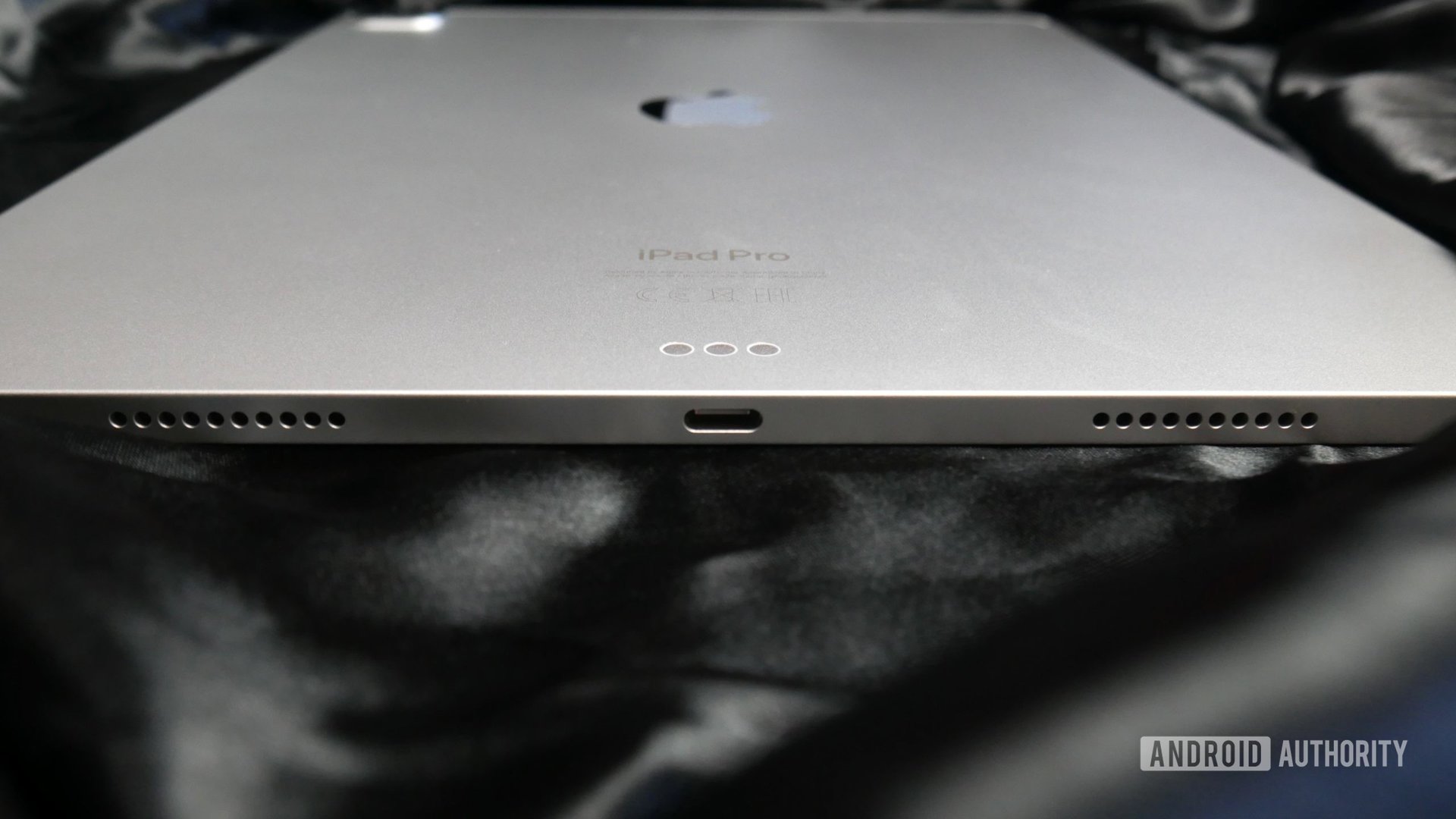
The iPad and iPad Pro have similar battery sizes at 28.6Wh and 28.65Wh, respectively. Considering the power and display size difference, you’d expect the iPad Pro to drain much faster. This can be true, though it depends on your tasks, your brightness level, and so on.
Typically we found the battery lasted around 10 hours on a single charge when using it for the basics like movies, web browsing, and social media. That’s about the same as you’ll get on the iPad too. If you are doing professional tasks like video editing on the Pro, you can expect less battery life than this.
Both tablets also have 20W chargers. despite similar battery sizes, the iPad Pro takes slightly longer to charge from zero at about 2 hours and 30 minutes. The iPad can manage the same feat in about 30 minutes less than the Pro.
iPad vs iPad Pro: Price
- Apple iPad (64GB, Wi-Fi): $449
- Apple iPad (64GB, Cellular): $599
- Apple iPad (256GB, Wi-Fi): $599
- Apple iPad (256GB, Cellular): $749
- iPad Pro (M2, 11-inch, Wi-Fi): $799-$1,899
- iPad Pro (M2, 11-inch, Cellular): $999-$2,099
- iPad Pro (M2, 12.9-inch, Wi-Fi): $1,099-$2,099
- iPad Pro (M2, 12.9-inch, Cellular): $1,299-$2,399
The iPad and iPad Pro have been available since October 26, 2022, and can be found at most major retailers.
The cheapest iPad begins at just $449, but 64GB is not enough for most of us. You’ll likely want to spring for the $599 256GB variant unless you are fine with having to manage your storage space aggressively. That’s still $200 cheaper than the iPad Pro’s base model with 128GB of storage.
iPad vs iPad Pro: Which should you buy?

Objectively the iPad Pro is a much more powerful tablet than the iPad. If you want a better display, a more future-proof processor, and enough oomph for serious productivity, the iPad Pro is an easy recommendation.
The Pro is a bit overkill if you need an iPad for the basics. If you can afford it and don’t mind spending a few hundred more, it might be nice to have that much power if you ever need it. Like if your laptop breaks and you need to get something done in a pinch.
Would you rather buy the iPad or iPad Pro?
Are you confident that the iPad will mostly be used for entertainment and maybe some light productivity once in a blue moon? If yes, you’re probably better off saving money and getting the classic iPad. Not impressed by the iPad and looking for a middle ground? The iPad Air ($599) could also make for a great choice, or even the iPad Mini ($500) if you want something smaller.
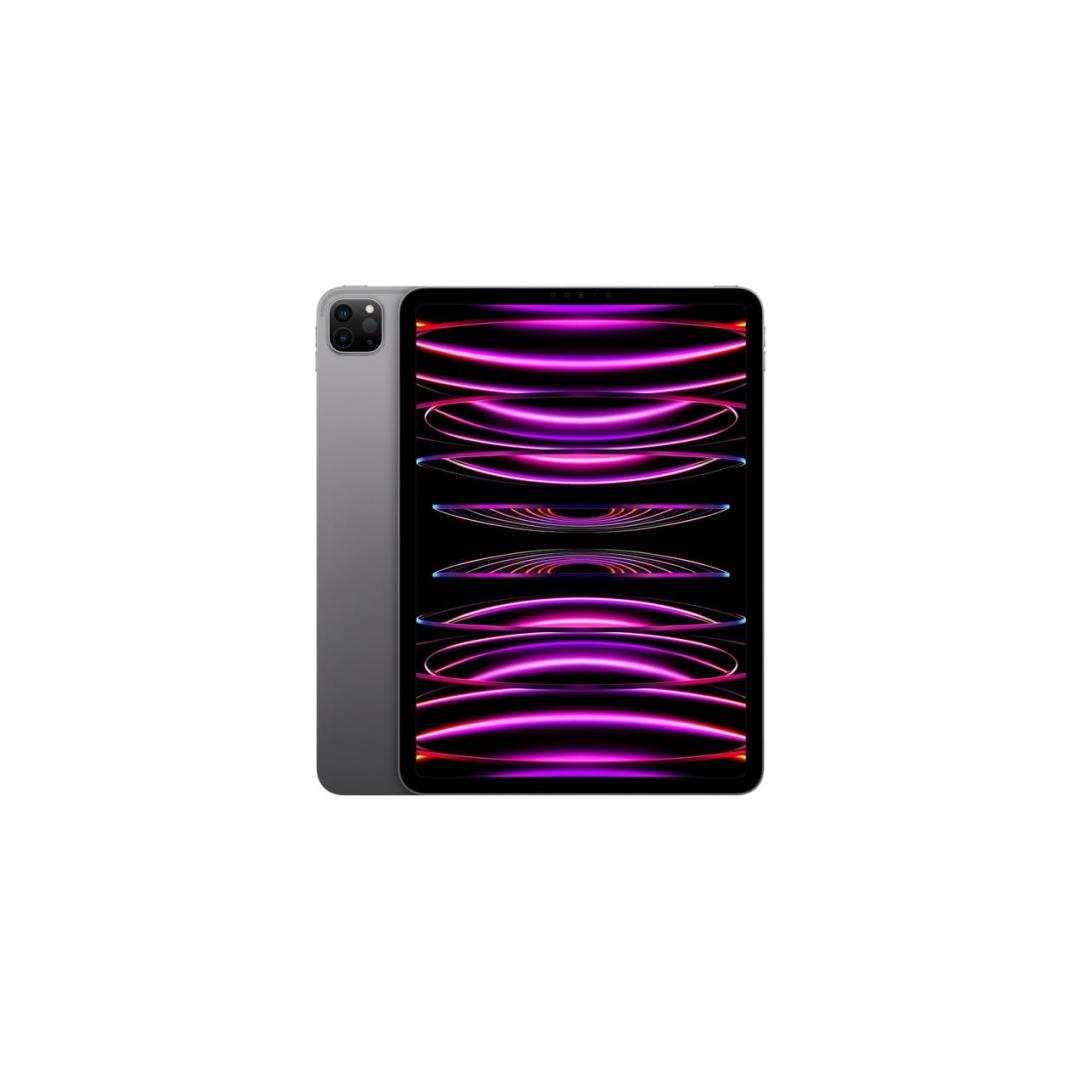
iPadOS 16
Apple Pencil hover support

Solid battery life
Modern and robust
iPad vs iPad Pro: FAQ
The iPad Pro is a powerful option for those looking for something with true laptop class power in a more portable mobile package. The Pro is capable of entertainment but is geared towards productivity, whereas the iPad is better suited as an entertainment device or for light, occasional productivity.
While they won’t have access to traditional PC or Mac apps, yes it is possible to use an iPad or iPad Pro as a laptop. In fact there’s an accessory for the Pro called a Magic Keyboard that does just that. Meanwhile, the iPad has a magic keyboard folio case that comes pretty close to delivering a laptop experience.
Yes it is possible, though a laptop typically is better designed for this. Still, Apple supports programmers and even has its own app for just that, called Swift Playgrounds.
Unfortunately, no. It is possible to add an iPad case that will protect it from the water though.
Yes, the iPad Pro does have Face ID, but the same can’t be said for the classic iPad, which uses Touch ID.
No, not out of the box. It is possible to add the function with an adapter.
Headphone jacks are not available on either of these devices, sadly.