Affiliate links on Android Authority may earn us a commission. Learn more.

HUAWEI MediaPad M5 and M5 Pro review
Huawei MediaPad M5/M5 Pro
What we like
What we don't like
Our scores
Huawei MediaPad M5/M5 Pro
Android tablets have been seeing a steady decline in sales recently, but HUAWEI is still managing to find success in the diminishing tablet market. The previous MediaPad M3 offered a solid Android tablet experience and now HUAWEI is refreshing its tablet lineup with the MediaPad M5 and M5 Pro. If you’re on the market for a new Android tablet your options are admittedly slim, but are the MediaPad M5 and M5 Pro good enough to still warrant a purchase?
Design
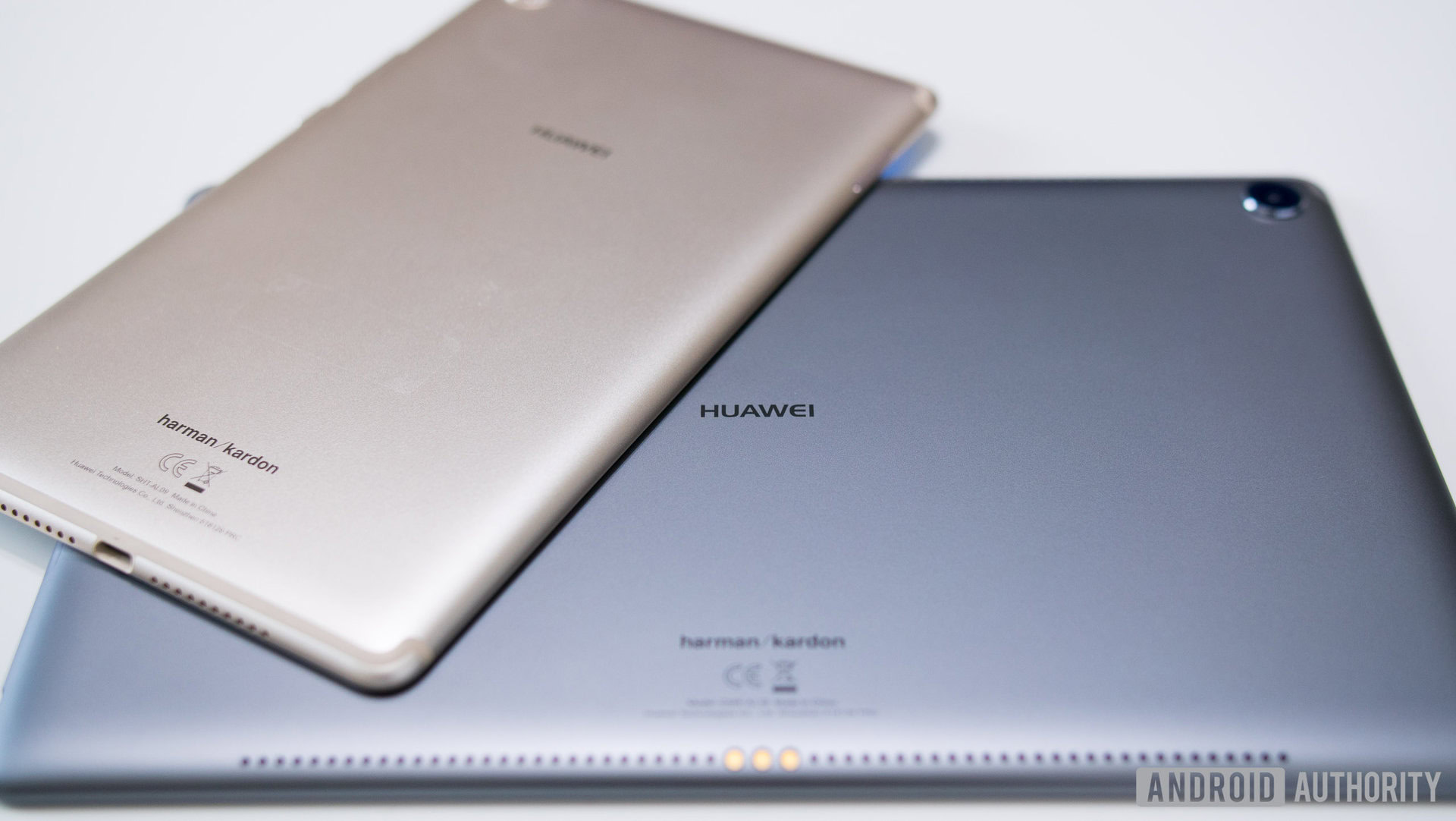
The designs of the MediaPad M5 and M5 Pro are fairly standard. After all, there isn’t a whole lot you can do in terms of aesthetics when designing a tablet. The M5 and M5 Pro feature all-metal unibody designs that are very smooth to the touch, but since these are much larger devices in comparison to a smartphone, having them slip out of your hands isn’t an issue. The corners are nicely rounded and the backside tapers down along the edges, providing a sleek appearance and comfortable feel in the hand. New to the MediaPad M5 lineup is the addition of 2.5 D glass on the front that compliments the rounded and curvy aesthetic of these tablets very well.
Plastic antenna bands can be found on both the M5 and M5 Pro along the top and bottom to help with radio signals and cell reception on the LTE variants. They’re never the prettiest things to look at, but HUAWEI has color matched them to the devices themselves. As such, they aren’t too much of an eyesore, especially on the darker devices, like the gray pictured above.
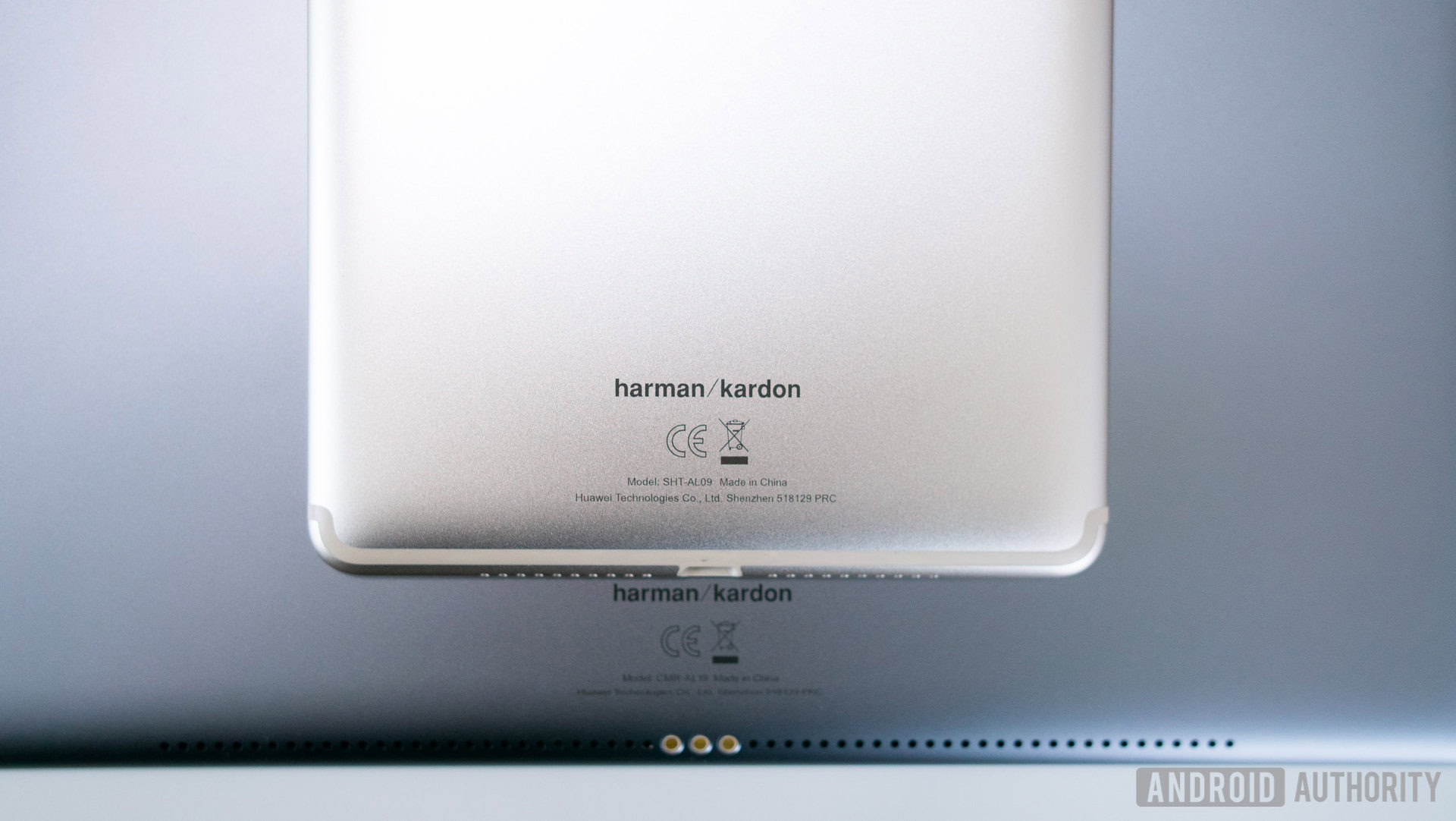
Unlike our smartphones where display bezels are increasingly getting smaller, the M5 and M5 Pro have thick bezels all around, but thick bezels make much more sense on tablets. The bezels give you an area ideal for properly resting your thumbs to comfortably hold these tablets without interfering with the display. This is especially useful on the larger M5 Pro which is more oriented towards landscape use.
There are several elements on the M5 Pro that encourage you to use this tablet primarily in landscape.
There are several elements on the M5 Pro that encourage you to use this tablet primarily in landscape. The front-facing camera is on the long side, the HUAWEI logo is in landscape, and the power and volume buttons are on the short side of the tablet. Using it in portrait is obviously possible, but it’s a much more awkward experience when interacting with the M5 Pro’s physical hardware. The front-facing camera ends up on the right or left side and the power and volume buttons will either be at the bottom or top when holding the tablet in portrait.

This contrasts dramatically with the 8.4-inch M5, which has a portrait style layout, with ports and buttons positioned to mirror our typical smartphones. When holding the tablet in portrait, the power and volume buttons are on the right side, the front facing camera is at the top bezel with a HUAWEI logo flanking the left side, and the USB type C port is on the bottom.
Display

The beauty of the MediaPad M5 lineup is that no matter which one you get, they’re completely identical in specifications save for the physical size and battery capacities. Starting with the displays, both the M5 and M5 Pro feature IPS panels with 2,560×1,600 resolution. The M5 measures in at 8.4 inches while the M5 Pro will give you a much larger viewing experience at 10.8 inches.
With 2K resolution, both displays are incredibly sharp, which makes for a great experience no matter what you’re doing. The screens are also quite vibrant, rich in color and provide plenty of contrast which I did not expect from these IPS panels. Watching YouTube and Netflix, browsing the web, and playing games are fantastic and super enjoyable, especially on the larger M5 Pro.
Performance
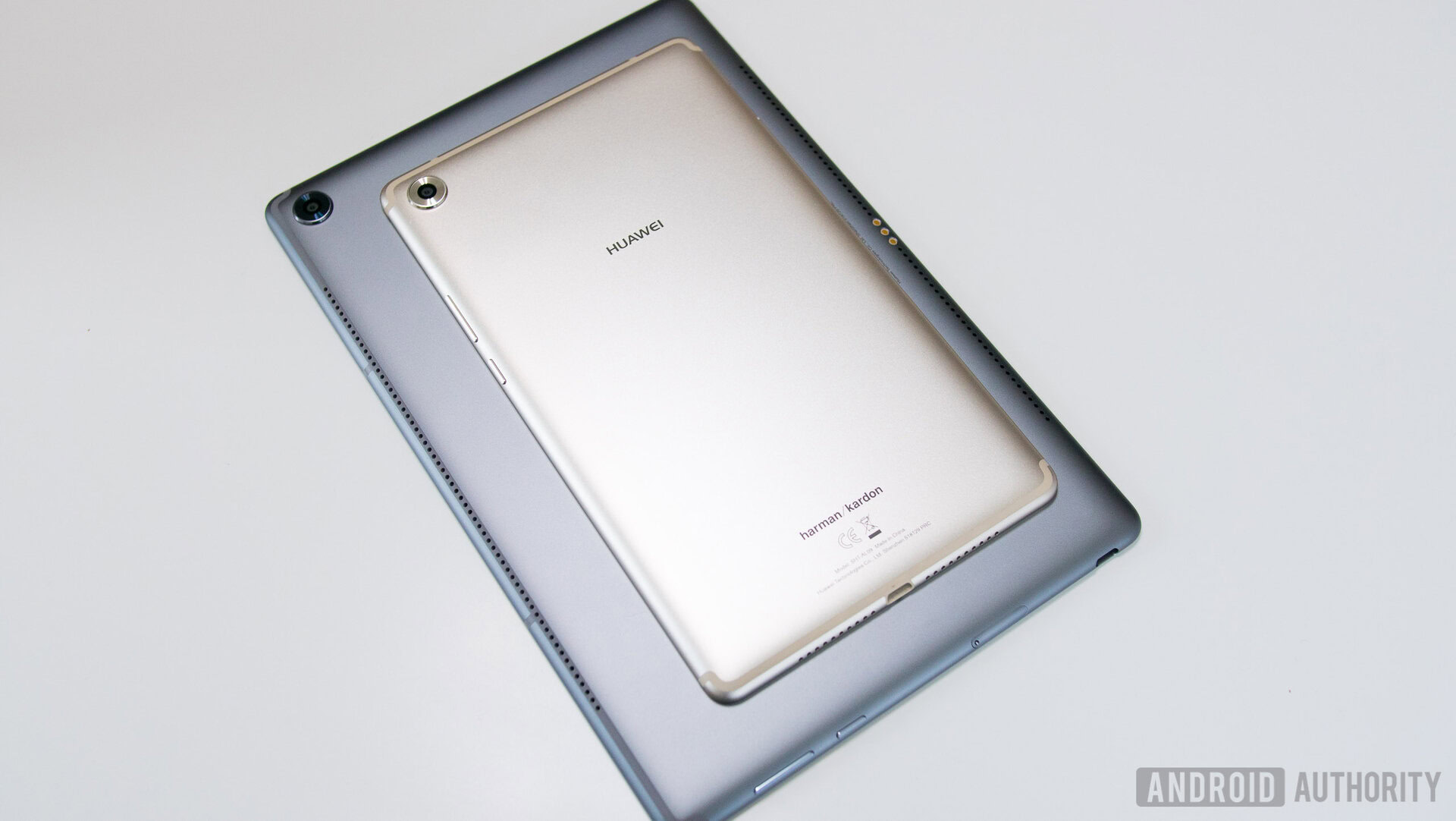
Both MediaPad M5 tablets use HUAWEI's in-house Kirin 960 processor backed by 4 GB of RAM.
On the inside of the MediaPad M5 tablets is HUAWEI’s in-house Kirin 960 processor backed by 4 GB of RAM. This is HUAWEI’s last generation processor, but it’s still plenty powerful as performance has been very smooth in daily operation.
Swiping and scrolling through the interface, browsing the web, multitasking, or playing graphically demanding games is a pleasurable experience. These tablets are fast and responsive which is great to see on tablets that are designed for both work and play. How well will the performance hold up months down the road? Only time will tell, but for now they’ve done a an excellent job of keeping up with my daily demands.
Hardware

As for general hardware the M5 and M5 Pro are available in 32, 64, and 128 GB versions, with microSD expansion and the addition of a SIM card slot on the LTE variants. Fingerprint sensors can be found on the front bezels which are not only fast at unlocking but can also be used for navigating the OS in lieu of the on-screen soft keys. No headphone jack on either model, unfortunately, but they do come bundled with an adapter to allow you to use your headset of choice. HUAWEI does however make up for it with some very impressive speakers powered by Harmon Kardon. The 8.4-inch M5 comes with dual speakers, and the larger 10.8-inch models have an even more jaw-dropping quad speaker system.

I was a little bit skeptical of the speaker placement, as they’re side-firing speakers on the 8.4-inch and rear-firing on the Pro model. But these speakers are so incredibly loud that it almost doesn’t matter. Not only are they loud, but the sound quality is very good. They’re crisp and clear, with no signs of distortion even at max volume and provide a nice amount of low-end punch. They’re some of the best speakers I’ve ever heard on tablets and makes the Netflix, YouTube, and music listening experience that much more enjoyable. These are very media-centric tablets after all, and these speakers complete the package.
The 8.4-inch M5 comes with dual speakers, and the larger 10.8-inch models have an even more jaw-dropping quad speaker system.
What makes the M5 Pro a “pro” tablet is the inclusion of a keyboard dock and an M Pen stylus with 4,096 levels of pressure sensitivity. The M Pen does exactly what you would expect from a stylus. You can create drawings, jot down notes, and even do handwritten calculations with HUAWEI’s calculator app, which I thought was one of the neater uses of this pen. The tablet will also detect when you’re using the pen and automatically default to a handwriting keyboard instead of the normal on-screen keyboard.

The M Pen is the size of a normal pen, making it comfortable to use, and it has solid weight so that it doesn’t feel cheap. The Pen has its own battery and is charged via its USB type-C port, which can be hidden by the pen’s clip when it isn’t in use. HUAWEI says a single charge is good for 50 days worth of use, and while I haven’t had the pen long enough to verify that claim, the only time I’ve charged it so far is when I initially took it out of the box, which, as I write this, was a week ago.


Similar to Microsoft’s Surface Pen, the M Pen is magnetic, allowing it to hinge on the side of the tablet, but the magnet is pretty weak. It’s very easy for the pen to fall off.
There are two buttons on the side of the pen with one allowing you to select any portion of the screen to create and edit a screen grab. It’s basically HUAWEI’s knuckle sense gesture, executed with a pen. The other button serves as a “left click” and allows you to interact with the OS, open applications, etc. without having to lift the pen off of the display.
Related: HUAWEI MediaPad M5 Lite review: A solid competitor to Apple’s low-cost iPad
The keyboard dock, on the other hand, gives the M5 Pro an experience akin to a laptop. Unlike the pen, the keyboard dock does not have its own battery. It draws its power directly from the tablet. The keyboard connects to the tablet via copper connectors and is secured into place with plastic arms. It works fine, but sliding the tablet into place feels cheap and clumsy.
When the tablet is securely attached, the keyboard dock doubles as a protective case, giving the tablet protection on all sides. The backside can be folded in order to prop up the tablet when typing on your lap or desk. It’s made of a soft touch material both inside and out and feels nice and comfortable to the touch. My only concern is that it can possibly stain with prolonged use, especially the inside, which has a much more tacky feel.

The main benefit of the keyboard dock is to give you a physical typing experience that allows for quicker and easier productivity when typing emails, creating word documents or spreadsheets. It’s not the most spacious keyboard but it’s a surprisingly comfortable keyboard to type on. The keys are clicky with a satisfying amount of travel, and it offers some of physical shortcuts for adjusting screen brightness, volume, multimedia playback controls, and the standard android navigation keys.

The keyboard does have a couple of downsides though. HUAWEI did the best they could with the trackpad given the size limitation, but it’s uncomfortable to use, and scrolling or moving windows around is laggy and slow in comparison to using the touch screen. There’s no noticeable input delay when typing, but when using the keyboard to control system functions such as volume the input response isn’t instantaneous and sometimes takes a couple of seconds or more before the keystroke wants to register.

In terms of battery life, the M5 Pro and standard 10.8-inch M5 come with a 7,500 mAh battery. The 8.4-inch model runs on a 5,100 mAh cell. Both capacities are quite large for their respective sizes and have proven to be more than enough for several days of casual use and can easily last me an entire day on heavy use.
Both 10.8-inch models come with a 7,500 mAh battery. The 8.4-inch model runs on a 5,100 mAh cell.
I primarily use my tablets for multimedia purposes, which consist of several hours of YouTube, watching livestreams on Twitch, and playing games on a daily basis. This typically means seven to eight hours of screen on time on the M5 Pro, and 5 to 6 hours on the M5. Battery-saving properties such as HUAWEI’s power saving mode and smart resolution for lowering the screen resolution can help extend these tablets’ batteries even further, but I haven’t felt the need to use them as of yet.
Camera

The entire MediaPad M5 lineup features the same cameras across the board with an 8 MP front-facing shooter and a 13 MP rear camera. Tablet cameras historically have never been all thatgood, and the MediaPad M5s don’t do much to change that. If you’re in a pinch, the photos are more than serviceable, but the quality isn’t going to compare to the smartphones that we have today.
There’s plenty of resolution with 13 MP, but photos do not appear very sharp, colors are washed out, and dynamic range is lacking with very little details in the shadows. HUAWEI does manage to keep the majority of the camera experience that you’d find on their smartphones intact on the MediaPads with all of the same shooting modes. The only exception is portrait mode and HUAWEI’s signature wide aperture mode, which is most likely due to the fact that the MediaPads don’t have dual rear cameras.
Software

The MediaPad M5 and M5 Pro ship with Android 8.0 Oreo with EMUI version 8.0. It’s the same exact experience as HUAWEI’s smartphones, except blown up to a larger size. As usual, EMUI looks aesthetically very similar to Apple’s iOS, with rounded squared icons, a spotlight-esque search feature, and no app drawer by default. The app drawer can be reenabled through the system settings.
EMUI has never been a favorite skin of mine due to its similarity to iOS, but the heavy amount of bloatware that comes preinstalled on these tablets are more bothersome than the skin itself. You’ll find a handful of preinstalled games and other applications such as eBay and Booking.com. Thankfully, most of them can be uninstalled but it still creates an unnecessary hassle.

Specific to the M5 Pro’s software is the addition of a desktop mode. The desktop mode can be automatically launched when the tablet is inserted into the keyboard dock and will also work with a third-party bluetooth keyboard. As the name suggests, this turns the UI into a more traditional desktop experience such as Windows 10 or ChromeOS. There’s a task bar with apps stowed away in a drawer on the bottom left corner and other elements such as the time, notifications, and basic system functions, all accessible on the right side. The multitasking experience is also more like a desktop with all applications opening in windowed form and can be minimized and stacked on top of one another. This makes productivity even easier on the M5 Pro, but for some reason not every application that you download from the Play Store is accessible in desktop mode including the Play Store itself and many of Google’s other applications.
Gallery
Specifications
| MediaPad M5 8.4 | MediaPad M5 10.8 | MediaPad M5 Pro 10.8 | |
|---|---|---|---|
Display | MediaPad M5 8.4 8.4-inch IPS 2560 x 1,600 resolution 359 ppi 16:10 aspect ratio | MediaPad M5 10.8 10.8-inch IPS 2560 x 1,600 resolution 280 ppi 16:10 aspect ratio | MediaPad M5 Pro 10.8 10.8-inch IPS 2560 x 1,600 resolution 280 ppi 16:10 aspect ratio |
Processor | MediaPad M5 8.4 HiSilicon Kirin 960 octa-core | MediaPad M5 10.8 HiSilicon Kirin 960 octa-core | MediaPad M5 Pro 10.8 HiSilicon Kirin 960 octa-core |
GPU | MediaPad M5 8.4 Mali-G71 MP8 | MediaPad M5 10.8 Mali-G71 MP8 | MediaPad M5 Pro 10.8 Mali-G71 MP8 |
RAM | MediaPad M5 8.4 4 GB | MediaPad M5 10.8 4 GB | MediaPad M5 Pro 10.8 4 GB |
Storage | MediaPad M5 8.4 32/64/128 GB microSD expansion | MediaPad M5 10.8 32/64/128 GB microSD expansion | MediaPad M5 Pro 10.8 64/128 GB microSD expansion |
Cameras | MediaPad M5 8.4 Rear: 13 megapixel AF Front: 8 MP FF | MediaPad M5 10.8 Rear: 13 megapixel AF Front: 8 MP FF | MediaPad M5 Pro 10.8 Rear: 13 megapixel AF Front: 8 MP FF |
Battery | MediaPad M5 8.4 5,100 mAh Non-removable | MediaPad M5 10.8 7,500 mAh Non-removable | MediaPad M5 Pro 10.8 7,500 mAh Non-removable |
Connectivity | MediaPad M5 8.4 Wi-Fi 802.11 a/b/g/n/ac (2.4/5 GHz) Bluetooth v4.2, optional LTE | MediaPad M5 10.8 Wi-Fi 802.11 a/b/g/n/ac (2.4/5 GHz) Bluetooth v4.2, optional LTE | MediaPad M5 Pro 10.8 Wi-Fi 802.11 a/b/g/n/ac (2.4/5 GHz) Bluetooth v4.2, optional LTE |
Sensors | MediaPad M5 8.4 Accelerometer Fingerprint Gyro Hall Ambient light | MediaPad M5 10.8 Accelerometer Fingerprint Gyro Hall Ambient light | MediaPad M5 Pro 10.8 Accelerometer Fingerprint Gyro Hall Ambient light |
Authentication | MediaPad M5 8.4 Lock type: pattern, PIN, password fingerprint scanner | MediaPad M5 10.8 Lock type: pattern, PIN, password fingerprint scanner | MediaPad M5 Pro 10.8 Lock type: pattern, PIN, password fingerprint scanner |
Audio | MediaPad M5 8.4 Dual speakers with Harmon Kardon | MediaPad M5 10.8 Quad speakers with Harmon Kardon | MediaPad M5 Pro 10.8 Quad speakers with Harmon Kardon |
Software | MediaPad M5 8.4 Android 8.0 Oreo, EMUI 8.0 | MediaPad M5 10.8 Android 8.0 Oreo, EMUI 8.0 | MediaPad M5 Pro 10.8 Android 8.0 Oreo, EMUI 8.0 |
Dimensions and weight | MediaPad M5 8.4 212.6 x 124.8 x 7.3 mm 316 g | MediaPad M5 10.8 258.7 x 171.8 x 7.3 mm 498 g | MediaPad M5 Pro 10.8 258.7 x 171.8 x 7.3 mm 498 g |
Colors | MediaPad M5 8.4 Gold, Grey | MediaPad M5 10.8 Gold, Grey | MediaPad M5 Pro 10.8 Gold, Grey |
Pricing & Final Thoughts

Pricing for the MediaPad M5 starts at 349 Euros and ranges upwards to 599 Euros depending on size, storage, connectivity, and whether you opt for the Pro or standard versions. As we mentioned previously, when it comes to Android tablets, the amount of options out there are very limited, but the MediaPad M5 line is a very solid offering from HUAWEI. These are some of the best Android tablets we’ve seen in a while. They’re well designed with gorgeous displays and fantastically loud speakers that make them great for multimedia purposes. They certainly live up to the MediaPad name, and if you’re into turning your tablet into an on-the-go work station, the M5 Pro offers the appropriate peripherals for both work and play.
Thank you for being part of our community. Read our Comment Policy before posting.