Affiliate links on Android Authority may earn us a commission. Learn more.
How to turn off shuffle on Spotify
Shuffle play on Spotify is, essentially, the “surprise me” option at a restaurant. It allows you to randomize your listening experience by shuffling whatever is supposed to play next. Spotify Free users must listen to music in a perpetual shuffle mode, with ads turned on. However, Spotify Premium subscribers always have the option to turn shuffle off.
QUICK ANSWER
To turn shuffle off on the Spotify Android or iOS app, open whichever song is currently playing into full-screen. Tap the Shuffle button until it turns grey. To turn shuffle off on the Spotify desktop app or web player, click the Shuffle button until it turns grey.
JUMP TO KEY SECTIONS
The ability to turn shuffle on or off is a function afforded only to Spotify Premium subscribers. If you use Spotify Free, you are always stuck in shuffle mode. You cannot choose the song you want to play and go backward or forward in your music as often as you wish. Ads also play between songs.
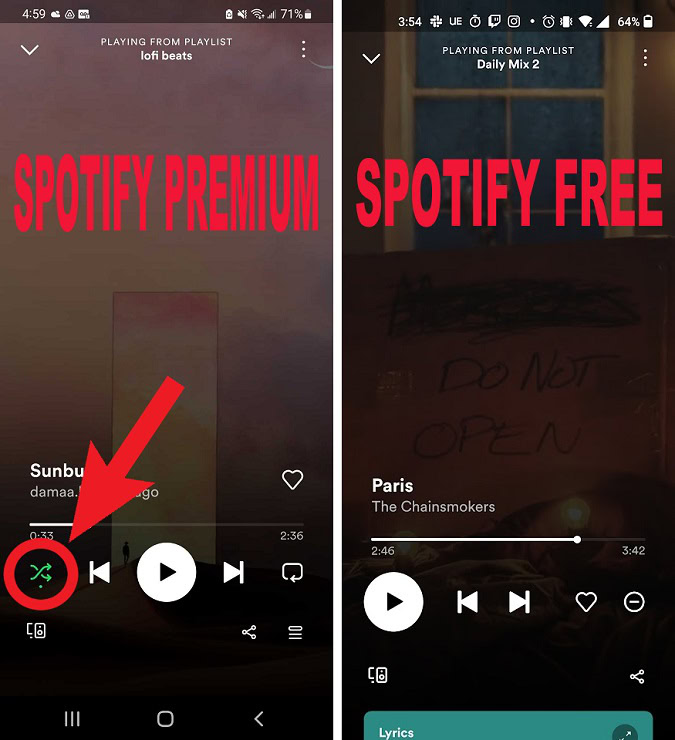
If you are a Spotify Premium subscriber, however, you have the option to turn shuffle off anytime you want. You can choose whichever song you want to play and set up the next ones you want to play.
How to turn off shuffle on Spotify (Android and iOS)
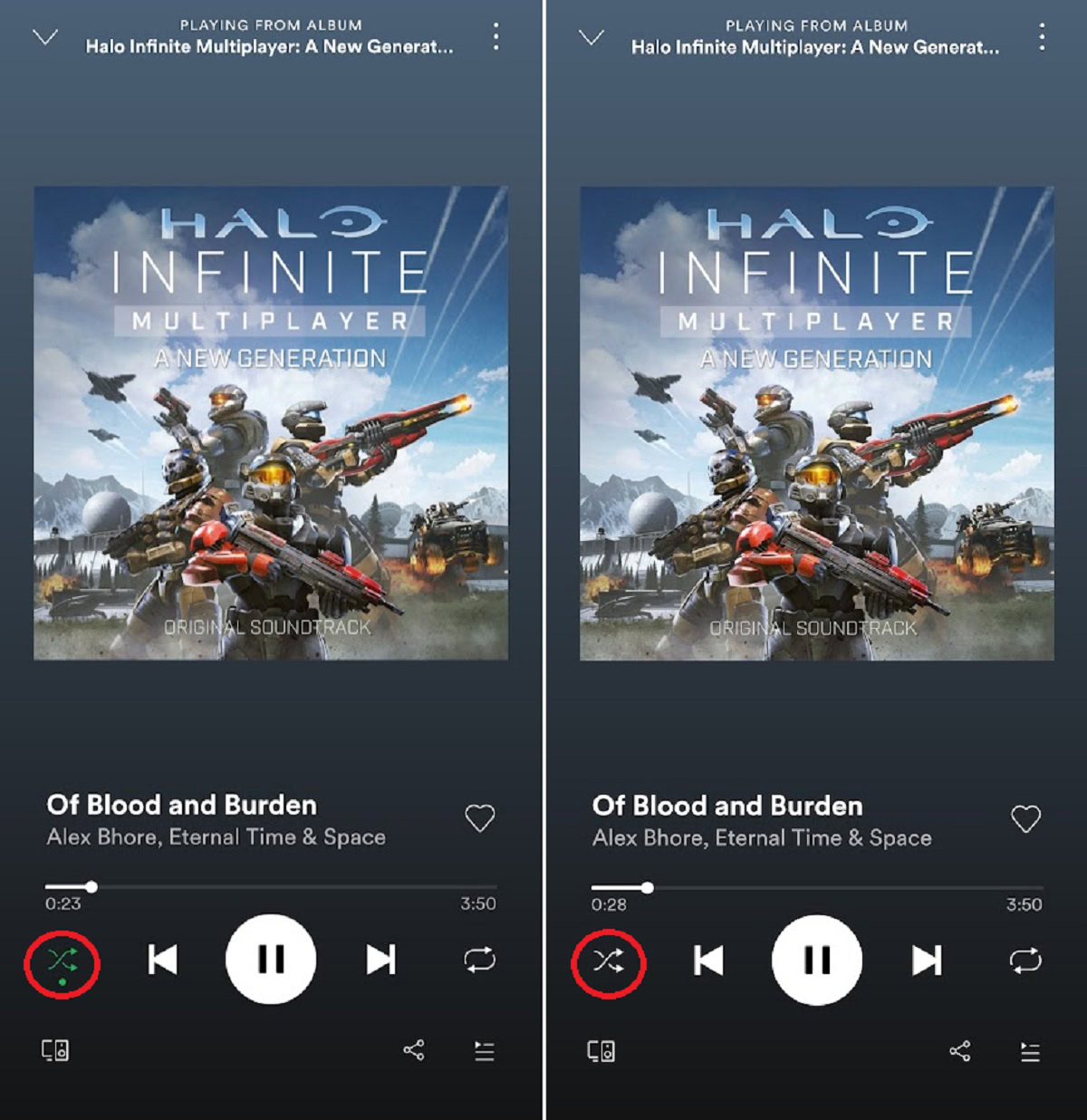
If you are listening to Spotify from your mobile device, you can turn shuffle off by full-screening the song that is currently playing, and pressing the Shuffle button in the media controls until it turns grey. This button looks like two intertwined arrows. If shuffle mode is on, the button will be green with a dot underneath it.
If you have music in your queue, this will take precedence over the music being shuffled. Music queued up will always play in order unless you clear it out of your queue.
How to turn off shuffle on Spotify (desktop and web player)
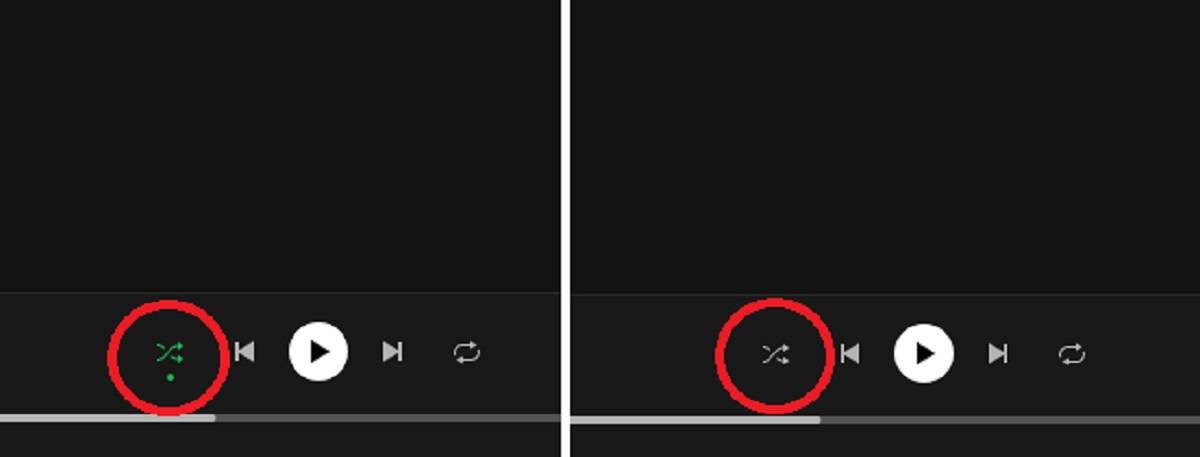
If you are using the desktop app or web player, you can turn shuffle off by clicking the Shuffle button until it turns grey. This button looks like two intertwined arrows and is located in the playback bar at the bottom of the interface. If shuffle mode is on, the button will be green with a dot underneath it.
If you have music in your queue, this will take precedence over the music being shuffled. Music queued up will always play in order unless you clear it out of your queue.
FAQs
If this is the case for you, you do not have Spotify Premium. Only Spotify Premium members have access to a Shuffle button. If you are using Spotify Free, you must use the app in Shuffle mode 100% of the time, so you cannot turn it off with a Shuffle button.
You do not need Spotify Premium to turn shuffle off on desktop.
Yes. If you have shuffle on, all of the music you listen to will be randomized. This includes albums, playlists, and even individual songs.
The Shuffle button can be found in the playback bar. The playback bar consists of Shuffle, Previous, Play, Next, and Repeat media controls. However, if you are a Spotify Free user, there is no Shuffle button.