Affiliate links on Android Authority may earn us a commission. Learn more.
How to use Netflix's profile transfer feature
There are many milestones in a young adult’s life, such as graduating from school, moving out of your parent’s house, and paying for your own Netflix account. Netflix’s profile transfer feature is here to help ease the transition out of account sharing. Essentially, it lets you set up a new Netflix account using an existing profile’s data, so you don’t have to start from scratch. Here’s everything you need to know about transferring a Netflix profile.
QUICK ANSWER
To transfer a Netflix profile to a new account, select Transfer Profile in the profile selection dropdown from the homepage. Enter the email address and password you want to use for the new Netflix account.
KEY SECTIONS
What you need to know about Netflix’s profile transfer feature
The ability to transfer a Netflix profile to a new account is intended to solve two problems the streaming service faces: what to do about people parting ways and password sharing.

When people are living together in the same household, they generally share the same Netflix account. But what happens when a roommate moves out or a relationship ends? It can be awkward to continue using the same account, always seeing their profile name upon logging in. Not to mention how to handle the question of who pays for it. Therefore, profile transfers make it easy for someone to migrate their profile to a brand-new account while preserving their personalized recommendations, viewing history, watchlist, saved games, and other settings.
The second obstacle that profile transfers overcome is mainly faced by the company in pursuit of increasing its subscribers. Netflix estimates that over 100 million viewers mooch from someone else’s account while living in a different household. The streaming giant sees that as a loss of potential income. Netflix has already begun cracking down on password sharing in places like Canada and will likely soon start in the US, given that they saw a surge of new subscribers afterward.
In short, if you’re still freeloading from a family for friends Netflix account while living under a different roof, the company is coming for you. The silver lining is that Netflix will at least remember all your favorite shows when you’re ready to sign up.
How to transfer a profile from one Netflix account to the next
You can find the Transfer Profile option on your Netflix homepage. Here’s a quick summary of the instructions:
- Log in to your current Netflix account.
- Open the dropdown menu from your profile icon.
- Click on Transfer Profile.
- Enter the email and password of the destination Netflix account.
- Follow the prompts to complete the transfer.
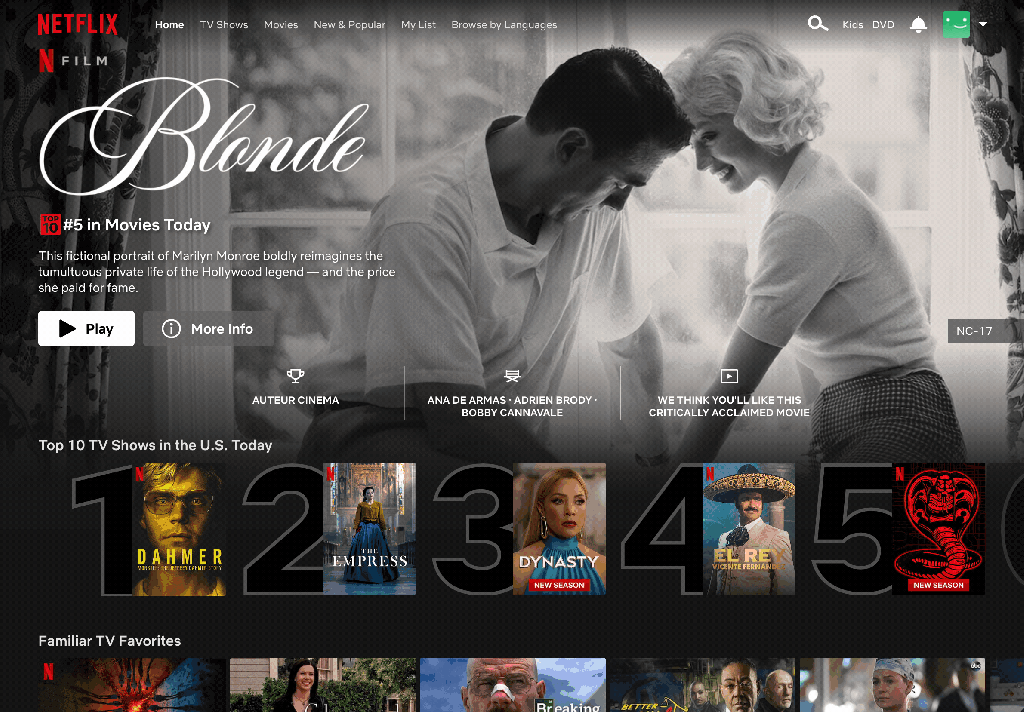
If you want to transfer it back, Netflix will keep a copy of the profile on the original account.
The account holder can initiate a profile transfer for any profiles if others procrastinate paying for their own Netflix. Using a web browser, visit the Account page and select the profile you want to transfer in the Profiles and Parental Controls section. Select the Transfer link in the Transfer Profile section to begin the process.
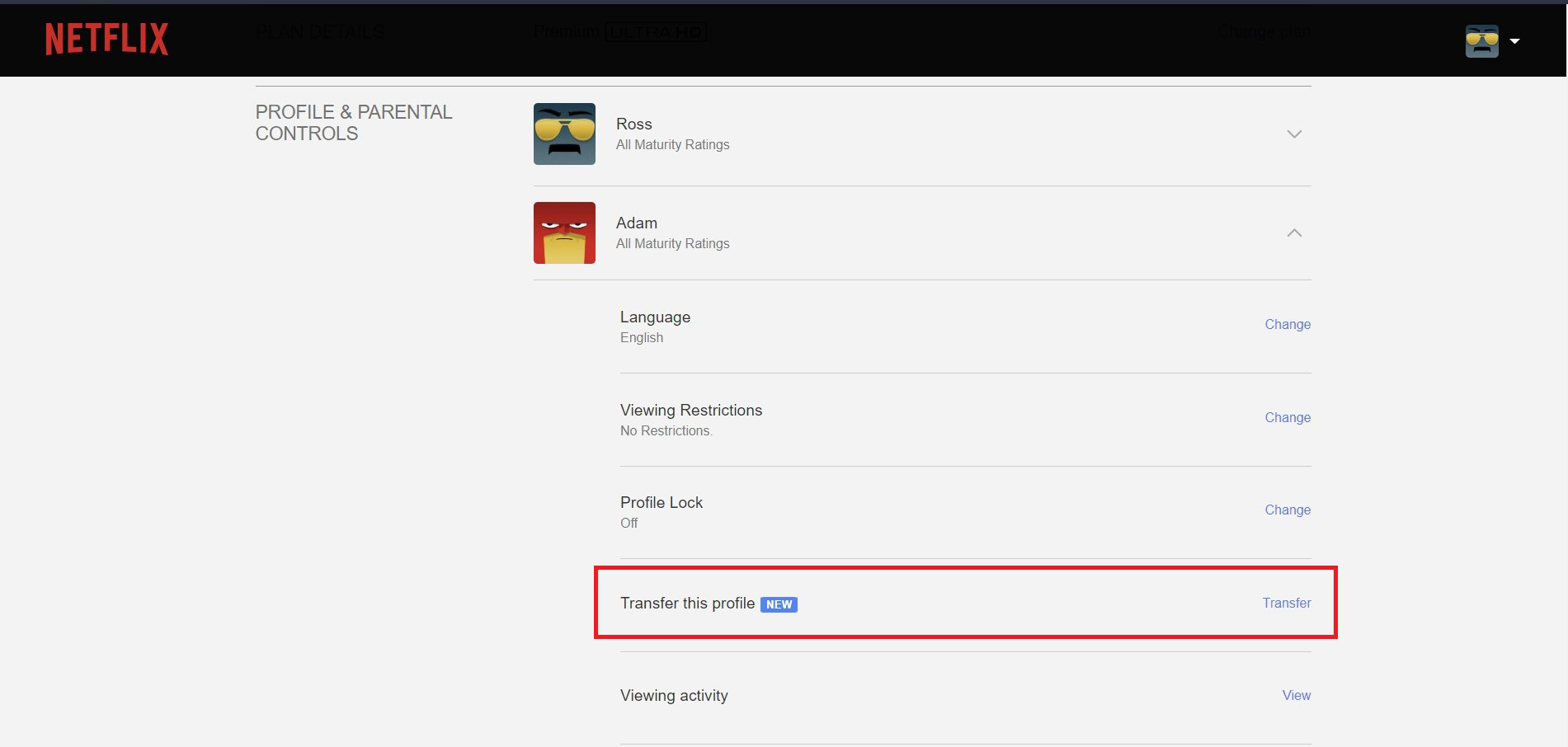
In a recent update, Netflix has taken this feature a step further by allowing users to transfer their profiles not just to a new account but to any existing Netflix account. This is particularly beneficial for users affected by Netflix’s new restrictions on account sharing, allowing them to move their profile to an old account or someone else’s existing account.
Transferring a profile is easy as that, but factoring the monthly fee into your budget might take a bit more work. Thankfully, there are plenty of free alternatives to the streaming giant should your wallet need a rest.
FAQs
Netflix’s profile transfer feature allows you to set up a new Netflix account using an existing profile’s data. This includes your personalized recommendations, viewing history, watchlist, saved games, and other settings.
Netflix has started to limit account sharing and intends to enforce the rule of one account per household more strictly.
Yes, you can use a single Netflix profile on multiple devices, though the simultaneous streams still depend on the subscription plan.
Yes, you can add a profile lock to each profile on your Netflix account. Navigate to your account settings and scroll down to Profile and Parental Controls. Select the profile you want to set a password for, and click Change next to Profile Lock.
To delete a Netflix profile, you must be the account holder. Only those paying for a Netflix account can add or delete profiles. However, anyone can transfer their Netflix profile to a new account.