Affiliate links on Android Authority may earn us a commission. Learn more.
How to play Minesweeper
Minesweeper is a classic computer game that was popularized in the 1990s by Microsoft through its inclusion as a built-in extra in Windows. It was possibly based on a game called Mined-Out invented by Ian Andrew in 1983.
The gameplay of Minesweeper could be called deceptively simple. It consists of a grid of concealed squares. You click on the squares one at a time to reveal what is under each one — a mine, a number indicating how many mines are in the surrounding squares, or nothing at all. Clicking on a mine ends the game — you only get one life in Minesweeper. Winning the game involves using the numbered squares to deduce where the mines are, and marking them, while exposing all the other squares.
There is more than one Minesweeper game, but we are going to stick with the current version of Microsoft Minesweeper. You can also download Minesweeper games for Android, which should play more or less the same. While some people play competitively (check out http://www.minesweeper.info/), for most, it’s just a fun distraction. Either way, let’s go over how to play Minesweeper.
QUICK ANSWER
To play Minesweeper, download the game, open it, and start a game. Click on any square to begin the game. Use the numbered squares to figure out where the mines are. Right-click where you think the mines are to mark them. Left-click everywhere else until all the mines are marked and all the other squares are exposed.
JUMP TO KEY SECTIONS
How to play Minesweeper
Levels of play
When you open Minesweeper, the first thing you will notice is that there are different levels of play, from Easy to Expert. Higher levels simply mean a larger board with more squares to clear. Click on a difficulty level to start your game.
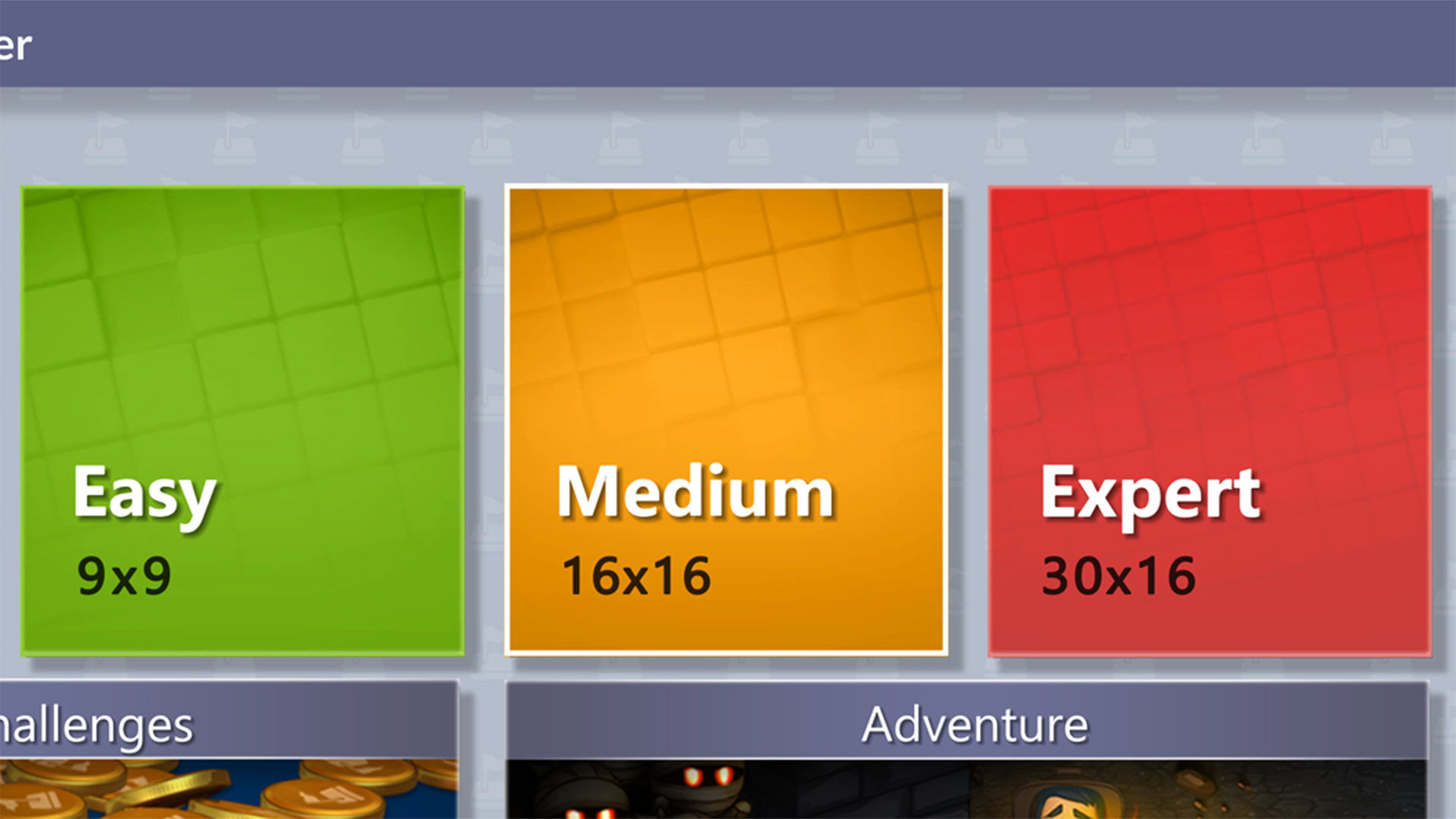
Three different kinds of square
When you start the game, the playing board is completely covered. Under each uncovered square, there is one of three things: a mine, which will end your game if you left-click on it; a number, which indicates how many mines are in the squares surrounding that square; or nothing. The game is played by using the numbered squares to deduce where the squares with the mines are and marking them by right-clicking on them. As you go along, you left-click on all the non-mine squares to clear the board and win the game.
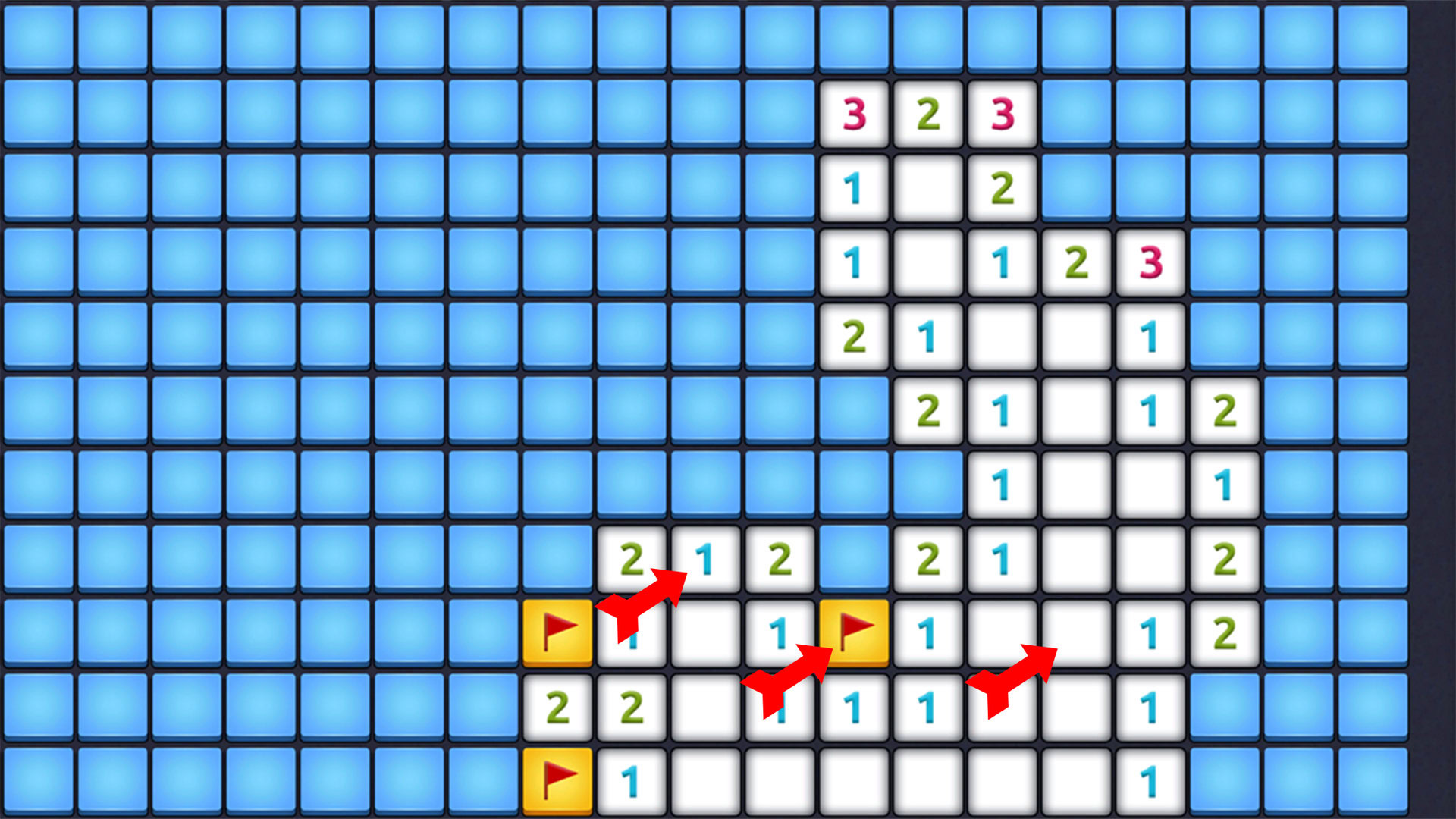
Right-click vs left-click
In Minesweeper, there is an important difference between left-clicking on a square and right-clicking on it. Left-clicking will uncover the square, so you have to be careful to only do it when you are sure what is below is not a mine — left-clicking on a mine is game over. Right-clicking on a square will toggle between marking the square as a mine (a flag icon), marking it as unknown (a question mark), and reverting to no mark. In Minesweeper, you right-click where you believe a mine is, and you left-click where you think it is safe to reveal more of the board.
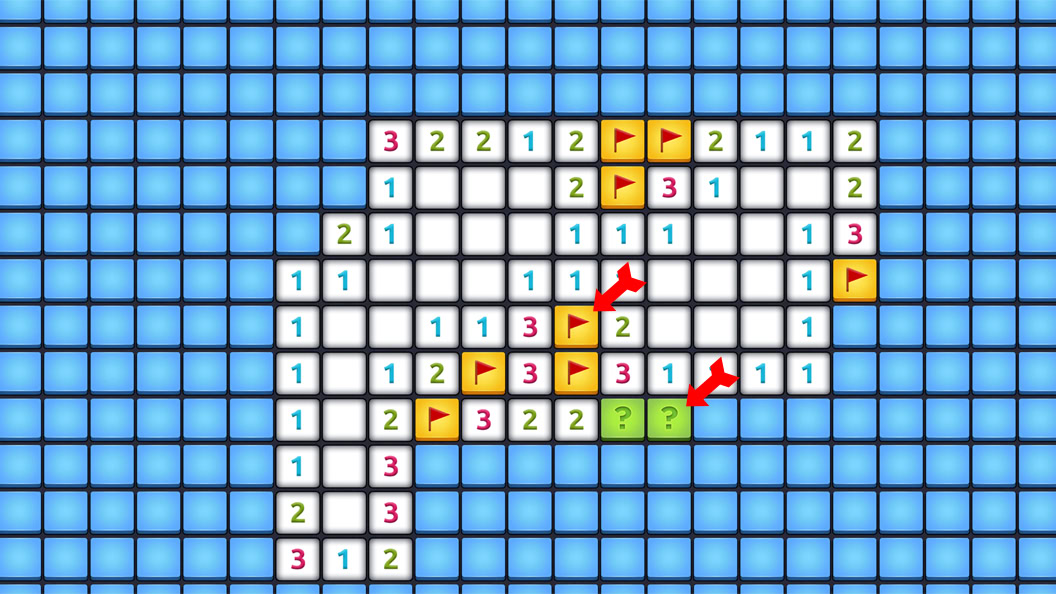
Starting the game
Microsoft doesn’t want you to hit a mine on your first square, so the game is designed to only determine its layout of which squares are empty and which have mines once you have clicked on the first square. Your first choice will always be a non-mine square. Once you left-click on a square, the mines are set in place and the game begins in earnest.
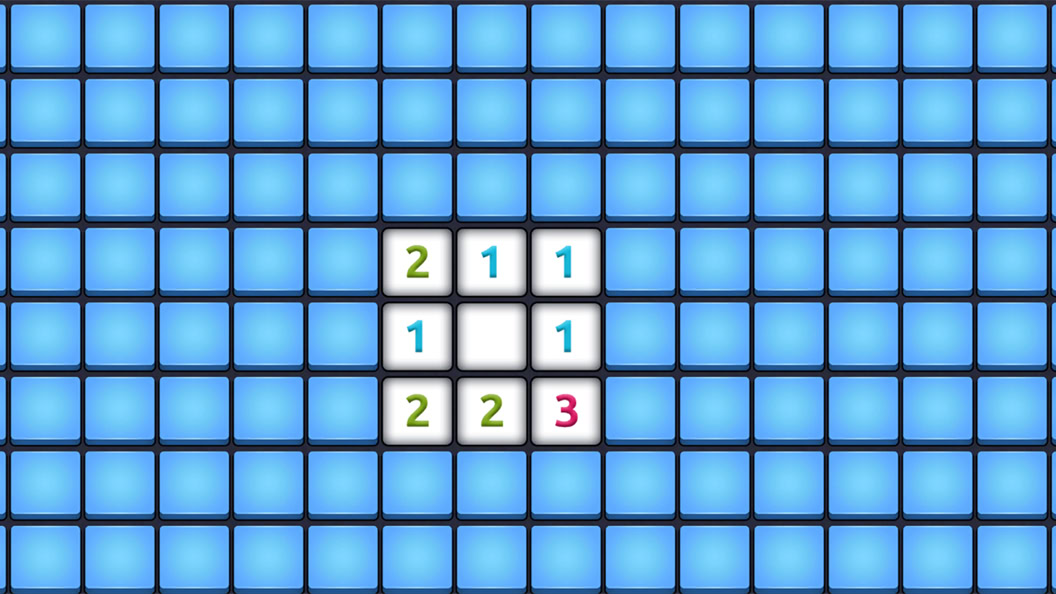
Revealing the map
A square with a number indicates there are that number of mines in the squares that surround the numbered square. You can start to make progress by marking mines that are obvious. Here, for example, there is a square with the number 1, and all the squares around it are exposed except one. The unexposed square must therefore contain the mine. As you play, the counter on the right will keep track of your time and how many unmarked mines remain.
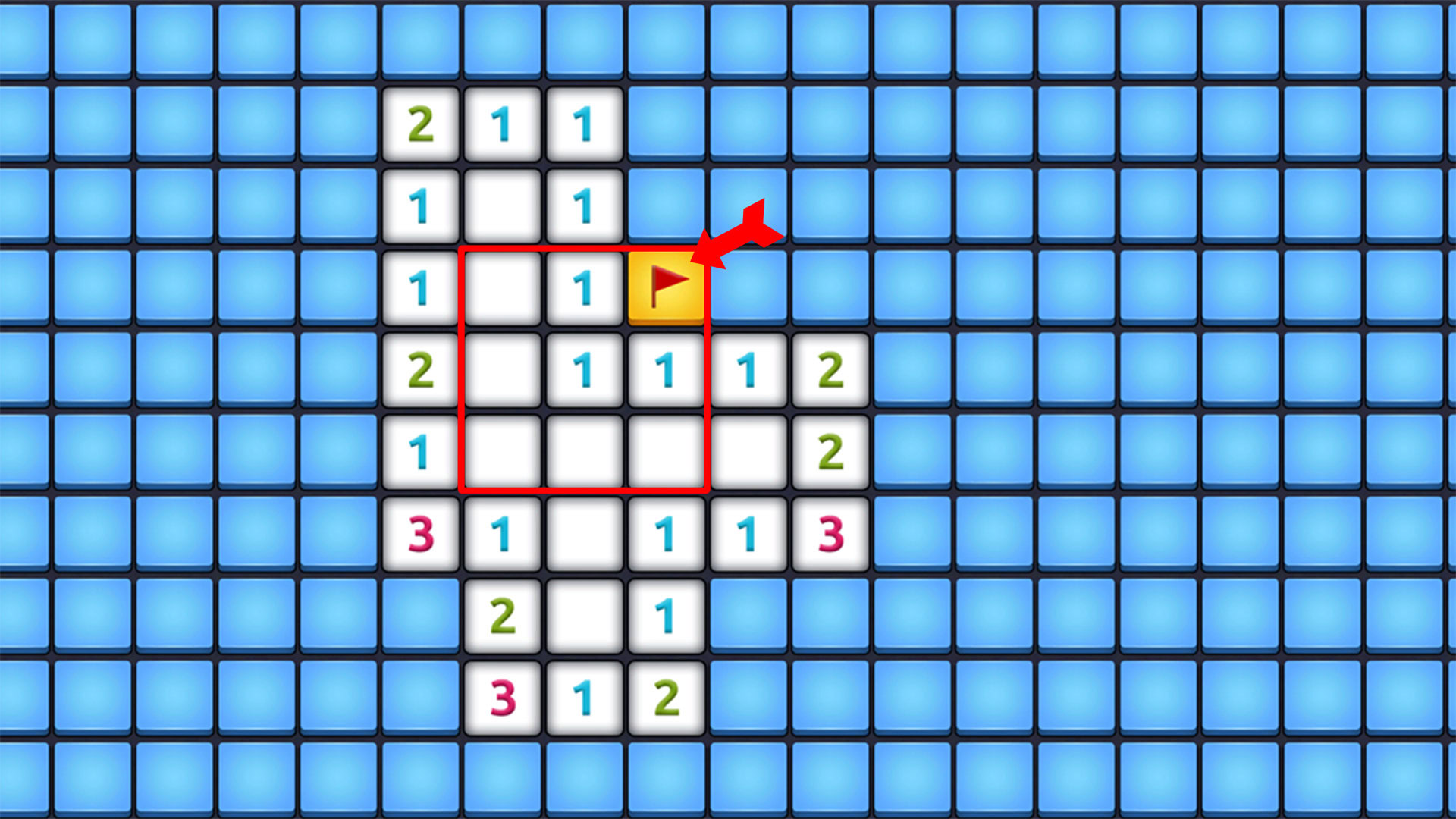
When you left-click on an empty square, Minesweeper also reveals any other empty squares that are contiguous to the one you clicked on, out in all directions, until a numbered square is revealed. This is an important way to reveal some of the board and give you enough information to deduce where the mines are. Here, the square indicated with an arrow was clicked on, and all the exposed squares were opened. Note that the revealed area is lined with numbered squares.
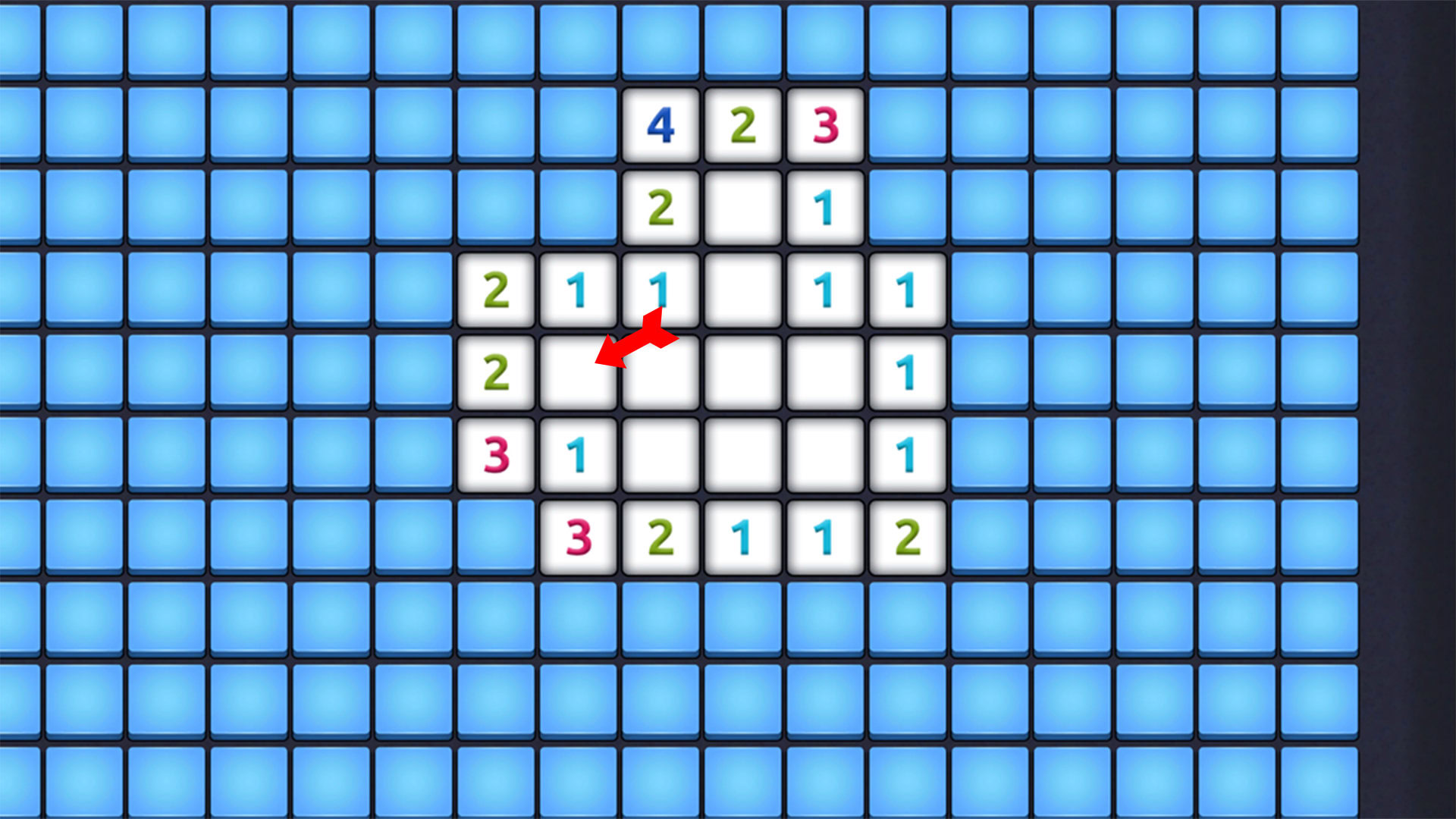
Chording
In Minesweeper, pressing both mouse buttons at once (known as chording) over a numbered square that has had all its mines marked will uncover the rest of the squares surrounding that number. This can save you some clicks over the course of the game. But keep in mind that if you marked the wrong squares as mines, chording will explode the mines and end your game.
Winning the game
As you go along, you will uncover more and more of the board. At some point, unless you get lucky, there will be places where you have to guess where the mine is. This can be one of the most frustrating things in the game, when suddenly a game of strategy, observation, and pattern recognition is decided on a lucky — or unlucky — guess.
The game is won when you left-click on the last non-mine square. You do not have to mark the mines along the way. In fact, some advanced players deliberately do not mark them to make the game more challenging. Have fun playing Minesweeper!
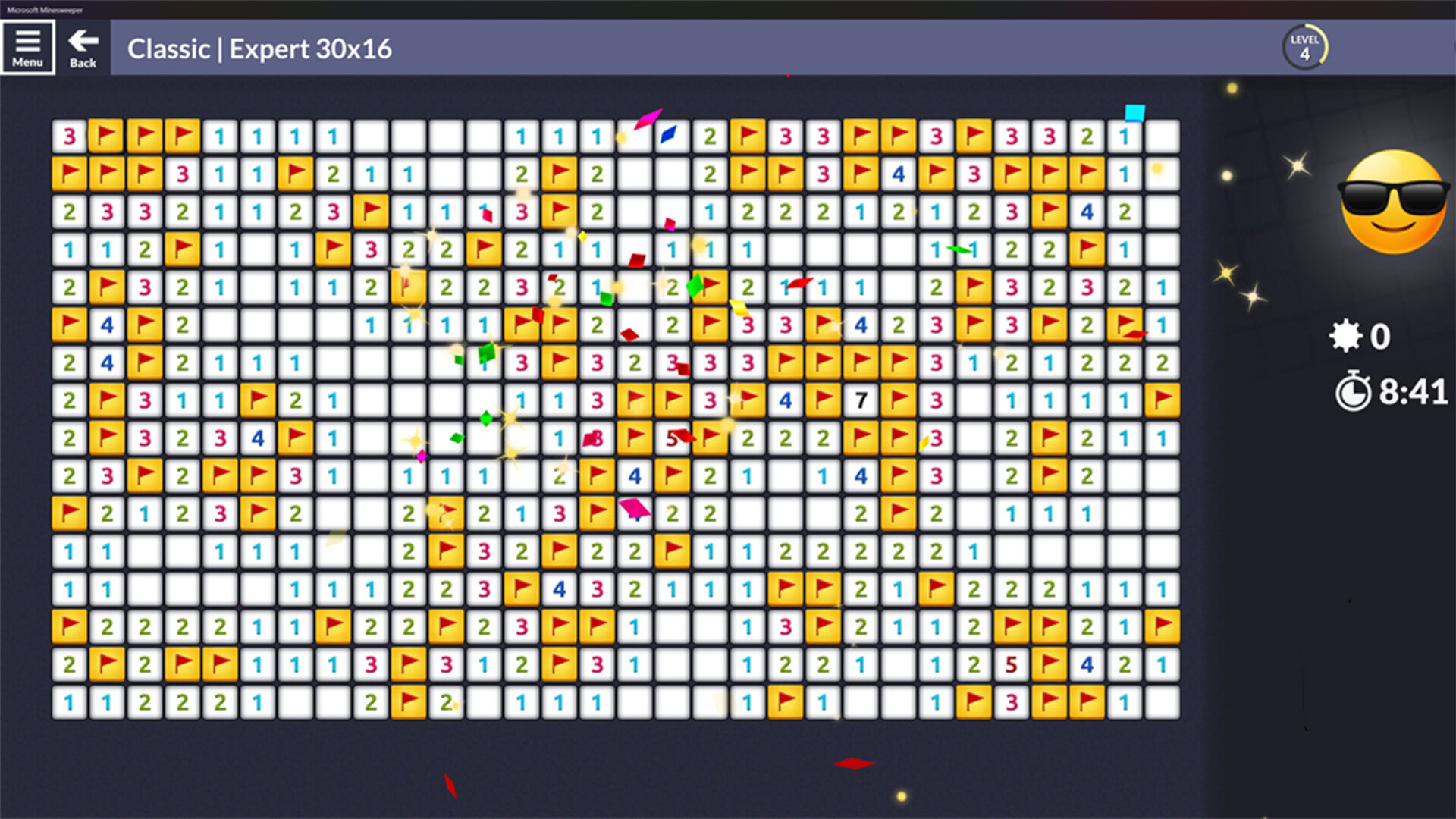
Tips for better Minesweeper play
Here are some suggestions from advanced Minesweeper players that will help you do better and avoid mistakes:
- Be careful with your mouse. There are no mulligans in Minesweeper. If you click on a square you didn’t intend to, you are stuck with the consequences, so watch carefully where your cursor is before clicking.
- Start in the middle. Expert Minesweeper players advocate placing your first click somewhere in the middle of the board and working your way out to the edges.
- Recognize patterns. After a few games, you will recognize patterns in the way mines are commonly laid out. Each game is randomized, but there are similarities. Learning these patterns can help make your guesses, where needed, a little less random.
- Go slow at first. Rushing will cause mistakes both in choosing a square and in mousing accurately.
FAQs
No, not completely. You might get lucky in a specific game, but in general, Minesweeper requires guessing sometimes.
Yes, there are many copycat and variations on Minesweeper, ranging from dead ringers that simply have different randomization algorithms to games that make the minefield three-dimensional. Many are apps for iOS and Android, so you can find them at their respective app stores.
Microsoft Minesweeper was created by Curt Johnson for Microsoft.