Affiliate links on Android Authority may earn us a commission. Learn more.
How to fix ChatGPT's "an error occurred"
Published onApril 2, 2024
Ladies and gentlemen, we may have a new reigning champion for vague error messages. ChatGPT‘s “an error occurred” tells you absolutely nothing about what’s gone wrong, let alone how to fix it, and there isn’t even any context for a hint. But the truth is that there’s a likely culprit, and it can be relatively easy to fix, if at the expense of maximum web security. Read on for an explanation.
QUICK ANSWER
If you're getting "an error occurred" with ChatGPT, disable any real-time web protection features in your VPN client, security app, or web browser. Also, turning off extensions and clearing cache and data are proven successful ways too!
JUMP TO KEY SECTIONS
Why does ChatGPT keep saying “an error occurred”?
While there may be multiple reasons for the error, ChatGPT developer OpenAI explains that a recurring theme is real-time security screening. Apps that do live interference against web content like ads, trackers, and malware may play havoc with the way ChatGPT works since they can’t necessarily identify the chatbot as safe.
How to fix ChatGPT “an error occurred”
You’ve only got a handful of options here, and the first is the most likely to accomplish something.
Disable real-time web protection apps/features
OpenAI specifically singles out NordVPN‘s “web protection” feature, but it’s possible that other VPNs could be causing problems, as well as your browser or antivirus software. Consider temporarily disabling real-time web protection options. Within NordVPN, you can do that by going to the Threat Protection tab. It’s best to leave protection options on when you’re not using ChatGPT, or if they haven’t caused you any problems with the chatbot in the past.
Refresh the Page
Sometimes, errors can occur due to temporary glitches. Simply refreshing the page might resolve the issue. When in doubt, try again. This does appear to work occasionally.
Clear Browser Cache and Cookies
Cached data or cookies stored in your browser could be causing the error. Try clearing your browser’s cache and cookies and then reload the page. This is another possible fix and works for reasons unknown. Here’s how to clear your cookies and cache in Google Chrome.
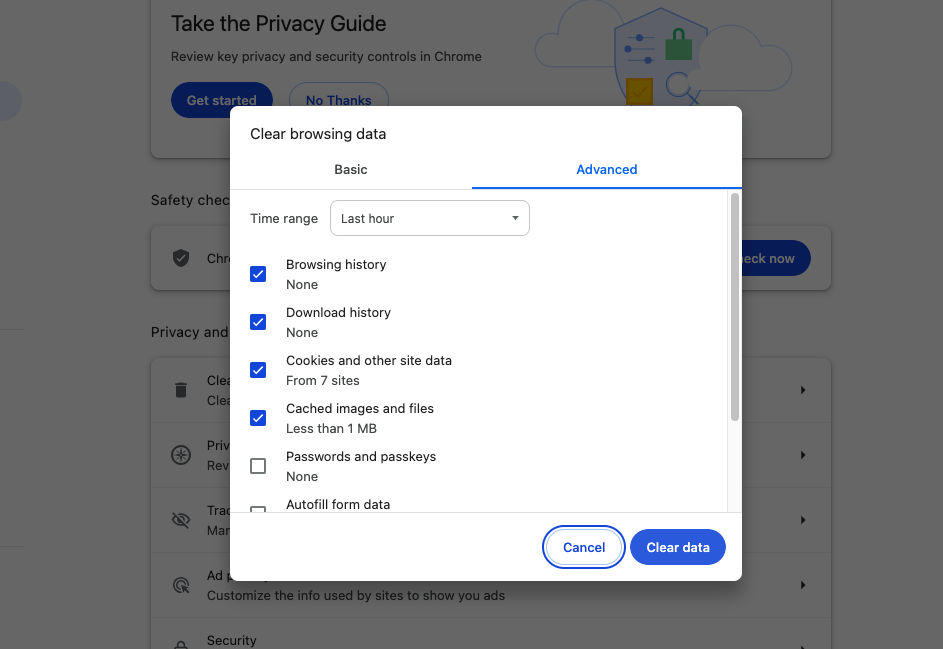
Try a Different Browser
If the issue persists, try accessing ChatGPT using a different web browser. This can help determine if the problem is specific to your current browser. This may be equivalent to clearing your cookies and cache, and it’s often simpler as long as you already have a secondary browser installed.
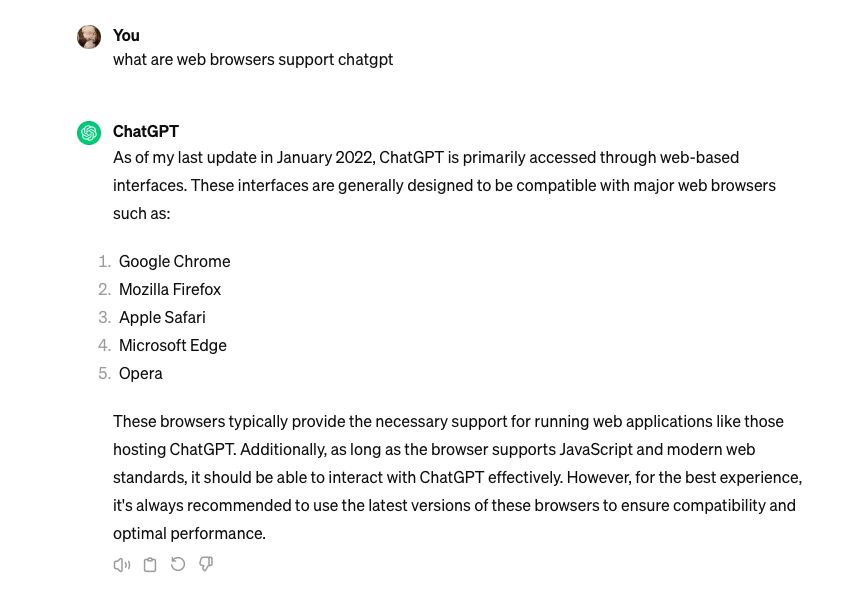
Disable Browser Extensions
Browser extensions or add-ons can sometimes interfere with website functionality. Try disabling any extensions you have installed and see if the error persists.
If you are using Google Chrome:
- Click the Extensions menu icon in the top right corner of the Chrome window.
- Select Manage Extensions from the dropdown menu.
- You’ll see a list of all your installed extensions. Toggle the switch next to the extension to the “off” position. It will usually turn grey to indicate it’s disabled.
Change DNS
Changing DNS on your device (Windows 10/11 example):
- Open the Control Panel or Settings menu.
- Search for Network Connections or Internet Protocol Settings.
- Locate your network connection (Wi-Fi or Ethernet) and access its properties.
- Find the option for Internet Protocol Version 4 (TCP/IPv4) and double-click it.
- Choose Use the following DNS server addresses.
- Enter the preferred and alternate DNS server addresses of your chosen provider (e.g., Google: 8.8.8.8 – 8.8.4.4).
- Click OK to save the changes.
Choosing a DNS provider:
- Popular free DNS providers include Google Public DNS (8.8.8.8 – 8.8.4.4) and Cloudflare DNS (1.1.1.1 – 1.0.0.1).
- Some providers offer features like parental controls or malware blocking.