Affiliate links on Android Authority may earn us a commission. Learn more.
How to fix Cash App's "Session Error Domain 503"
Typically it should be smooth sailing with Cash App, but when things go wrong it can spit out some cryptic errors, one example being Session Error Domain 429. Another, of course, is Session Error Domain 503. So what’s the significance of a 503 error, and is there anything you can do to fix one?
QUICK ANSWER
In Cash App, Session Error Domain 503 refers to a service outage. You'll likely have to check the company's server status page and be patient.
JUMP TO KEY SECTIONS
What does “Session Error Domain 503” mean in Cash App?
As with Cash App’s other numbered errors, the answer lies in a developer guide, rather than somewhere the public is likely to look. It means that one or more of Cash’s services is suffering an outage, or at least, something resembling one.
It could be that one or more of Cash’s servers are down, overloaded, or in maintenance. Another possibility however is that it’s your phone or tablet that’s having connection issues, and in rarer circumstances, a software glitch might be involved.
How to fix Cash App Session Error Domain 503
There’s no direct fix for the problem. Here’s a troubleshooting list you can run through, however:
- Check your internet connection.
- Visit Cash’s feature status page. This will flag if any features are offline. To get a sense of when they’ll return, you may have to browse and/or ping Cash’s social media accounts in places like X, Reddit, or Facebook.
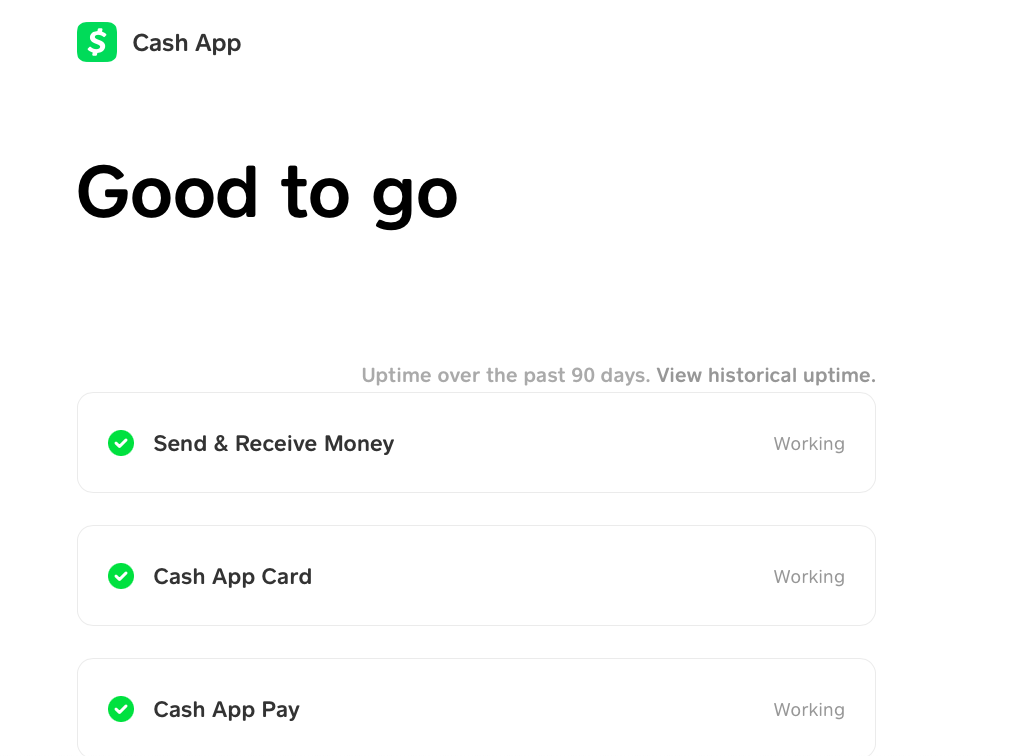
- Make sure the Cash App is updated. While you’re at it, you may also want to make sure your phone or tablet is updated.
- If you’re still stuck, try restarting the app, clearing its cache, and/or rebooting your device.
- Android: Clear Cash App’s cache to remove temporary data that might be causing issues. Long press the Cash App icon, tap App info > Storage > Clear cache.
- iPhone: Offloading the app removes the app itself but keeps your data. Go to Settings > General > iPhone Storage and find Cash App. Tap the app, then Offload App. Reinstall the Cash App from the App Store.
- If none of the previous steps have helped, you’ll have to contact Cash support.
Cash App Alternatives
There are several Cash App alternatives available, each with its strengths and weaknesses. The best option for you will depend on how you plan to use the app. Here are a few of the most popular choices:
Venmo
Zelle
Zelle is a bank-to-bank payment network that allows you to send and receive money directly from your bank account. It’s a fast and secure option, but it’s not as widely available as some of the other options on this list. Zelle is a good option if you’re looking for a quick and easy way to send money to friends and family who have bank accounts in the US.
Google Pay
PayPal
FAQs
Most of the time, a 503 error isn’t a big deal. It just means the server is overloaded and can’t handle requests right now. But these errors can happen often and frustrate users. So, anyone who runs a website needs to know how to fix them.
When you see a generic error message like “5XX error,” it means the server messed up and couldn’t handle your request, even though it was perfectly valid. Some specific examples of these errors include 500 (internal server error), 502 (bad gateway), and 503 (service unavailable).