Affiliate links on Android Authority may earn us a commission. Learn more.
How to find and follow friends on Spotify
Spotify allows you to find Facebook friends and follow them if you’ve linked both accounts. When you follow someone, a live feed of their activity appears on the right side of the Spotify desktop app, as long they haven’t disabled that or entered a private session.
QUICK ANSWER
To find friends in the Spotify mobile app, select Settings > View Profile. Tap ⠇> Find friends. Connect your Facebook account to Spotify to see a list of friends who also use Spotify. Tap Add friend next to any specific person or Follow All. To find friends in the Spotify desktop app, click the Add Friends button in the Friend Activity bar. If the bar isn't visible, click the icon next to your profile picture. Connect your Facebook account to Spotify to see a list of friends who also use Spotify. Click the Add friend button next to anyone you want.
KEY SECTIONS
How to find and follow friends on Spotify (Android and iOS)
Locating Facebook friends in the Spotify app for Android and iOS takes a bit longer than it does in the desktop app, and you can’t watch live activity that way. Still, it works.
- From the app’s Home screen, select the gear-shaped icon in the top-right corner to open Settings.
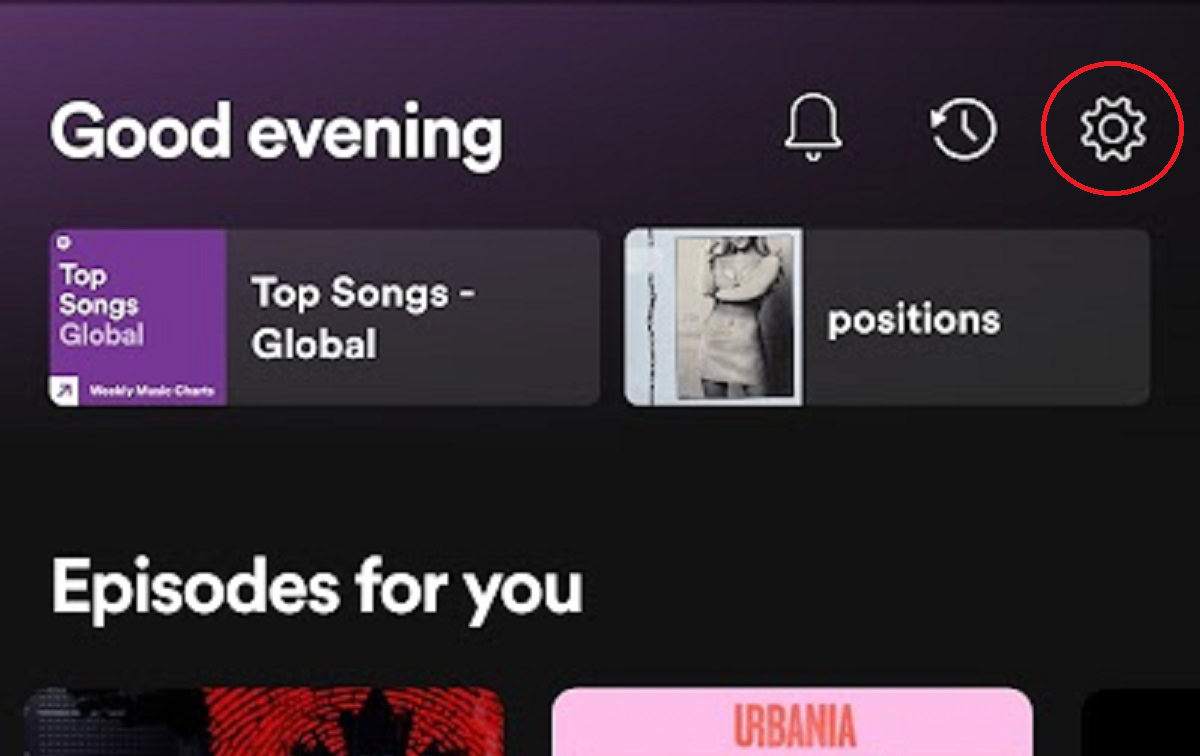
- In Settings, tap your name (View Profile)
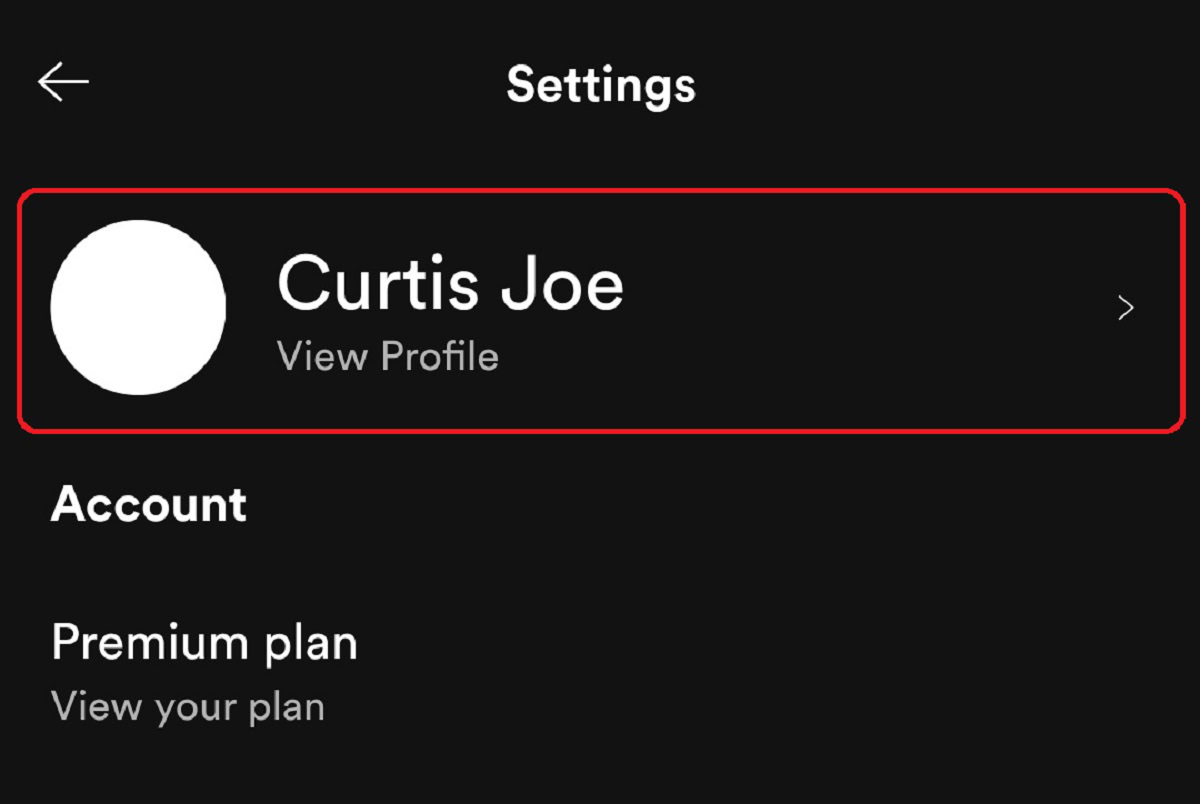
- On the next screen, view additional options by tapping ⋮ on Android or ᐧᐧᐧ on iOS.

- Select Find friends.
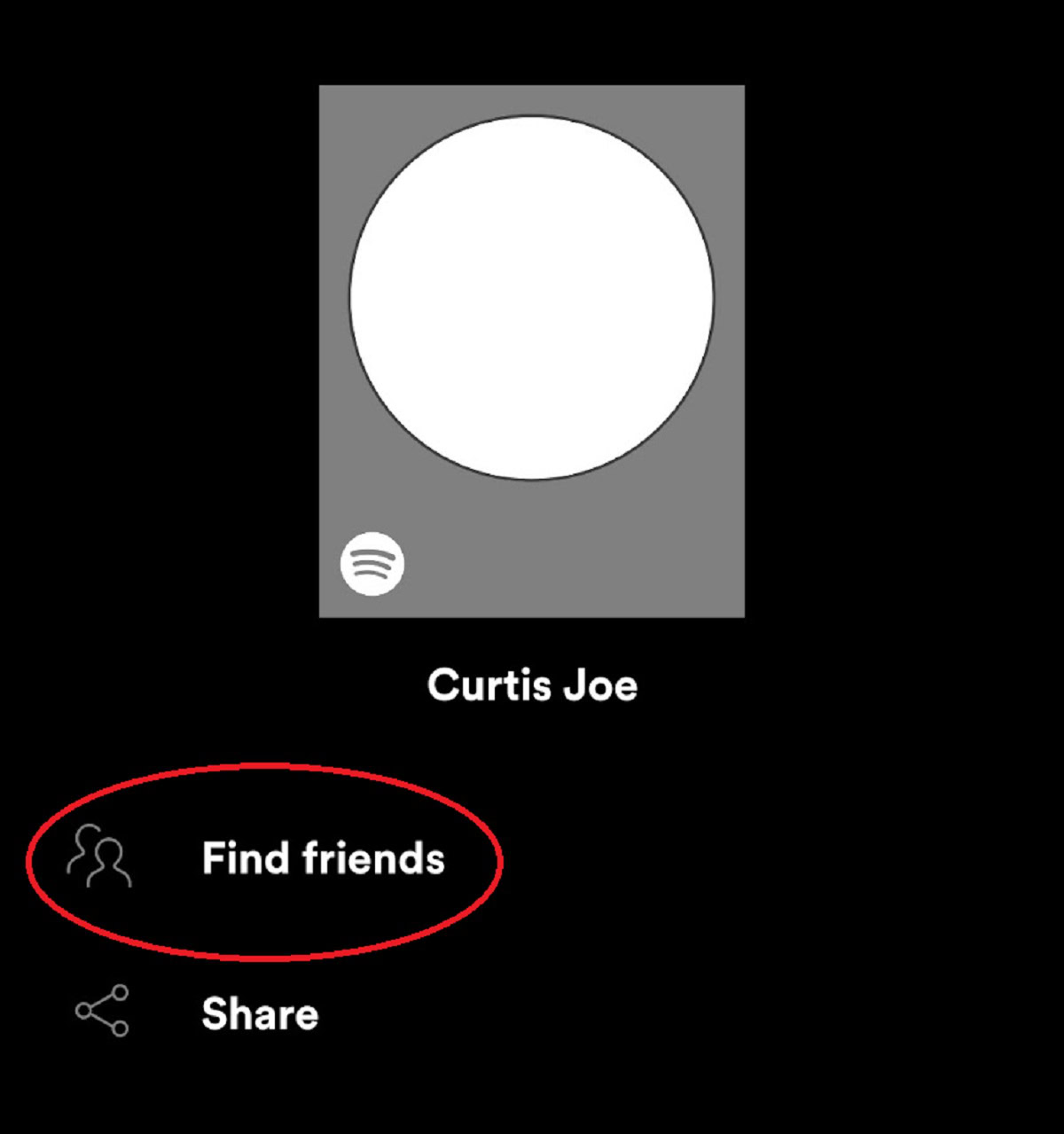
From here, if you’ve already connected your Facebook account, you should see a list of friends who also use Spotify. You can tap the Add friend button next to any specific person, or else use Follow All. Be mindful that if you don’t really care about the habits of your friend who only lists to pop and smooth jazz, you should probably leave them out.
How to find and follow friends on Spotify (desktop)
To find your Facebook friends on the desktop, you’ll need Spotify’s standalone app for Windows or Mac. The web player isn’t an option.
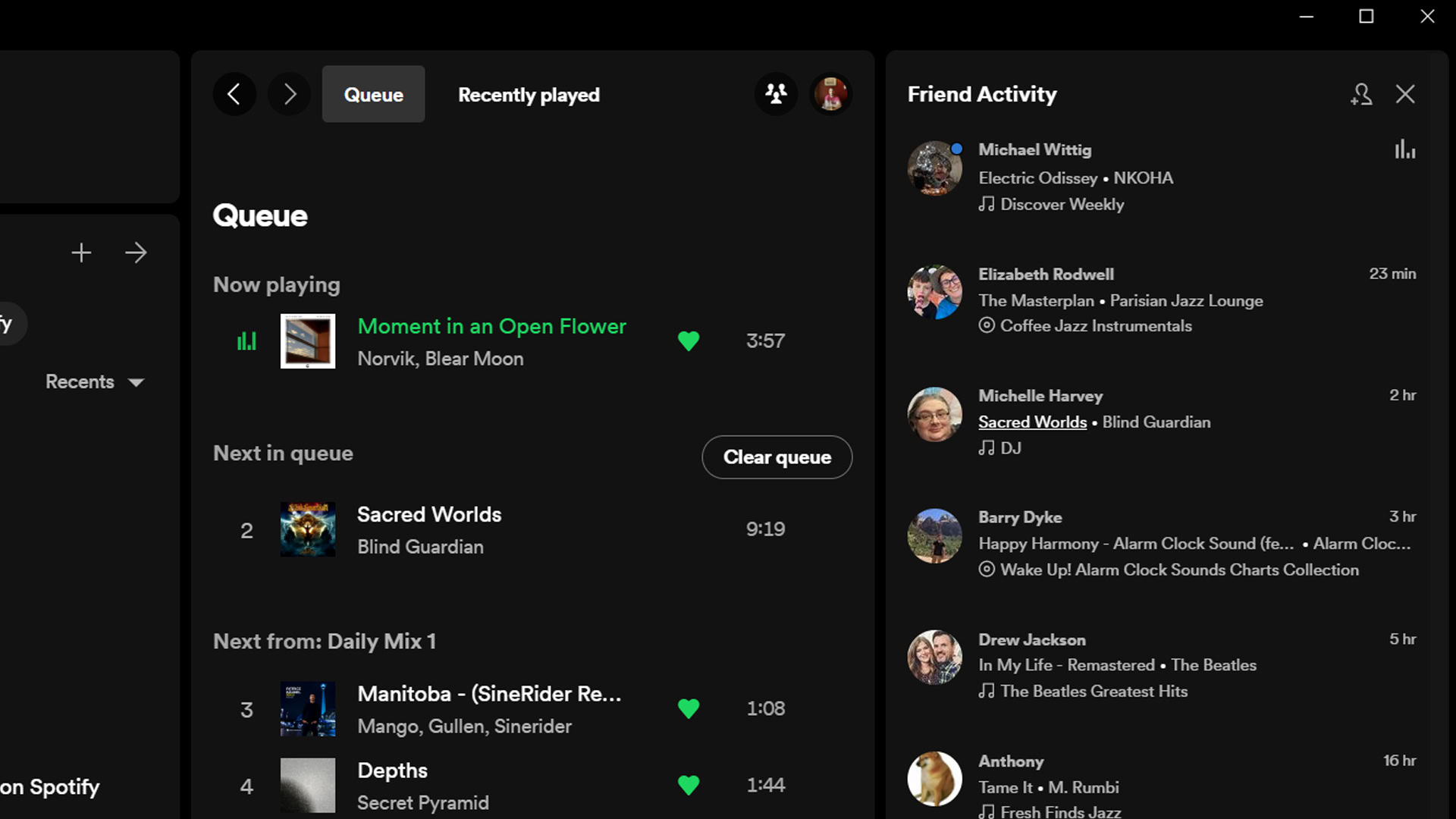
Make sure you’ve connected your Facebook account to Spotify. Once this is done, click the Add Friends button in the Friend Activity sidebar on the right side of the interface. If that bar is missing, click the icon to the left of your profile icon.
If you have Facebook connected, a list of friends who also use Spotify will appear. Click the Add friend button next to anyone you like. Don’t forget that you can also block Spotify friends if your relationships sour.
FAQs
Ask your friend to send you a link to one of their playlists. When you open it, their username will show underneath the playlist’s title. Click on their username to be taken to their user profile, where you can follow them.
If you can’t see a playlist made by your friend, check with them! They may have made that playlist private or hidden from you.
Yes, but it requires knowing someone’s Spotify username. If you know that, you can type spotify:user:theirusername into the Search field in the desktop or mobile app. This will make their profile show up, and you can follow them that way.