Affiliate links on Android Authority may earn us a commission. Learn more.
How to connect your Galaxy Watch to Peloton
Published onJune 8, 2023
Peloton is one of the market’s leading fitness apps for at-home workouts. If you’re a Galaxy Watch-wearing Peloton user, you’re in luck. You can now add Peloton’s Wear OS app to your library to connect the platform to your Galaxy Watch 4 or Galaxy Watch 5.
QUICK ANSWER
To connect your Galaxy Watch to Peloton, simply download the platform's Wear OS app on your device.
JUMP TO KEY SECTIONS
Peloton app for Wear OS
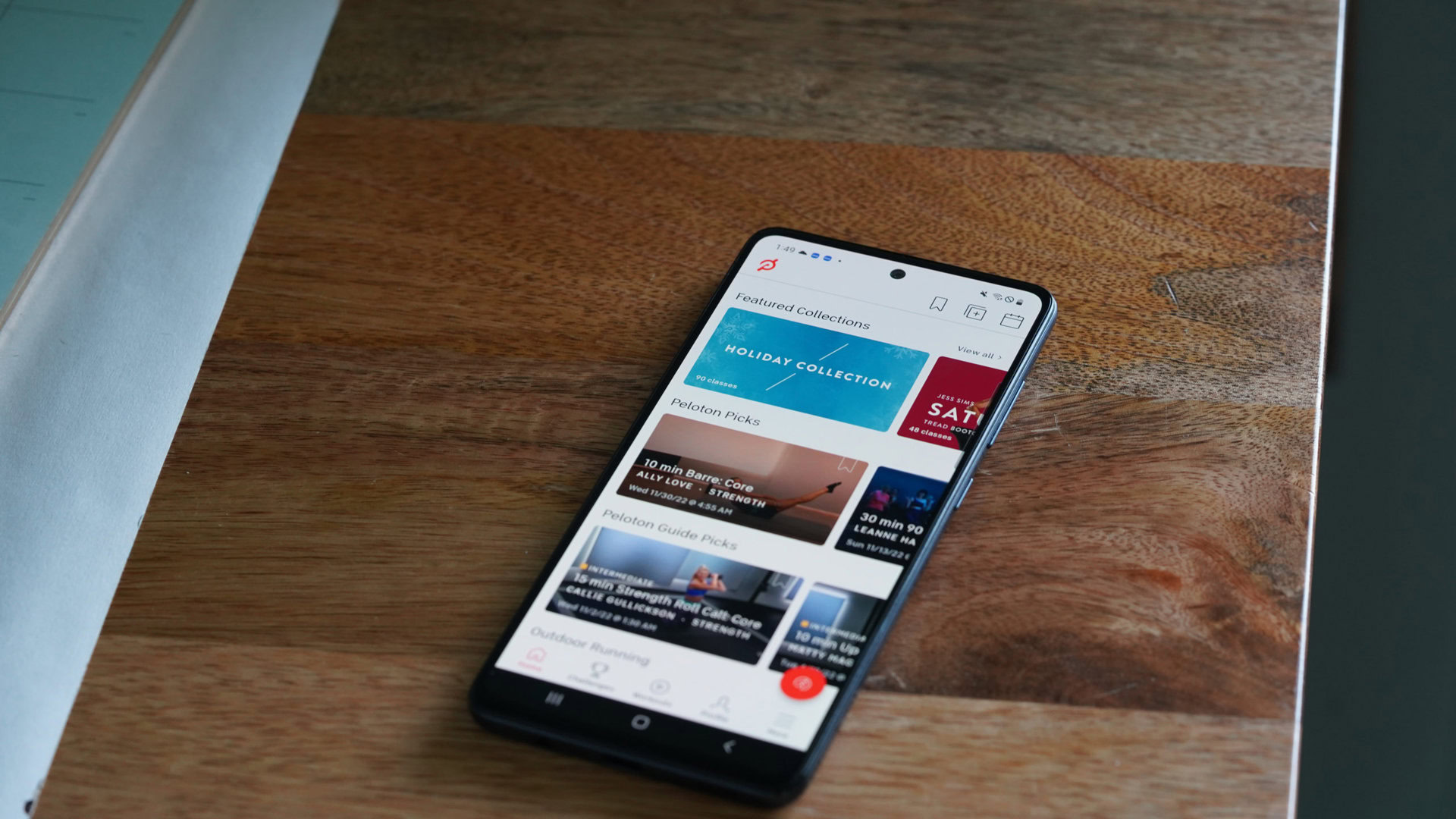
Before you can add Peloton to your Galaxy Watch, make sure you have the Peloton app downloaded on your paired phone. If not, tap the button below to download the app from the Google Play Store. You will also need to create an account if you do not already have one.
How to connect your Galaxy Watch to Peloton

Once you have it on your phone, connecting the app to your Galaxy Watch is fairly simple.
- On your smartphone, open the Peloton app and tap More in the bottom right-hand corner, then tap Wear OS > Install now.
- On your Galaxy Watch, tap Install. Once the download is complete, tap Open.
- Tap Allow to enable all permissions on the Wear OS app. You will also need to enable all permissions in the Peloton app on your paired phone.
What can you do with Peloton on your wrist?

To start, begin a workout in the Peloton app on your paired phone. This will automatically launch a workout screen on your Galaxy Watch and begin to detect your heart rate. During the workout, your watch will display your beats per minute (BPM) and current heart rate zone. After the workout, you will receive an onscreen workout summary.
FAQs
Fortunately, no, you do not need a branded bike or treadmill to access Peloton classes. You can purchase a Peloton Digital Membership instead for $12.99 per month.
Yes, you can. The directions above apply to all Wear OS 3 watches including the Google Pixel Watch.