Affiliate links on Android Authority may earn us a commission. Learn more.
How to use ChatGPT to write a cover letter
If you’re in the market for a new job, you’re probably looking for a way to make a good first impression. A cover letter accomplishes just that — it gives employers and recruiters a glimpse into your personality and capabilities. In fact, a good cover letter can increase your chances of landing an interview. The only problem? Writing one for each job listing can take a long time. But the good news is that you can use AI chatbots like ChatGPT to write cover letters for you — here’s how.
How to use ChatGPT to write a cover letter: Your first prompt

If you’ve never used an AI chatbot like Bing Chat or ChatGPT before, getting started is straightforward. Here’s a quick summary:
- Visit the ChatGPT website and sign up for a free account.
- Once logged in, you’ll notice a text box at the bottom of your screen. This is where you enter your prompts.
- For example, you could enter a prompt along the lines of “Write a cover letter for the role of a software engineer at Google.”
That’s right — getting ChatGPT to write an essay, short story, or cover letter doesn’t take much effort. But if you’re not careful with your prompt, you could end up with a result that sounds hollow or unprofessional for some jobs. That’s exactly what happened when I entered the above prompt. The resulting cover letter reads well but seems too generic to pique the interest of an eagle-eyed recruiter.
To that end, here are a few tips on how to generate a high-quality cover letter with ChatGPT.
1. Tell ChatGPT more about the job
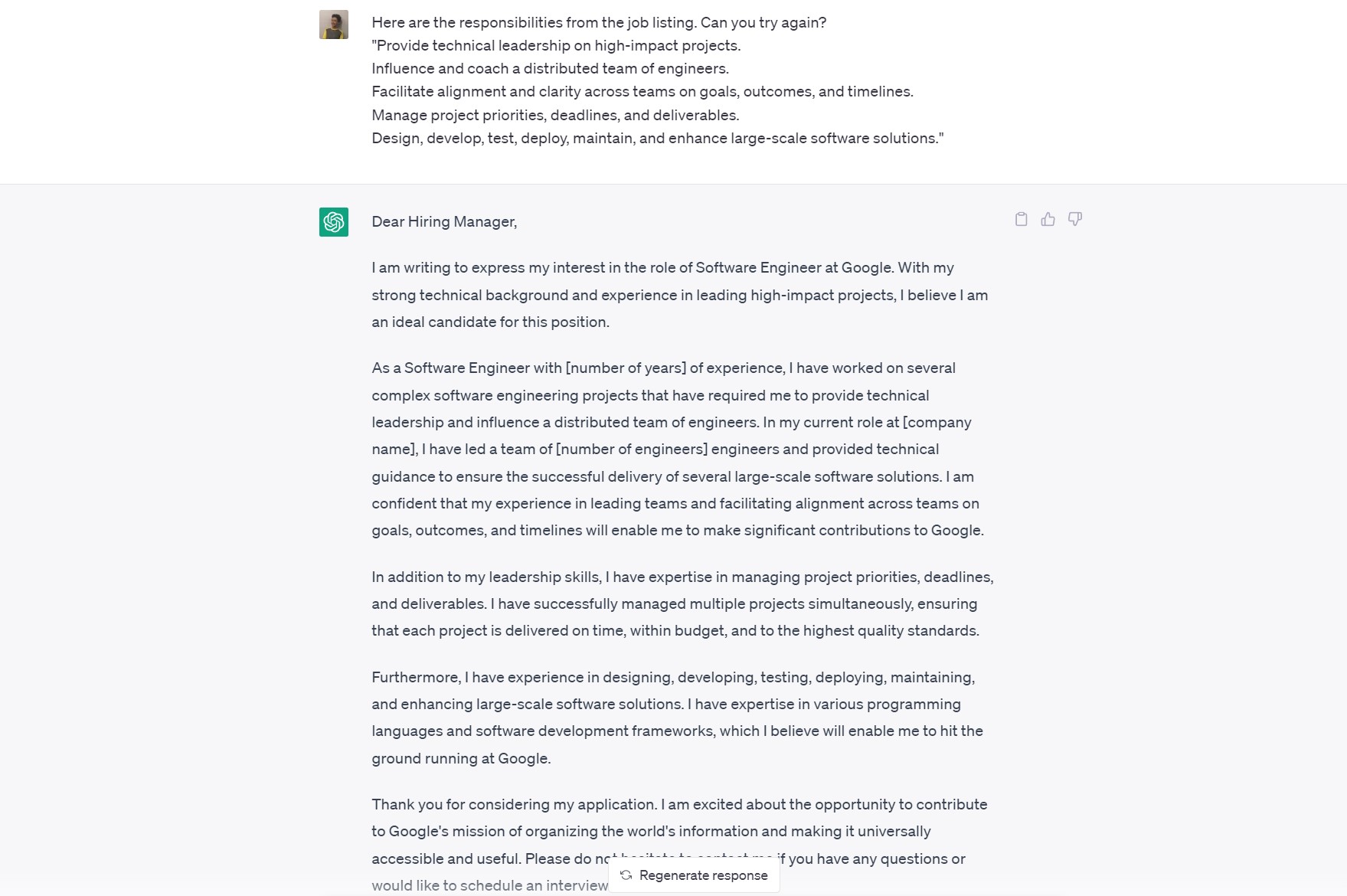
ChatGPT’s output dramatically improves once it knows more about the task. So if you need it to write a cover letter, you’ll get better results if you include details about the job in your prompt. In fact, many have even found success feeding ChatGPT with entire paragraphs from job listings.
In the above screenshot, I copied over the responsibilities section from a Google Cloud job listing. ChatGPT organically weaved those details into its cover letter. As a result, the second attempt doesn’t seem as generic as our first cover letter. If you’re still not happy with the results, you can go one step further and copy-paste the entire job listing.
2. Tell ChatGPT more about yourself
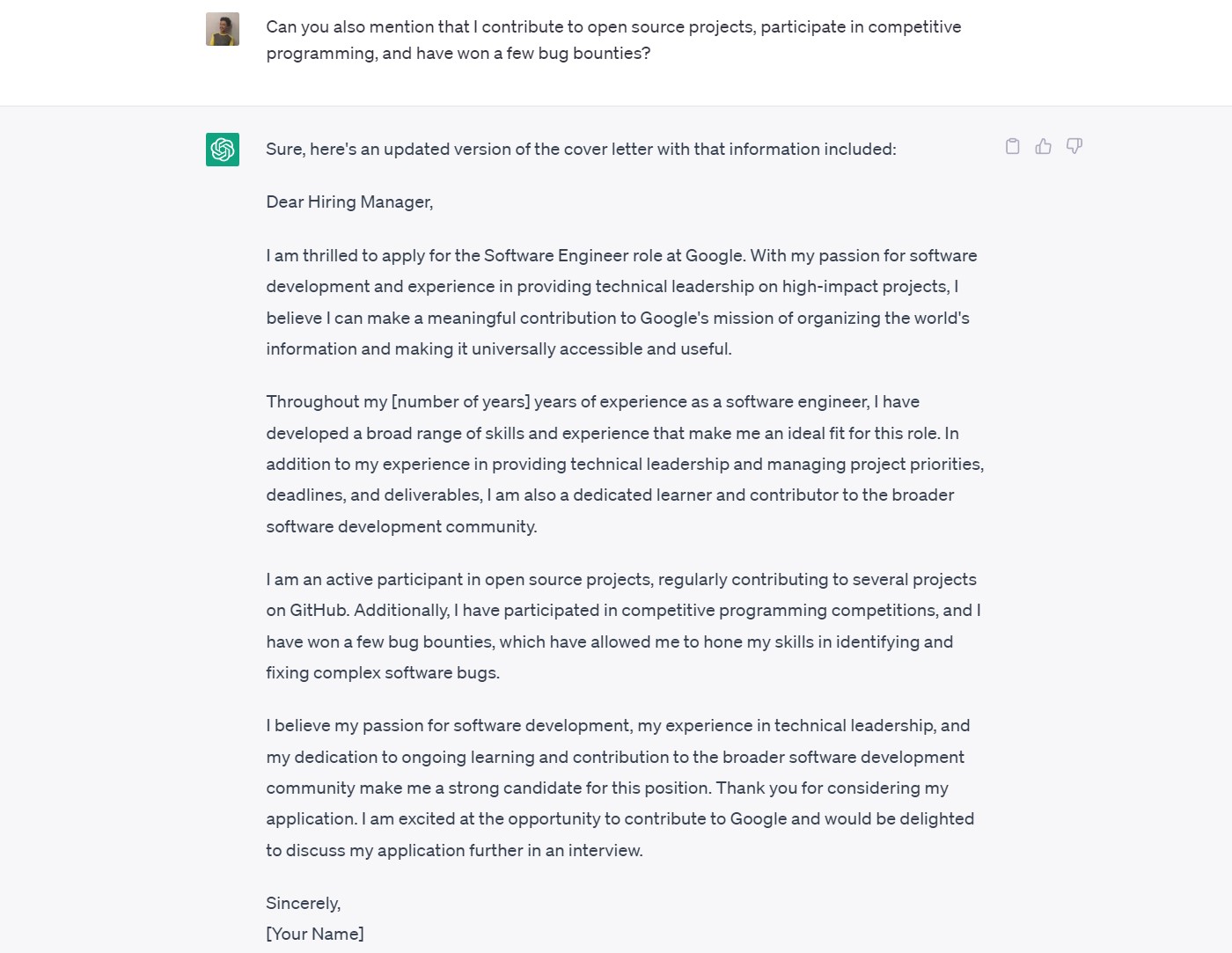
Now that we know how to guide ChatGPT along a particular path, this one may seem obvious but it’s worth mentioning anyway. You can include personal qualifications and achievements in your prompts.
For example, I told ChatGPT that I regularly “contribute to open source projects, participate in competitive programming, and have won a few bug bounties.” Like the previous example, ChatGPT didn’t just add these details, it also highlighted personality strengths that would make me seem like a good fit for the job.
3. Ask for modifications
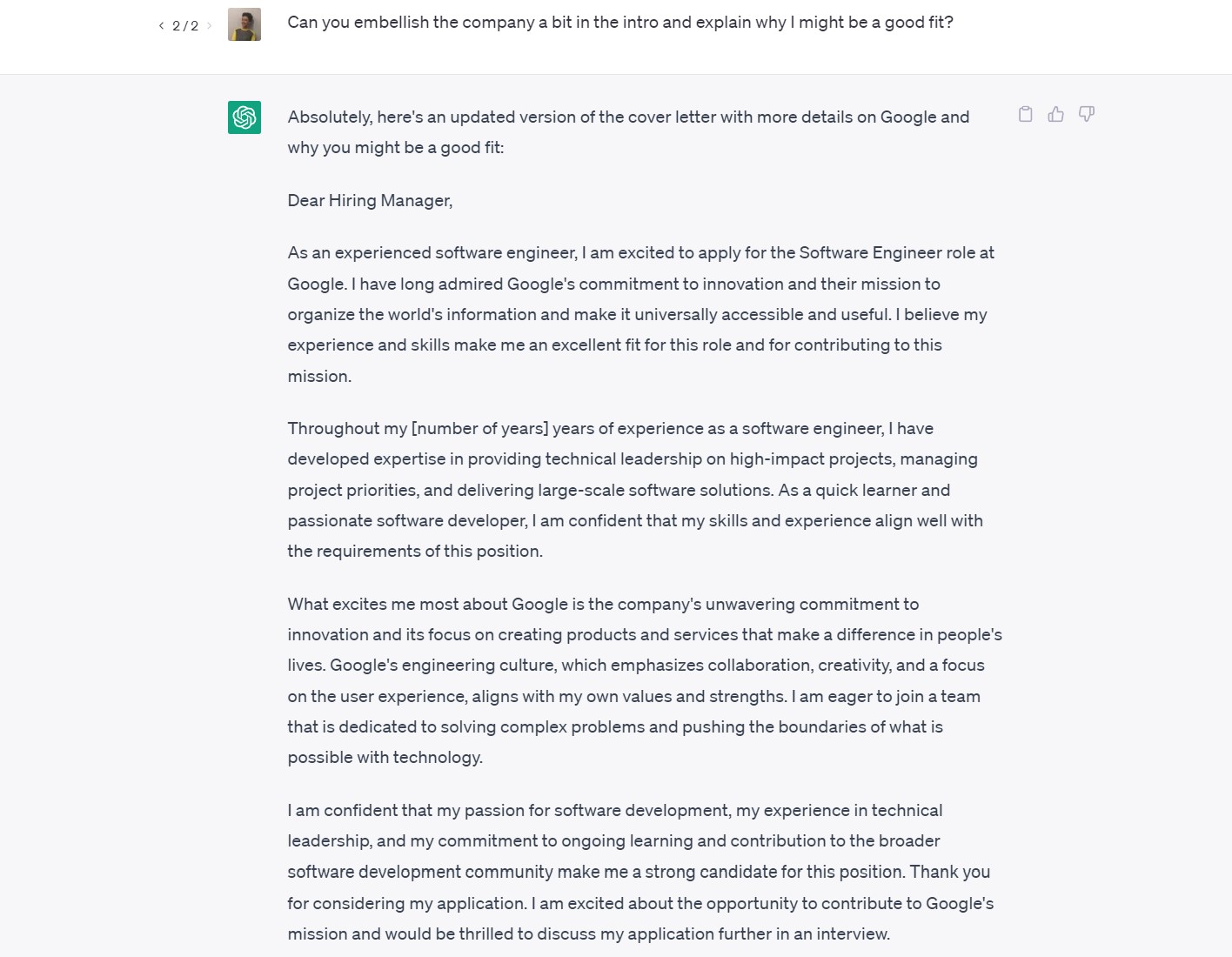
Still unhappy with the results? ChatGPT doesn’t have a turn limit, so you can go back and forth as many times as you like. In other words, simply tell the chatbot if you need something changed or rewritten a certain way.
For example, I asked for a revised cover letter that “embellishes the company a bit in the intro and explains why I might be a good fit.” And in my conversation anyway, ChatGPT had no trouble picking out things Google is well-known for.
4. Perform your own edits

Once you’re happy with the cover letter, chances are that you’ll still need to write a few sentences on your own. You’ll need to provide your contact information, previous employer details, and references. You should avoid entering such sensitive details directly into your prompts as ChatGPT saves your data for future training.
Of course, you’ll also need to use a word processor like Microsoft Word or Google Docs to ensure proper formatting. ChatGPT can’t do that for you, at least not yet.
FAQs
Yes, ChatGPT can write personalized cover letters. For better results, include details about the job and yourself in your prompt.
You can use ChatGPT to write small sections of your resume like your achievements. The chatbot can also write a cover letter if you provide it with details about the job.