Affiliate links on Android Authority may earn us a commission. Learn more.
How to cancel your DashPass subscription
If you’ve found yourself scrolling through your monthly credit card statement and asking, “Why do I keep paying for this?” it might be time to end your DashPass subscription. Whether you’re trying to save money or just feeling guilty about ordering in more than usual, canceling your subscription is a quick and easy process. So let’s dive in and bid farewell to that pesky monthly charge by canceling your DashPass subscription. Take it from us; your wallet (and waistline) will thank you.
Read more: 10 best food delivery apps for Android
QUICK ANSWER
To cancel your DashPass subscription, navigate to your Account Settings. Select Manage DashPass. From there, select End Subscription and confirm your decision. You can use your benefits until the end of the next billing cycle.
KEY SECTIONS
How to cancel DashPass in the DoorDash app
Open your DoorDash app and tap the account icon at the top left of the screen.
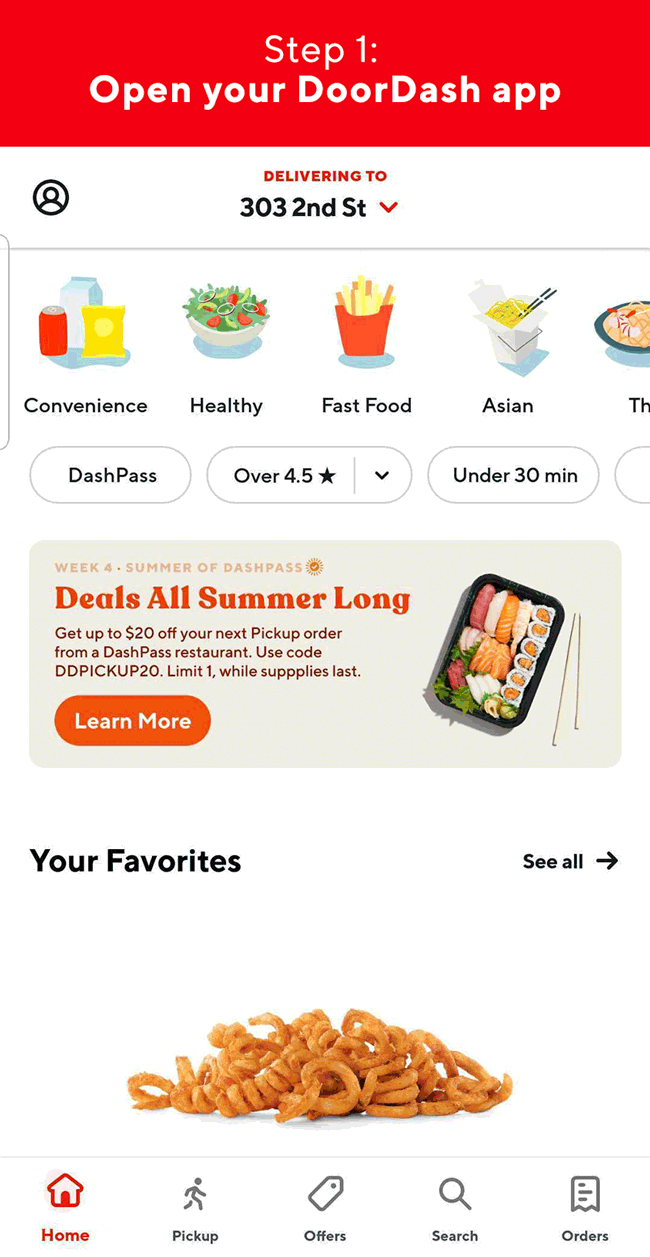
Select Manage DashPass and then tap End Subscription.
After ending your subscription, you will receive a notification in the app and a confirmation via email that your DashPass subscription has been canceled.
How to cancel DashPass on the DoorDash website
To start, log in to your account on the DoorDash website and select the account icon at the top left of the screen. Navigate to Manage DashPass and select End Subscription.
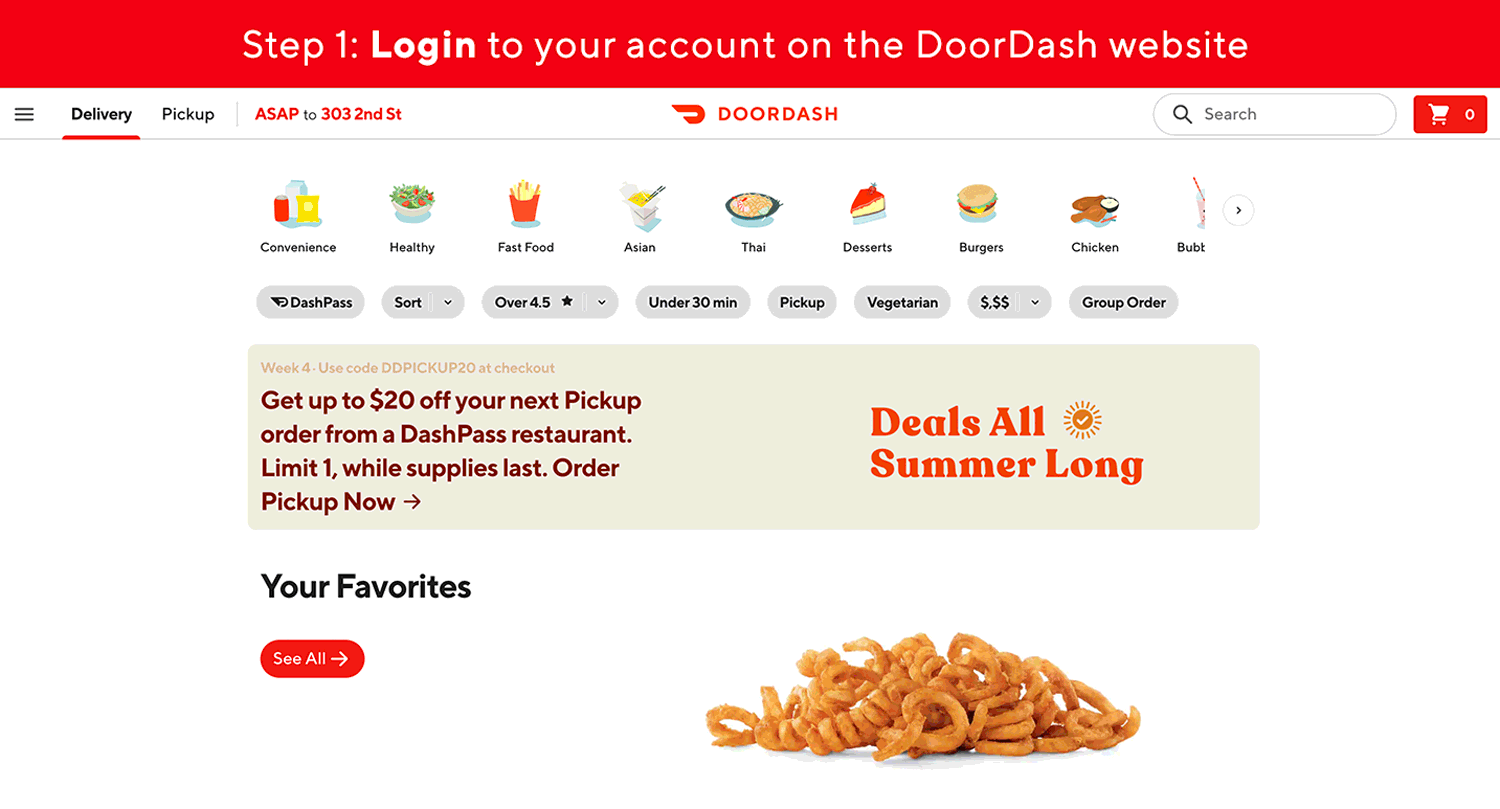
Confirm on the next page by selecting End Subscription.
How to cancel DashPass by contacting DoorDash
If you’d like to speak to an actual person to cancel your DashPass subscription, you can contact DoorDash’s customer support for assistance. A live agent will be able to cancel your subscription for you.
If you follow the steps in the previous sections, you will be asked to provide a reason for canceling your subscription and any additional feedback you may have. You can find a link to contact customer support there as well.
Read more: How to cancel Spotify Premium
FAQs
Yes, you can end your DashPass free trial at any time during the trial period without being charged. If you cancel during a trial period, your benefits will be terminated immediately.
Yes, you can end your DashPass subscription at any time without any cancellation fees.
If you end your DashPass subscription, it will take effect immediately. However, to avoid being charged for the next subscription period, you must cancel at least one day before the next-scheduled subscription renewal date.
Once you end your subscription, you can still use your DashPass benefits until the end of the billing period. However, you won’t get a refund for not using the service until then.