Affiliate links on Android Authority may earn us a commission. Learn more.
How many Google accounts can you have?

Setting up a Google account is so quick and easy that many people have more than one. But is there a hard limit to how many Google accounts you can have? Plus, what information is obligatory to set up an account? Read on for all the essential details.
QUICK ANSWER
There is no limit to the number of Google accounts you can have. You can easily create new accounts and link them to your existing accounts to jump between each one effortlessly. However, you require certain information to sign up for an account, such as your date of birth and country of residence. A mobile number and backup email address are also highly recommended.
JUMP TO KEY SECTIONS
How many Google accounts can you have?
Simply put, Google imposes no limit on the number of accounts you can make. You can create as many as you want. Knock yourself out and go crazy. It’s free, after all.
What you need to sign up for an account
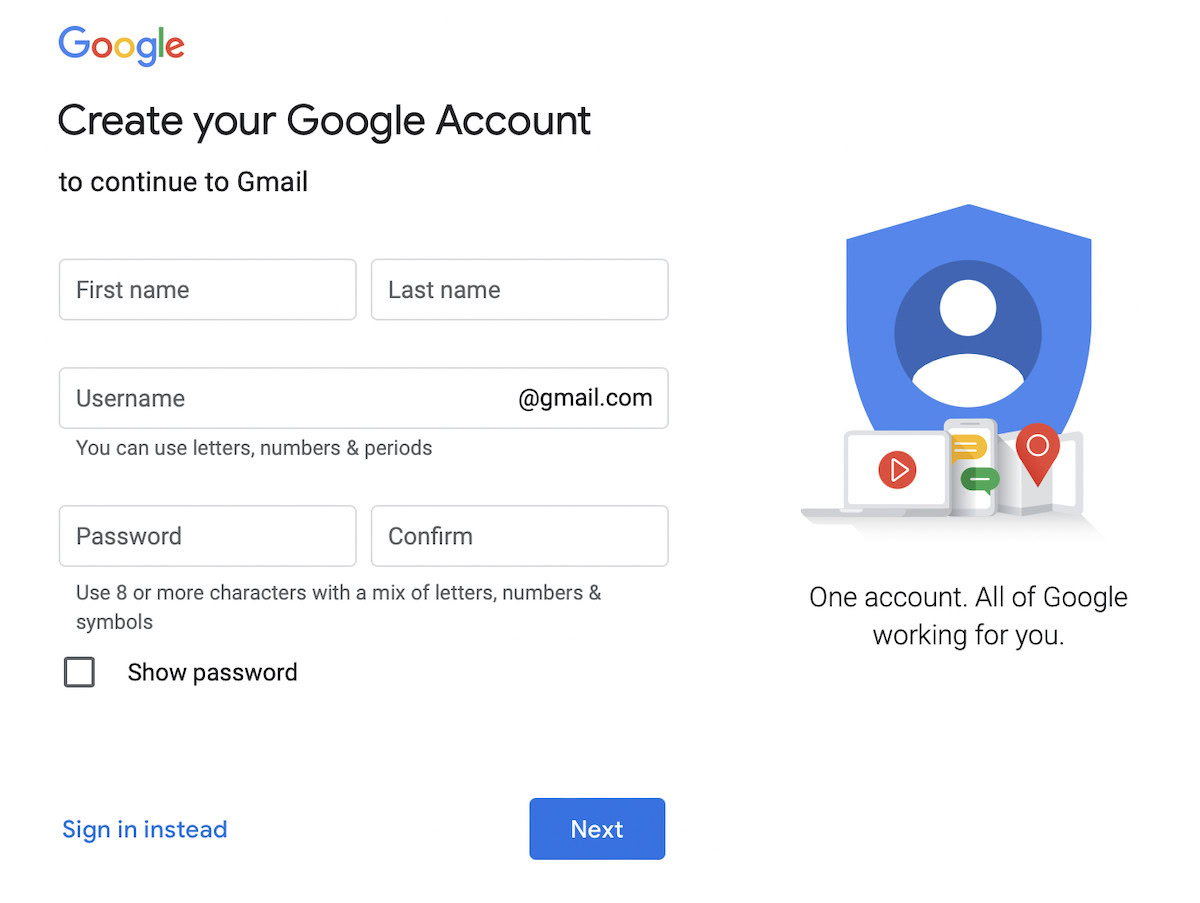
You need three obligatory pieces of information: your name, birthday, and gender. Google says they ask for your age, as age restrictions exist on setting up an account. However, they don’t ask you to prove your age or name by uploading an ID, so you can easily invent something. As for gender, Google doesn’t say why they want it, but there’s the option prefer not to say if you don’t want to give it. However, there’s no real reason to withhold it unless it’s a sensitive issue for you.
The two optional pieces of information are a backup mobile number and a backup email address. Google strongly recommends adding a mobile number to secure and recover your account. Adding a number also enables you to set up two-factor authentication. However, you are restricted to a maximum of four accounts for each phone number. If you want more accounts, you need another phone number, or don’t use a number at all.
The email address (if you have another one) is also an additional layer of security to have verification codes sent to you.
How to switch Google accounts (Android and iOS)
To switch accounts in Gmail on Android and iOS, tap your Google profile picture in the top right-hand corner.

This brings up a list of the ones you’re currently signed into. If the one you want to switch to is here, tap on it. If not, tap Add another account and follow the sign-in instructions.

You’ll now be transferred over. Note, however, that in Gmail, you can tap on All Inboxes to receive all emails from all signed-in accounts in the same inbox.
How to switch Google accounts (desktop)
Switching on the desktop is virtually similar. For this example, I’ll be using YouTube. But as with any Google service, it merely involves clicking your profile picture at the top-right of the screen.
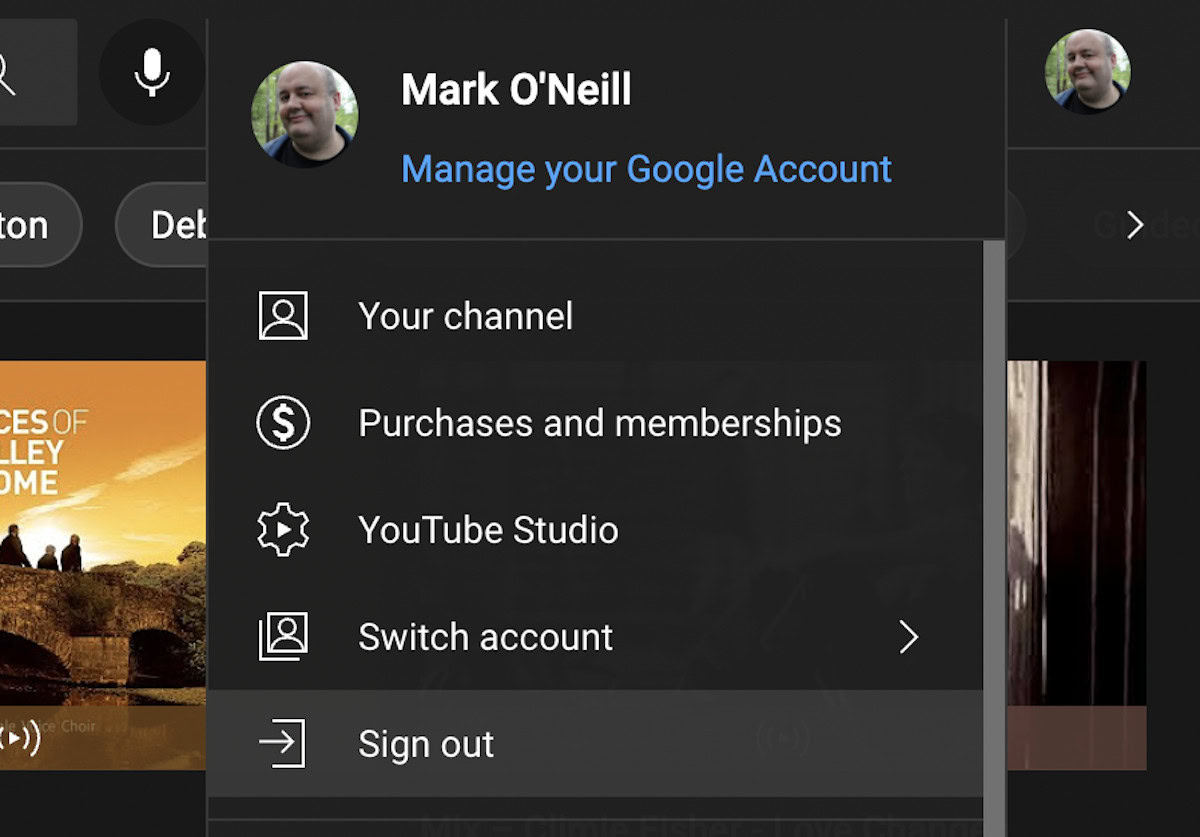
Scroll down and select Sign Out. Then choose which account you now want to log into.
With other Google services, such as Google Docs, you will see the familiar box when clicking on your profile picture. You can then click on the account you want to switch to or log into another account.
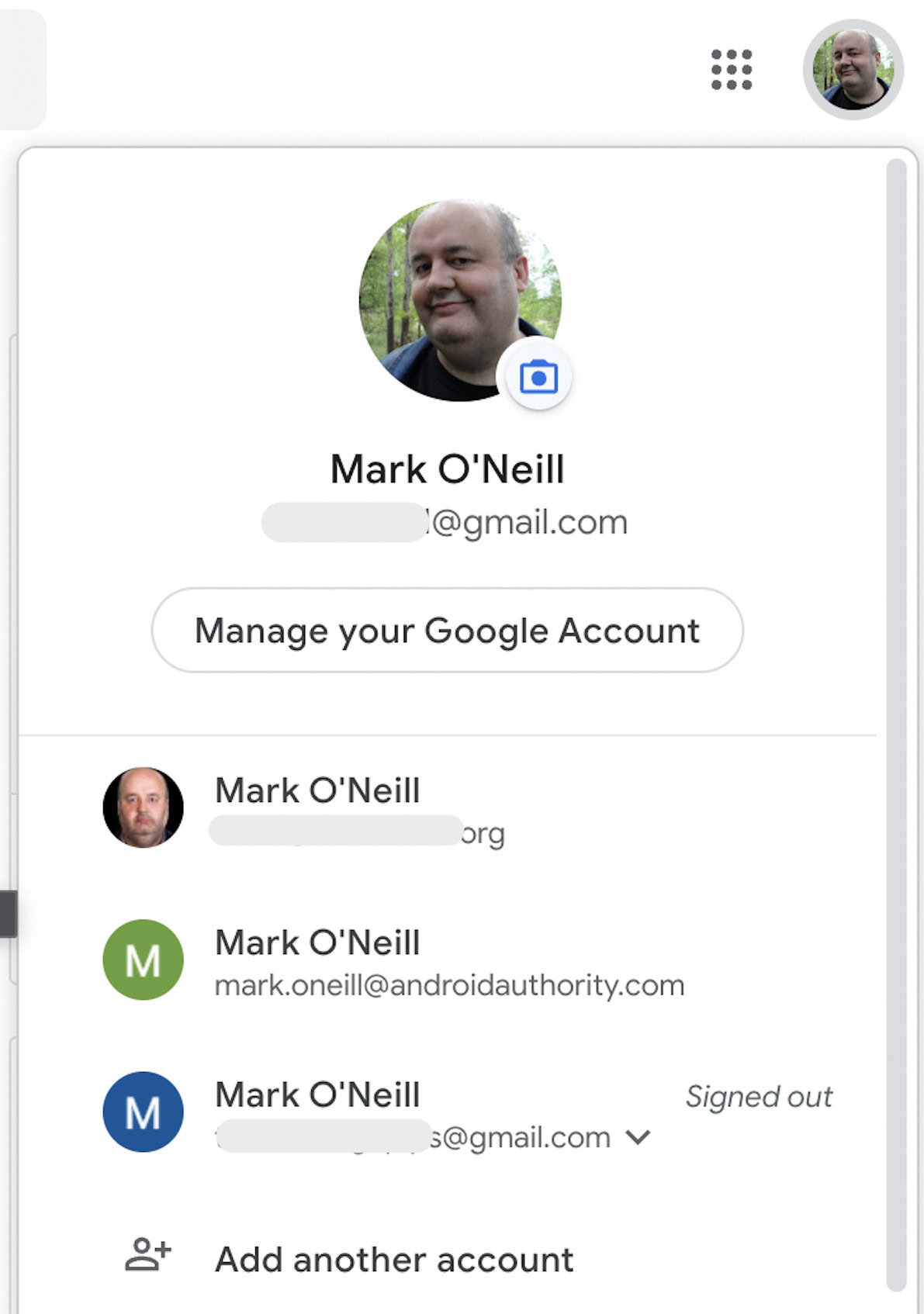
FAQs
Yes, it is possible to transfer emails from one Gmail account to another by using the POP email protocol. The process is relatively simple once you understand its complexities.
You can delete an old Google account by logging in using your credentials, then head to Data and privacy in Google Accounts.
Your Google account gives you access to a selection of Google products, including Gmail. These two accounts would be identical if you created a Google account using a Gmail email address.
No, you don’t need a Gmail account to create a Google account. According to Google, you can use a non-Gmail email address to create a Google account.