Affiliate links on Android Authority may earn us a commission. Learn more.
How to hide and manage likes on Instagram
Privacy is always important when it comes to dealing with Instagram. Photos and videos from your personal life are out there for people to see, and sometimes you want to know who liked your content. At the same time, especially if you’re worried about others’ privacy, you may want to hide ‘like’ data and activity on individual posts; this is very easy. Let’s go over how to hide and manage likes on Instagram.
Read more: How to post multiple photos on Instagram
QUICK ANSWER
To hide likes on Instagram, go to Advanced settings when putting together a new post, then turn on Hide like and view counts on this post. If you need to do this for a post that's already gone live, press the ⠇ button above the post, then press Hide like count.
JUMP TO KEY SECTIONS
How to hide likes on Instagram
Before the post is live
After you finish changing filters and visual edits on a photo or video, you will reach the New Post screen. Here, you can edit the caption, tags, location, and more. Press the Advanced settings button at the bottom of the New Post screen, then toggle Hide like and view counts on this post on or off.
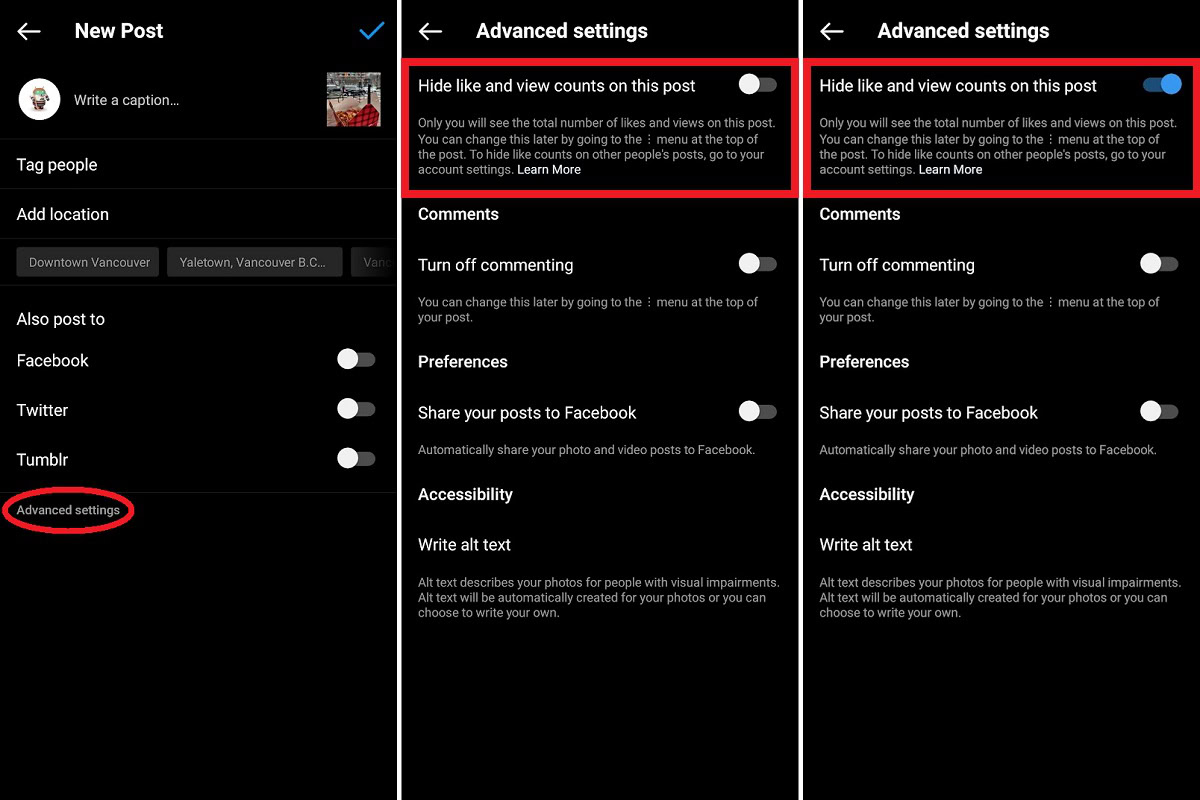
After posting
If you want to hide the likes of a live post, go to that post and press the ⠇ button above it. From the subsequent pop-up menu, press Hide like count.
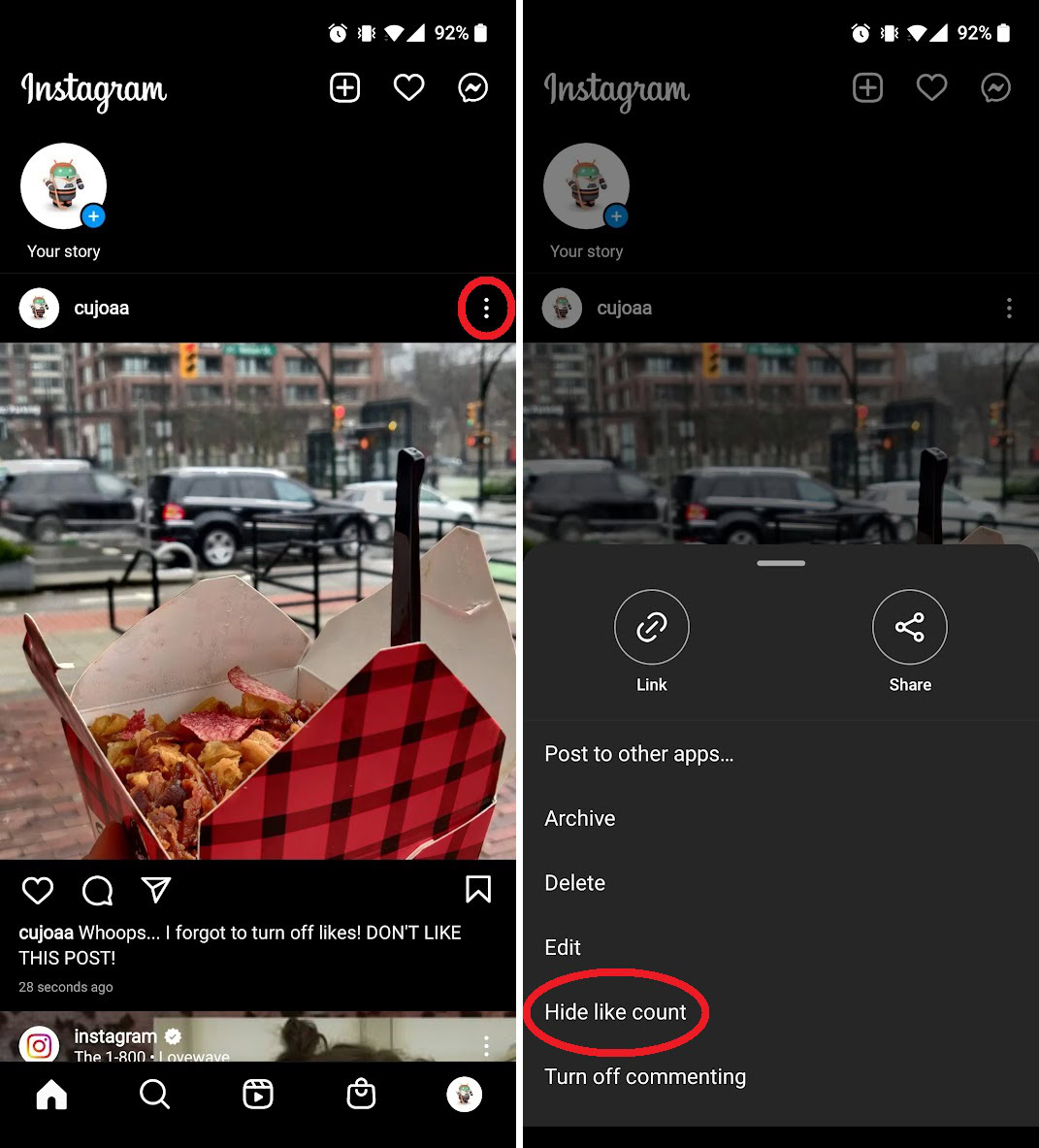
How to hide or unhide likes from other Instagram accounts
Knowing the like count on posts can provide value in certain situations, and in others, it just isn’t essential. Instagram gives you the option to turn this on or off.
Go to your Instagram profile, then press the Menu button in the top right; this looks like three horizontal lines. From the subsequent pop-up menu, press Settings.
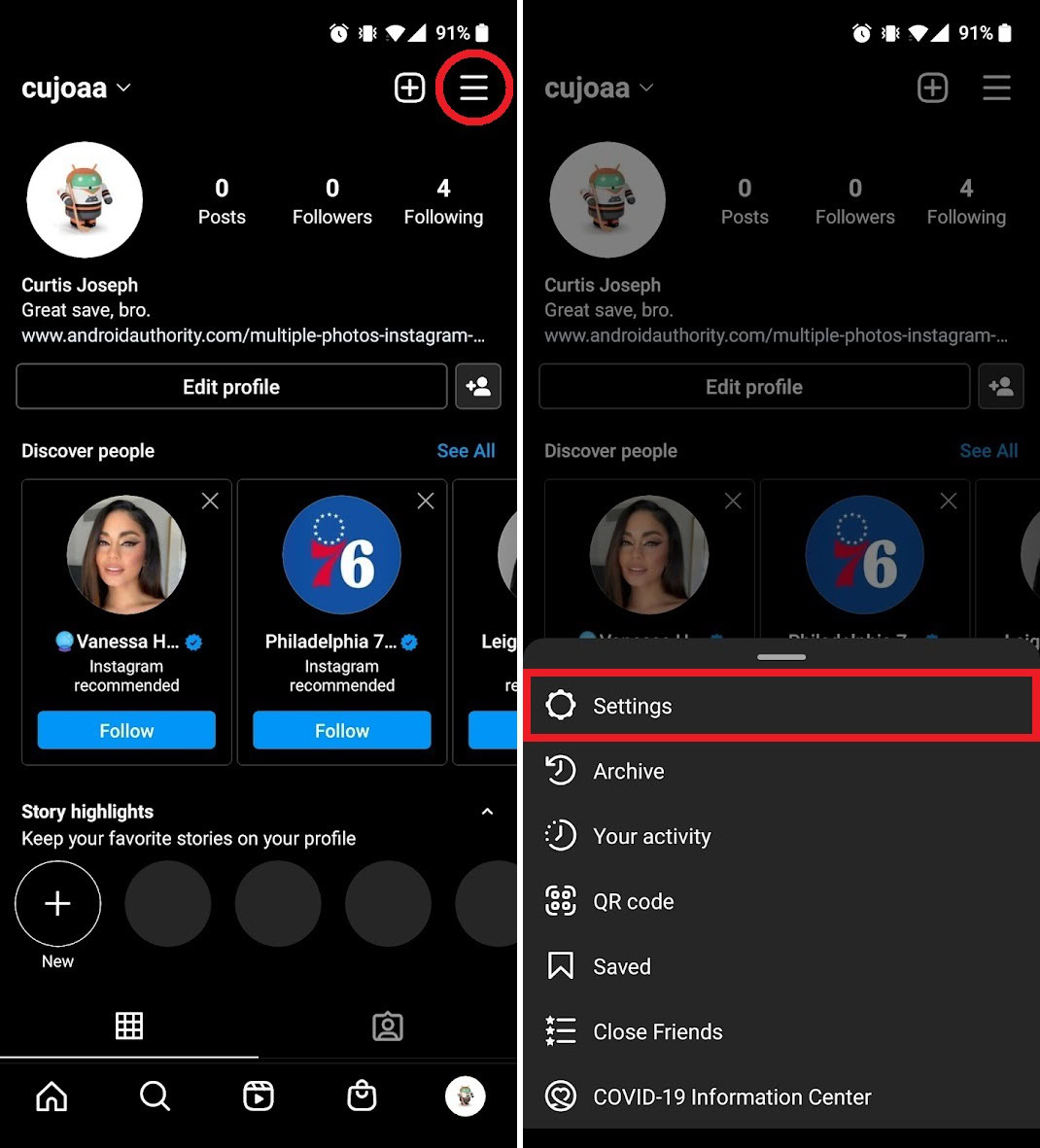
In the Settings menu, press the Privacy button with a lock icon next to it. Then, within the Privacy menu, press Posts.
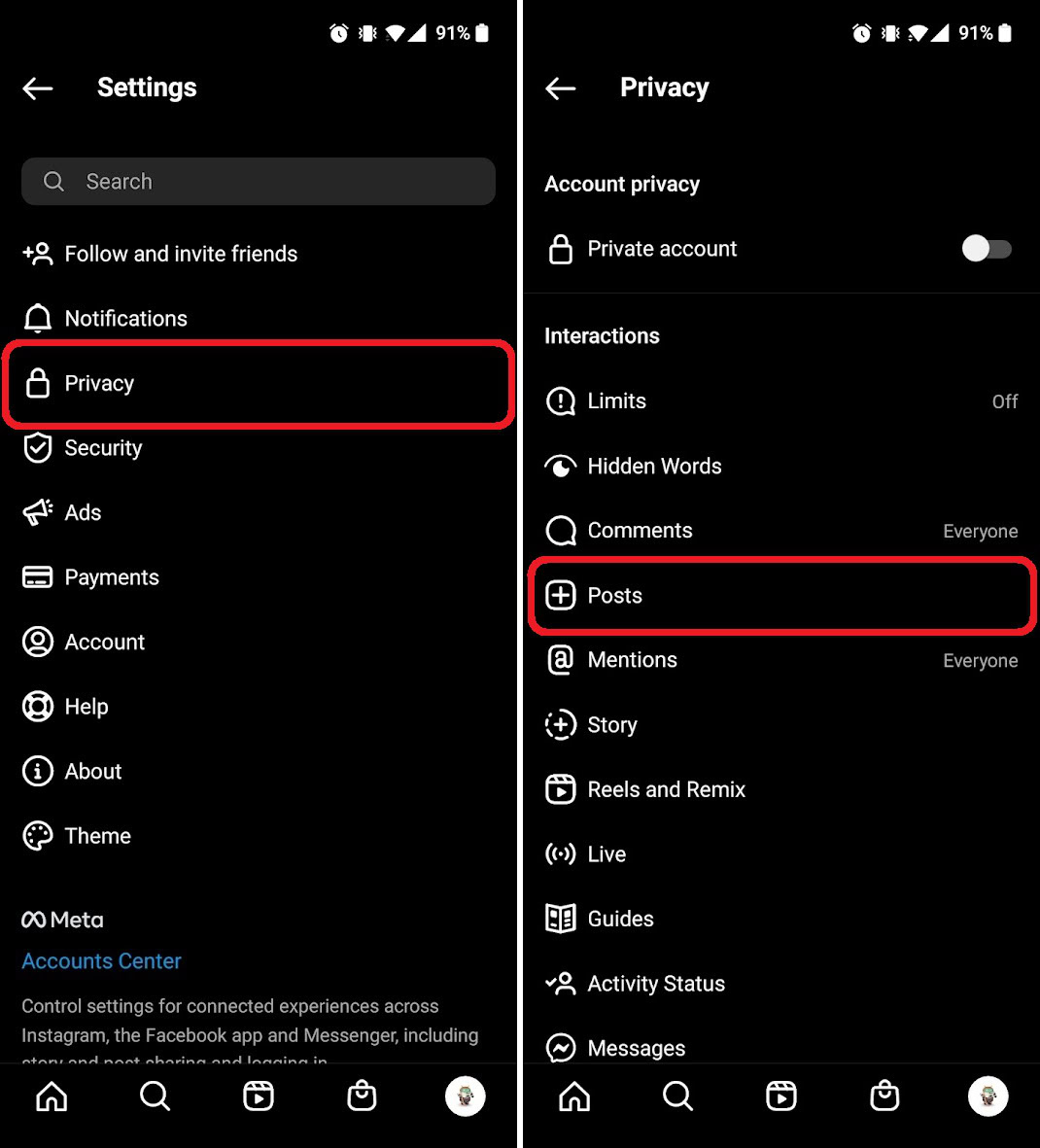
Within Posts, you will find the Hide Like and View Counts button. Toggle this to hide the total number of likes and views on other accounts’ posts.
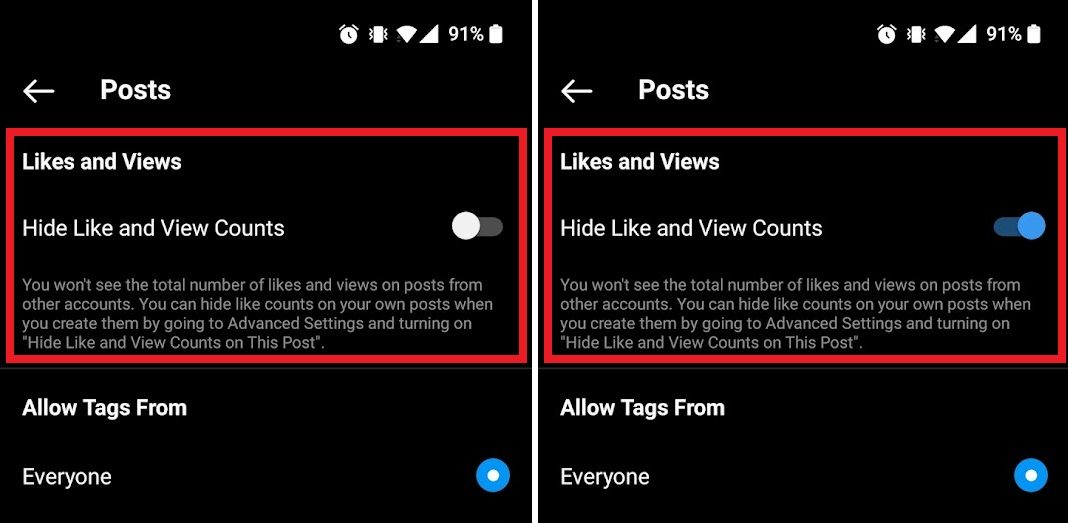
How to see your likes on Instagram
How to see likes on your Instagram posts
The like data underneath your post can be crucial to gauge your growth and track who is following your content. You can see how many people liked your post and who liked your post, as long as you have those settings active.
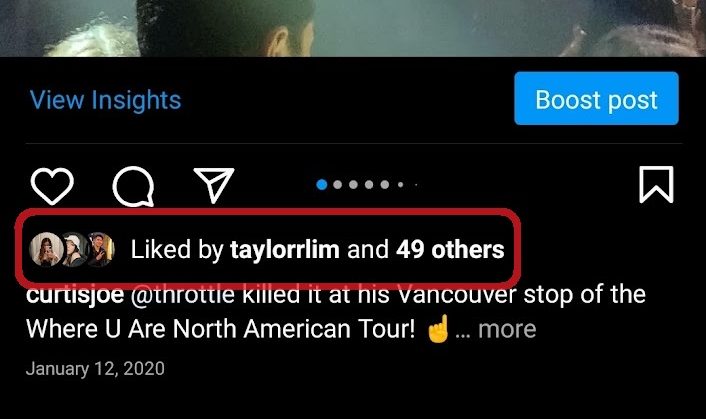
How to see your like history on Instagram
Instagram allows you to see the last 300 posts you liked with ease. To see your previously liked posts, head over to your Instagram profile and press the Menu button in the top right. Tap Your activity from the subsequent pop-up menu.

From here, press Interactions within Your activity, then Likes.
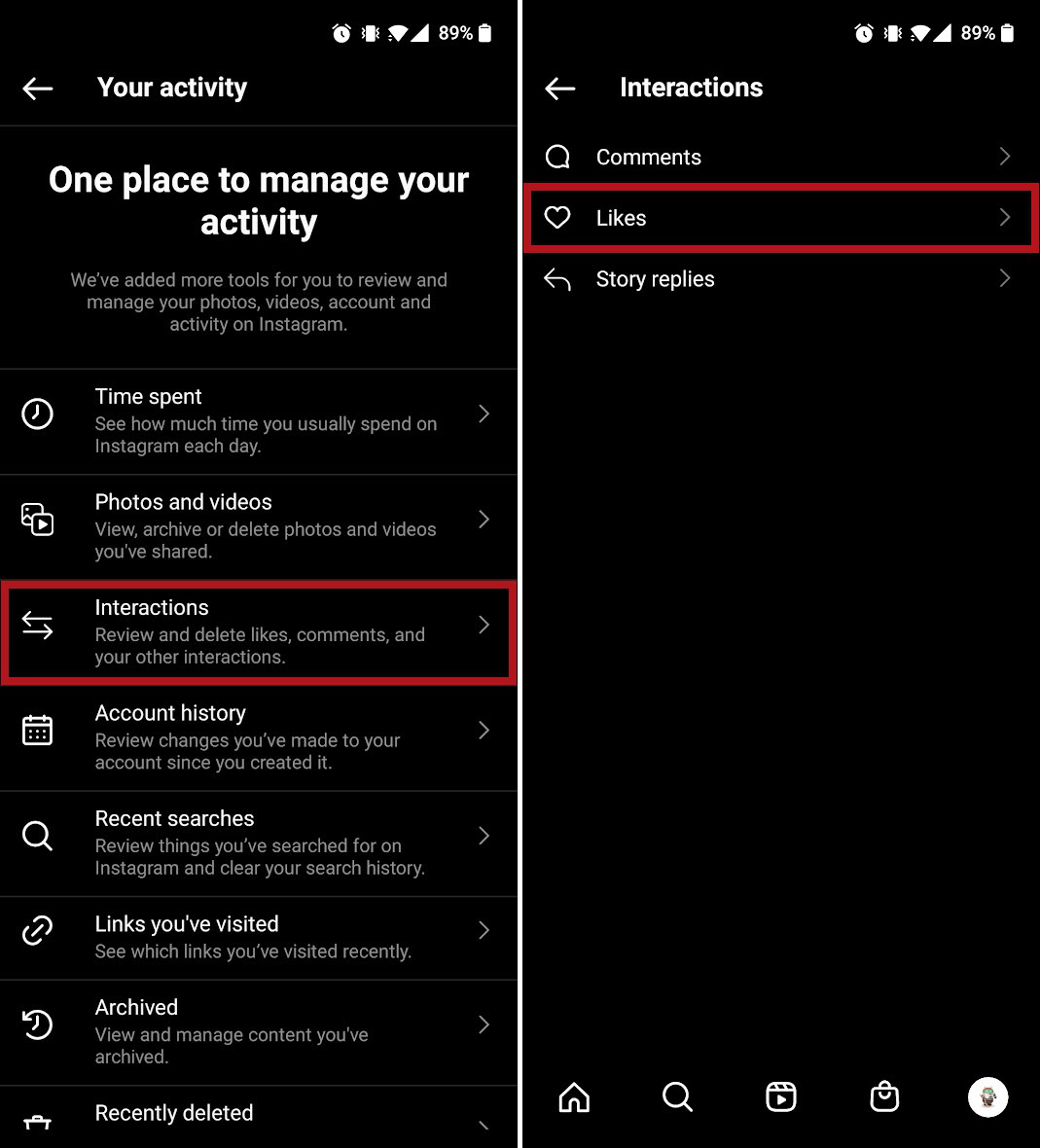
FAQs
What is the most liked picture on Instagram?
As of February 2022, the most liked picture is “Photo of an egg” by Chris Godfrey.
Can you see what someone likes on Instagram?
If they have likes turned on, you can press the “Liked by [insert username] and [insert number] others” button underneath a post to see who else has liked it.