Affiliate links on Android Authority may earn us a commission. Learn more.
Google Play Store metadata rules updated to improve customer satisfaction

The Google Play Store is a dependable source of content as it is, but it is also true some developers don’t follow the best practices when publishing their apps. This is why the Search Giant has updated its metadata rules page, with examples of how to make your app more relevant and appropriate.
Developers should keep in mind following these standards are to be taken seriously, and infringing on these regulations may cause their apps to be taken down. The idea is to make app listings less misleading, irrelevant, excessive or inappropriate. Google is asking developers to avoid user testimonials, excessive details, misleading references to other apps and repetitive, excessive, or irrelevant keywords.

Here are some examples of inappropriate text, images, or videos within your listing:
- Imagery or videos with sexually suggestive content. Avoid suggestive imagery containing breasts, buttocks, genitalia, or other fetishized anatomy or content, whether illustrated or real.
- Language inappropriate for a general audience. Avoid profane and vulgar language in your app listing. If it is a critical element of your app, you must censor its presentation within the Store listing.
- Graphic violence prominently depicted in app icons, promotional images, or videos.
- Depictions of the illicit usage of drugs. Even EDSA (Educational, Documentary, Scientific, or Artistic) content must be suitable for all audiences within the Store listing.
Here are a few best practices:
- Highlight what’s great about your app. Share interesting and exciting facts about your app to help users understand what makes your app special.
- Make sure that your app’s title and description accurately describe your app’s functionality.
- Avoid using repetitive or unrelated keywords or references.
- Keep your app’s description succinct and straightforward. Shorter descriptions tend to result in a better user experience, especially on devices with smaller displays. Excessive length, detail, or repetition can result in a violation of this policy.
- Remember that your listing should be suitable for a general audience. Avoid using inappropriate text, images or videos in your listing.
Some examples of violations have also been given:
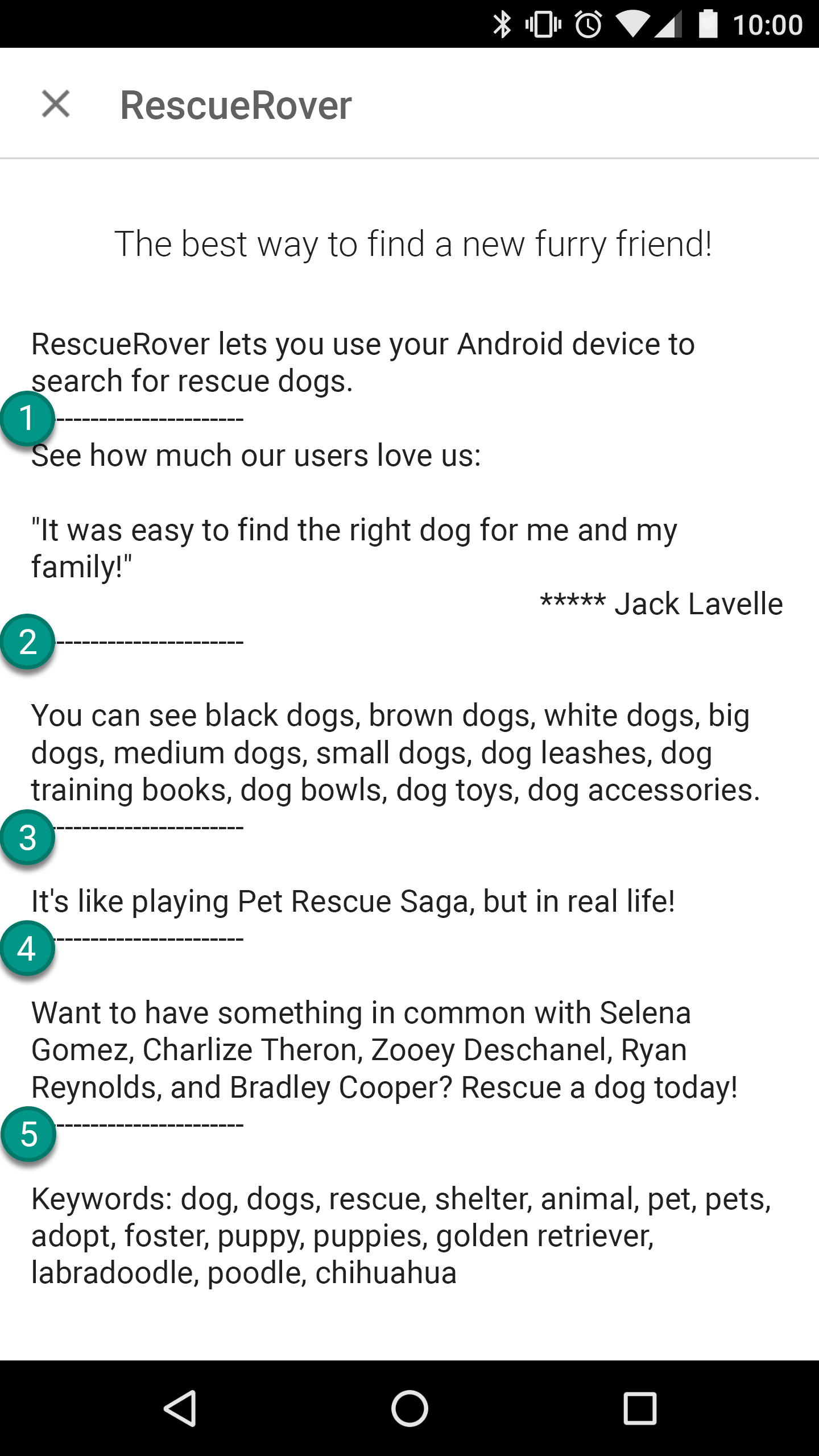
With this update Google aims to offer a better user experience people can trust more. And we certainly believe there are plenty of spammy apps in the Google Play Store, so this should be a good move for a better future. How many apps with annoying metadata have you encountered?