Affiliate links on Android Authority may earn us a commission. Learn more.
Google Play Books update adds offline dictionary support
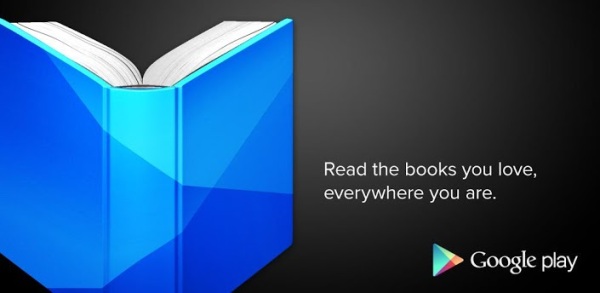
In the past 6 months, Google has certainly been quite busy with its Play Books app. In addition to a recent Material Design update, the application also expanded its reach to many new countries, making Google’s intent on competing with Amazon’s very popular Kindle service very clear.
While this recent update doesn’t come with all the aesthetic bells and whistles of the Material design update, it does bring a feature that those who often read books on their phone and tablet are sure to appreciate: an offline dictionary.
The Google Play Books update (while hasn’t rolled out officially to the Play Store) brings the app to version 3.3.9, and adds a prompt to download the dictionary when long pressing on any word to get the definition. Here is a screenshot I grabbed after installing the apk on my Nexus 7:
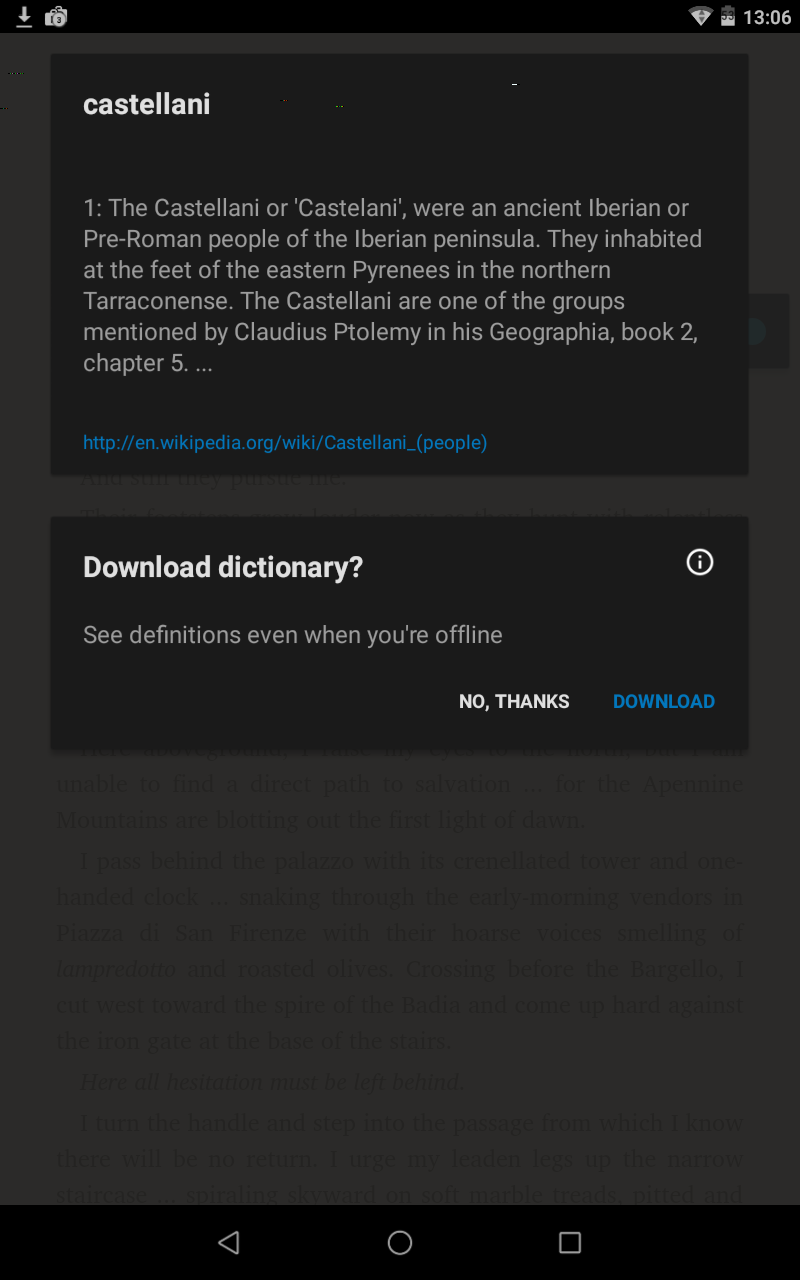
You can also access the option of downloading the dictionary from the bottom of the settings menu:
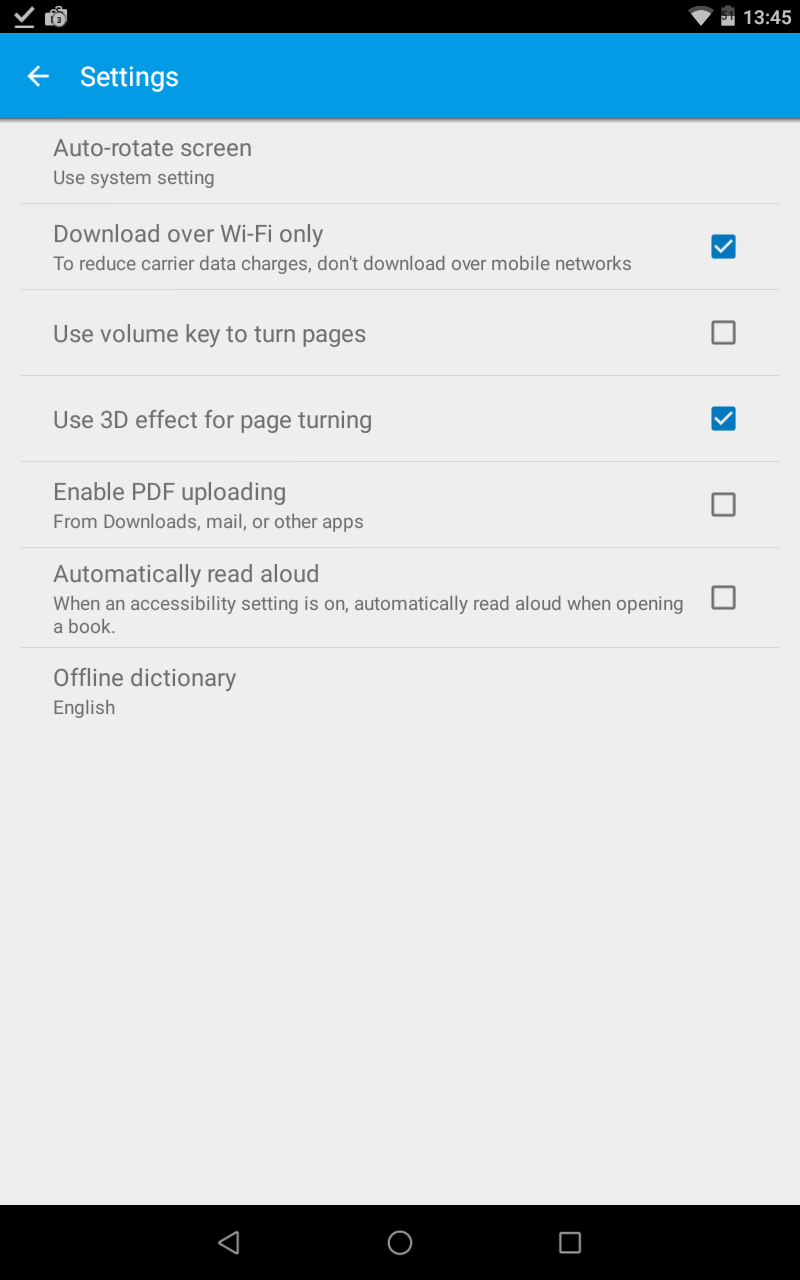
Be advised that the black prompt boxes are only black for me because of a theme I have installed (in case you wonder why yours looks different after installing the app), and will be white or brown on most devices.
Google also added some minor tweaks to the slide out menu from the left side, which added a larger background image and a visible avatar.
While there’s no ETA on when exactly Google will push the update, you can download and install it for your device now if you don’t feel like waiting. Just make sure you go into Settings-Security, and tick the “Unknown sources” box so that you can install the apk. You can grab the Google Play Books update from GappsEarly via this link.