Affiliate links on Android Authority may earn us a commission. Learn more.
Google Play Books gets Material Design and new skim-reading feature
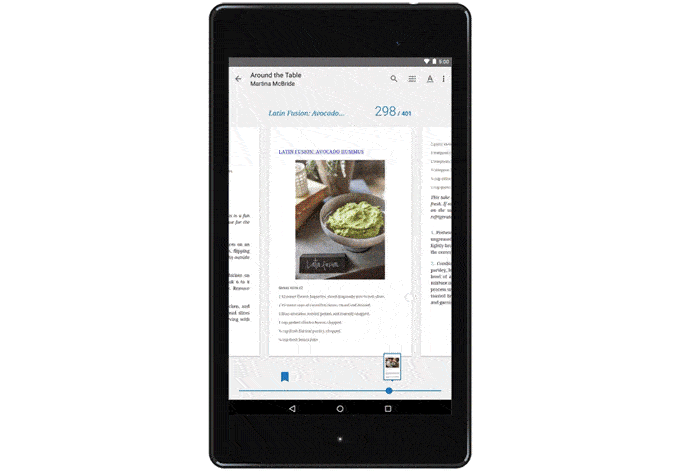
Yesterday Google introduced material design updates to numerous apps, and an update to Google Play Books has joined the party — fashionably late at that. Some of the changes include a colored status bar, new animations and even a redesigned navigation menu.
While the new Material Design update is welcome, even more important are the changes made to make reading non-fiction materials easier than ever. While most e-reader apps are meant to experience a material from start to finish, Google says that the latest version of Play Books is “optimized for nonfiction books” and makes it easy to “skim an entire book, browse all your notes and highlights, and quickly jump back and forth between different spots. And it’s still great for fiction ebook reading, too.”
So how does the “skimming” feature work? Tapping on the center of a book now zooms out to show pages as a filmstrip you can slide through quickly, as opposed to bringing up the action bar like it used to. Bottom-line, the latest update not only makes Play Books more attractive, it also makes it easier for those who want to skim read or for non-fiction readers that want to quickly look up reference material.
As is typical of Google, the update will roll out in stages over the next little bit. For those that want to avoid the waiting game, you can download the APK from GappsEarly for manual installation.