Affiliate links on Android Authority may earn us a commission. Learn more.
Google Maps v9.14: improved Navigation UI and 'Popular times' charts added

The Google Maps team seems to be pretty busy lately. It has been only about a week since version 9.13 hit the Play Store, and today we are already starting to see v9.14 hitting Android smartphones. The latest update to Maps brings forth a couple main changes to the application. A revamped interface will help you better plan your trips, and the new ‘Popular times’ chart will keep you posted on the best times to hit up your destination of choice.
Let’s start off with the new Navigation UI, shall we? The design of said section is likely the biggest change we have seen coming to the Google Maps app in a while. Upon requesting a route, the user will be presented with a large map, as opposed to the small thumbnail that really didn’t help much in the past. The different modes of transportation have been moved right below the location fields, making them more accessible and informative, as they also show the travel time without having to access each option.
Those who need to access more details about trips will also enjoy the new pull-up function, which can be accessed from the route query. This section will display information on toll roads, elevation, accidents, turn-by-turn details and more. Overall, the application has been redesigned to leave more significant information within closer reach.
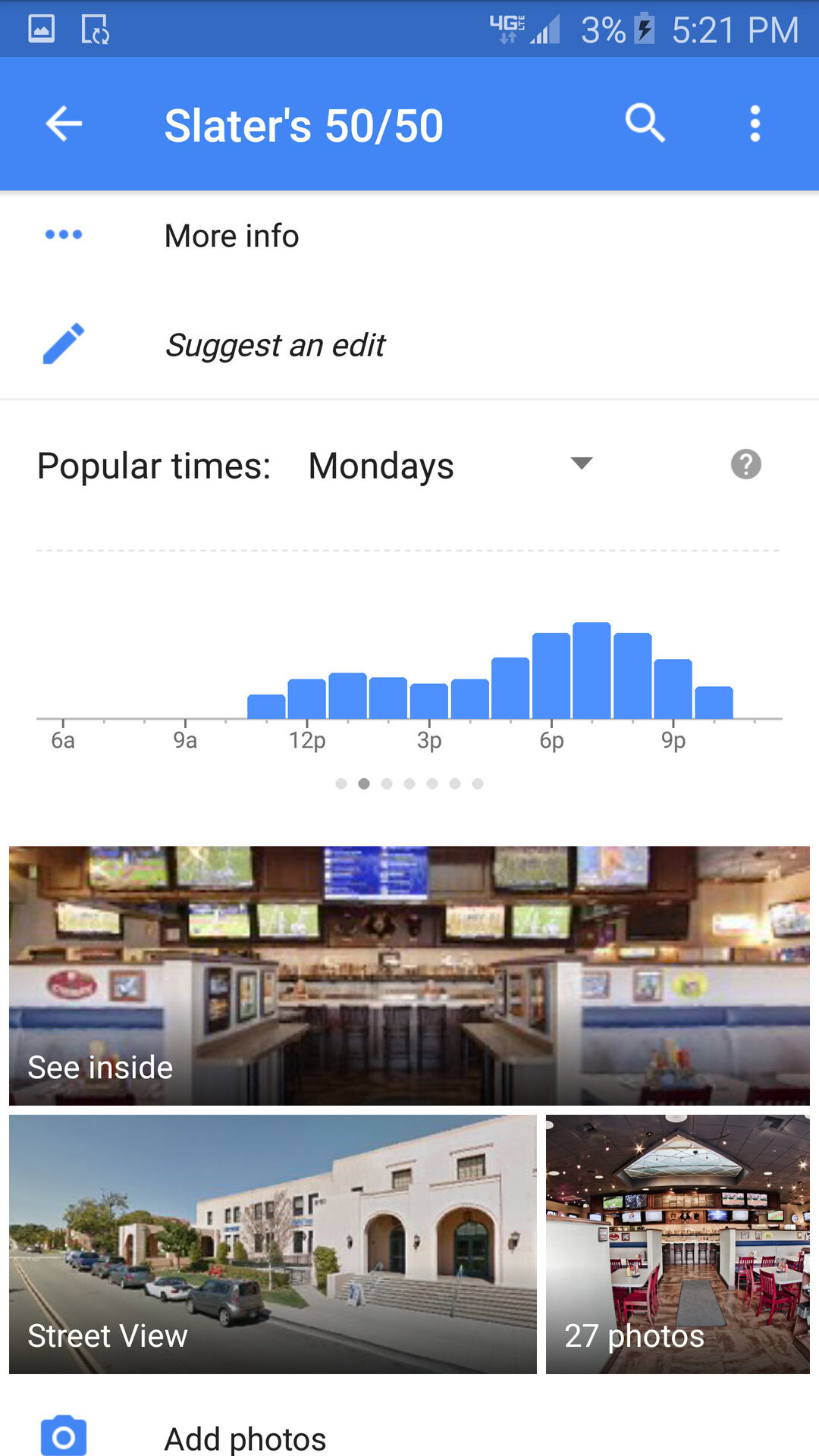
Want to grab the new app? Remember these updates usually roll out periodically, so it may not show up for you just yet. Those really itching to test out the new features can download the APK file here. Otherwise, just wait around and hit the comments to let us know what you think about this update. Will either of these improvements ease your specific traveling woes?