Affiliate links on Android Authority may earn us a commission. Learn more.
Google Lens makes its way to the Xperia XZ2/XZ2 Compact's camera app

- Sony announced Google Lens integration in the Xperia XZ2 and XZ2 Compact’s default camera app.
- The Xperia XZ2 Premium will also feature Lens in the camera app.
- During Google I/O 2018, Google announced that itself and other companies will integrate feature Lens in their smartphones’ default camera apps.
Available within Google Photos for most Android smartphones, Google Lens is available in the Sony Xperia XZ2 and XZ2 Compact’s default camera app.
According to Sony, all you have to do is update the Google app in the Play Store and Lens should show up as a new mode in the camera app. Sony also mentioned that the upcoming XZ2 Premium will also feature Lens in its camera app out of the box, with no update required.
Once you select Lens on the Xperia XZ2 or XZ2 Compact, you should see the redesigned UI that showed up in the most recent update. Along with the refreshed visuals, Lens now features real-time search that automatically loads results as you pan to different objects, copies and pastes text from real-world objects, and identifies articles of clothing and furniture.
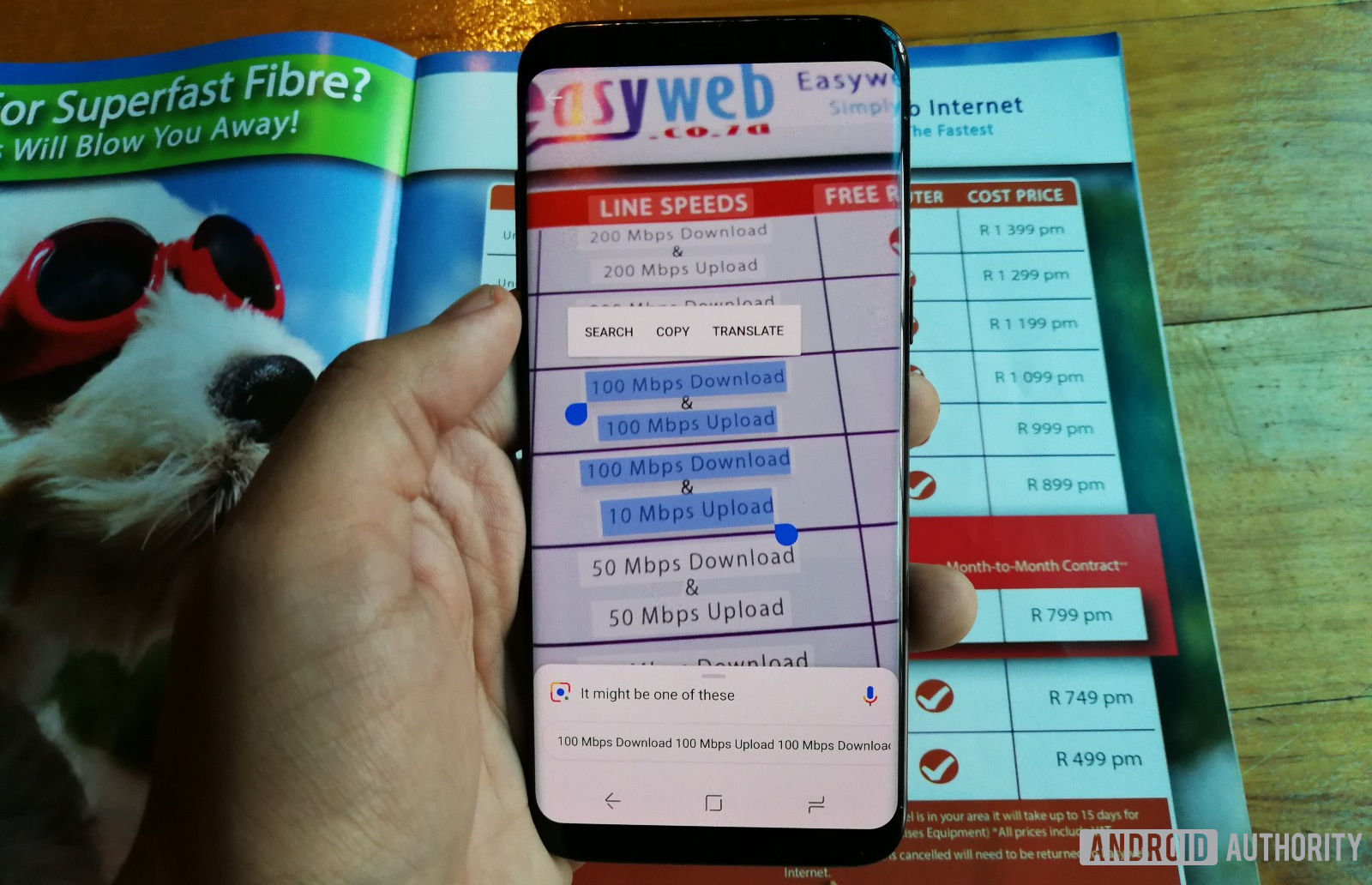
The good news is that you do not have to own one of Sony’s latest smartphones for easier access to Lens. During its developer conference, Google announced that itself, LG, Motorola, Xiaomi, HMD Global/Nokia, OnePlus, ASUS, and other manufacturers will eventually get Lens in the default camera app.
Lens in the camera app works as it does in Google Assistant. You can use it to identify landmarks, products, animals, plants, and text, copy and paste text from real-world objects, add events to your calendar, add contact information, and more.