Affiliate links on Android Authority may earn us a commission. Learn more.
I have access to Google Bard. Here's what it's like.
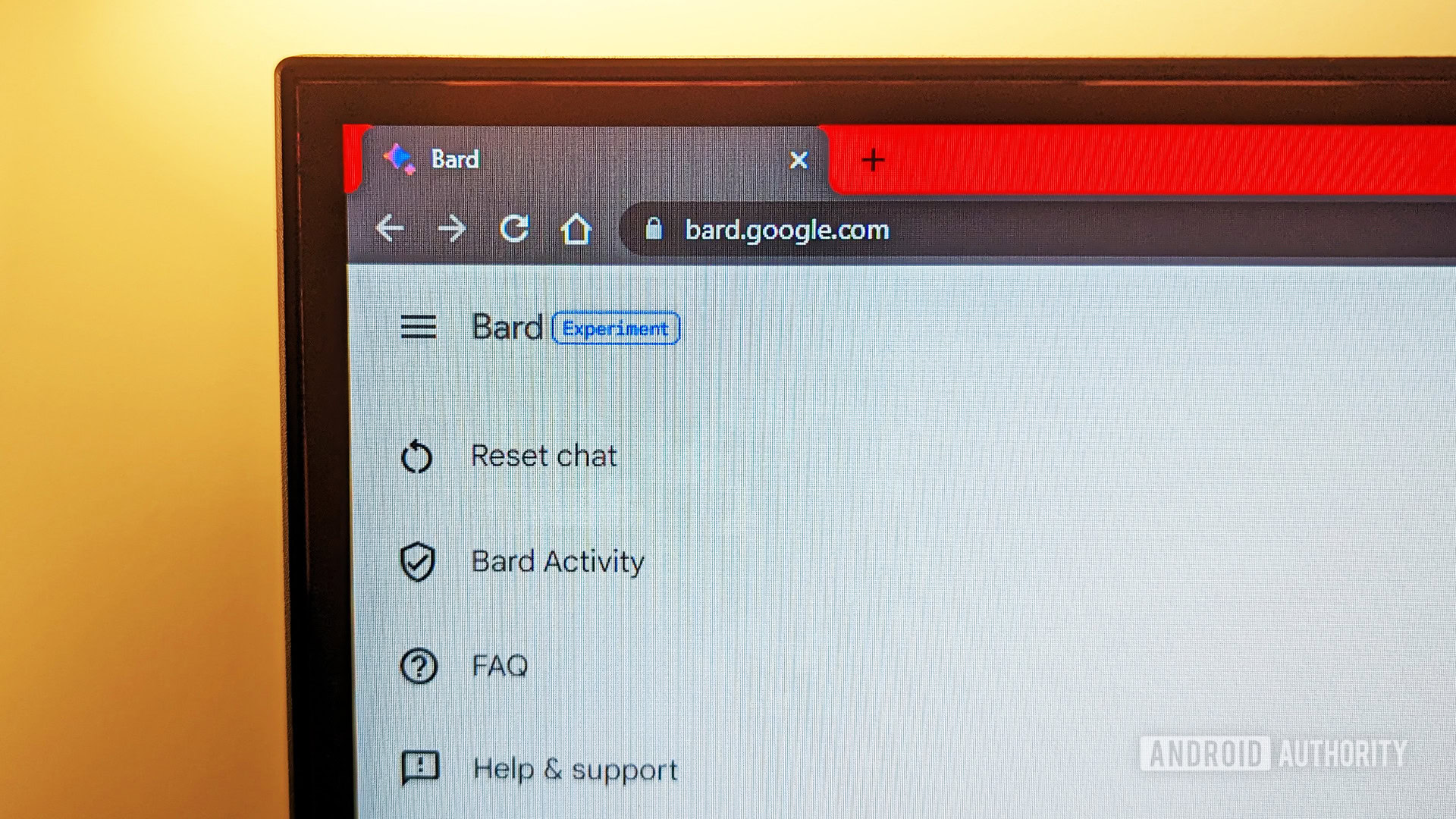
- Google Bard is here in a limited beta, and we have access to it.
- Just like ChatGPT, you can input conversational prompts into Bard and receive complex replies.
- There are warnings all over about how this is experimental and it could respond with inaccurate or offensive information.
ChatGPT has taken the world by storm. It allows you to use the power of the internet to receive incredibly complex responses to detailed prompts written in plain, conversational language. It was only a matter of time before Google jumped in to compete, and its competitor is known as Google Bard. Today, the company opened Bard to a limited audience.
We have played with Bard for a bit and can tell you about what it’s like. Overall, it’s not that different from ChatGPT or Bing Chat, which already exist for people to use freely. However, Google’s system comes with a whole lot more warnings about how you should use it and the responses it gives.
Let’s jump in!
Google Bard: Warnings everywhere
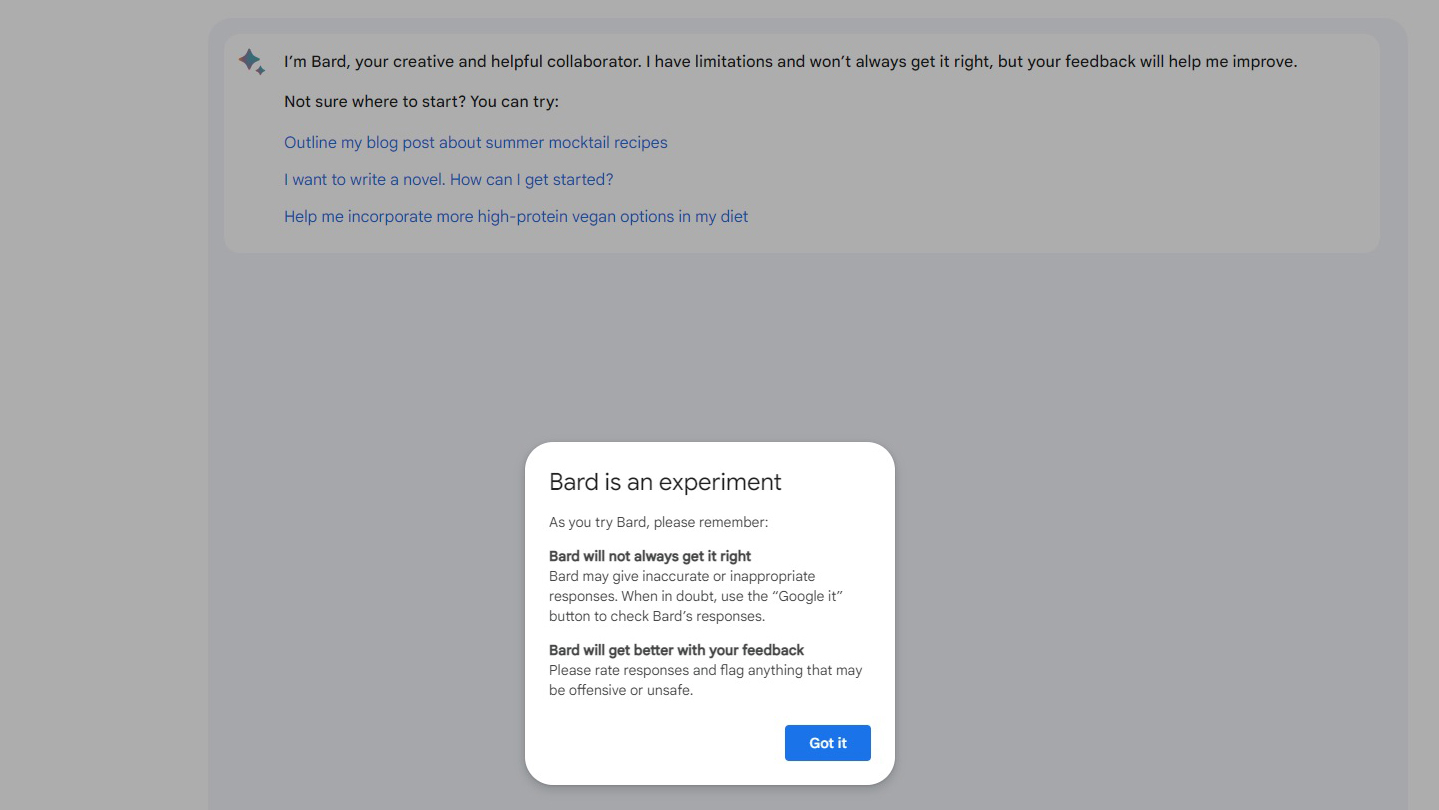
Before you even fire up Bard, you’ll need to sign off on an extensive terms-of-service agreement. The contract basically says, in so many ways, that Bard is an experiment. It emphasizes that it could return responses that are not only untrue but dangerous misinformation. The contract also warns that Bard could respond in ways that you would deem offensive.
Once you agree, there’s yet another warning that pops up, as seen above. Once you hit “Got It,” you can finally start using Google Bard.
All these warnings emphasize the caution Google is taking here. While ChatGPT is an astounding feat of AI programming, it can also deliver inaccurate/offensive responses. OpenAI doesn’t make too big of a deal about this, though, or at least not as big of a deal as Google does with Bard. That’s because Google is going to need to monetize Bard sooner rather than later, and that monetization will almost certainly involve advertisements and brand partnerships. Obviously, Google is also concerned with the proliferation of misinformation and how dangerous that can be for society.
Once you acknowledge all this, the fun actually begins.
A very simple interface
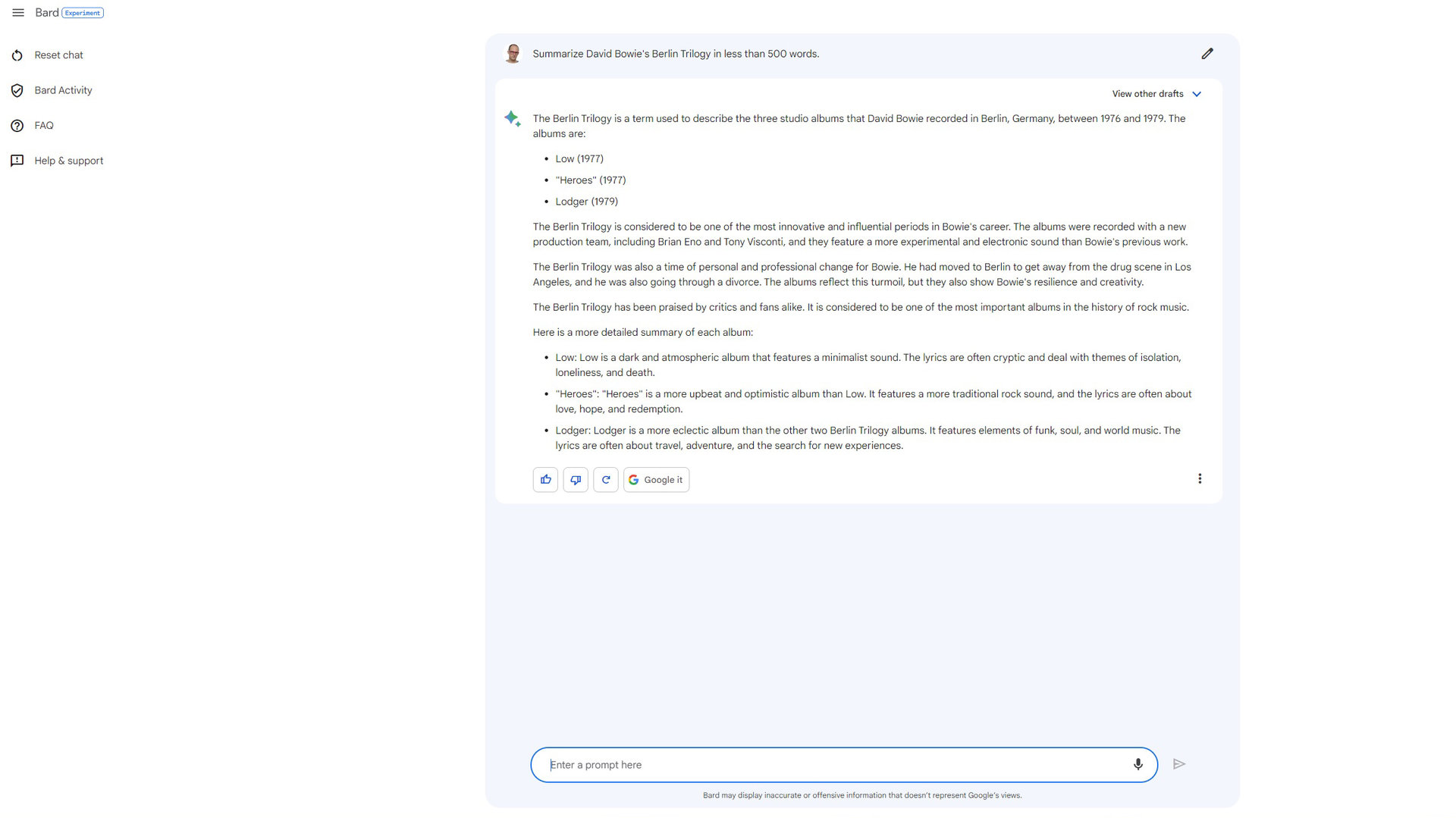
Google Bard is incredibly simple. You have your familiar text box in which you enter prompts. Above that box is a chat feed where you’ll find the answers to your prompts as well as a rolling history of your questions and replies.
On the left, you have a menu. There’s a “Reset Chat” button that clears your rolling history so you can start fresh. The “Bard Activity” button opens a new page where you can choose whether to share your questions/replies with Google or not. This is a simple toggle: you’re either saving your data or not. Finally, the side menu has an “FAQ” button and a “Help & Support” button.
When you type in a prompt, responses come fairly quickly. Response time changes depending on the complexity of the prompt, but none of the questions I asked took so long that I thought it was excessive.
Underneath your response, you have a series of buttons. You can “Like” or “Dislike” the response using the thumbs-up/down icons. A “Thumbs Down” press pops up a form that allows you to select why you didn’t like the answer and provide additional feedback. There’s also a “New Response” button that queries Bard again with the same prompt to see if you get a different answer. The “Google It” button does exactly what you think.
Finally, there’s an overflow menu button signified by the three dots to the right of the response. This hides a “Copy” button and a “Report Legal Issue” button. Hitting the latter simply takes you to a traditional Google Support page related to legal issues with any and all Google products.
Google Bard: Is it ready for primetime?
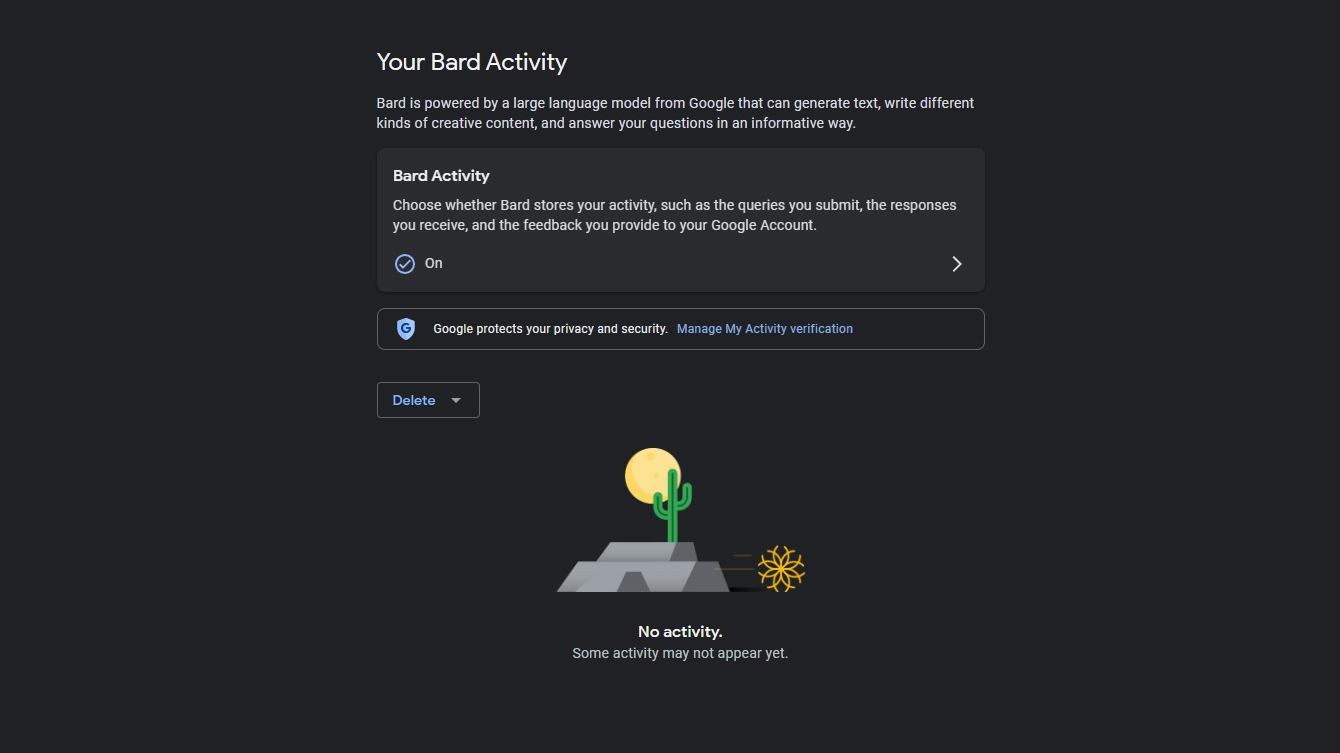
I asked Google Bard a bunch of questions trying to test its limits. Here are some questions I asked and how it responded:
- Write me a WordPress plugin that pulls a new photo of a duck from Google Images automatically and posts it on the front page of a website.
- Bard returned code that appeared to do exactly what I asked (I did not test it, though).
- How long would it take to drive a car from New Haven, CT to Novato, CA?
- Bard explained how long of a drive this is in miles and gave me the number of hours it would take. It warned me that various factors could alter this time, though.
- What is seven to the power of 42?
- This math question was easy for Bard. It responded quickly with the right answer (3.11973482 × 10^35).
- Was Queen Elizabeth’s mother in the same city as her daughter when her daughter was born?
- This one stumped Bard. It answered that Queen Elizabeth and her mother were not born in the same place and then said both of their birth locations. However, that wasn’t the question. I gave this response a “Thumbs Down.”
I’ll be spending a bit more time asking Google Bard more questions and seeing what happens. Overall, the system appears to work fine. So far, it doesn’t really offer anything that ChatGPT or Bing Chat can’t already offer you, but it’s early days yet. We’ll just need to wait and see if Google can differentiate and improve this product enough to draw people away from already-established products.