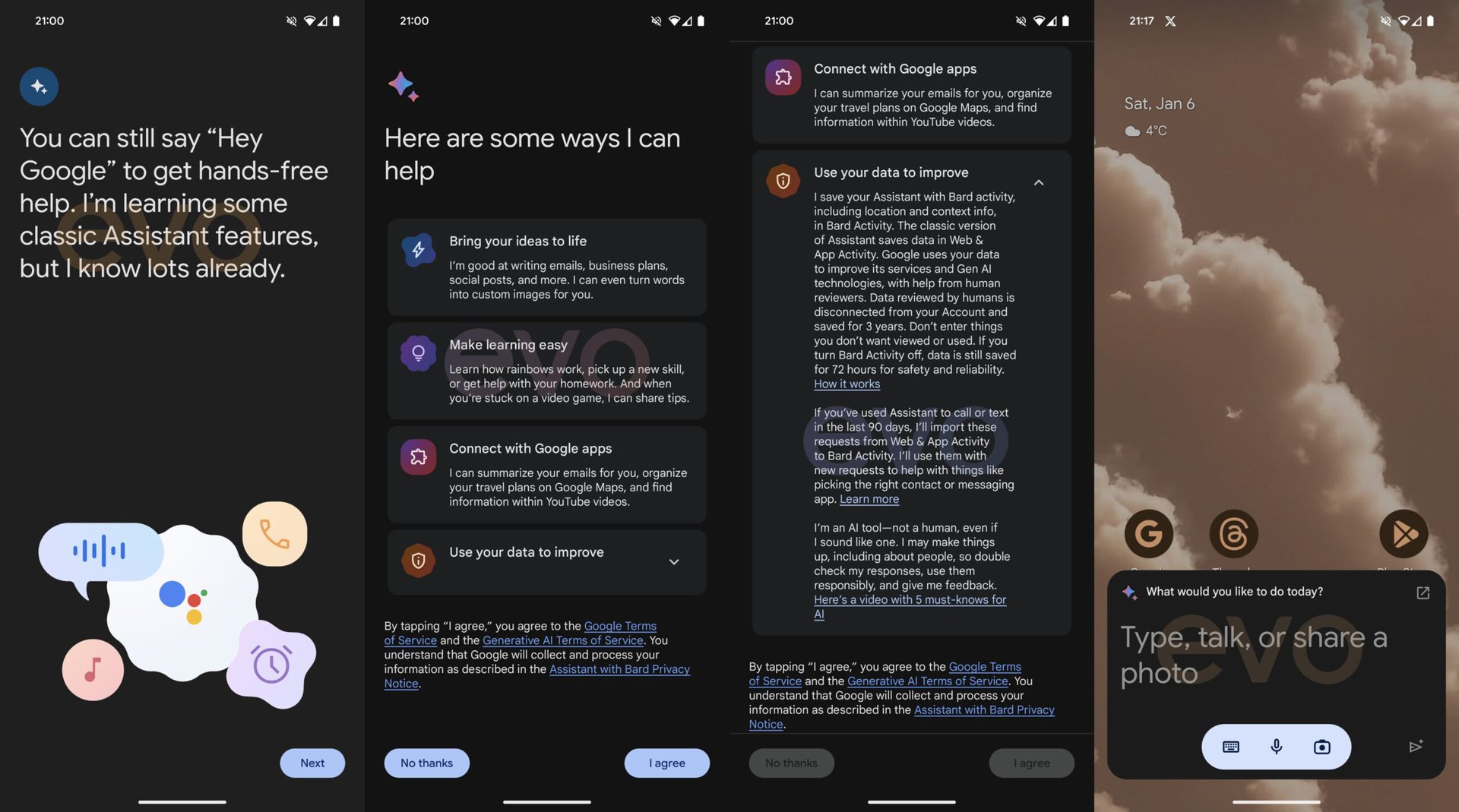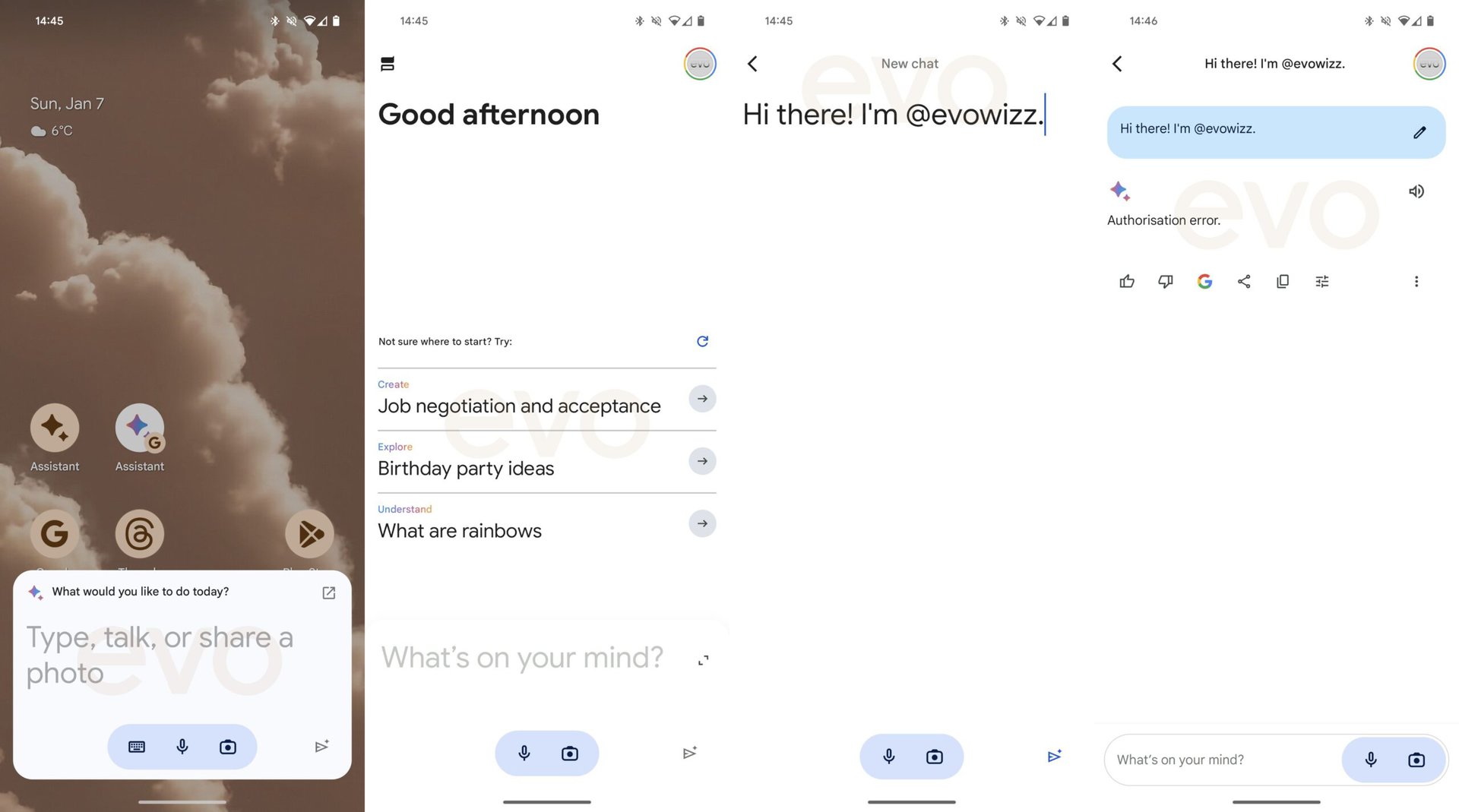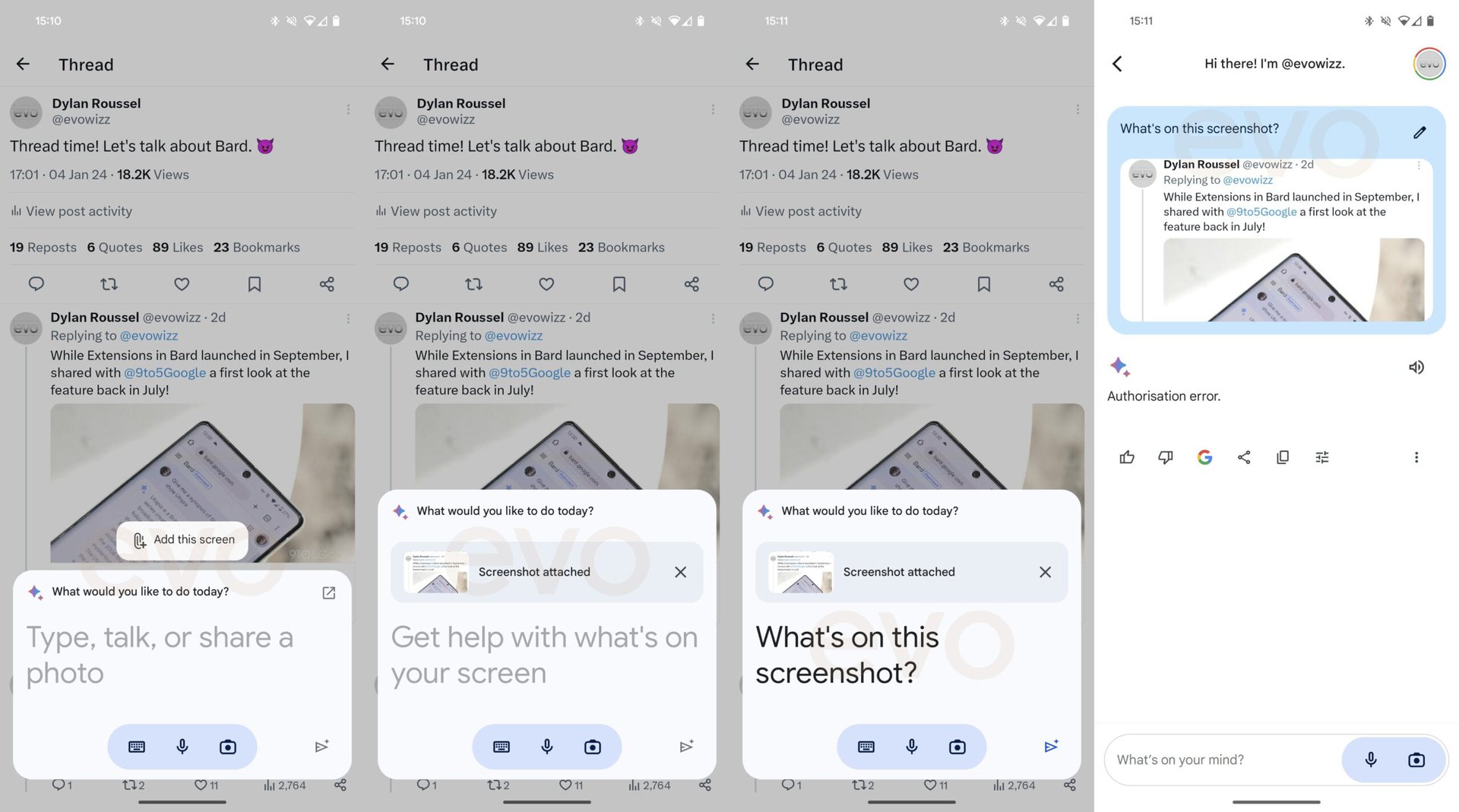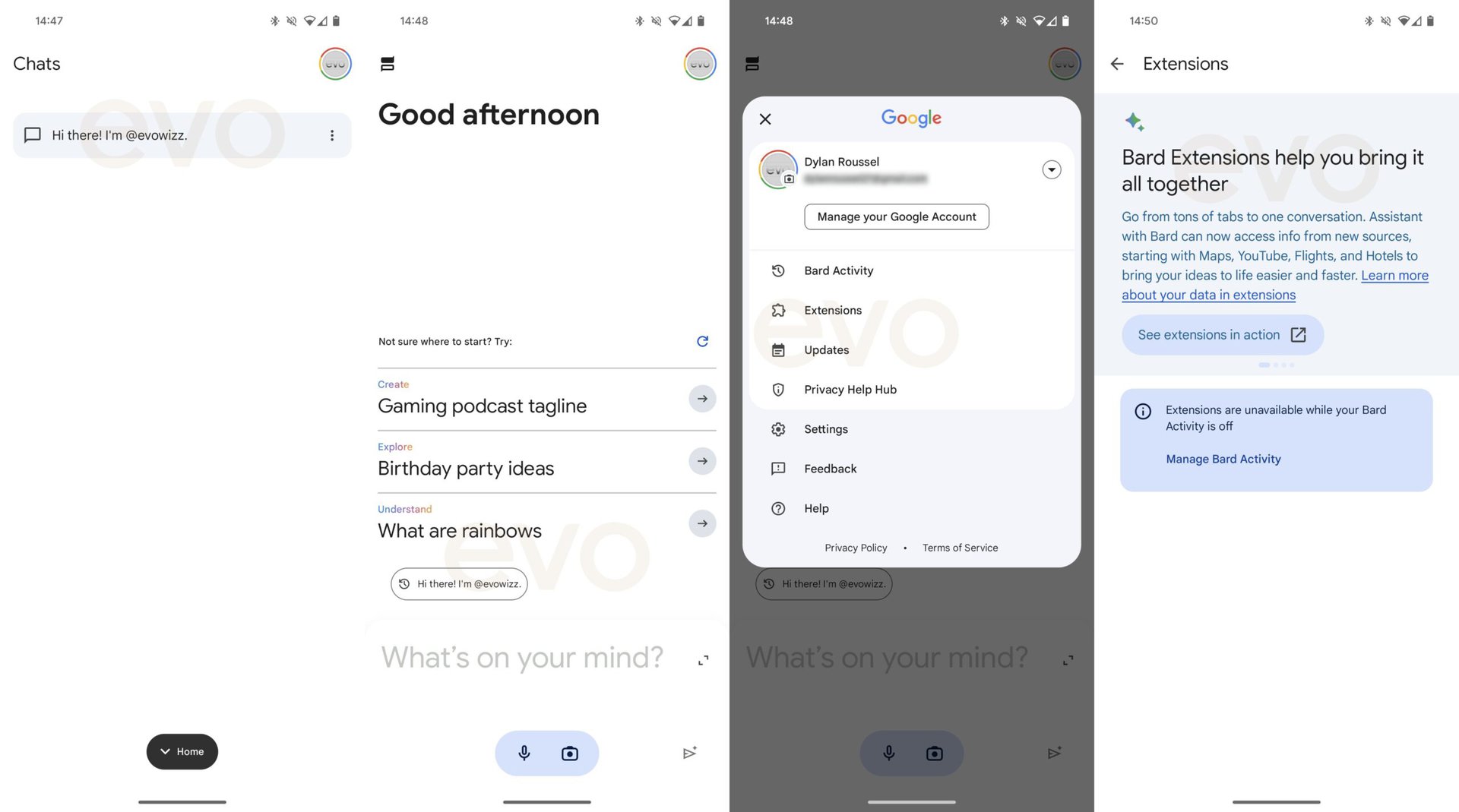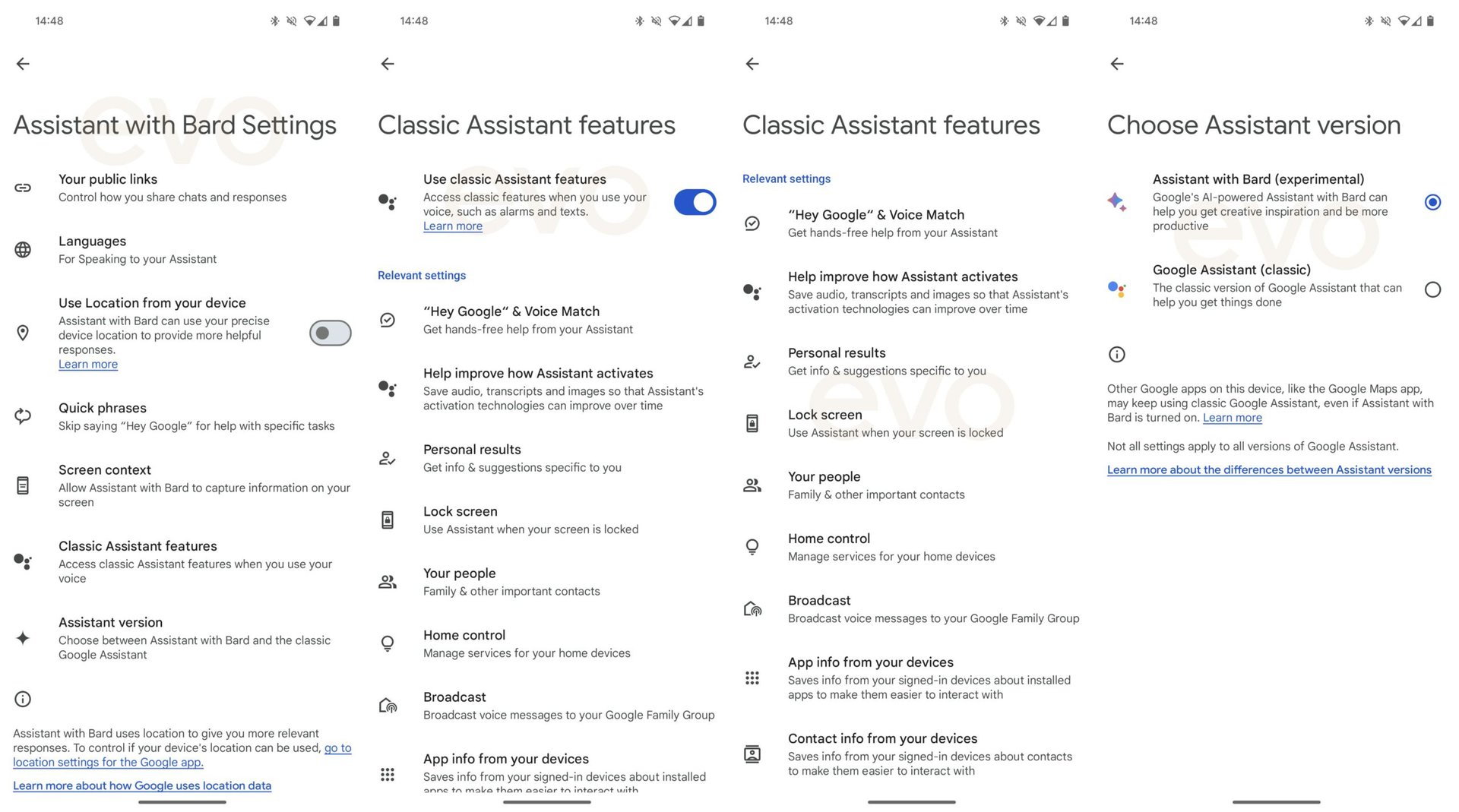Affiliate links on Android Authority may earn us a commission. Learn more.
Here's what Google Assistant with Bard will look like on Android

- Google is working on Assistant with Bard for Android phones, and screenshots of the functionality have now surfaced.
- These screenshots show the app’s UI, functions, and settings.
- Users will be able to choose between classic Google Assistant and Assistant with Bard and will also be able to toggle classic Assistant features within Assistant with Bard.
Google has been working hard on Google Bard, its primary answer to ChatGPT. On Android, Bard will integrate deeply with Google Assistant, though you would still be able to use the classic Google Assistant if you want to. We’re waiting for Google to roll out Assistant with Bard to all of us, but in the meantime, we now have a good look at what Assistant with Bard will look like on Android.
Dylan Roussel has shared several screenshots of Assistant with Bard, showing off the UX and various in-development features.
Assistant with Bard’s setup screen will inform users that Bard can also help with many classic Assistant tasks. The onboarding screen also shows how Assistant with Bard can connect with Google apps to make Google’s ecosystem work better for them. Using Bard also opts you into letting Bard use your data to improve.
The last screen shows the minimized UI when invoking Assistant with Bard, and you can get it in both light and dark themes.
When you expand into the full UX using the right arrow in the popup, you can get a distraction-free experience. Assistant with Bard will offer suggestions on what you can use it for, but of course, you can use it for practically any task you can type, speak, or instruct via a photo.
If you invoke Assistant with Bard on top of any active app, you will get an option to “Add this screen.” Clicking on it attaches a screenshot of the current screen for context, and you can then ask the AI assistant to carry out a task with that information.
Assistant with Bard will keep a history of your conversations with the AI so you can access your chats if you need to get back to them later.
The screenshots also show Bard Extensions, which will help Assistant with Bard pull in data from external sources to perform tasks.
The final set of screenshots gives an overview of the various settings. We can see the toggle between Assistant with Bard and Google Assistant, and the ability to control whether you want to use classic Assistant features when using Assistant with Bard. There are further settings for quick phrases, screen context, various Classic Assistant features, and more.
As mentioned, we still have to wait a bit to experience Assistant with Bard on our Android phones. Note that the above screenshots show off the unreleased version of Assistant with Bard. The final release could look different and could have different functionality, too.