Affiliate links on Android Authority may earn us a commission. Learn more.
You can now use Google Assistant to set alarms to whatever song you want

- You can now use Google Assistant to set alarms to whatever music you want.
- Google Assistant’s Voice Match feature now works with separate Netflix profiles, too.
- The updated Assistant is rolling out to Google Home and other Assistant-enabled devices.
Google updated Assistant with a few helpful features today, including a change to how you hear alarms.
You can now set alarms to whatever artist, song, or playlist you want. To set an alarm to music, you previously needed to store the song you want on your device.
The feature seemingly works with whatever music service you have set by default, though we reached out to Google just to make sure. The search giant did say Assistant now works with songs purchased or uploaded to your Play Music library, so the feature works with Google’s own music service.
Elsewhere, you can look up TV schedules and channel information with Assistant. For example, if you want to know when Doctor Who will be on, Assistant lets you know when the next new episode is and when a rerun will air. If you want to know what channel Doctor Who is on, Assistant fetches channel information and how long the episode will run for.
Finally, Google partnered up with Netflix to augment the former’s Voice Match feature. Now, when you want to watch Stranger Things on Netflix, Assistant on Google Home and other Assistant-enabled speakers recognizes your voice and plays the show on your Netflix profile.
This news originally showed up in the updated Google Home support page around a week ago, but officially announced the feature today in a blog post.
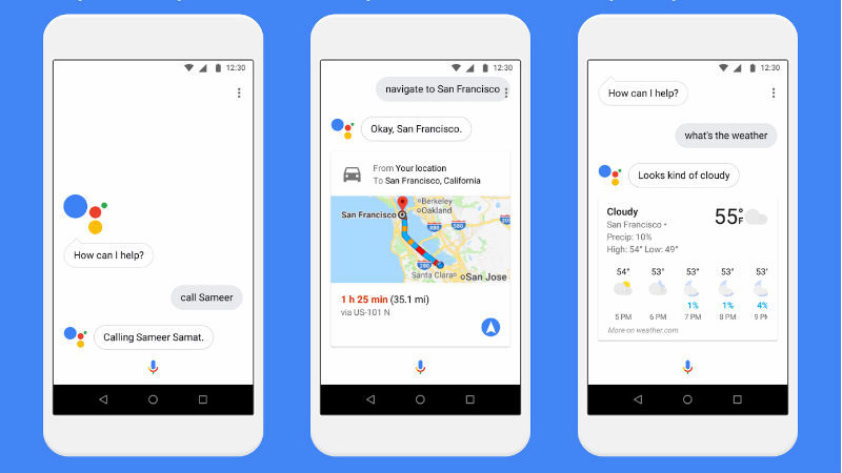
Your roommate or partner can also attach their Netflix profiles to their Google profiles on the same device. To enable the feature, open the Google Home app and head to “More Settings.” From there, go to Videos and Photos and press on the “Manage Profile” option that lets you link your Netflix profile.
The updated Assistant is available for Google Home and other Assistant-enabled devices.