Affiliate links on Android Authority may earn us a commission. Learn more.
The Google Arts and Culture app is helping people find their art alter ego
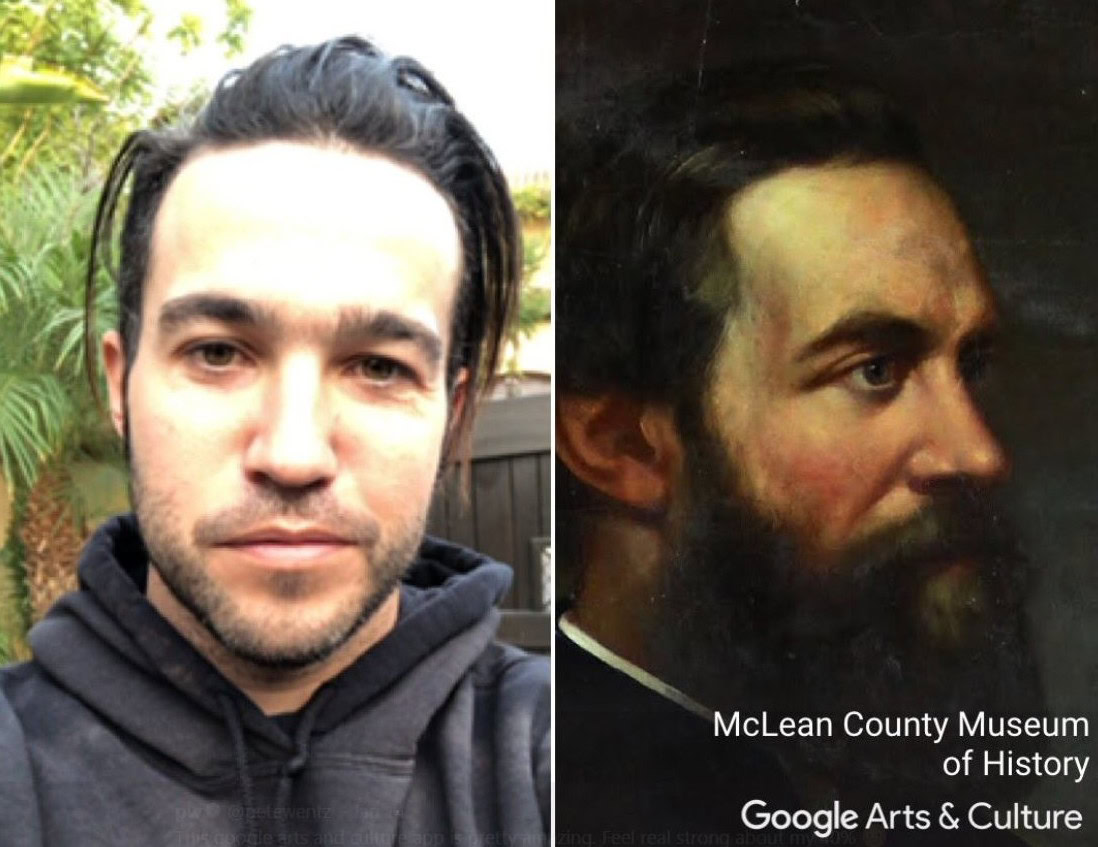
- The Google Arts and Culture app compares your face to thousands of paintings across the world.
- The app returns several matches of who you most closely resemble.
- Social media has blown up with people posting their results and hilarious reactions.
If you’re up for a good laugh, we’ve got the app for you. The newest trend on the internet is loading up the Google Arts and Culture app to find out what painting you look like. Simply load up the app, scroll down to the “Is your portrait in a museum?” section, and hit “Get Started.” You’re prompted to take a selfie then shown the closest matches, according to Google.
The app uses computer-vision to find the key features of your face. It then compares your face to thousands of pieces of art hanging in museums to find your match. Not every match is perfect, but some are pretty hilarious. My best match was a picture of Horace Vere, 1st Baron Vere of Tilbury, who just so happened to be an English military leader during the Eighty Years’ War. He was also involved in the Thirty Years’ War and was sent to Palestine by James I in 1620.
Nothing like a little self esteem boost from google arts and culture on a Saturday night pic.twitter.com/hYYtdNN308— Amy Stone (@amyhannumstone) January 14, 2018
Celebrities are getting in on the action too. Pete Wentz from Fall Out Boy and actress Felicia Day posted their results on Twitter. In fact, if you check out #googleartsandculture on Twitter and Instagram, you’ll be treated to a wide range of reactions from people all over the world. Google probably didn’t intend to create a new meme, but it’s certainly brightening up our Monday. Grab the app from the button below. When you post your results, be sure to tag @AndroidAuth on Twitter!