Affiliate links on Android Authority may earn us a commission. Learn more.
Gemini Live may streamline how you pause and resume chats (APK teardown)
Published onNovember 22, 2024
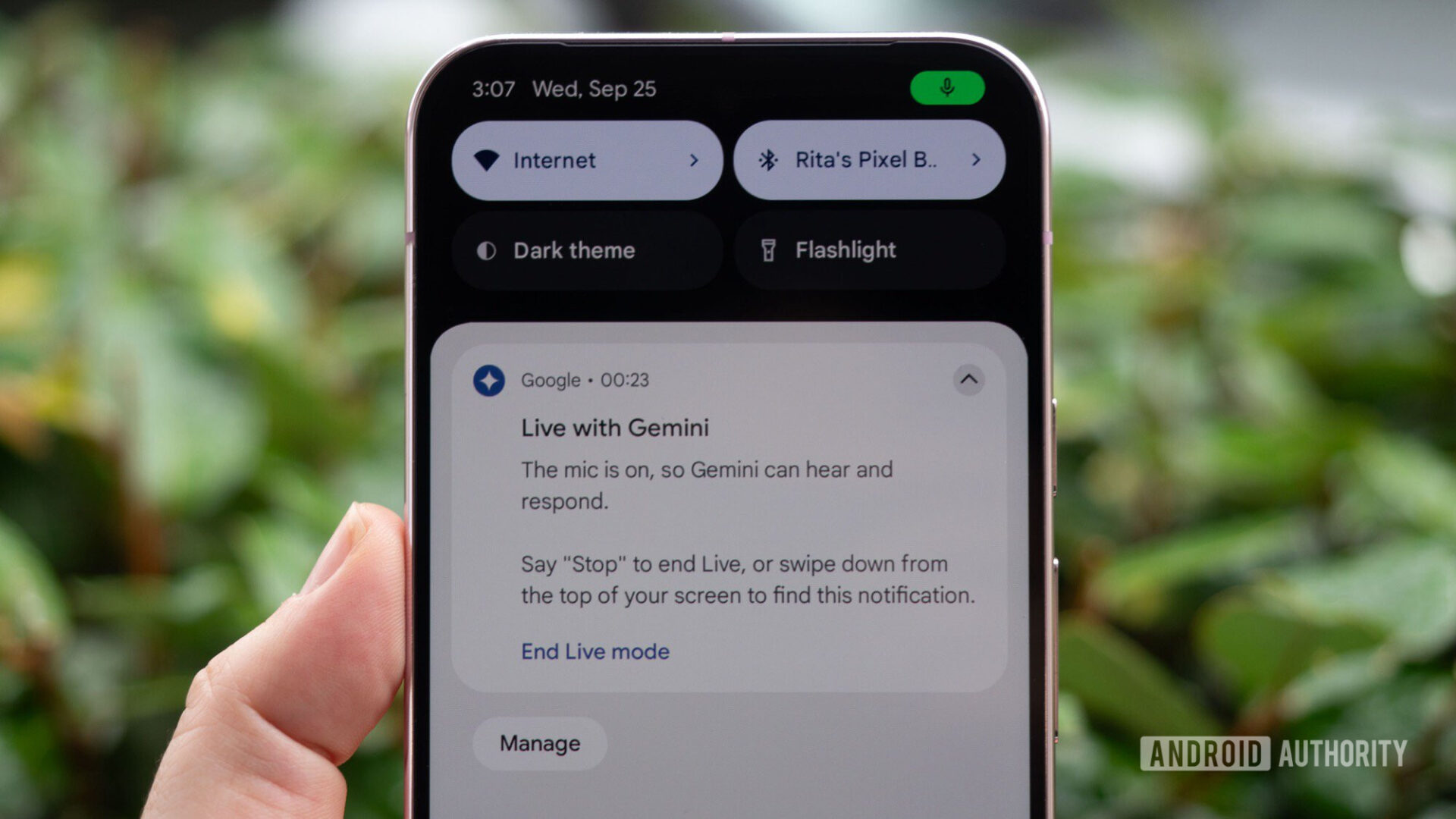
- Gemini Live may introduce a new way to hold, continue, and end a conversation.
- There’s a new call chip-like interface when Gemini Live is in the background.
- You’ll be able to hold, continue, or hang up on a chat without having to go inside the app.
The team over there in charge of Gemini Live is constantly making tweaks to make the AI better and more convenient. For example, we recently discovered in an earlier APK teardown that Google is working on letting users ask Gemini Live follow-up questions after asking about YouTube videos. Now it seems the chatbot could soon add a new way to hold, continue, and end a conversation.
An APK teardown helps predict features that may arrive on a service in the future based on work-in-progress code. However, it is possible that such predicted features may not make it to a public release.
Currently, if you hide Gemini Live in the background while having a conversation, you’ll see the app’s icon at the top of the screen. When you go to the notification panel, you’ll see a notification that informs you that your mic is on and Gemini is listening. While you can tap on “End Live mode” in the notification to stop the chat, you have to go into the app if you want to hold or continue a conversation. The screenshots below show the current behavior.
It appears Google plans to change this to something a little more streamlined. In the Google app (version 15.46.36.sa.arm64), we have come across a new behavior that adds buttons to the notification. On the right will be a button you can press to hold the chat or continue it. To the left, there’s a button to “Hang Up” instead of “End Live mode.” You can check out the screenshots below to see what the new behavior looks like.
Something else we noticed is that the Gemini icon in the status bar is no longer there. It has been replaced by a call chip-like interface, which would match the new Hang Up button.
With this change, Google is reducing the number of steps it takes to hold and continue a conversation with Gemini Live. It should be a pretty handy update if and when Google rolls it out.