Affiliate links on Android Authority may earn us a commission. Learn more.
Everything you need to know about Garmin's sleep tracking features

Like most modern wearables, Garmin watches track sleep time and quality throughout the night. Although its system was pretty simplistic before 2018, the company has since built more features into its Advanced Sleep Monitoring product. The system tracks several metrics to help you monitor and improve your sleep. Below is everything you need to know about Garmin’s sleep tracking tech.
How does Garmin track sleep?
Advanced Sleep Monitoring, is available on most of the company’s smartwatches and fitness trackers with optical heart rate monitors. This is important as the feature requires both heart rate and heart rate variability — the period between each heartbeat — alongside the device’s accelerometer to understand when you’re sleeping. This method also allows Garmin devices to determine your sleep stage and time you wake from your slumber.
If you have an older or more simplistic Garmin watch, don’t fret. Sleep is still monitored using the accelerometer on these devices, but the resultant sleep tracking data is less granular.
Advanced Sleep Monitoring: Supported devices

A host of Garmin’s smartwatches and fitness trackers support Advanced Sleep Monitoring. These include:
- Approach S62
- D2 Air, Air X10, Charlie, Delta series, and Mach 1
- Descent G1 series and Mk 1
- Enduro series
- Epix Gen 2
- Fenix 5, 5 Plus series, 6, and 7
- Forerunner 45 series, 55, 245/255/265 series, 645 series, 745 series, 935/945/945 LTE/955/955 Solar/965 series
- Swim 2
- Instinct, Instinct 2, and Instinct Crossover
- Lily
- MARQ Collection
- Quatix 5 and 6 series
- Tactix 7 series, Charlie, and Delta series
- Venu original, 2, 2 Plus, and Sq series
- Vivoactive 3 and 4 series
- Vivomove Trend, Luxe, Sport, Style, HR and 3 series
- Vivosmart 3, 4, and 5
- Vivosport
What does Garmin’s Advanced Sleep Monitoring track?

Like most companies in the wearable space, Garmin breaks down your sleep spells into understandable chunks. Each sleep spell is different, and the company explains to its users how these differ and why.
In essence, Garmin’s Advanced Sleep Monitoring provides sleep insights by surveying the following metrics:
Sleep stages
You’ve likely heard of sleep stages before. As we sleep, our bodies fluctuate between several distinct sleep stages. Although there’s plenty of debate about how many stages there are, Garmin keeps tabs on four: awake spells, REM, light sleep, and deep sleep. Each stage marks a change in heart rate, restlessness, and heart rate variability. Your Garmin watch makes a note of how long you spend in each during each sleep, and how long you should be spending in each.
For instance, Garmin recommends spending between 17-35% of total sleep within the deep sleep stage. This stage is important for restoring body tissue, improving bodily immune health, and preparing the mind for the following day.
Garmin also provides tips on how to lengthen sleep stage spells and potential issues if you don’t get enough of a particular sleep type. All in all, this information allows you to adjust your sleeping patterns where necessary.
Sleep score
Like Fitbit, Garmin also provides an all-encompassing sleep score on the back of sleep stages. Unlike the often confusing sleep stage metric, Garmin’s sleep score considers your sleep duration, average stress during sleep, total time spent in specific sleep stages, the amount of time you were awake, and overall restlessness, and reduces it to a single number.
Sleep scores span between 1-100 and can be understood as follows:
- Below 60: Poor
- 60-79: Fair
- 80-89: Good
- 90-100: Excellent
Garmin won’t just rate your sleep but will also provide contextual information after each slumber. For instance, if you get a Fair rating, you may get tips on how and where to improve your sleep. A breakdown also provides a better idea of why your sleep score was lower or higher.
Pulse ox
Garmin uses its devices’ SpO2 sensor to keep track of oxygen saturation in the blood minute by minute as you sleep. This is a pretty important metric, as a slow oxygen saturation figure could indicate problematic sleep issues like sleep apnea. Of course, this metric requires your device has an SpO2 sensor.
Sometimes, your watch may not monitor blood oxygen throughout the night. Garmin notes that the Lily, vivosmart 4, and vivomove 3 and 3S will only monitor SpO2 across four hours of the sleep range you’ve specified in Garmin Connect.
Respiration rate
Finally, alongside pulse ox readings, Garmin also keeps tabs on how many breaths you take per minute while sleeping. Again, this metric may also be used to understand potential sleep issues. Some Garmin devices, like the Approach S62, do not monitor respiration rate while asleep.
Notably, according to Garmin, the normal respiration rate of an adult is 12-20 breaths per minute.
Body Battery
Although not a part of Garmin’s Advanced Sleep Monitoring kit, Body Battery relies on sleep metrics to inform its figures. Therefore, it’s another great way to understand how your sleep the night before will affect your day.
Body Battery is Garmin’s way of gauging a user’s energy reserves for a given day. Like the sleep score, the Body Battery score is provided as a number between 1 (low energy) and 100 (maximum energy).
Based on our experiences with Garmin devices in the past, the Body Battery feature is remarkably accurate.
Do Garmin smartwatches track naps?

Incredibly, automatic nap detection on Garmin devices was a foreign concept until the launch of the Garmin Venu 3. Provided you fall asleep outside your usual sleep times for no longer than three hours, this Garmin device will now record this rest as a nap. You needn’t manually start sleep tracking for it to count. Importantly, sleep stages are not recorded during naps, and naps longer than three hours will count as normal sleep.
Automatic nap detection will likely come to more Garmin devices in the future, but it’s already available on a host of devices, including the Fenix 7 series, Epix Gen 2 series, Forerunner 965, Forerunner 265, Forerunner 165, and vivoactive 5.
Naps will top up your Body Battery score, albeit not as much as genuine, longer sleep.
How to view your sleep data
While you can spot-check your sleep data on your Garmin watch, we find it easier to gloss current and historic information directly from Garmin Connect on your phone.
To find your sleep data on Garmin Connect:

- Open the Garmin Connect app on your phone.
- Tap the Menu button at the top left of the screen on Android or top-right on iOS.
- Select Health Stats.
- Tap on Sleep.
- Here you can view Stages, Pulse Ox, and Respiration stats by tapping on their respective tabs.
To view your sleep score
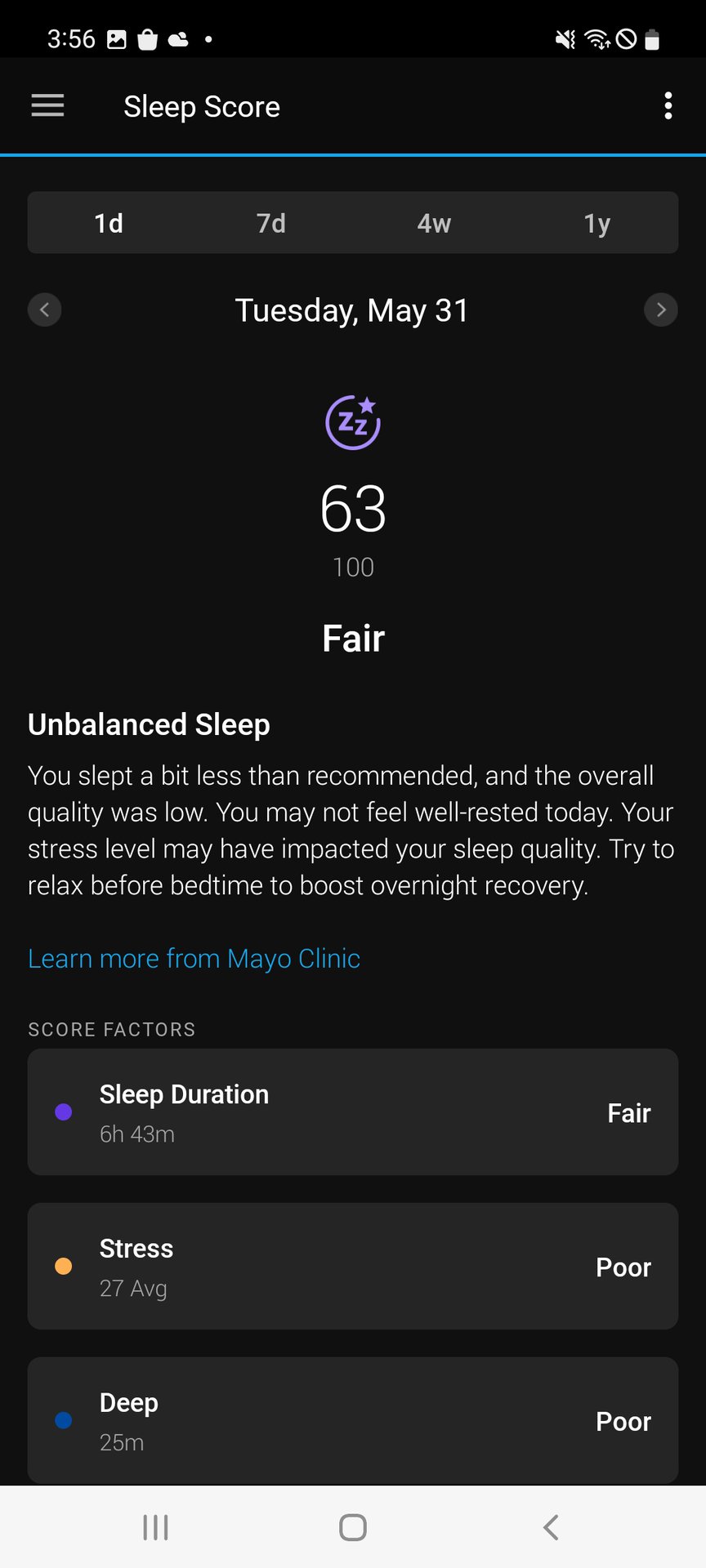
- Open the Garmin Connect app.
- Tap the Menu button at the top left of the screen on Android or top-right on iOS.
- Select Health Stats.
- Tap on Sleep Score.
- Here you can view your overall sleep stats, drill down into sleep stages, and more.
Getting the best out of Garmin’s sleep tracking feature

To get the best out of Garmin’s Advanced Sleep Monitoring smarts, you’ll need to be aware of the following:
- Garmin suggests wearing your watch for at least two hours before you plan to sleep. This allows the device to garner baseline readings when you’re awake.
- Be sure to set your sleep time in Garmin Connect.
- To do this, open the Garmin Connect app on your phone, tap the Menu icon in the top left, then select Settings > User Settings. Edit Bed Time and Wake Time.
- You’ll also need to enable heart rate tracking.
- Double-check that Battery Saver is disabled during sleep.
- To do this, press and hold UP or MENU on your watch, and head to Settings > Power Manager > Battery Saver > Edit > Activity Tracking.
- Importantly, you should also wear your Garmin watch snugly but not too tight on your wrist. Ensure that it’s just below your wrist bone as well.
- Annoyingly, Garmin does not include daytime naps in your sleep statistics unless the watch is placed in sleep mode. It’s an annoying quirk, but at least naps will improve your Body Battery figure.
FAQs
Based on our experience, Garmin’s sleep tracking is largely accurate. But be aware that no device is truly 100% accurate.
If your Garmin watch features Advanced Sleep Tracking, then it will track sleep automatically. However, if you want your older Garmin watch to record naps and add them to the sleep graph, place the device into sleep mode before resting. You needn’t do this with the Venu 3, Venu 3S, and several Fenix, Forerunner, and Epix watches, as these devices now have automatic nap detection. Find the list of supported devices here.
A sleep score between 80-89 is considered “good.”
Double check if your birth date is saved and correct in Garmin Connect. Open Garmin Connect, select the three-line menu button, and tap Settings > User Settings. Add your details here. Additionally, be sure to set the correct Sleep and Wake Window times in Garmin Connect. Open Garmin Connect, select the three-line menu button, tap Settings > User Settings > Select Bed Time or Wake Time, set a time, and then tap OK.