Affiliate links on Android Authority may earn us a commission. Learn more.
The Samsung Galaxy S24 Ultra’s HDR playback has kinda ruined movies for me
The Samsung Galaxy S24 series packs arguably the best hardware specifications in the business, from a speedy processor to robust build quality. The sumptuous AMOLED display, in particular, is a long-running series highlight, but having spent a few hours watching HDR movies on my new Galaxy S24 Ultra, I’m left a bit disappointed.
At first, I thought it had something to do with my movie file, so I went onto YouTube and found some HDR videos to test those too. While watching SDR content, everything looked as I would expect. However, with HDR, the picture appears dim and the highlights aren’t even that bright, despite Samsung’s claims of 2,600 nits of peak brightness. Overall, the presentation looked muted and dull.
So, I tested it against my Google Pixel 8 Pro and Apple iPhone 15 Pro, and lo and behold, the S24 Ultra showed consistently lower peak brightness numbers than both of these devices. Substantially lower, in fact. Nearly 40% less brightness than the iPhone when displaying at peak white, covering 50% of the screen. Just to give you an idea, even compared to an old iPhone 11 Pro Max, a handset that claims a mere 1,200 nits of peak brightness, the Galaxy S24 still looked dimmer and provided less contrast when showing real-world content.
| HDR Peak Brightness | Galaxy S24 Ultra | Pixel 8 Pro | iPhone 15 Pro |
|---|---|---|---|
| HDR Peak Brightness 10% white window | Galaxy S24 Ultra 1,159 nits | Pixel 8 Pro 1,467 nits | iPhone 15 Pro 1,567 nits |
| HDR Peak Brightness 50% white window | Galaxy S24 Ultra 1,150 nits | Pixel 8 Pro 1,430 nits | iPhone 15 Pro 1,592 nits |
| HDR Peak Brightness 100% white window | Galaxy S24 Ultra 1,066 nits | Pixel 8 Pro 1,372 nits | iPhone 15 Pro 1,201 nits |
I re-ran my tests well over four times (I lost count at that point); I went into the settings to enable the high brightness mode, made sure to test the phone with and without adaptive brightness, and checked vivid mode and natural mode. I even ran both HDR10 and HDR10+ videos, just to make sure it didn’t have anything to do with the dynamic metadata of HDR10+, but nothing seemed to make a difference.
Unlike rivals, Samsung’s HDR brightness is always adaptive

That was until I started to play around with ambient light brightness, and the issue became as clear as day. A form of adaptive brightness is always enabled for HDR content on the S24 series. In the video above, you can see the display’s brightness rise in clear steps as I increase the room’s brightness, even though adaptive brightness is off and should not interfere with brightness in such a drastic way when displaying HDR content.
This leads to some annoying effects. If you’re watching HDR content indoors with only indirect light, Samsung’s software lowers the display’s brightness no matter what settings you have on. This not only creates images that lack the sparkling highlights that OLEDs are so good at reproducing, but it also makes the darker parts of the image darker than they should be.
If you’re watching HDR content indoors, Samsung lowers the display’s brightness no matter what settings you have on.
That’s a mistake. The entire point of HDR is to control the contrast as much as possible, so screens should not interfere with the creator’s intended contrast ratio for a particular scene.
The exception would be boosting brightness for accessibility reasons. I suppose, if you’re watching a movie or TV show outside, in direct, bright light, it’s better to see a boosted image than no image at all. Still, I only see that as an accessibility feature that should be toggled on and off, not the default used in all viewing scenarios.
Perhaps worse, you can also see the screen shift color slightly, making subtler blues into more vibrant and intense hues. It looks like Samsung is trying to trick my eyeballs into preferring it, to the detriment of accuracy and respecting the original picture.
What Samsung says about HDR playback
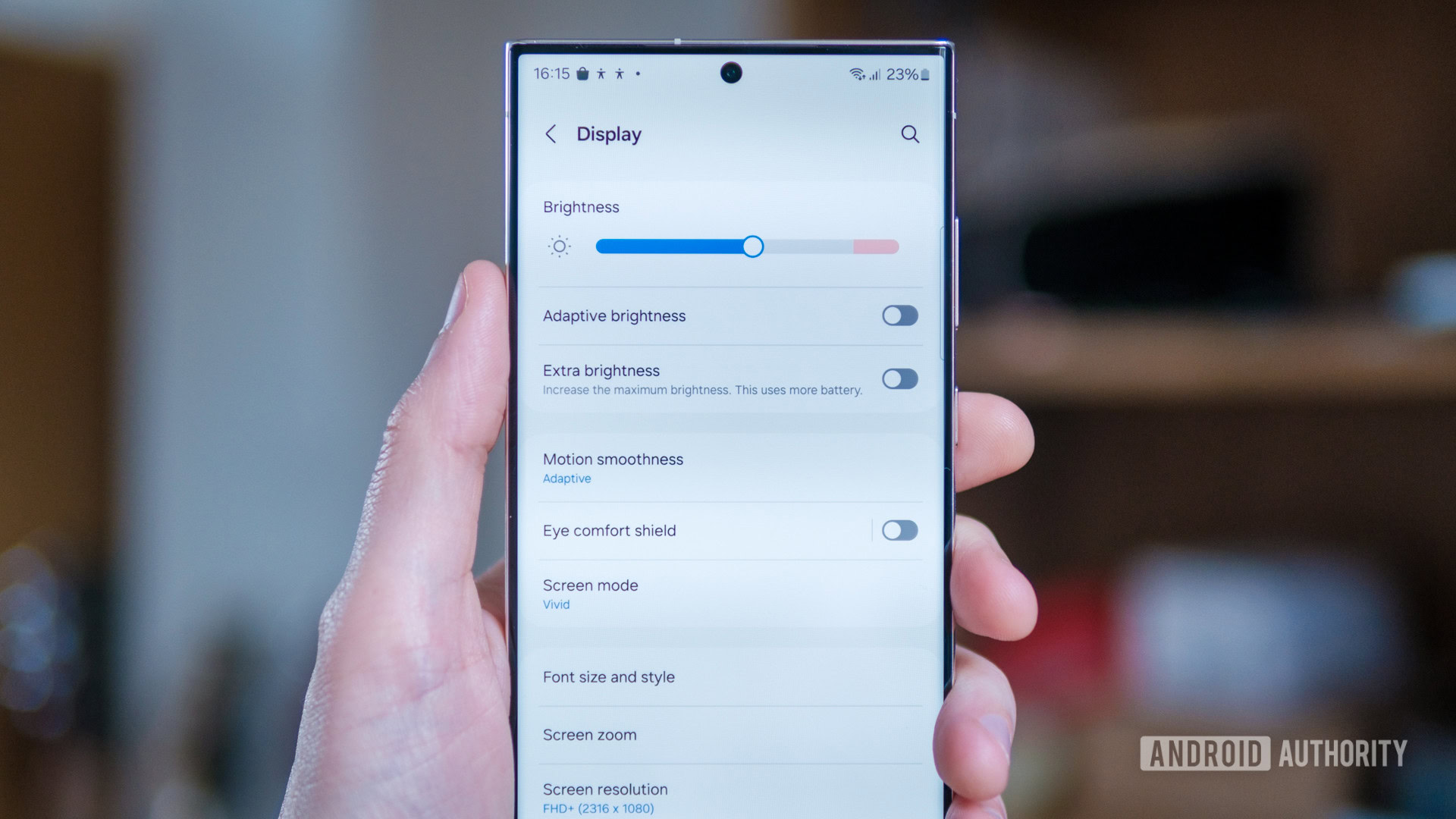
We reached out to Samsung for an explanation of the behavior and whether it is intentional or not. Here’s what Samsung had to say:
“Adaptive Brightness drives display adjustments based on the ambient light level. Samsung Galaxy devices process HDR videos to adjust the luminance of the display adaptively based on not only current display brightness, but also viewing conditions. This is to provide enhanced visibility and a more immersive viewing experience to users, best showcasing the high dynamic range of HDR video assets.”
So this is intentional, with Samsung’s software compensating for ambient viewing conditions to try and improve the look of HDR videos. I’m not convinced it works very well.
What does this mean for Galaxy HDR playback?

Every Samsung device that we tried, including the vanilla Galaxy S24, S24 Ultra, and S23 Ultra, behaved very similarly. Without a toggle to turn this on and off, adaptive brightness is how Samsung appears to handle HDR video on all its flagship phones.
On the plus side, environmental adaptability can help improve visibility, particularly outdoors, where sunlight can make it hard to see the display. The fact that Samsung’s display isn’t as super-bright as phones that claim absurd figures like 4,000 nits of peak brightness isn’t necessarily an issue on its own. Maintaining consistent contrast in combination with high brightness is what’s important. However, that requires adaptability to be handled the right way.
Every Samsung phone we tried is locked to adaptive brightness for HDR. I'd rather a toggle.
Unfortunately, Samsung’s technique produces visual artifacts. For one, you can often see the brightness stepping up with changes in ambient light. This is quite distracting while mid-movie, particularly if you are on public transport and go in a tunnel that temporarily changes the ambient light. Annoyingly, the transition is nowhere near as smooth as the default auto brightness that scales it in a much more pleasant way. It’s quite abrupt.
That’s in addition to the shadow-crushing, color-skewing, and comparatively dim presentation with indoor lighting that detracts from the quality (and purpose) of HDR video. Ultimately a toggle to turn HDR adaptive brightness on and off would suit both worlds. Given the swathes of existing display options, a “filmmaker mode” for HDR wouldn’t take much to add. Make it so, Samsung?

Excellent update commitment
Brilliant flat display

Fun, exclusive Android 14 customizations
Industry-leading update promise
