Affiliate links on Android Authority may earn us a commission. Learn more.
How to find someone's Amazon wishlist
Amazon not only makes our shopping experience more convenient but also makes it easier to shop for someone else. People can set up baby registries, wedding registries, or custom gift lists, and all you have to do is pick an item from the list. You can ask the person to send you a link to their list or look it up yourself. They get what they want, and you don’t have to worry about gift shopping. Here’s how to find someone’s wishlist on Amazon.
Read more: How to find and print receipts on Amazon
QUICK ANSWER
To find someone's Amazon wishlist, hover your mouse over Accounts and lists and click on Find a list or registry. Enter the person's name and choose the list type (baby registry, wedding registry, holiday wishlist, or custom wishlist). You can narrow your search by adding additional information like the event location and date.
JUMP TO KEY SECTIONS
How to find someone’s Amazon wishlist on desktop
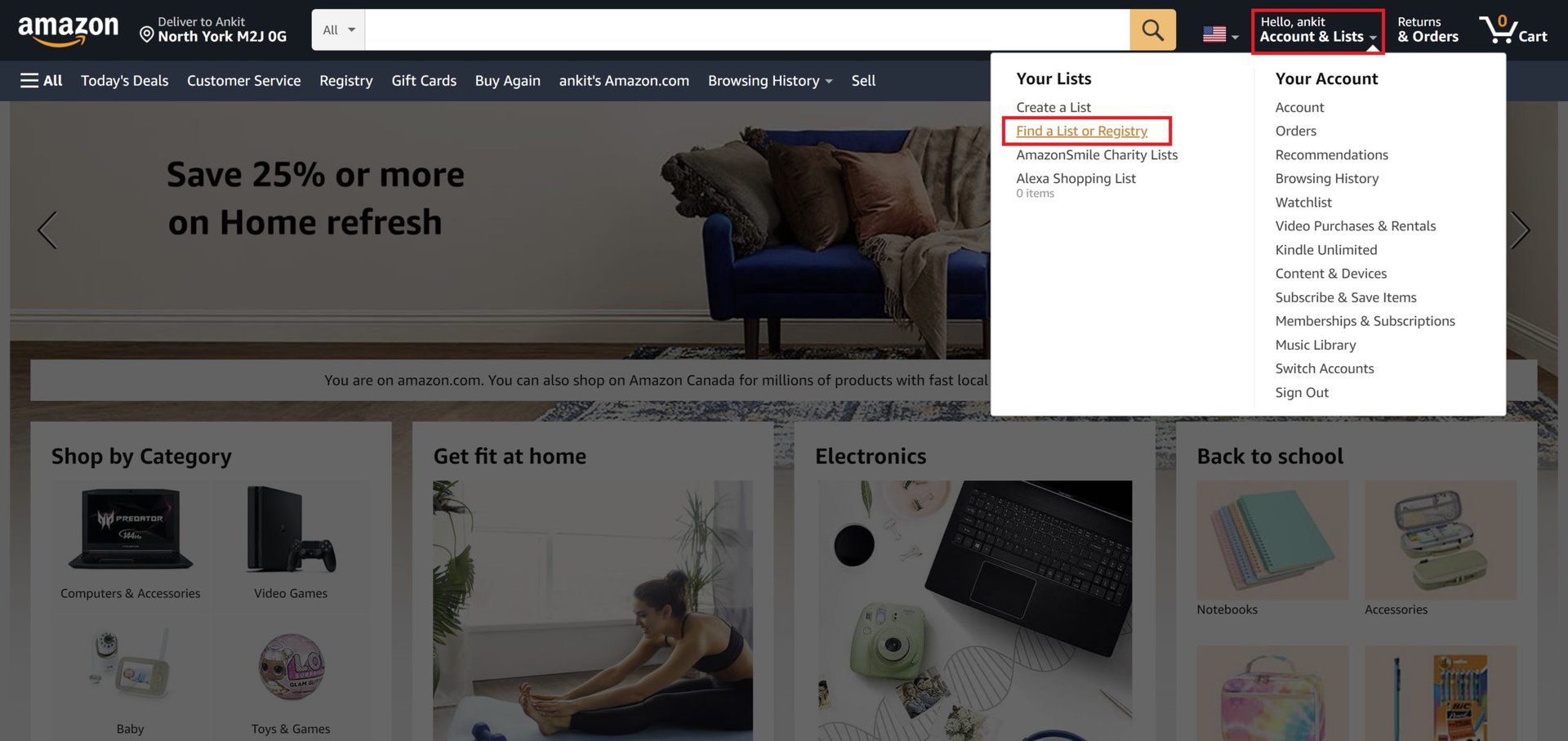
Go to the Amazon website, hover your mouse over Accounts and lists and click on Find a list or registry.
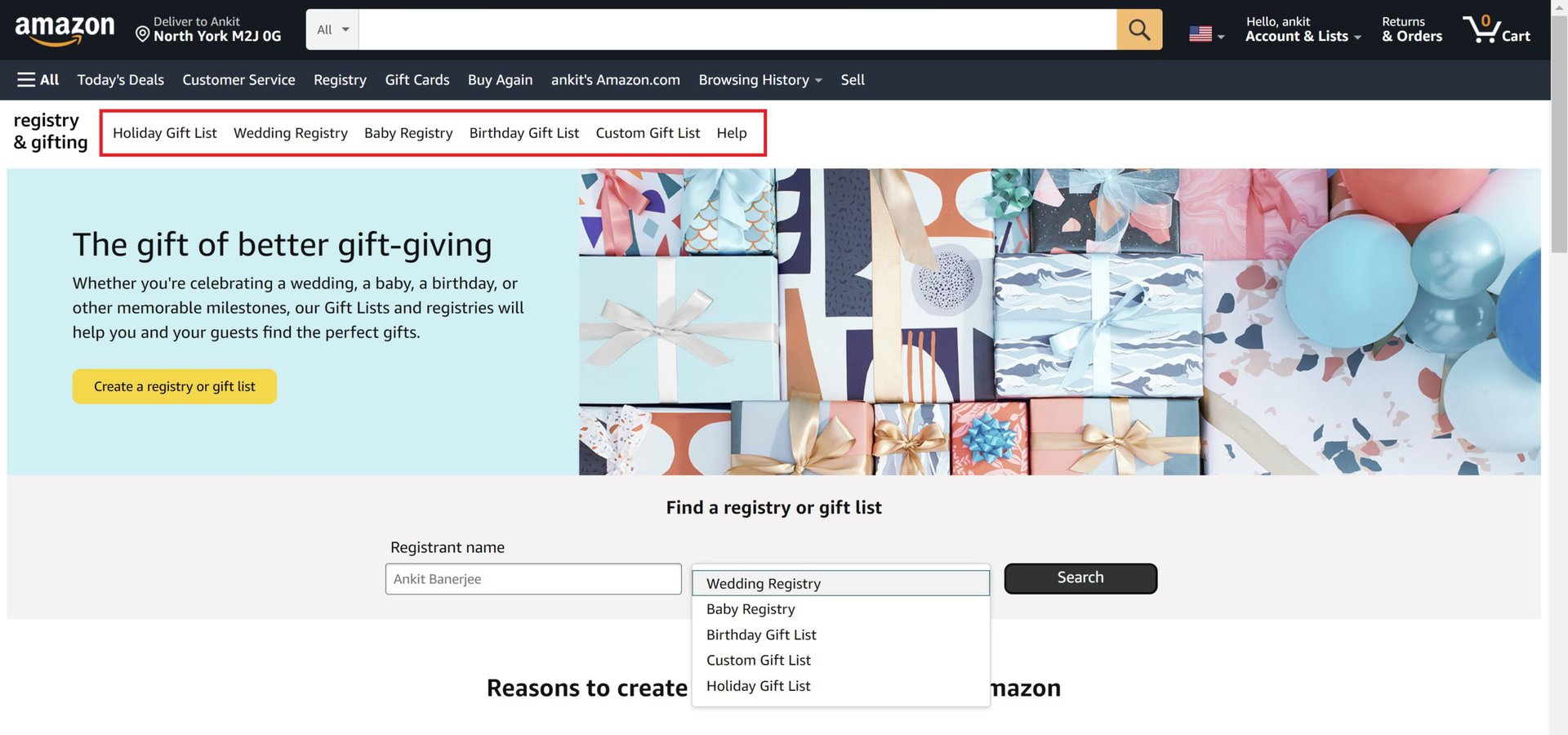
Under Find a registry or gift list type, enter the person’s name and select the list type if you know what you’re looking for, like a baby registry, wedding registry, birthday gift list, or holiday gift list. You can try your luck with custom gift lists if it’s not event-specific. You can also click on the types of lists at the top to go into an advanced search.
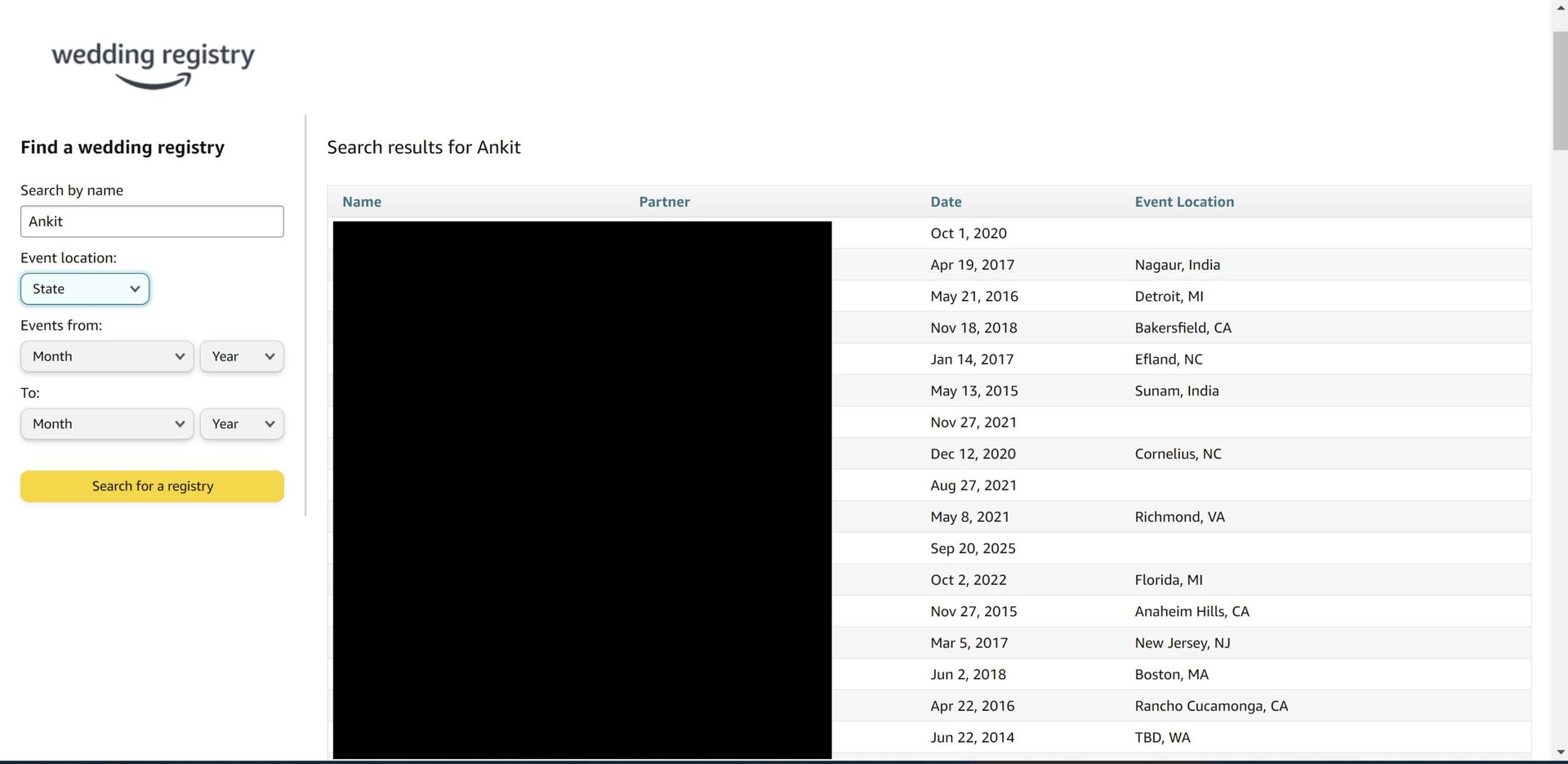
You’ll likely see a long list of registries if it’s a common name like mine. You can adjust your search criteria using the left-hand menu options. The more information you have, the easier it’ll be to narrow down the list. For wedding registries, custom gift lists, and holiday gift lists, you can enhance your search by adding the location and the event date. For baby registries, you can include the expected arrival date.
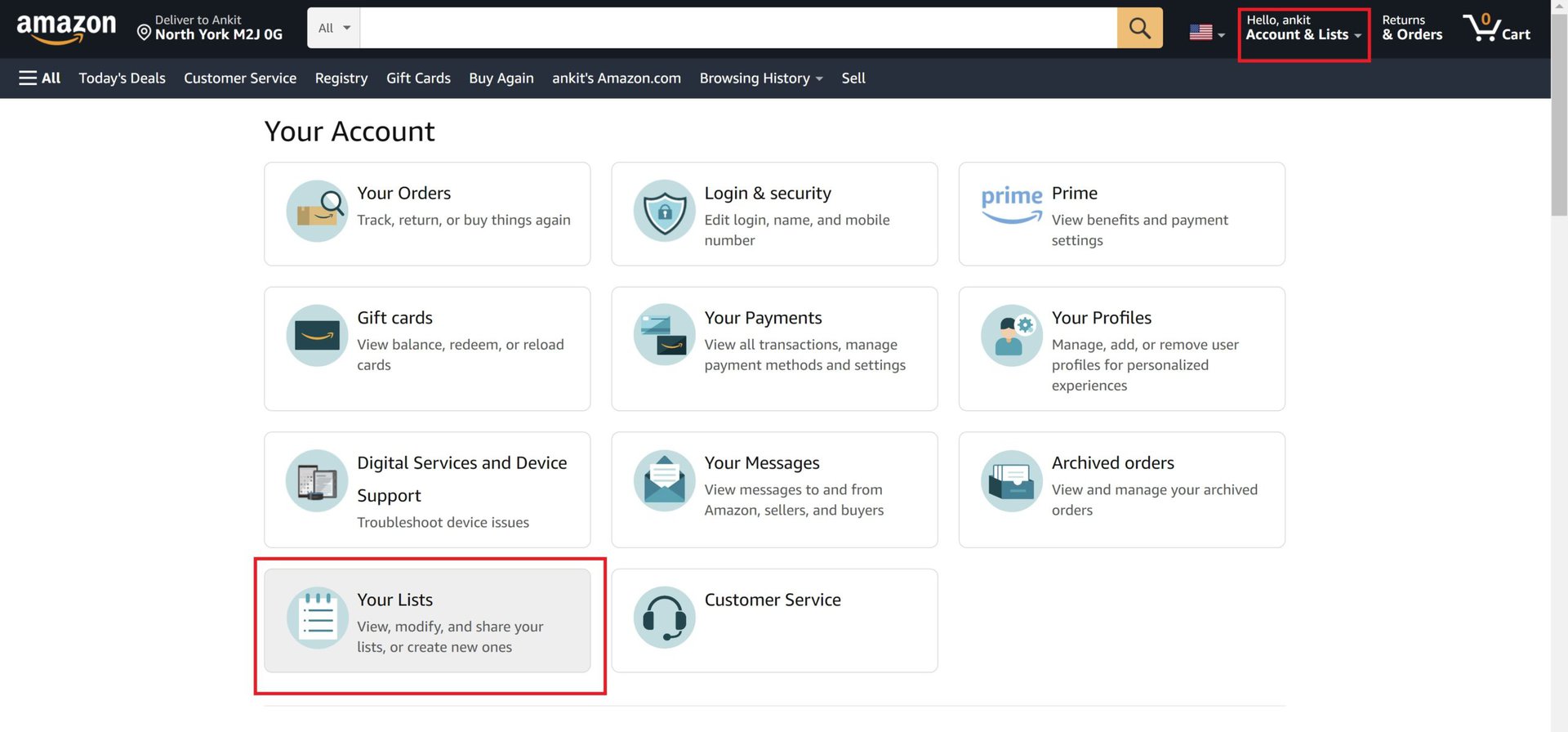
If you can’t find someone’s Amazon wishlist or registry using the search function, you can ask them to share it with you. Click on Accounts and lists and go to Your lists.
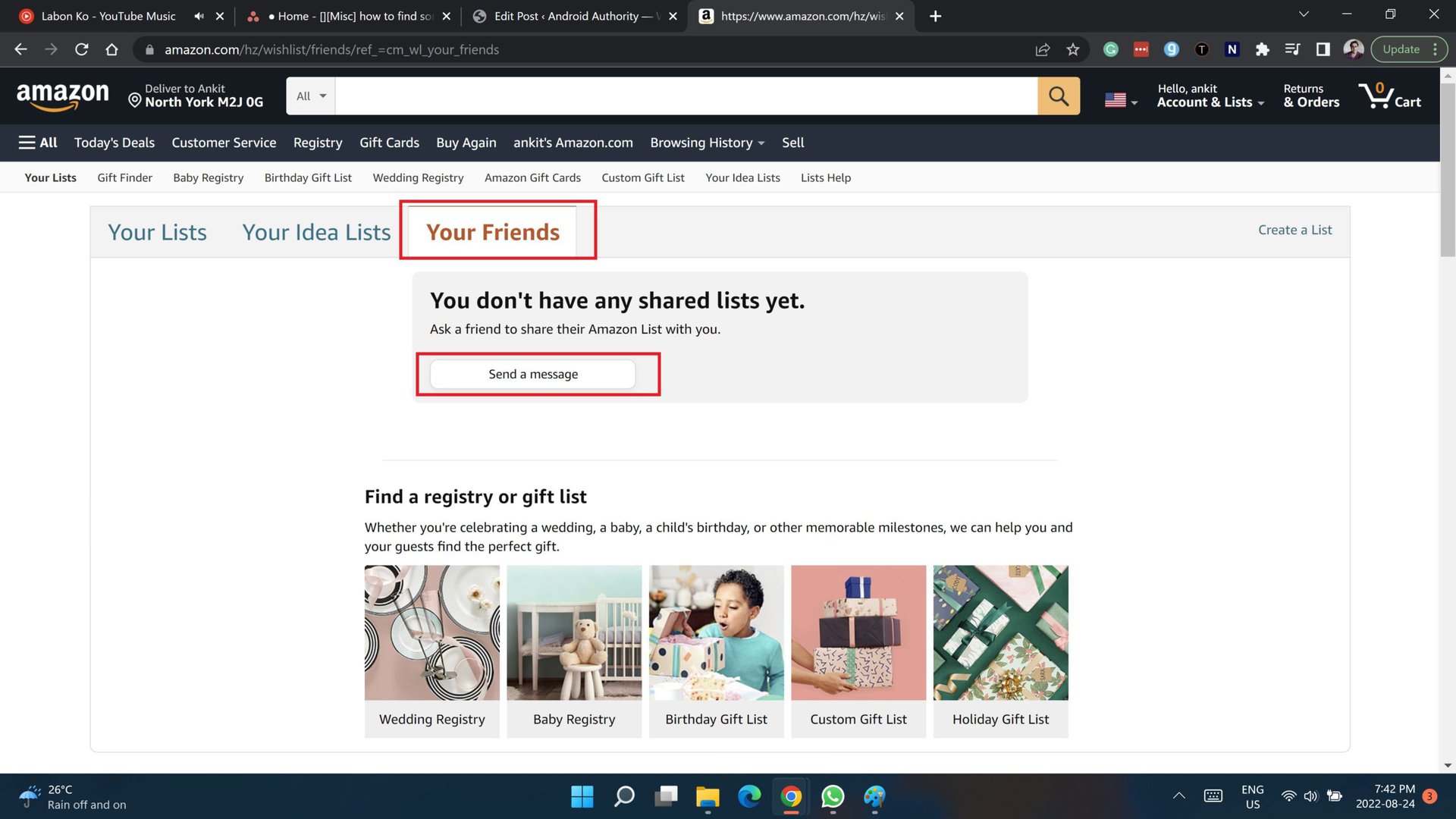
Click on the Your friends tab and select Send a message.
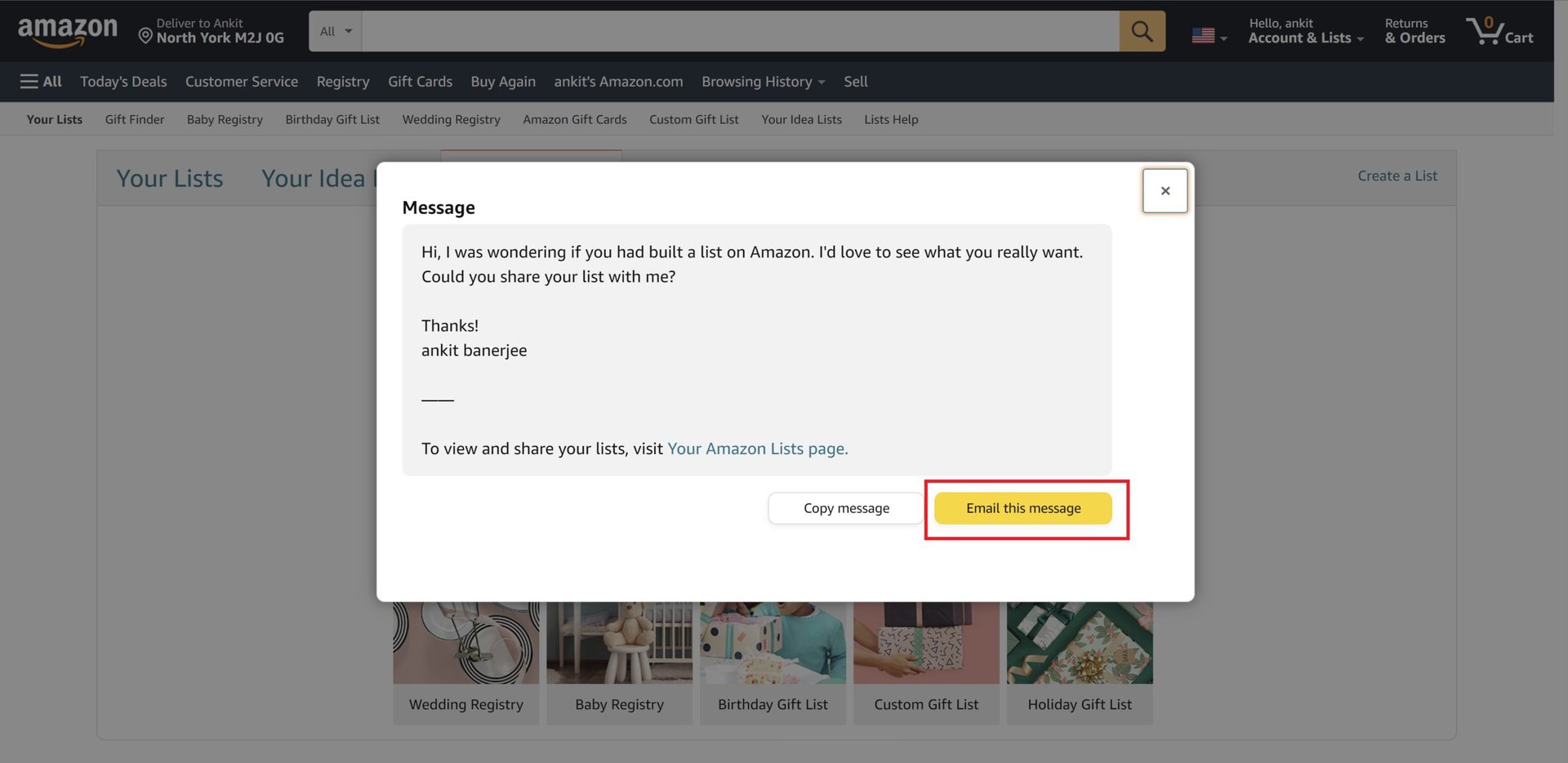
You can choose to email or copy the pre-written copy to ask someone to share their wishlist. Clicking on Email message opens the default email app on your computer, which might not be your primary account. In that case, select Copy message and paste the text into your email app.
How to find someone’s wishlist on the Amazon app
Open the hamburger menu (three vertical lines icon at the bottom right corner) on the Amazon app, tap on Gifting, and choose Baby registry or Wedding registry. Search for the person you’re looking for. You can narrow your search on the next page by adding more information like the event location and date or expected arrival date in the case of a baby registry.
You can also ask your friend to share their list directly with you. Click on the Account tab and go to Your lists. Click on the Your friends’ lists tab and tap Send a message. You can copy or email the message.
Read more: How to return Amazon items