Affiliate links on Android Authority may earn us a commission. Learn more.
How to return Amazon items
Amazon delivered five billion packages in 2022. With that kind of volume and the incredible variety of goods available on the e-commerce giant’s site, mistakes will be made. Amazon’s return policy is stated in general terms as being 30 days from the day you receive your package. In practice, however, there are so many exceptions to this rule — some for the better, with longer return periods — that you should check the return policy for the item you’re buying before you add it to your cart.
QUICK ANSWER
To return an item to Amazon, go to the My Orders tab on the app and find the item, then click on Return or replace items. Amazon offers returns for most items within 30 days of the day you receive the item. This applies to third-party sellers as well. There are some categories of goods that have different return policies, and there are some categories that are not returnable at all. Amazon Prime members can return items free if free returns are listed on the product page.
JUMP TO KEY SECTIONS
What is Amazon’s return policy?
“Within 30 days from the day of receipt, in the original packaging, with no missing parts” is Amazon’s return policy, at least, in general. There are many significant ways in which Amazon deviates from this policy. There are goods that cannot be returned, and there are categories where returns are possible out to 100 days from receipt. Some shopping methods, like by voice through Amazon Alexa, qualify you for free returns, as long as the purchase is not digital and not pharmaceutical. Some luxury goods must be returned unopened. There are some high-value goods that can only be returned via a trackable shipping method, which may cost more. Gifts purchased through an Amazon Wedding Registry can be returned for six months, and those bought from an Amazon Baby Registry can be returned for up to a year.
Clearly, the actual return policy depends on what you have bought. Even when an item cannot be returned, such as with grocery items you bought with Amazon Fresh, you can receive a refund if the groceries arrived damaged, spoiled, or opened. It’s also important to remember that Amazon doesn’t accept returns from third-party sellers, who make their own return policies. Taken as a whole, Amazon’s return policy could be described as quite complex.
The best approach here is to check the product page of what you are buying and confirm the possibility of a return and how long you can take to do it. If you have any doubt about your item’s returnability, go to amazon.com and put “return policy” in the search box. This will give you links along the top of the page to the relevant pages for returns, exchanges, and refunds.
How to return Amazon items
While Amazon’s return policy is complicated, its return procedure is not. If you need to return an item and you are using the website, look at the top right-hand corner of the screen. You will see Returns & Orders. Click on the link.
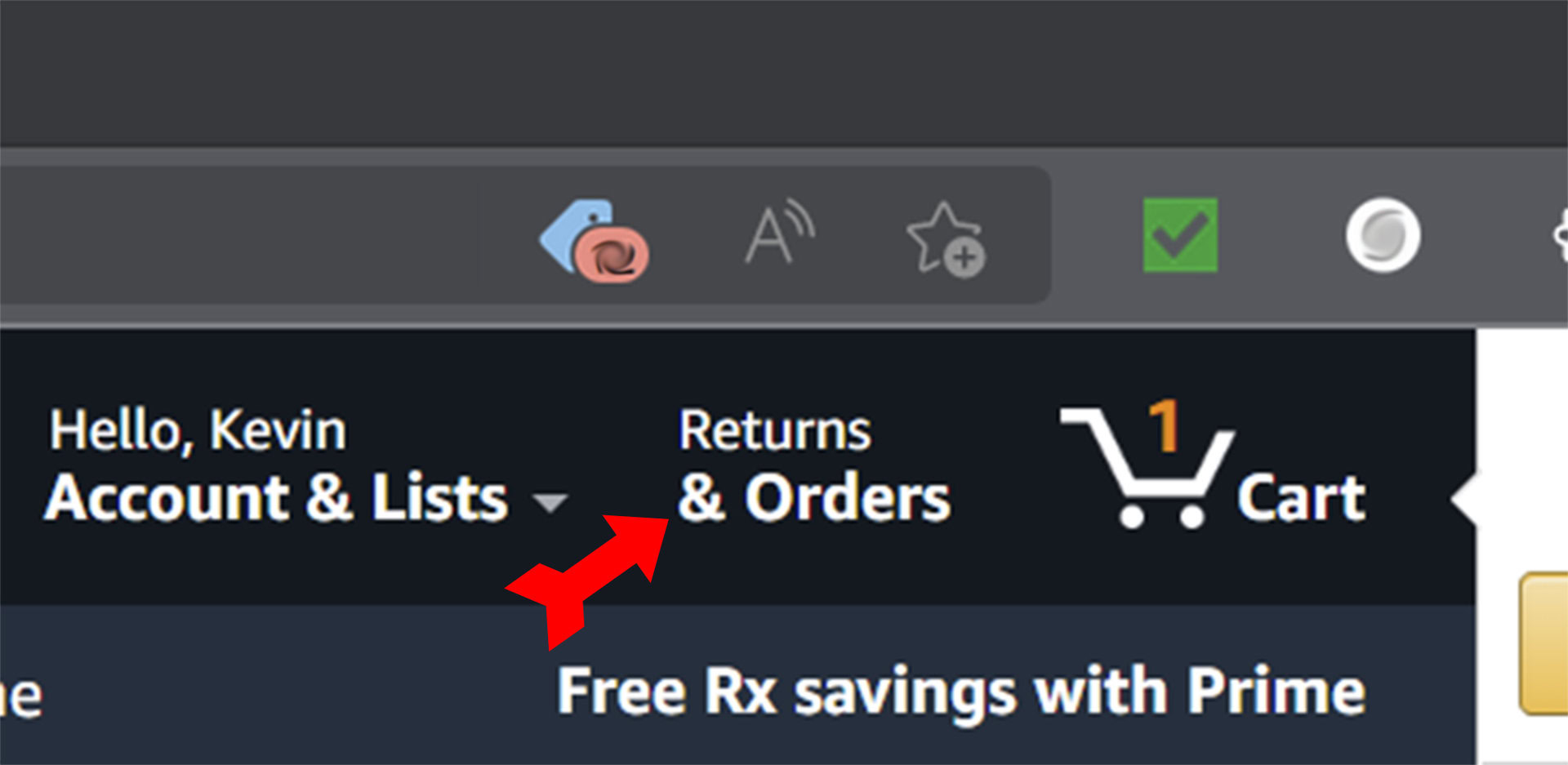
You will be taken to a page displaying your recent orders. Next to the order containing the item you want to return, click on Return or replace items.
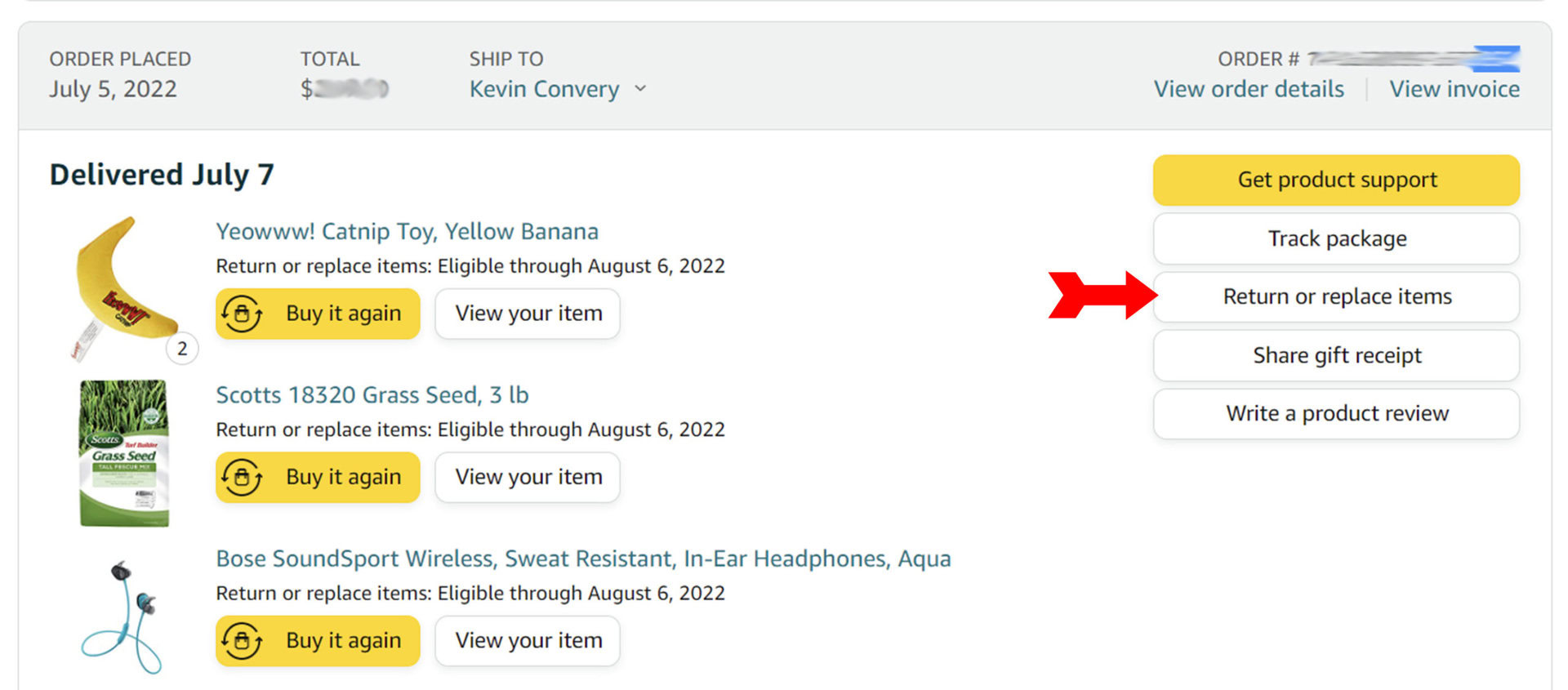
This will lead to a page where you can check off which item or items you want to return. You will also see a notice if an item is not eligible for return. Remember, even if it is not eligible for return, if it is spoiled, damaged, or its security seal is broken, or if it never arrived, you can contact Amazon Customer Service at 1-888-280-4331 and still ask for a refund. Check the item you want to return and click on the yellow Continue button.
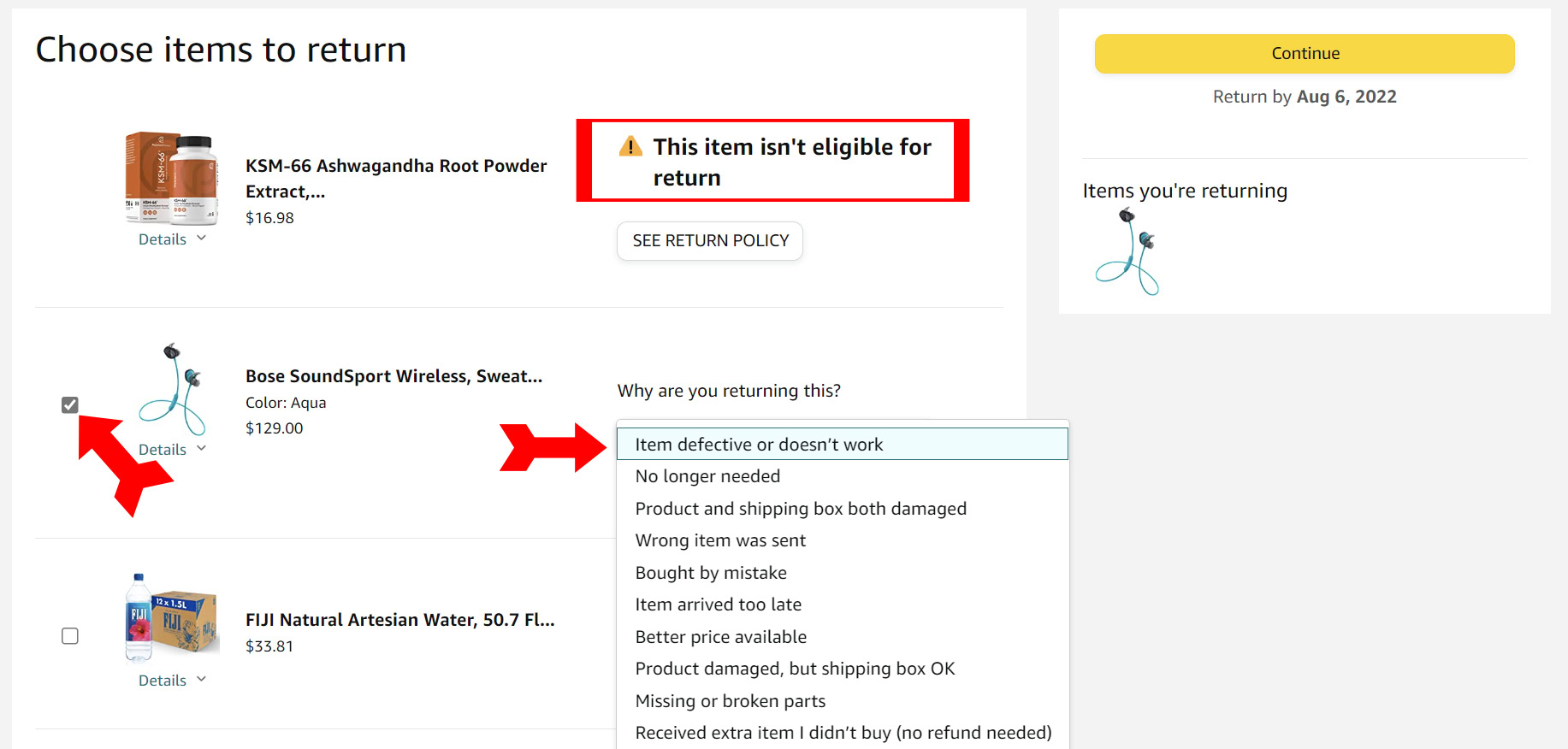
You’ll be asked to choose between a return to your Amazon balance or a return to the card you used to make the purchase. Refunding the card will take a couple of days longer to process. Then press the yellow Continue button again. You’ll then be asked to choose between dropping off your return at an Amazon drop-off point or having UPS come pick it up. If you choose to ship your return, your UPS delivery person will come to your house with a pre-printed adhesive label for you to attach to the Amazon box containing your return. They will then come to your house the next business day to pick up the package, or you can hand the box to them on their regular rounds. If you choose a card refund, it may take up to a week to appear on your balance.
On the Amazon app, press the three-line icon at the bottom of your screen. Then press Orders.
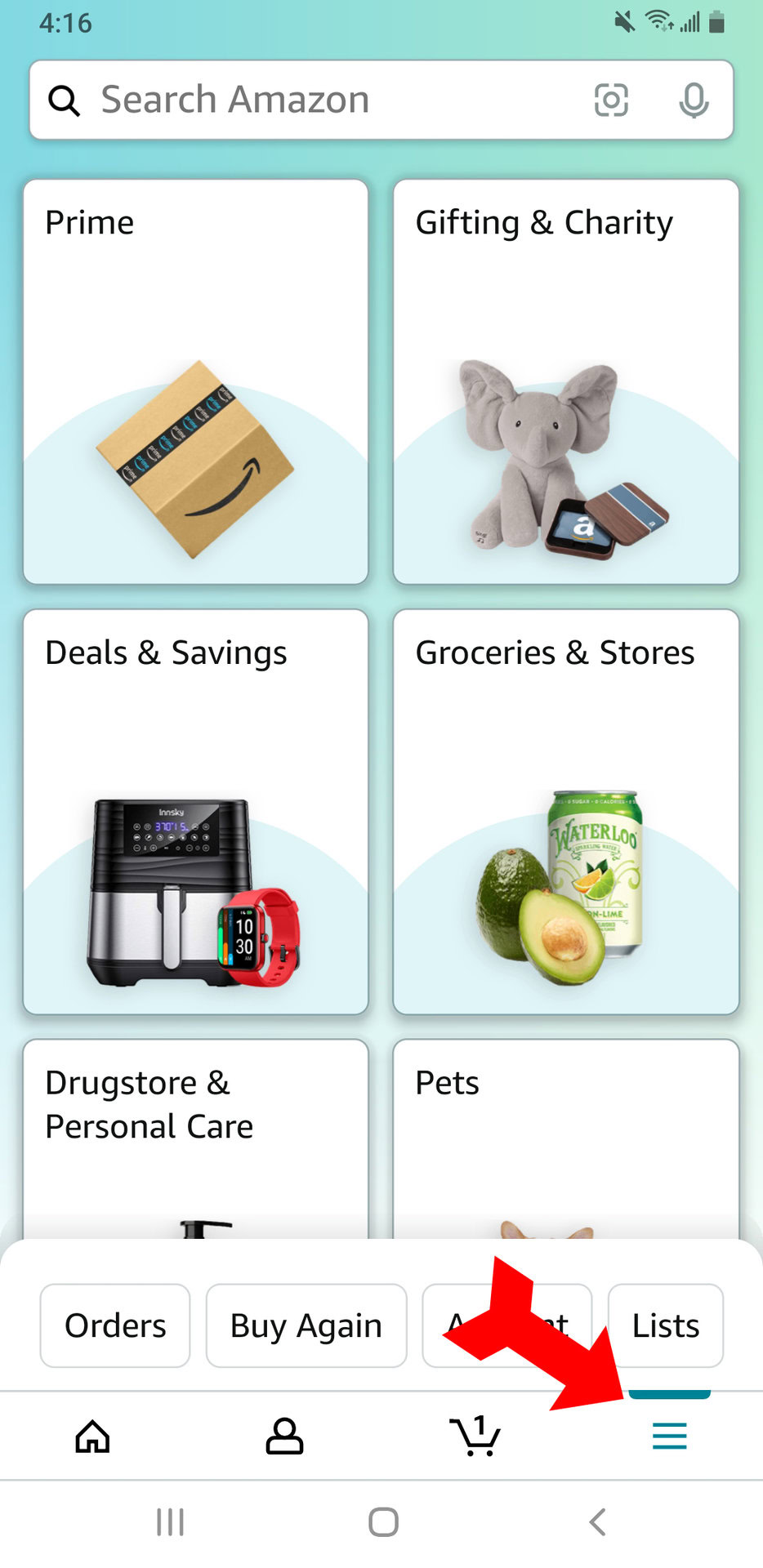
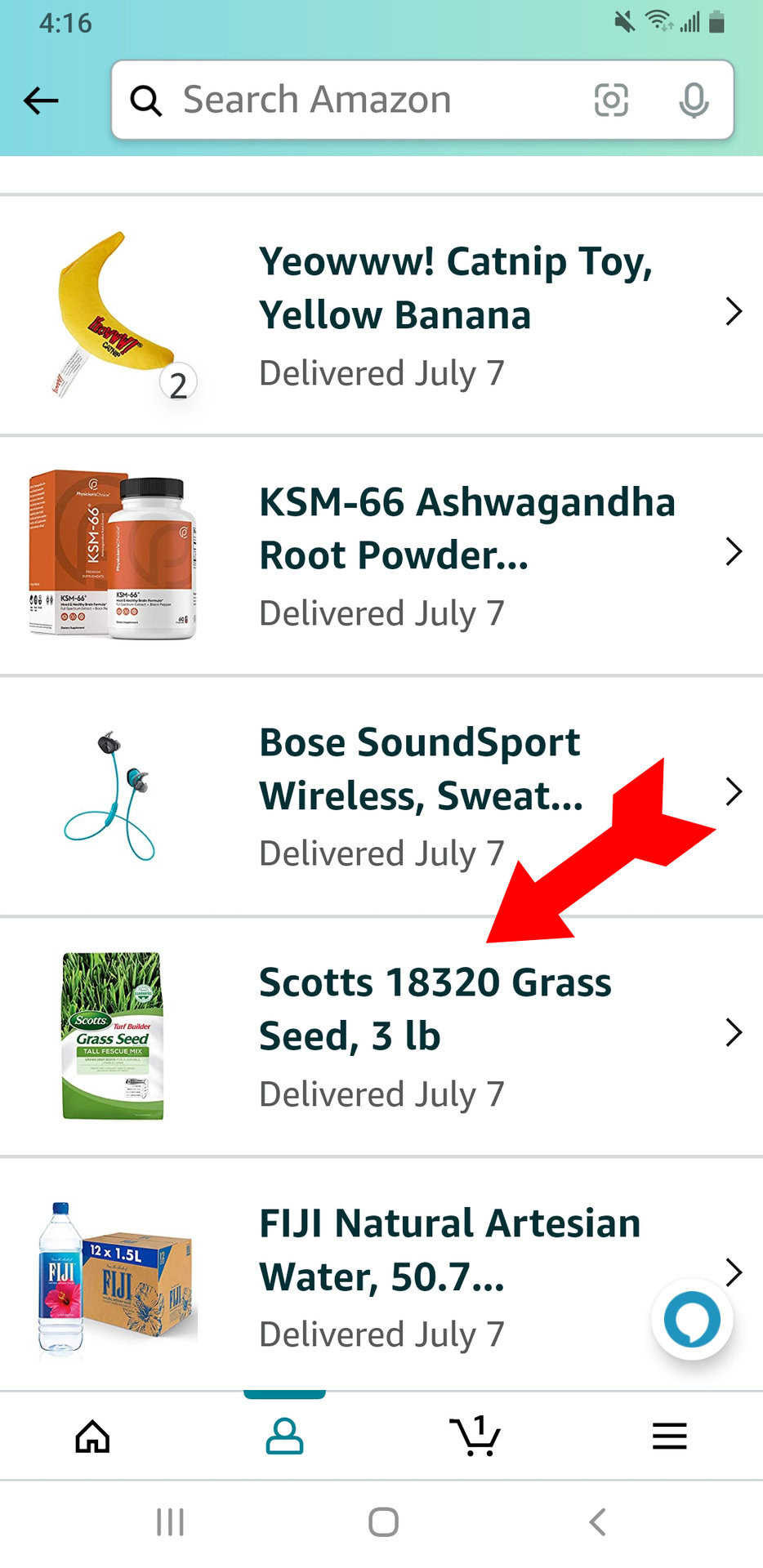
From the menu that comes up, choose Return or replace orders.
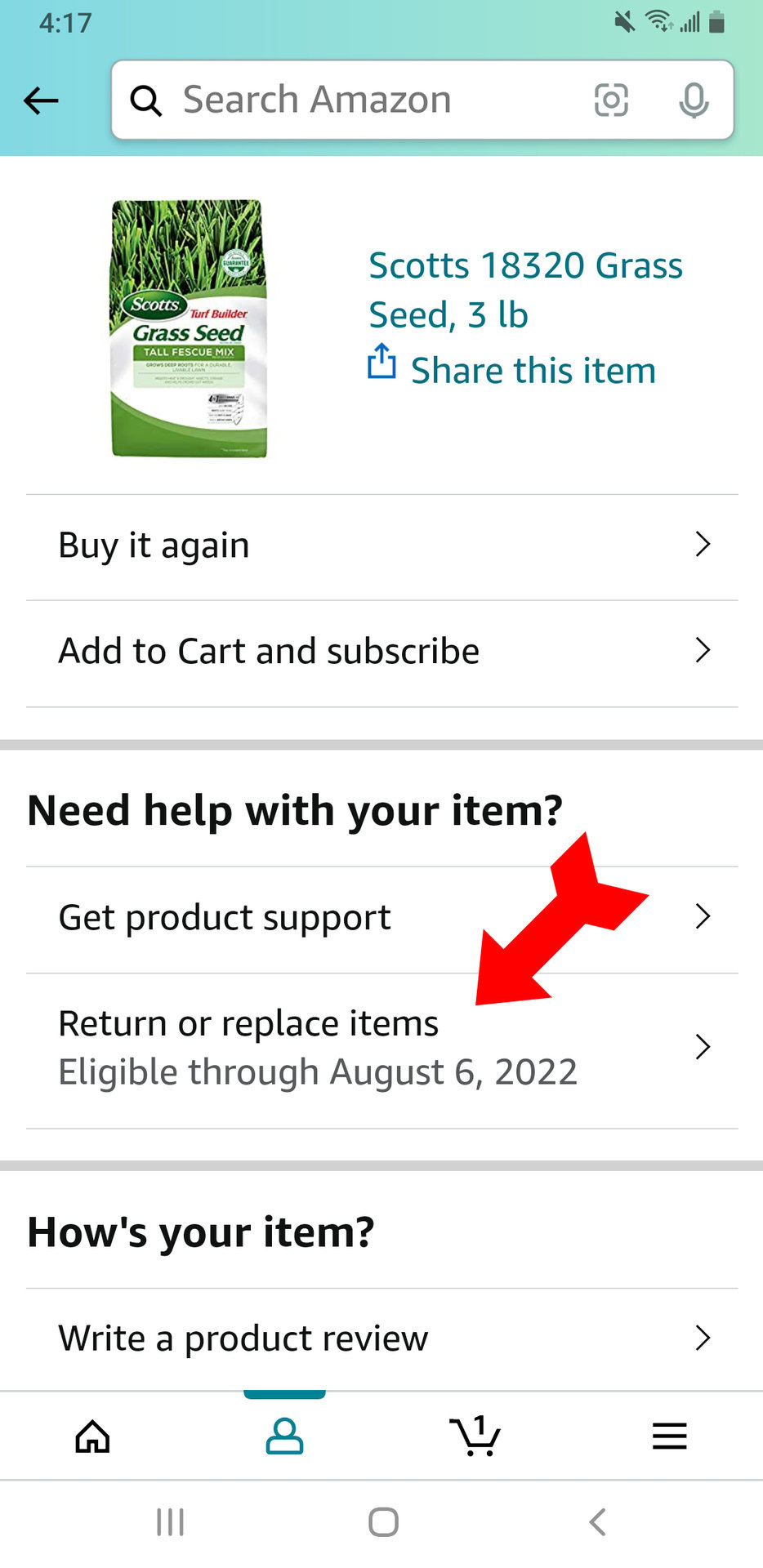
You will be shown a list of reasons for returning the item. If your exact reason isn’t there, choose the best match.
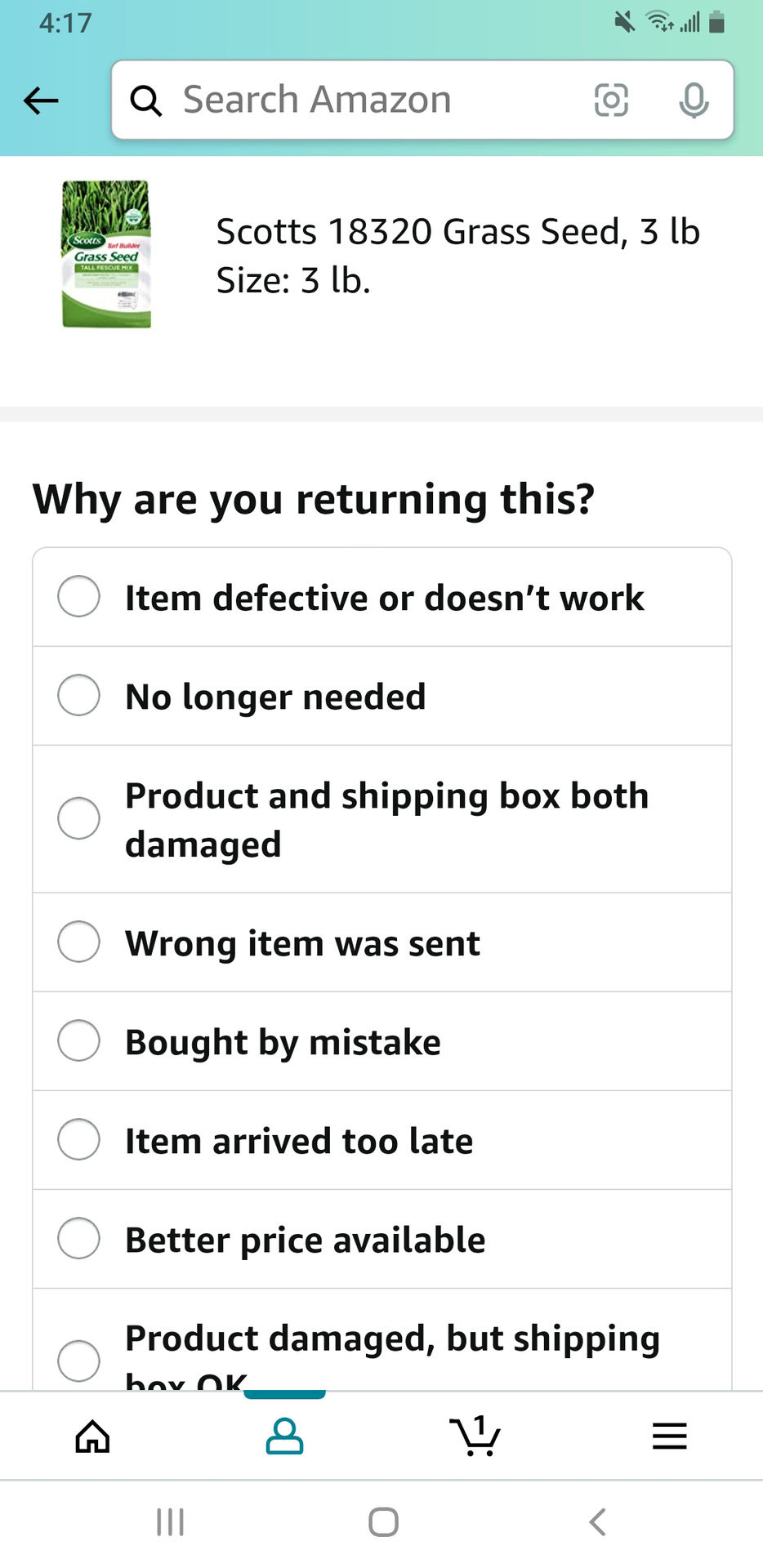
Once you have selected your reason, press Continue. From this point, the return procedure is very much like the website — you will be asked how you want your refund (Amazon balance or payment method refund) and how you want to return the item.
How to return a gift on Amazon

To return a gift you received to Amazon, you must use the browser version of the site and not the app. Additionally, there are three requirements:
- The item had to have been marked as a gift when it was purchased;
- You have to have an Amazon account (or start one);
- You need either the order number or the tracking number of the package.
To proceed with the gift return, go to the Amazon Return Center. The box for Gift Returns will be near the top of the page. Enter your order number and click Search. From the search results, select the item you want to return. The dropdown menu will ask for a reason for the return and a return method (drop-off or UPS pickup). If the seller is not Amazon, you will see a Submit return request button, so your seller can review the request.
If you do not have the identifying information on the order, the buyer of the gift will have to return it. For gifts costing more than $2,000, the refund can only go to the card used to buy it. You will receive a return email from Amazon, which will contain a tracking number for your return.
FAQs
If the item is in brand-new condition, it will be resold. Otherwise, it might be returned to the maker, disposed of, liquidated on sites that specialize in reselling opened merchandise, or Amazon may offer to assess the return, give it a grade, and resell it.
Yes, with the exception of their store in Anchorage, AK. When you choose Kohl’s dropoff as your return method, you will receive a QR code that you can show to a Kohl’s store employee. Kohl’s will pack, label, and ship your return, free.