Affiliate links on Android Authority may earn us a commission. Learn more.
8 features from Android skins we want on stock Android 16
Published onNovember 23, 2024

Google recently released the stable version of Android 15 to Pixel phones, but the company is already hard at work on Android 16. We already have an idea of what to expect from this new version of Android, including a revamped Do Not Disturb mode, an Advanced Protection Mode, and more.
What would I like to see from the new software, though? Well, manufacturers like Samsung, Xiaomi, OPPO, and others have loads of cool software features that aren’t part of stock Android, so here are the ones I’d be most interested in seeing in Android 16.
Which OEM feature would you like to see in stock Android?
1. Per-app volume controls
I’ve been praising this feature for a while now, and it allows for more PC-like volume controls on your Android phone. As the name implies, per-app volume adjustments let you, well, adjust the volume of each app independently. That means you can listen to Spotify while browsing Instagram without suddenly being blasted with obscenely loud Instagram Reels, for example.
Samsung and Xiaomi were the first brands to offer per-app volume controls, with Samsung implementing this feature via the Sound Assistant app. But the option has since arrived on phones from the likes of OPPO, OnePlus, realme, and vivo too.
2. Widget stacks

Apple was the first major smartphone brand to offer this stacked approach to widgets, allowing you to (surprise) stack one widget on top of the other. You can then swipe to switch through the widgets like a carousel. Fortunately, Android’s third-party Action Launcher grabbed this feature in 2021 before Samsung swiped it (heh) in 2023 with One UI 5.0.
In any event, we’d love to see this in Android 16, as it effectively gives you far more active widgets on your home screen. Even if you’re not a big widget user, this could help you clear up some space on your home screen. Or it could help you hide a useful but ugly widget behind a more pleasing one.
3. Per-screen customization for foldable phones
One of the software features I like on Samsung’s Galaxy Z Fold series is the ability to independently customize the smartphone screen and folding display. Unfortunately, many rival foldables, like the Google Pixel 9 Pro Fold and OnePlus Open, lack this feature, so changes made to the outer screen are reflected on the inner folding display and vice versa.
While some may prefer a consistent experience, for most people, the use cases differ greatly for each screen. With per-screen customization, you could have video-centric apps and huge widgets on the big folding screen, while the smaller cover display retains its phone-centric use with smaller widgets and shortcuts to your messaging apps.
One way to address this would be for Google to implement per-screen customization in Android 16 itself. That way, every foldable phone on the market would be virtually guaranteed to offer the feature instead of it remaining a Samsung-only option.
4. App cloning

One of the most prominent features pioneered by third-party Android skins is the app cloning functionality, also known as Parallel Apps or Dual Apps. This allows you to effectively create another instance of an app with its own icon that runs independently of the original. It’s particularly handy for messaging platforms, social media services, and other apps that don’t support multiple accounts.
The feature was pioneered by HUAWEI and Xiaomi around 2016 and has been adopted by many OEMs since then, including Samsung, OPPO, OnePlus, and more. Oddly enough, Google experimented with this feature in the Android 14 developer preview, but we still haven’t seen it yet.
5. Large app folders

App folders have been a thing on Android phones for over a decade now, but some Android manufacturers also offer large app folders somewhat akin to iOS’s App Library look. These usually take up a 3×3 section of your screen as opposed to the single 1×1 app tile for conventional folders. The size difference isn’t just a cosmetic change, though, because it means you can see more apps in said folder without opening it first. Many brands even let you launch apps in large folders without opening the folder first, which is quite handy if you want to group apps together but still retain quick access to individual ones.
There’s no shortage of Android OEMs offering large app folders, such as Nothing, Xiaomi, OPPO, OnePlus, and vivo. Even Samsung is expected to get in on the action with One UI 7. But it’s sorely missed on Pixel phones and devices running stock Android.
6. Modes and Routines

LG was one of the first major brands to offer Routine-style functionality with its Context Awareness feature, allowing you to trigger actions on your phone based on specific conditions. For example, you could set your phone to open YouTube as soon as your earphones were connected. Or your phone could automatically switch to silent mode when you got home.
This concept has since arrived on Samsung phones in the form of Modes and Routines, and it expands the number of actions your phone can take and the conditions it can recognize. Pixel phones do offer Rules functionality, but this is a barebones take on the concept that only tweaks your ringing profile. Either way, we’d love to see Android 16 or Android 17 gain full-fledged routine functionality, as it’s a genuinely useful feature that can make life easier.
7. Desktop mode

We first saw desktop mode functionality in 2017 with the Samsung Galaxy S8 and HUAWEI Mate 10 series, and other brands like Motorola have also jumped on the bandwagon. This gives you a PC-like interface when your phone is connected (wired or wirelessly) to a TV or monitor, which can be handy if you need to work in a pinch or if you just want a more convenient big-screen experience.
The strange thing is that Google has been working on its own desktop mode in stock Android since 2019, and it’s even a hidden developer option in recent Android versions. But we’d love a full-fledged, easily accessible desktop mode for stock Android. The encouraging news is that it looks like Google is indeed still working on desktop mode/window functionality in Android 16. Fingers crossed that we actually see it soon.
8. Double-tap to turn on/off the screen
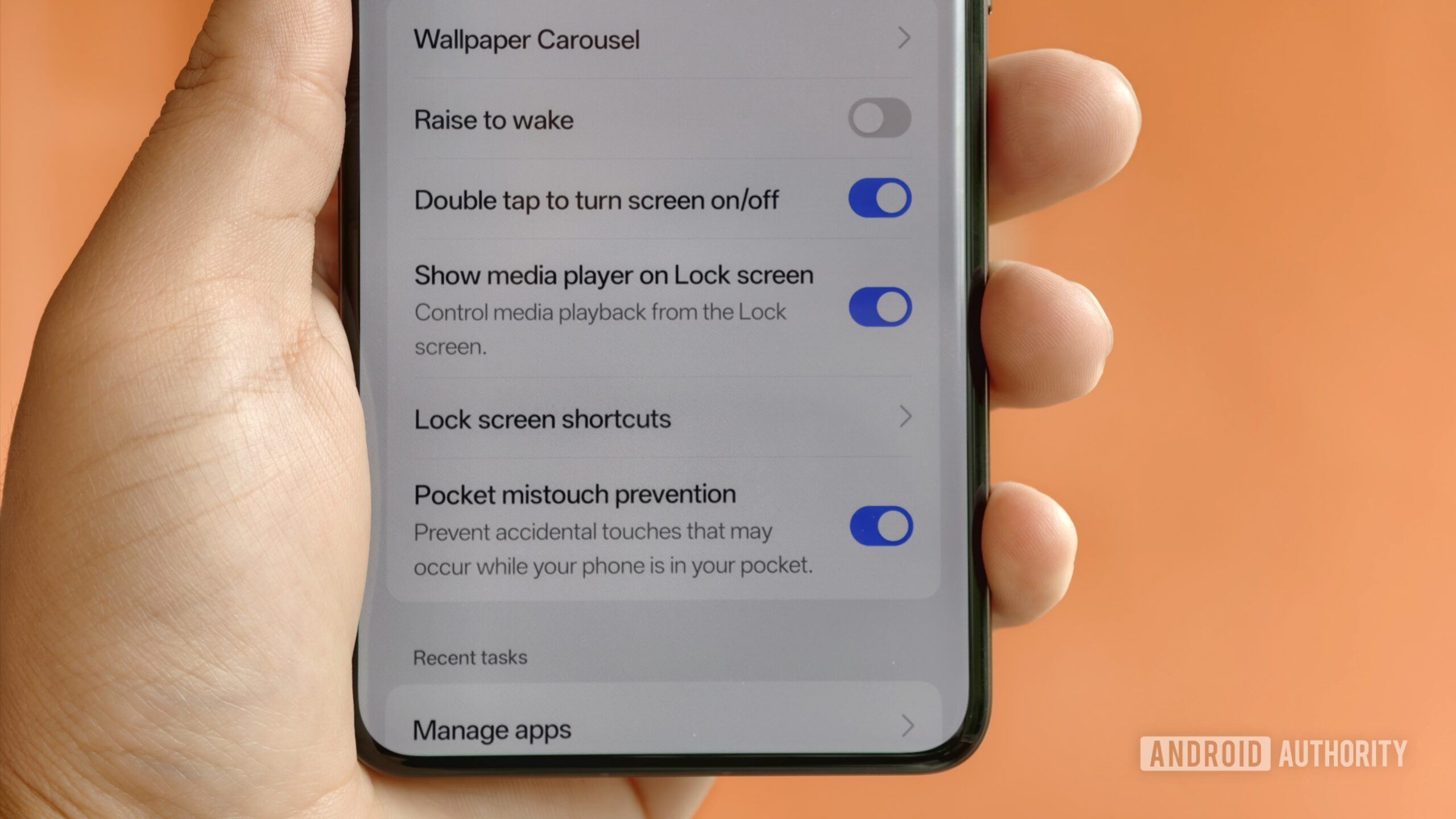
Remember when double-tapping to wake the screen was all the rage in the early to mid-2010s? This feature isn’t as important now in the age of in-display fingerprint sensors that light up when you need them. Nevertheless, some Android brands still offer this gesture to turn phone screens on or off, and it’s missing from stock Android.
We’d love to see this gesture in Android 16 as it still has its uses. It can be quicker than hitting the power button in some situations (e.g. when your phone is flat on the table). This could also be handy for accessibility purposes. And it’s another way to turn off your display if you’re paranoid about wearing out your power button.
There are plenty more features from other Android skins we’d like to see on Android 16. These include Good Lock functionality, screen-off gestures, Open Canvas multitasking, app shortcuts via the fingerprint scanner, and the ability to keep the screen on when you’re looking at it. But what would you like to see? Let us know in the comments below!