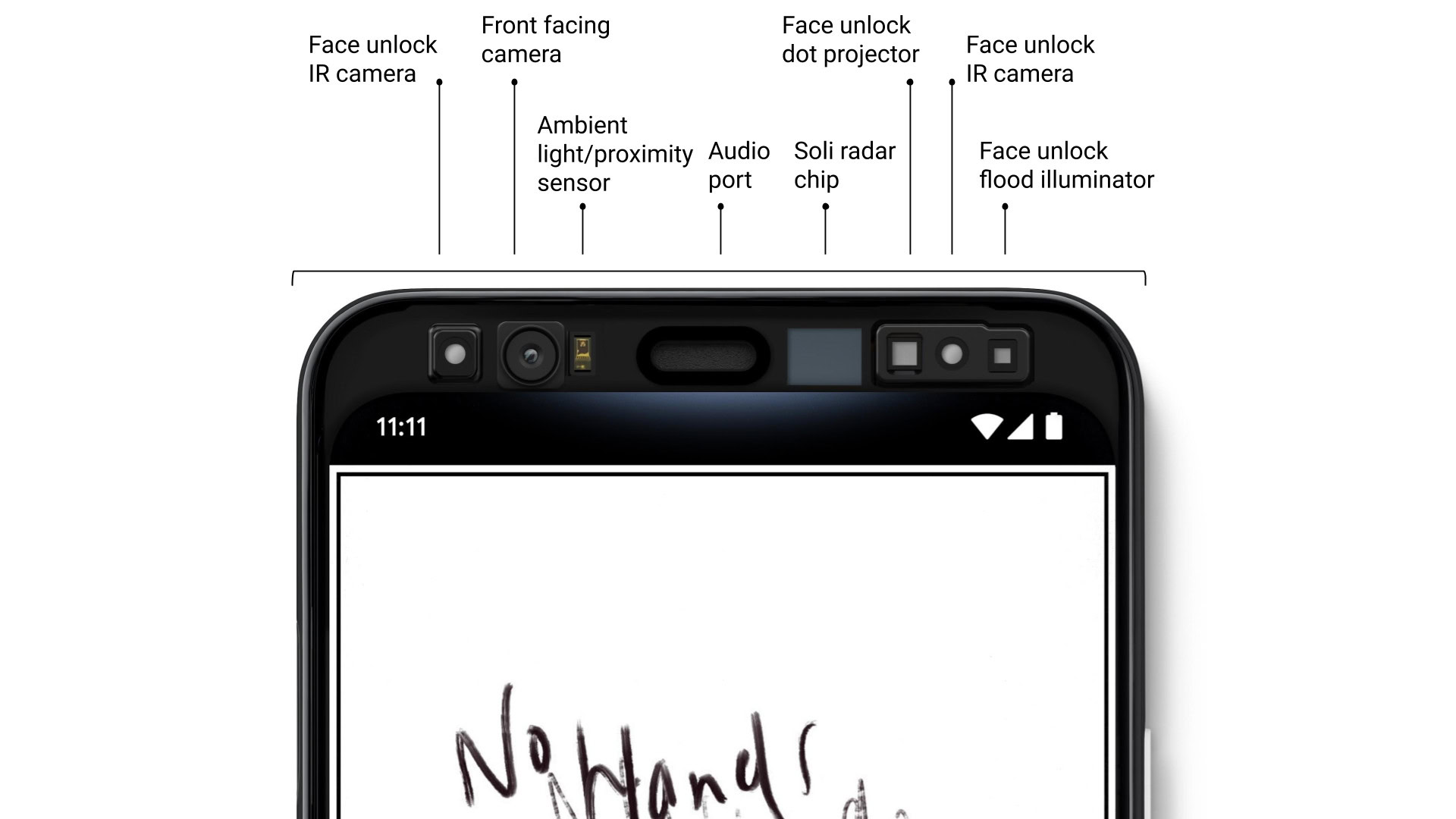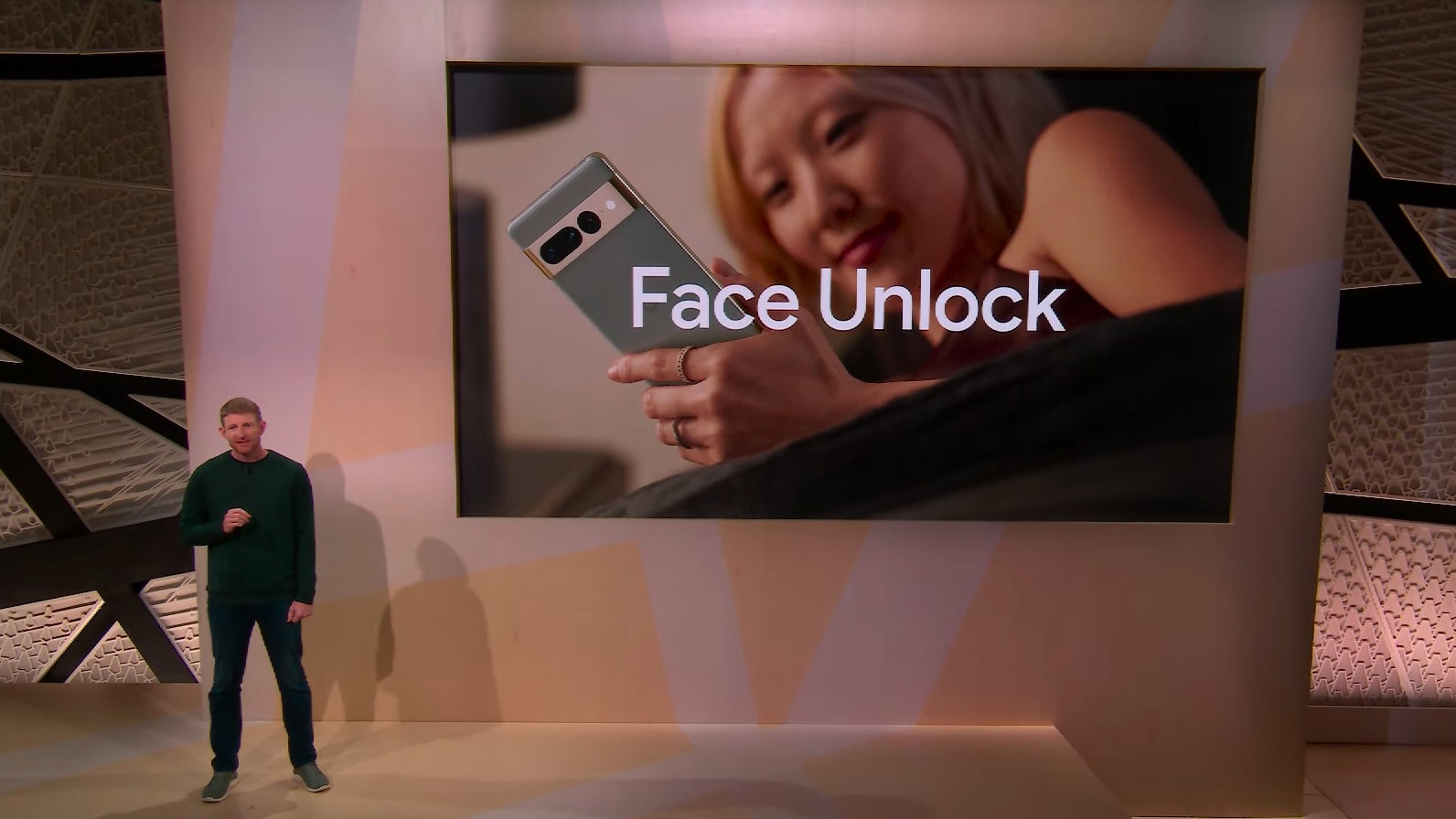Affiliate links on Android Authority may earn us a commission. Learn more.
Face unlock: How does the Google Pixel 7 compare to the Pixel 4?

Google announced the Pixel 7 series last week, and there are plenty of nifty features worth knowing. Between voice note transcription, Photo Unblur, and faster Night Sight, there’s a lot to like here.
Google has also added one feature that some fans have requested for a while, namely face unlock. This marks the first time we’ve seen face unlock on a Pixel since the Pixel 4 series. But how does it work and how does it compare to the older Pixel’s face unlock? Here’s what you should know.
How face unlock works on each phone
For the Pixel 4 series, Google used a method called 3D face unlock. This allows it to register and authenticate a 3D map of your face using a variety of dedicated sensors, seen above. These sensors include a dot projector (projecting thousands of dots to authenticate a previously registered facial map), IR camera, and flood illuminator. The Pixel 4’s face unlock counts as a Class 3 (strong) Android biometric authentication security measure, the strongest.
Meanwhile, the Pixel 7 series uses a simple, selfie camera-based solution also known as 2D face unlock. However, Google claims that the selfie shooter is a dual-pixel cam able to detect some depth, which is supposedly better than a generic RGB photo. On top of that, Google is using its “advanced” machine learning models to support this solution. The Pixel 7 series’ face unlock is only a Class 1 (convenient) biometric authentication method, the weakest.
Pixel 4 vs Pixel 7 face unlock: Which one is faster?
Face unlock has become well-known for its speed in recent years, be it for 2D or 3D solutions. The Pixel 4 series indeed delivers a pretty speedy unlocking experience, taking roughly half a second to a second to unlock. Check out the video above for a better idea.
The Pixel 7 series unlocks at a similarly fast pace too, as the clip above shows. In saying so, Android Authority Features Editor Rita El Khoury felt that fingerprint unlock was still faster in some situations, especially when the phone wasn’t directly in front of her face and she had to lift it first before triggering face unlock. Nevertheless, a fast face unlock method is good news in the grand scheme of things and it complements the Pixel 7’s improved fingerprint scanner.
When does it work? When doesn’t it work?

The Pixel 4’s 3D face unlock tech makes it the more versatile solution by far when it comes to environmental conditions. The addition of a flood illuminator and IR camera allows it to work in the dark.
By contrast, the Pixel 7 line’s face unlock solution only works in situations where a selfie camera can see your face in the first place. So a dark room or a pitch-black environment are both no-go situations for the new flagships — unless you crank up the display’s brightness to 70-80% to create some artificial light. Nevertheless, both phones should unlock just fine during the day and in moderately lit environments.
The Pixel 4's 3D face unlock tech works in the dark too, unlike the Pixel 7's camera-based solution.
It’s also worth noting that the Pixel 4’s take on face unlock works from a variety of angles, such as when you’re looking at it from a slight angle or when the phone is on a table and you’re looking down at it. It even works when the phone is upside down. Thankfully, the Pixel 7’s face unlock solution offers similar flexibility in our tests, also working at a slight angle or when the phone is upside down.
Does it work with sunglasses and masks?

The Covid-19 pandemic showed that face unlock and masks didn’t play nicely together. This was apparent for the Pixel 4 series too, as the phone didn’t support face unlock with a mask out of the box. (You could try registering your face while wearing a mask, but I found that face unlock didn’t work about half the time when wearing one.)
As for glasses, Google’s own Pixel 4 face unlock menu notes that spectacles or lightly tinted sunglasses work just fine. Fortunately, the phone unlocked just fine when I wore a cheap pair of sunglasses or 3D glasses. Don’t ask why you’d want to unlock your phone when wearing 3D specs.
Switching to the Pixel 7 series, the phone’s settings menu clarifies that face unlock works with spectacles. This page also notes that the tech works best when you’re not using a mask or dark glasses. Our own testing confirmed that the phone unlocks fine when wearing eyeglasses, but not sunglasses, although you might have better luck with smaller or less reflective shades. Face unlock didn’t work with masks at all on our review units, though.
Does it work with closed eyes or a photo of you?

One glaring issue at the Pixel 4 launch was that face unlock worked even when your eyes were closed. This was a major security problem as it meant someone could unlock your phone while you were sleeping, and you wouldn’t be the wiser. Fortunately, Google introduced a toggle in subsequent months that required a user’s eyes to be open for the phone to unlock.
Both phones offer a toggle to stop face unlock working when your eyes are closed.
Google has thankfully learned from this debacle as the Pixel 7 line’s face unlock offers this toggle too. And yes, it’s enabled by default so no one can unlock your phone while you’re having a nap.
The use of 3D face unlock means that the Pixel 4 series couldn’t be unlocked with a photo. We’ve also tried unlocking the Pixel 7 series with photos of ourselves on another phone and another computer and this didn’t work, thus lending credence to Google’s claim of a depth map being necessary to trigger it.
Pixel 4 vs Pixel 7 face unlock: What can you use it for?
3D face unlock was the sole biometric authentication method on the Pixel 4, and its Class 3 more secure nature meant that it could be used for quite a few tasks beyond just unlocking your phone: authenticating purchases, logging into supported financial apps and password managers, and more.
By comparison, Google specifically notes that the Pixel 7 face unlock can only be used for unlocking your phone. This is understandable as it’s an inherently less secure method (Class 1) and easier to spoof than 3D solutions. So no logging into apps or authenticating purchases via this method.
So which solution is better?
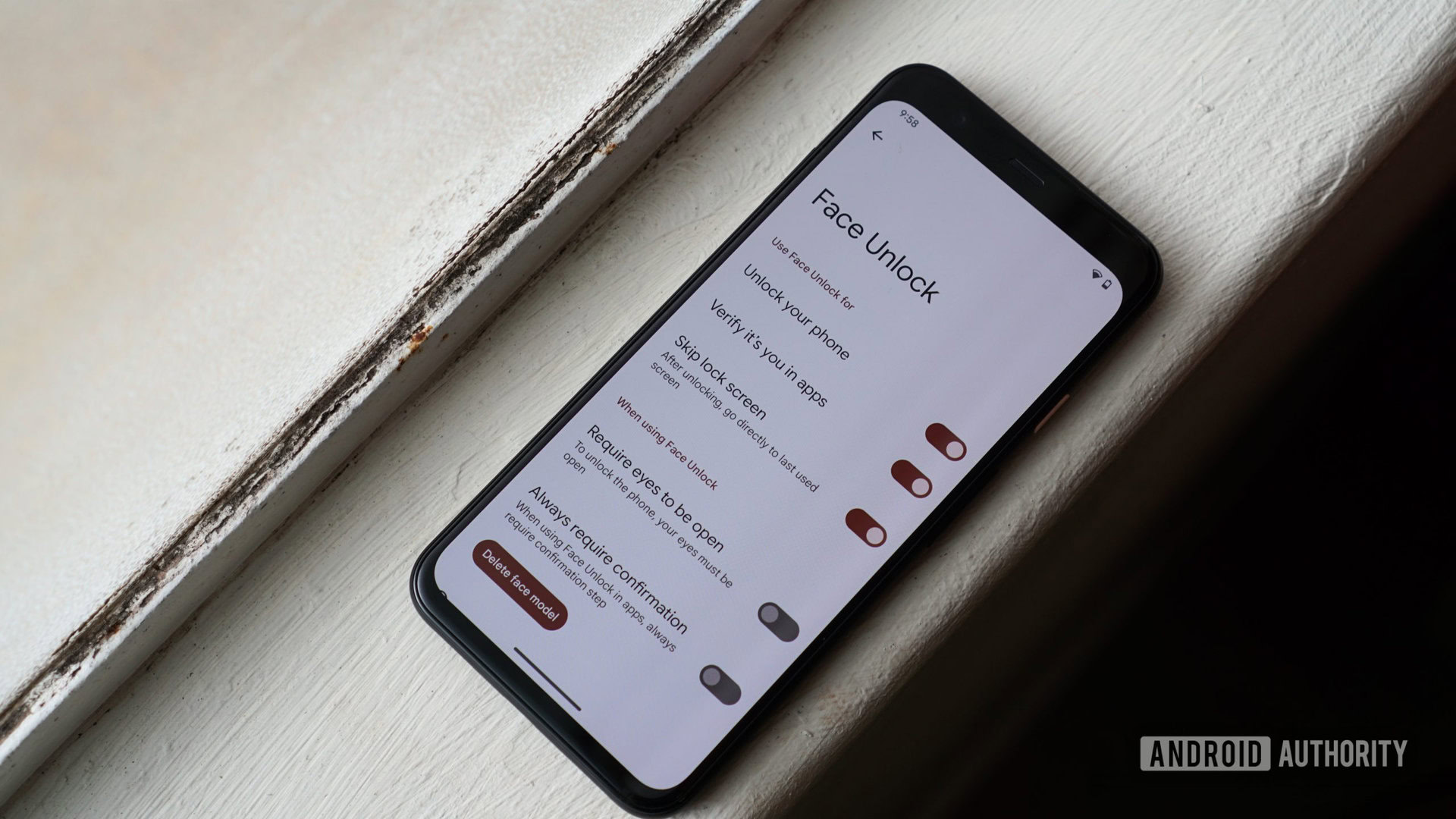
Google’s decision to stick with camera-based face unlock on the Pixel 7 means it can get away with a small punch-hole cutout on the display. But much like almost every other camera-based unlock solution out there, it comes at the cost of security and versatility. Aside from only being able to unlock your phone, the Pixel 7’s solution also doesn’t work in the dark and doesn’t play nicely with sunglasses.
Do you care that the Pixel 7's face unlock is inferior?
Meanwhile, the Pixel 4 series might have a chunky forehead to accommodate all those 3D extra sensors, but it is unquestionably the superior solution. Google’s 3D tech works in the dark, doesn’t mind sunglasses, and can also be used for a variety of other tasks.
If there is any consolation for the Pixel 7, it’s that the camera-based tech is quite speedy when there’s sufficient light. Plus, you’ve always got a fingerprint scanner as a primary biometric authentication solution. Face unlock is just a nice bonus to have.