Affiliate links on Android Authority may earn us a commission. Learn more.
How to download games on Nintendo Switch
People purchase Nintendo Switches for their portability rather than their power. Like the 3DS before it, the device provides an outstanding gaming experience from anywhere, and there are many different titles to choose from. The best way to experience the Switch is by having an expansive library of digital games to choose from whenever you want to switch things up. Let’s go over how to download games on your Nintendo Switch.
QUICK ANSWER
There is only one way to download games to your Nintendo Switch, and that is by purchasing them from the Nintendo eShop. Otherwise, you'll need to buy a physical copy of the game.
To download a game on Nintendo Switch, press A on the shopping bag-shaped Nintendo eShop button on the home screen. Find the game you wish to download, then purchase it. The game will automatically begin downloading.
JUMP TO KEY SECTIONS
How to download games on the Nintendo Switch
Downloading games from the Nintendo eShop
Unless you want to download a free demo or a free game, this method will require you to use real money to purchase a game from the Nintendo eShop.
Select the Nintendo eShop button on the home screen.
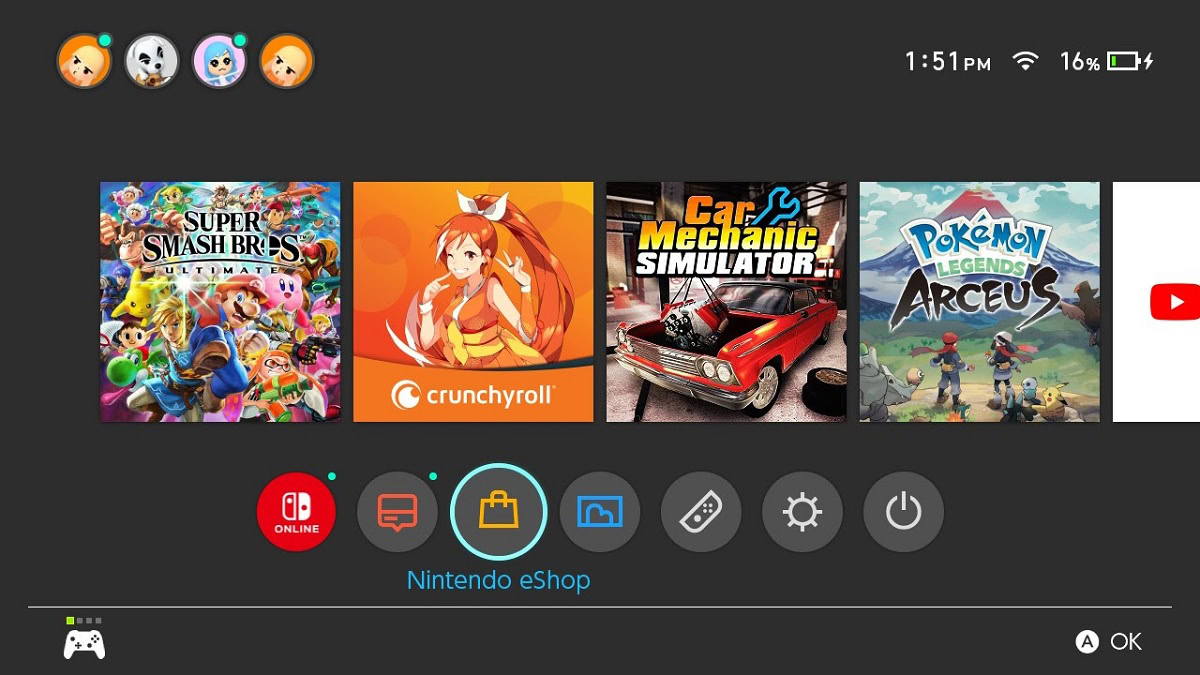
In the Nintendo eShop, find the game that you want to download in the Featured, Recent Releases, Great Deals, or Best Sellers sections. Alternatively, you can manually search for it in the Search/Browse section at the top of the lefthand column.
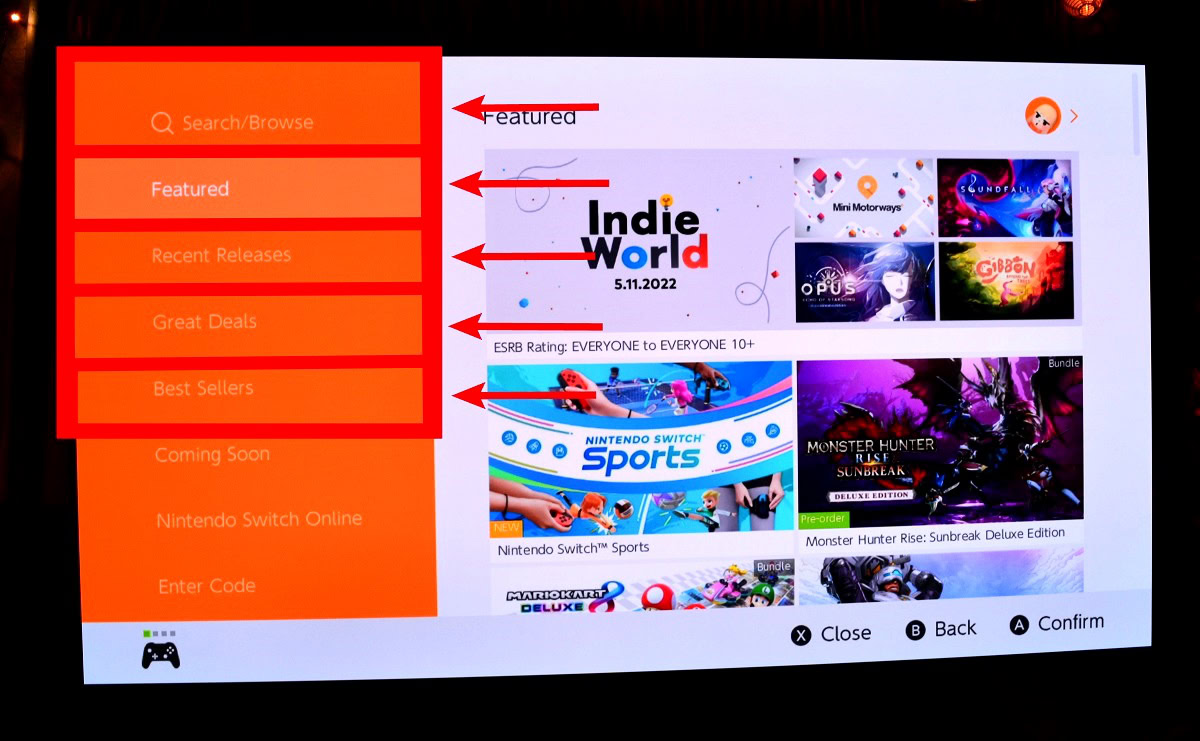
Once you’ve located the game that you want to download, select it.
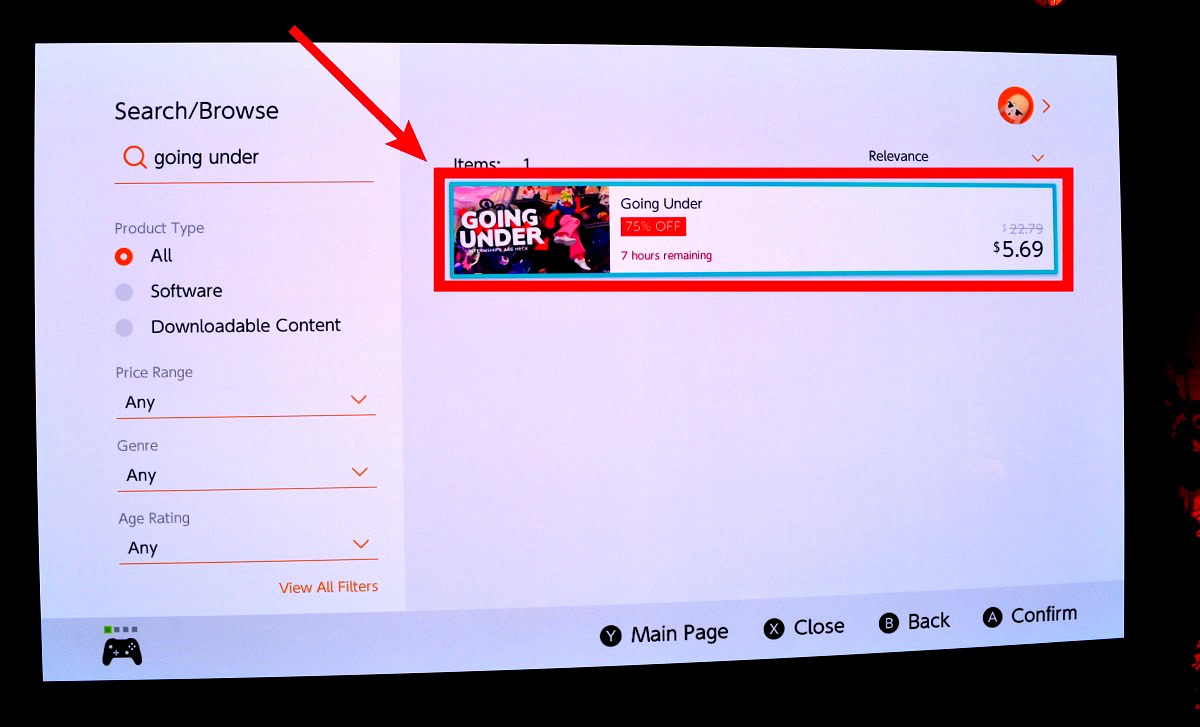
Select Proceed to Purchase.
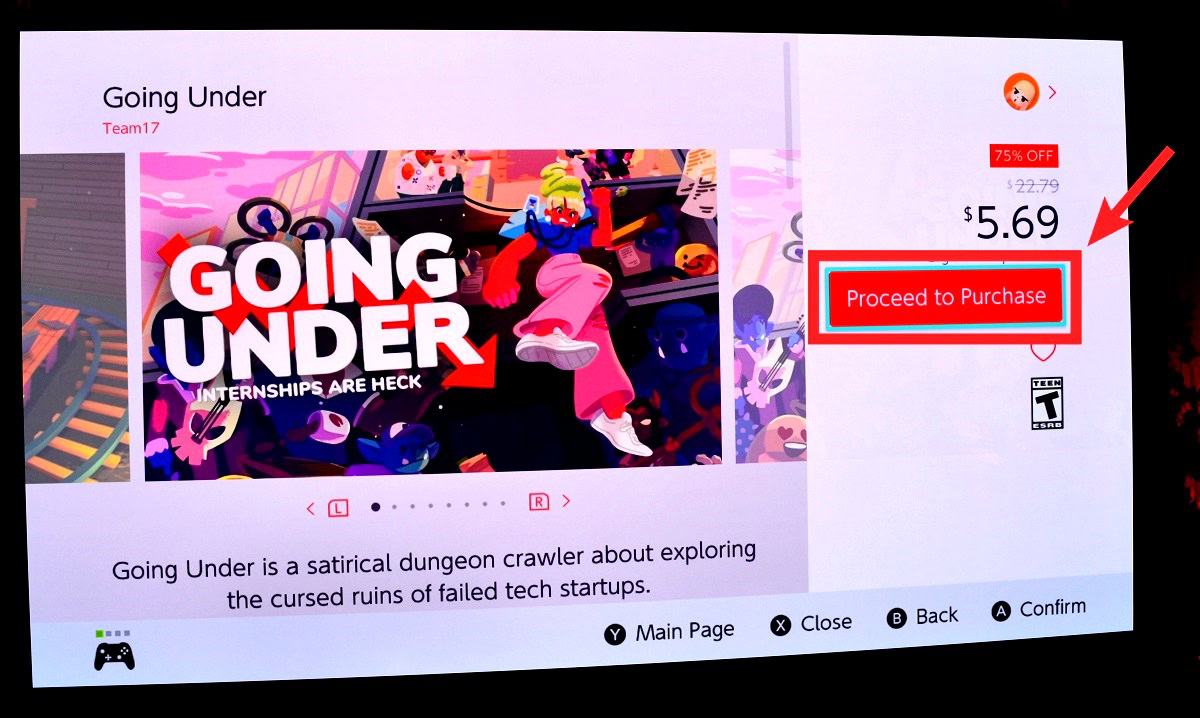
Choose whether you want to pay with Credit Card, Nintendo eShop Card, or PayPal.
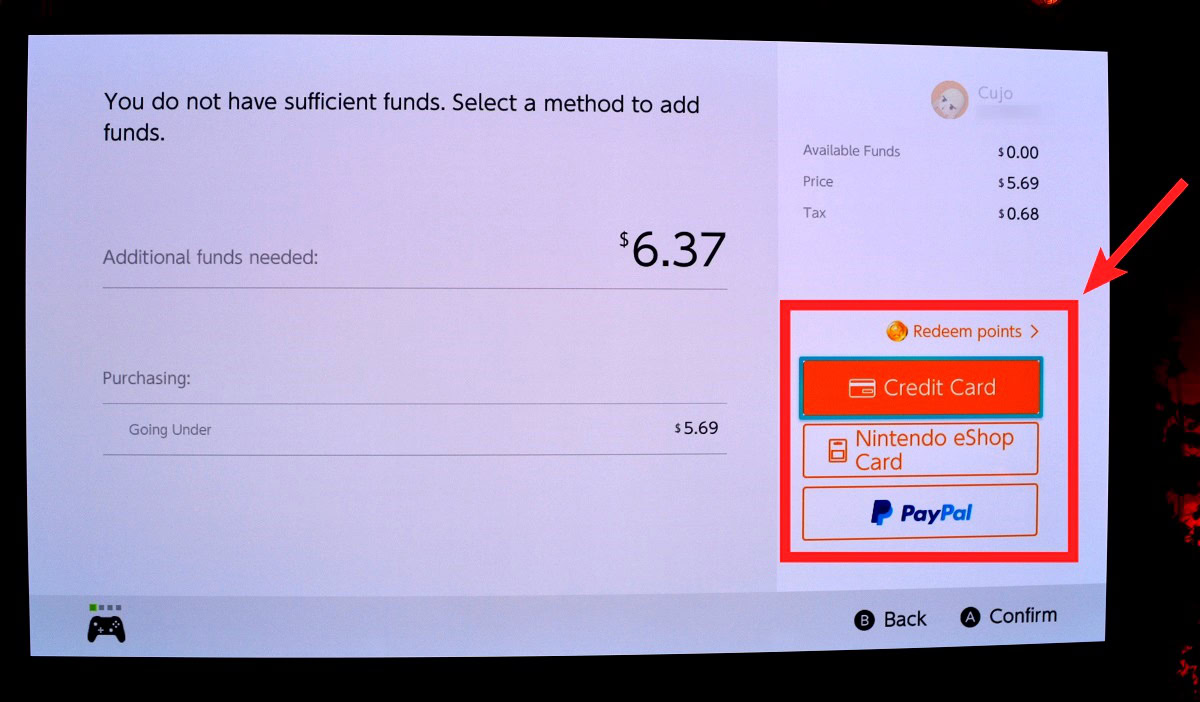
Choose how much you want to add to your account via the selected payment method. If you just want to buy that game, select Required Amount Only.
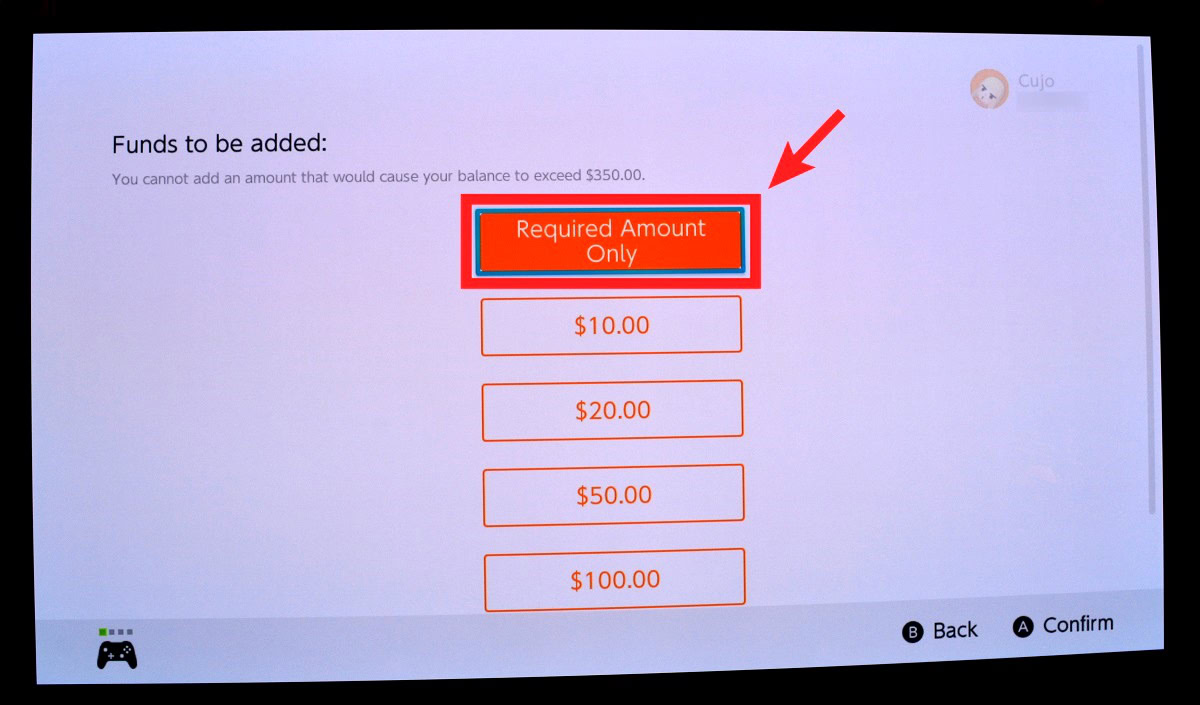
Confirm your payment method. If you’re using a credit card, select the Use This Credit Card confirmation button.
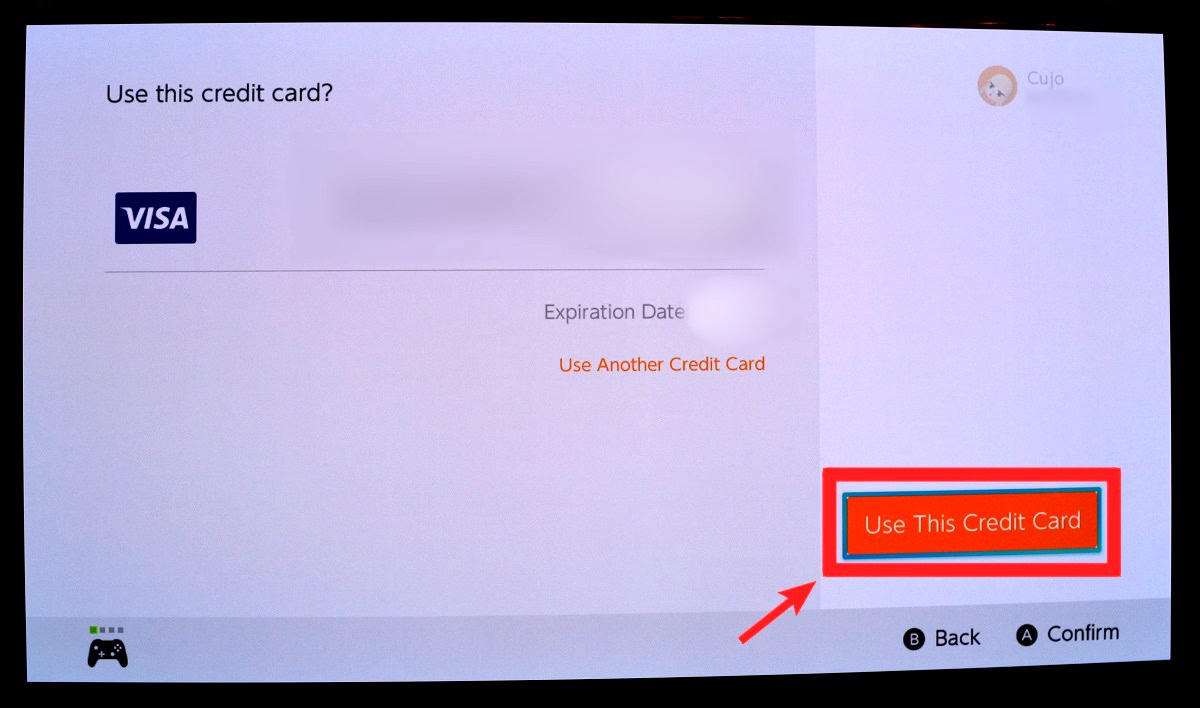
Re-enter the password to your Nintendo account.
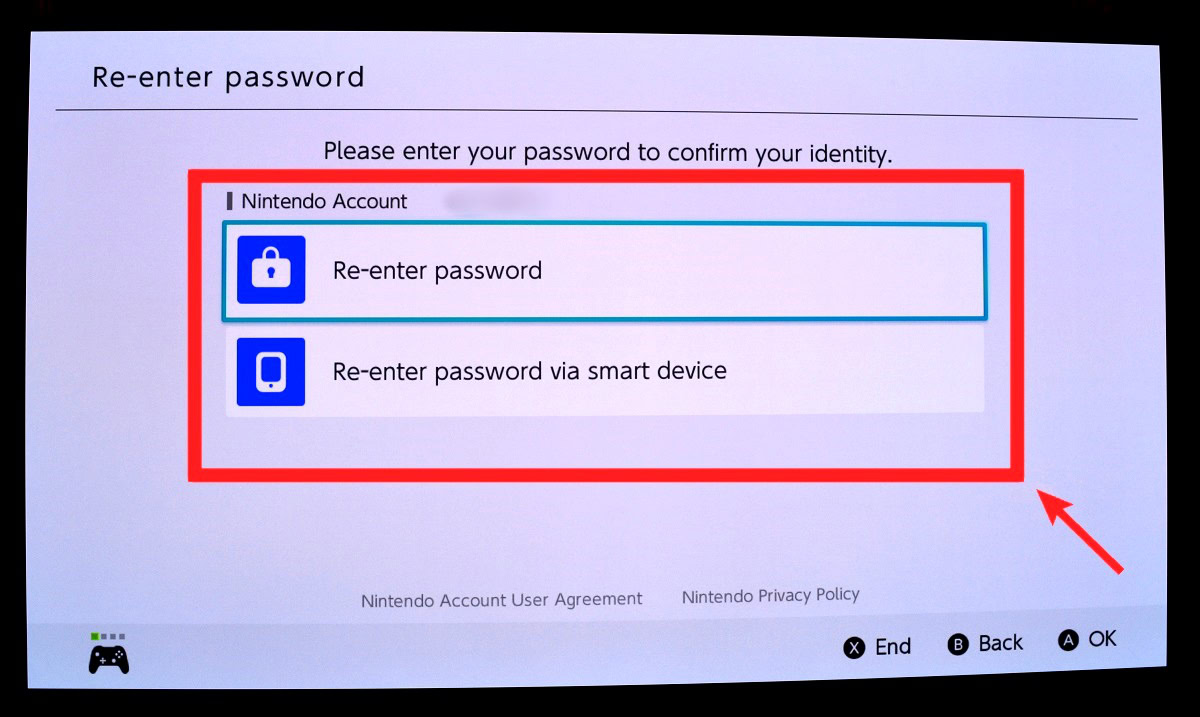
Select Add Funds and Purchase.
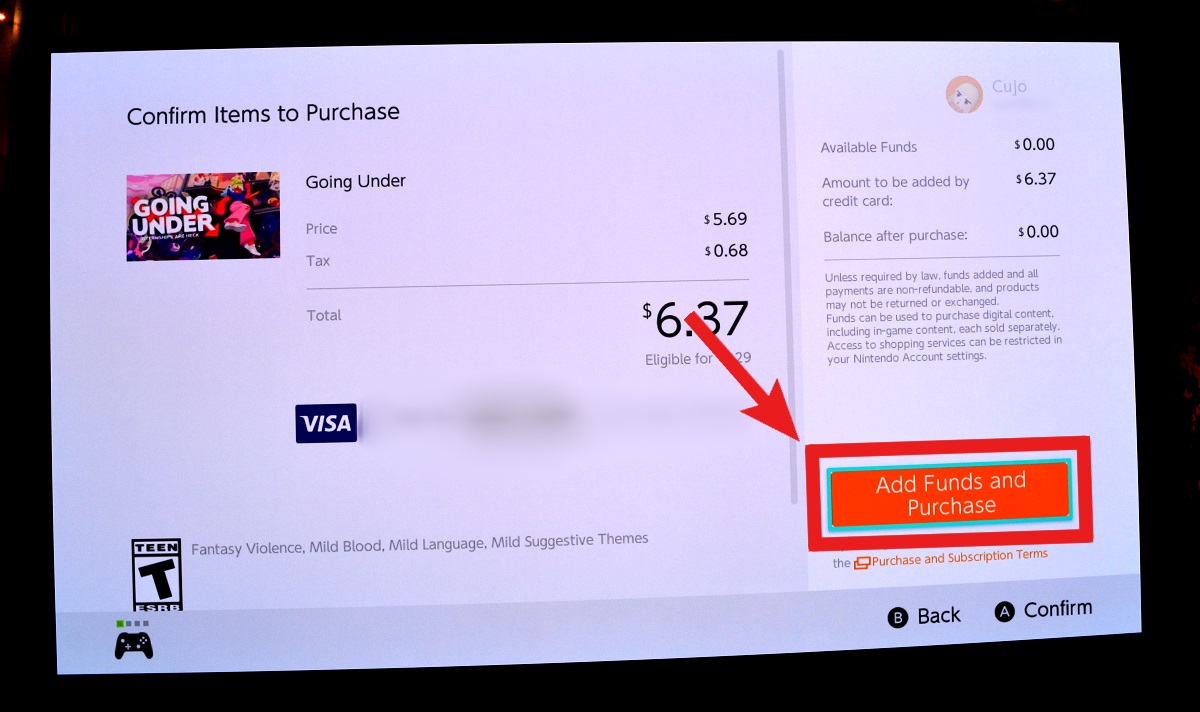
Select Close if you’re done. This will take you back to the Nintendo Switch home screen.
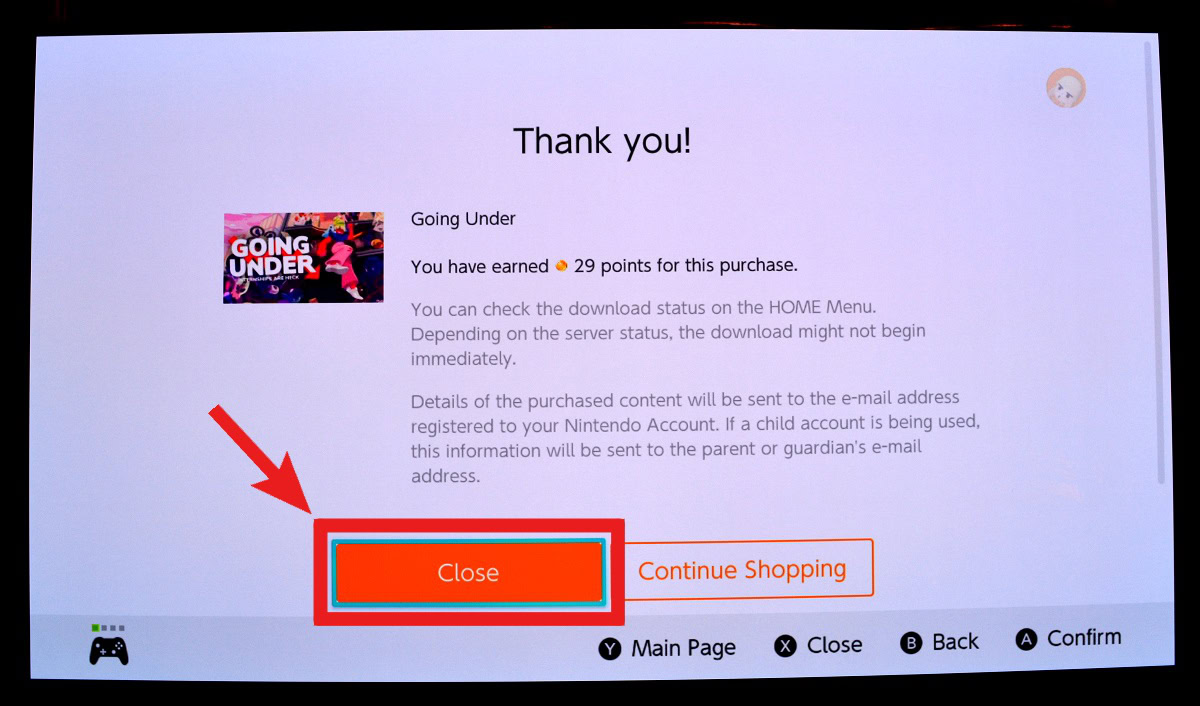
After you’ve purchased the game, it should automatically begin downloading. You will see the download progress when you return to the home screen.
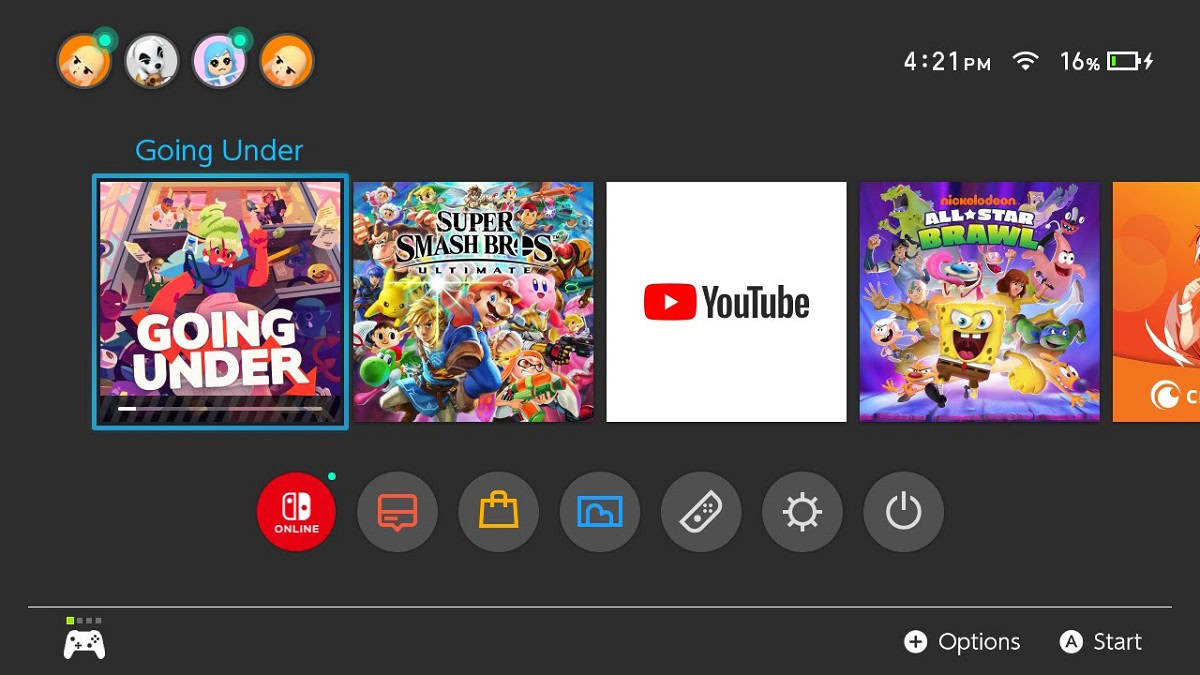
Redownloading games from the Nintendo eShop
From the Nintendo Switch home screen, scroll all the way to the right and select All Software.
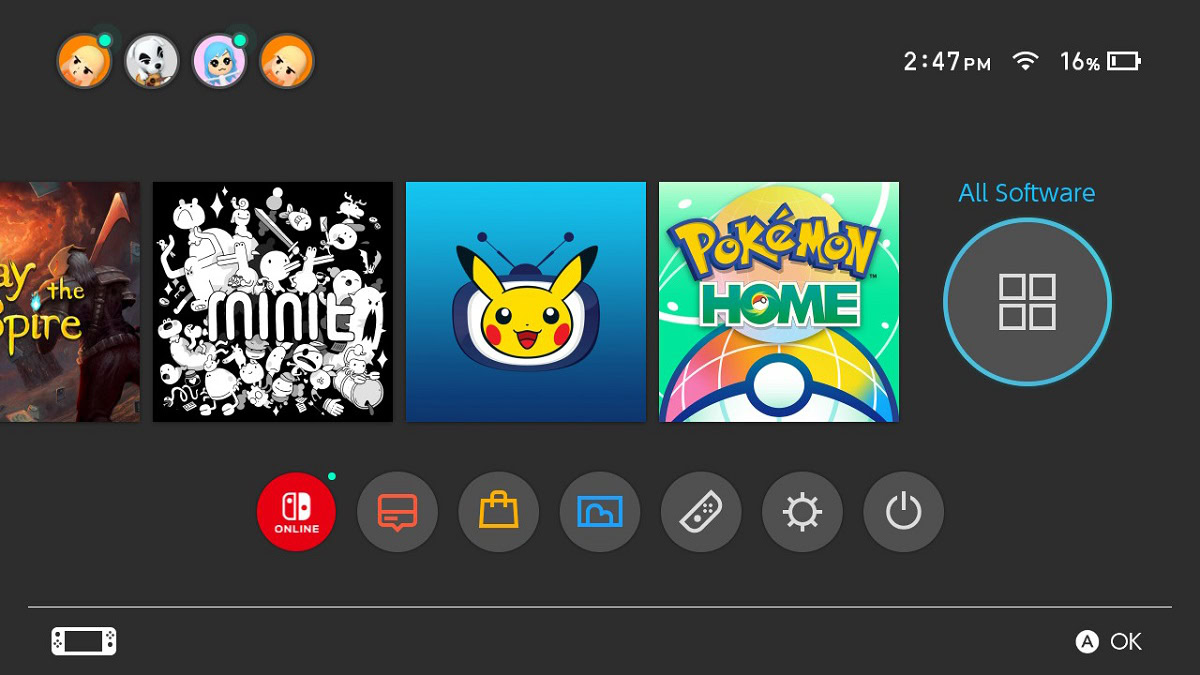
Scroll to the bottom of the All Software page. Select the Redownload Software button.
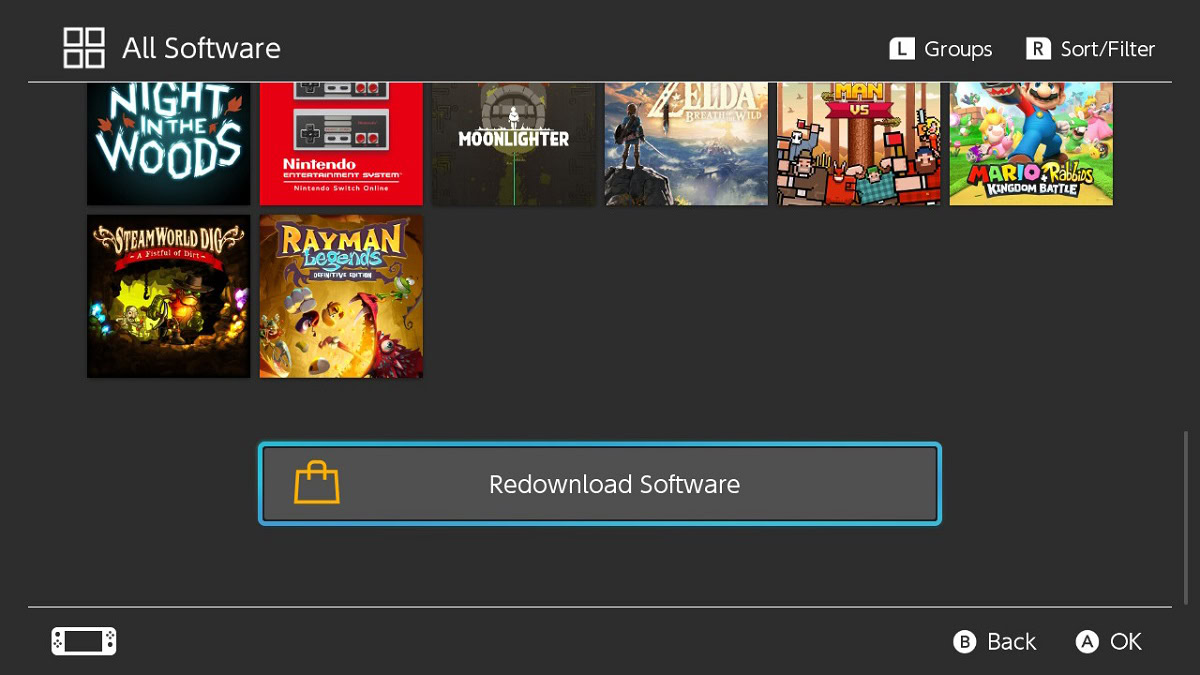
Locate the game you want to redownload in the list. Select Redownload next to that game; this looks like a cloud with a downwards arrow underneath it.
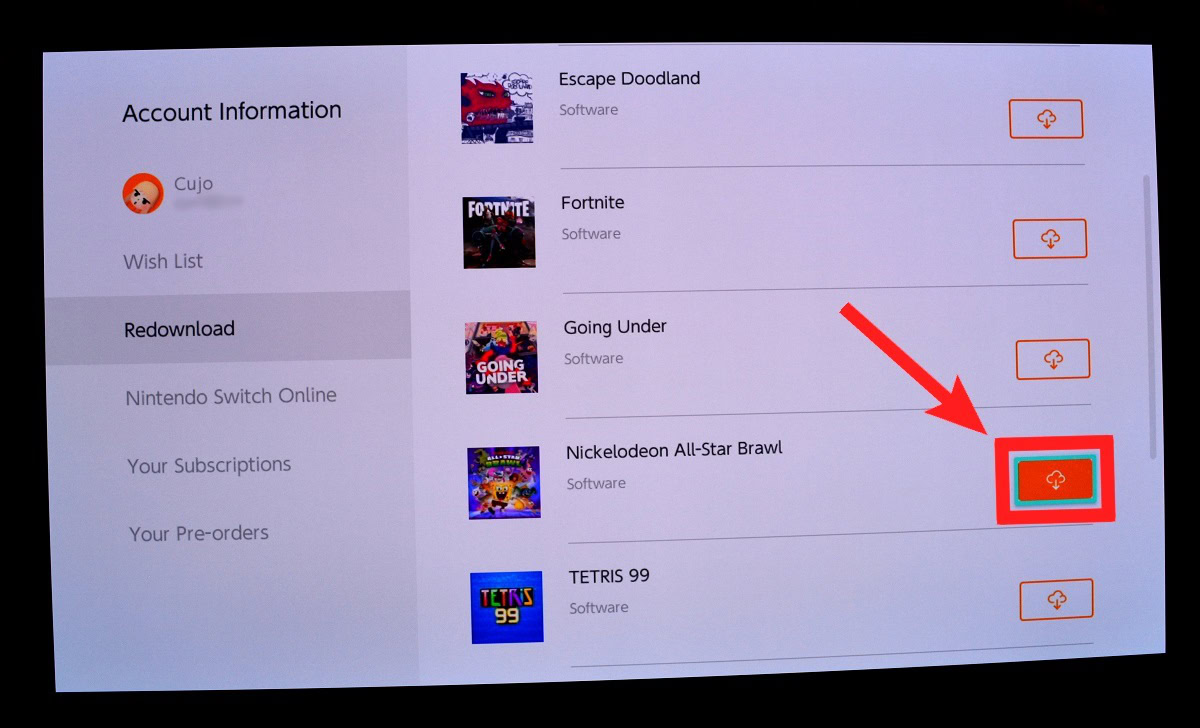
You will see a Starting redownload pop-up and the game should begin redownloading. You will see the download progress when you return to the home screen. To do this, press the house-shaped Home button on your controller.
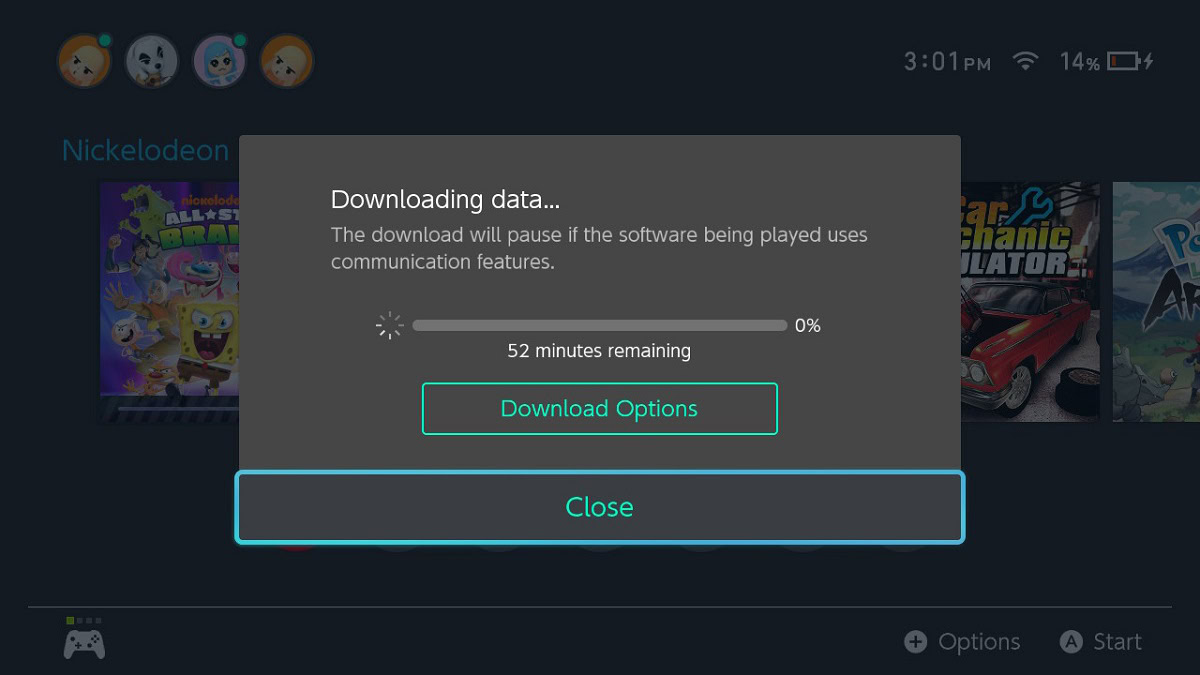
How to redeem a code on the Nintendo eShop
Select the Nintendo eShop from the home screen.
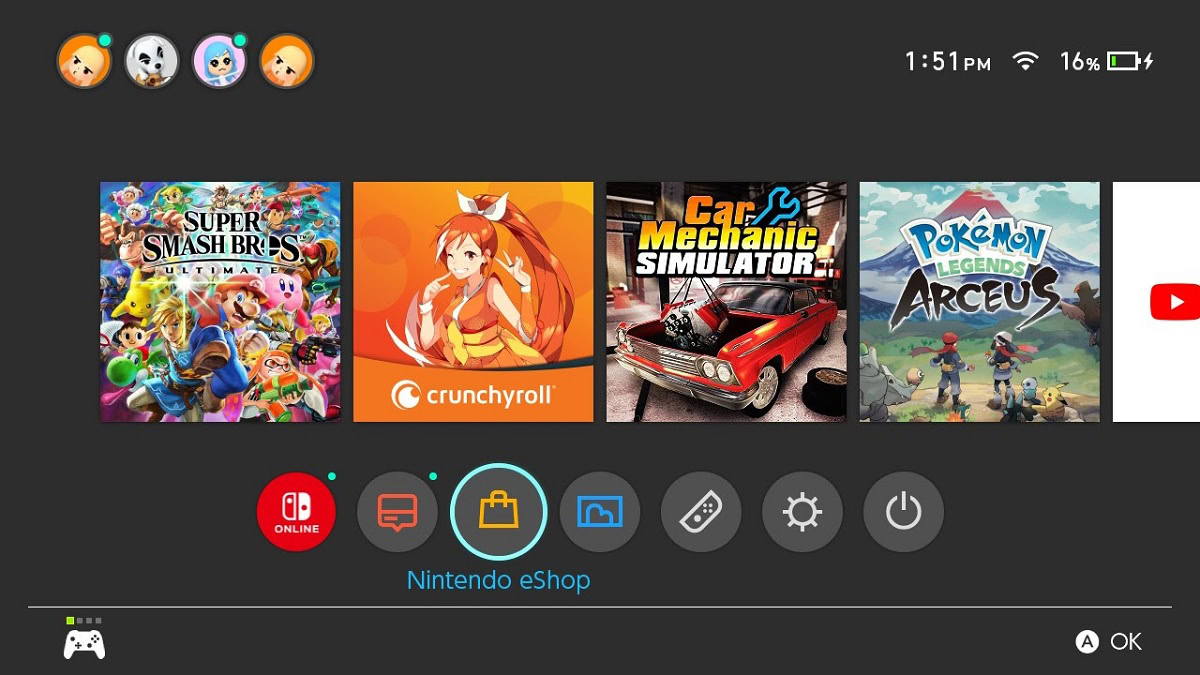
Scroll down the menu options on the left to Enter Code. Enter the redeemable code in the designated field, and then begin your download.
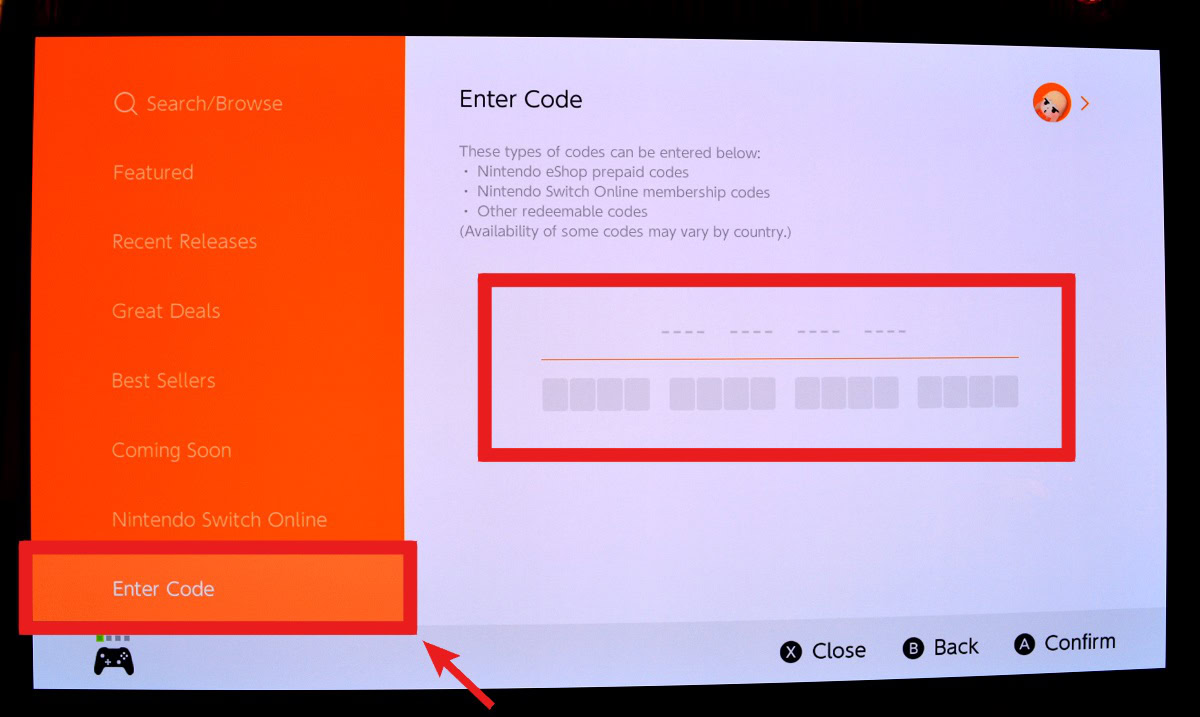
FAQs
There is no other way to download a virtual/digital version of a game to your Nintendo Switch than through the Nintendo eShop.
According to Nintendo’s website, “Nintendo does not offer for sale, sell or distribute its games for its consoles or handhelds digitally other than from Nintendo eShop. If you see games offered for download using Peer-to-Peer networks or by clicking on links to files hosted on third-party platforms, the content that you are accessing is an unauthorized copy (i.e., a pirate copy). Pirate copies of game files are often referred to as “ROMs” […] The uploading and downloading of pirate copies of Nintendo games is illegal.”
Nintendo Switch codes can be purchased from sites like Amazon.com, or even from Nintendo’s own website.
Yes – use the Data Management window in your Switch’s settings menu to move game data from the Switch’s onboard memory onto a Switch-compatible MicroSD card.
Unlike game sharing options on other devices like the PS5, Nintendo Switch owners can’t share games with others. You can, however, share Switch games by letting someone else use your account information.