Affiliate links on Android Authority may earn us a commission. Learn more.
How to turn off Restricted Mode on YouTube
Not all content on YouTube is suitable for younger audiences. For kids 13 and under, there’s a separate app called YouTube Kids. By turning on Restricted Mode on the standard platform, you can “hide potentially mature videos.” At the same time, if you need to find a video and Restricted Mode is hiding it, you can always disable the function. Let’s go over how to turn off Restricted Mode on YouTube.
THE SHORT ANSWER
To disable Restricted Mode on YouTube, tap your profile picture > Settings > General > Restricted Mode. If the slider is blue, Restricted Mode is active; tap it once to disable it.
KEY SECTIONS
Restricted Mode on YouTube is meant to be active when you know someone underaged will be using YouTube on that account. If they see something disturbing, there’s no going back.
As you may know, there is a lot of mature content on YouTube. This includes racist content, sexual content, content with a lot of “dirty” language, and more.
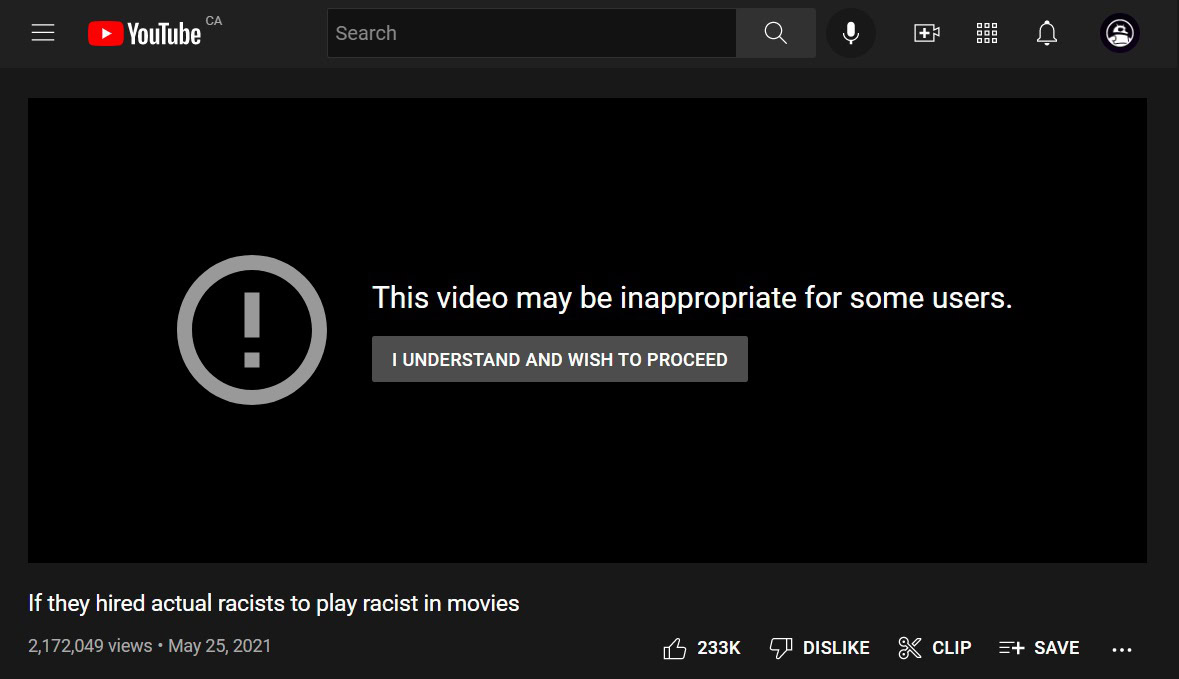
That said, if you are old enough to handle the more adult content, you can turn off Restricted Mode. This way, nothing will be hidden when you’re using the platform.
Disabling Restricted Mode on YouTube (Android and iOS)
Open the YouTube mobile app on your Android or iOS device; then, from the home screen, tap your profile picture in the top right.
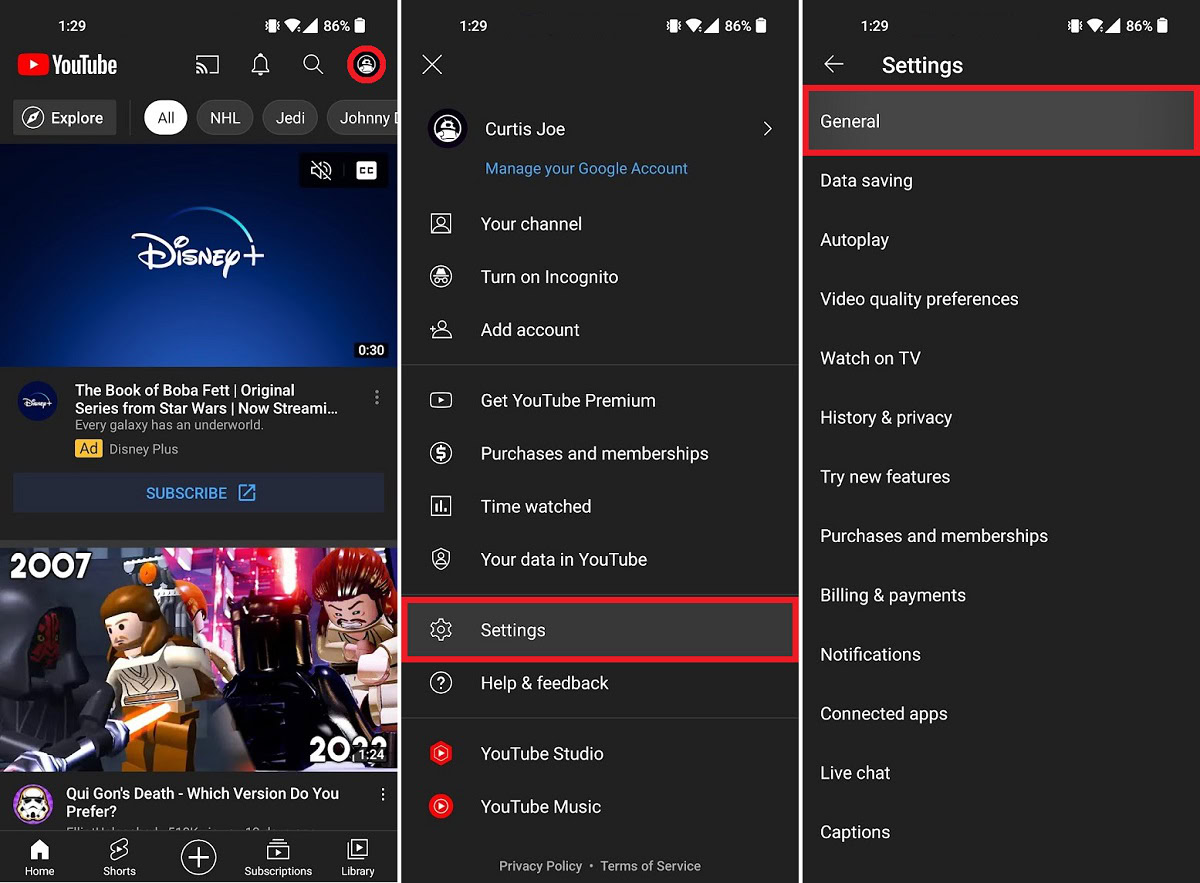
Press Settings > General.
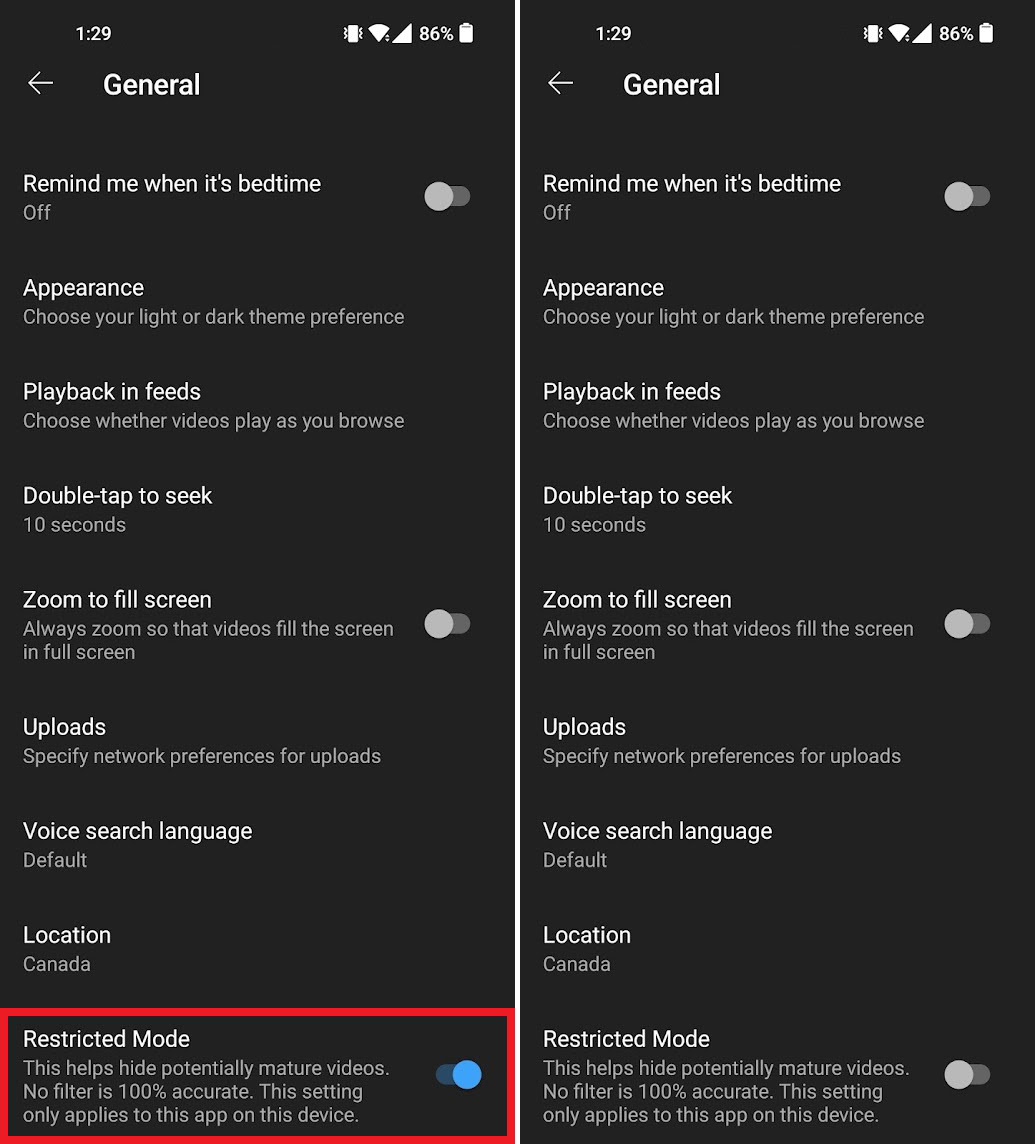
You will see the Restricted Mode option within General at the very bottom. If the slider is blue and on the right, the function is active. Tap it once to disable Restricted Mode.
Disabling Restricted Mode on YouTube (desktop)
From the YouTube home screen, click your profile picture in the top right.
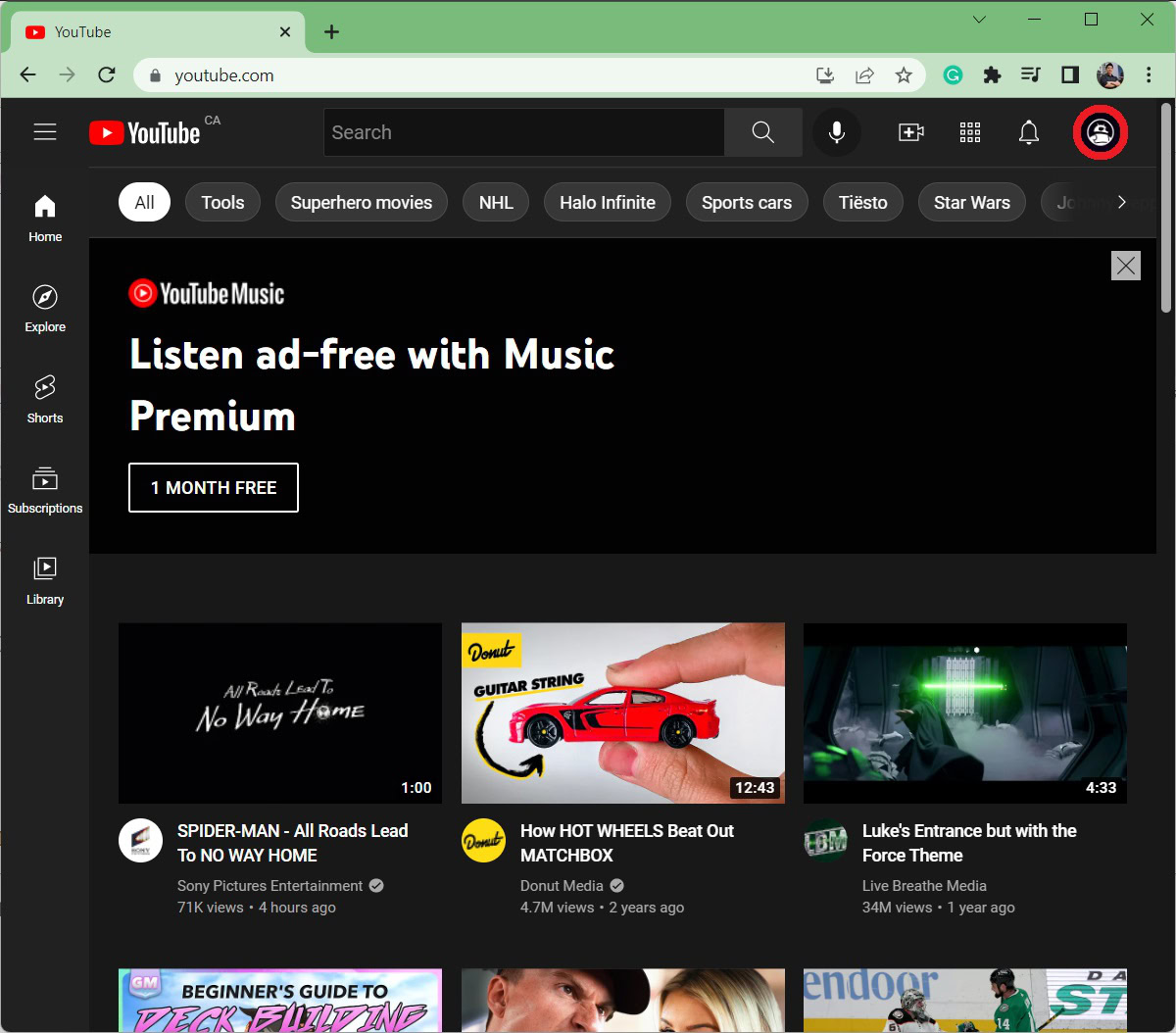
At the bottom of the subsequent menu, you will see the Restricted Mode button. If it says “Restricted Mode: On,” the function is active. Click the button once if this is the case.
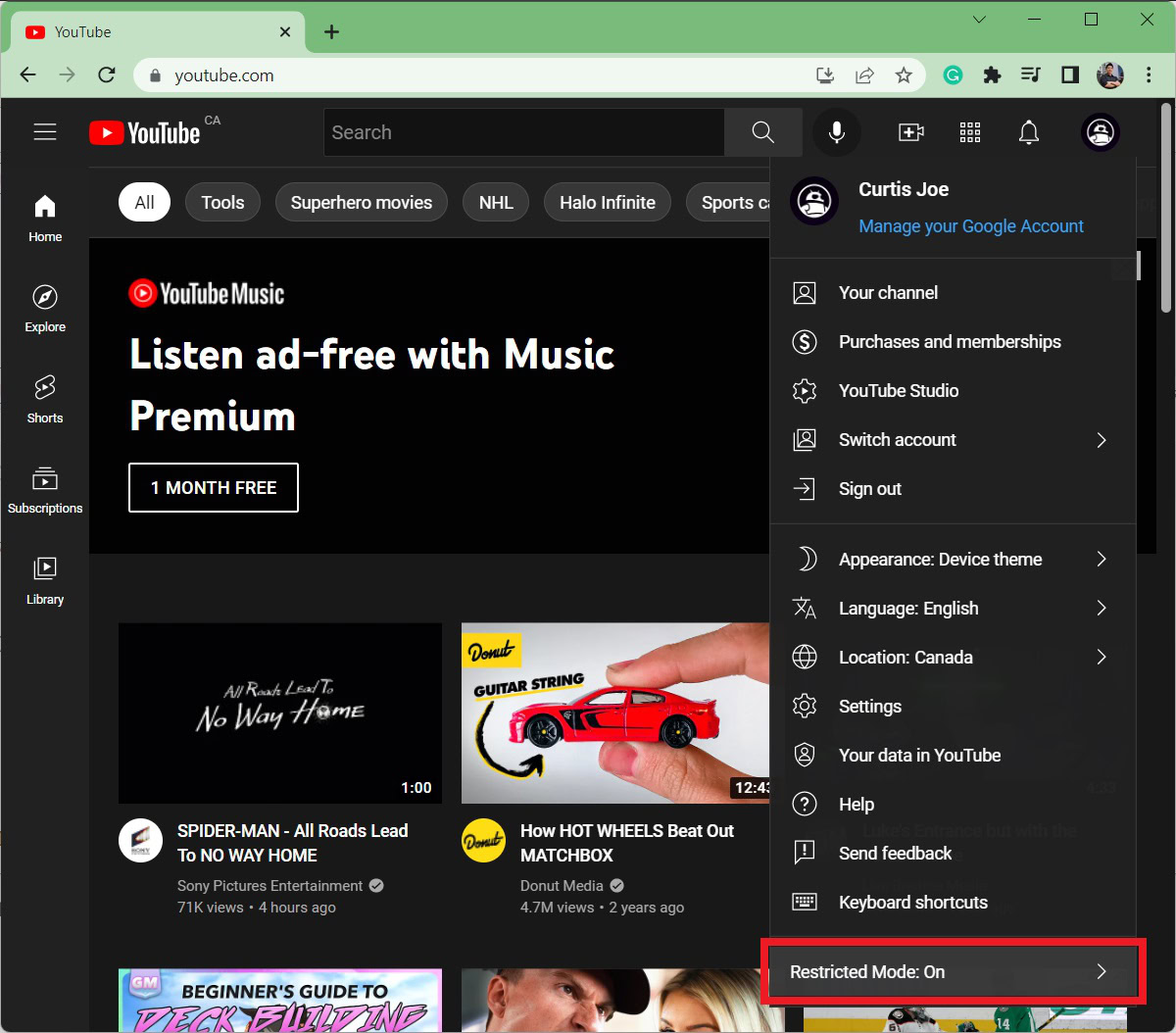
Click the ACTIVATE RESTRICTED MODE slider if it is blue. This will disable it.
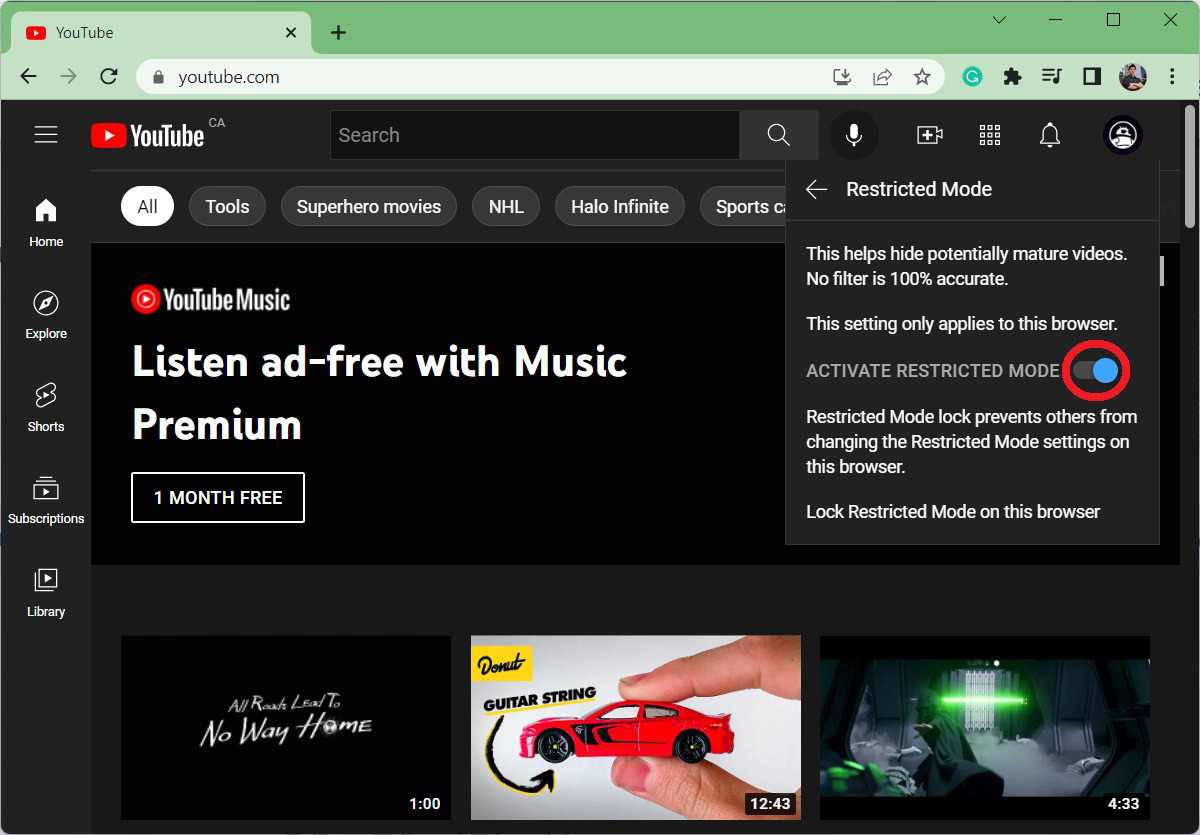
FAQs
If Restricted Mode is locked, you will be asked to authenticate your Google account and password. You must also add a phone number to your Google account.