Affiliate links on Android Authority may earn us a commission. Learn more.
Digital wellbeing: How to form a better relationship with your phone
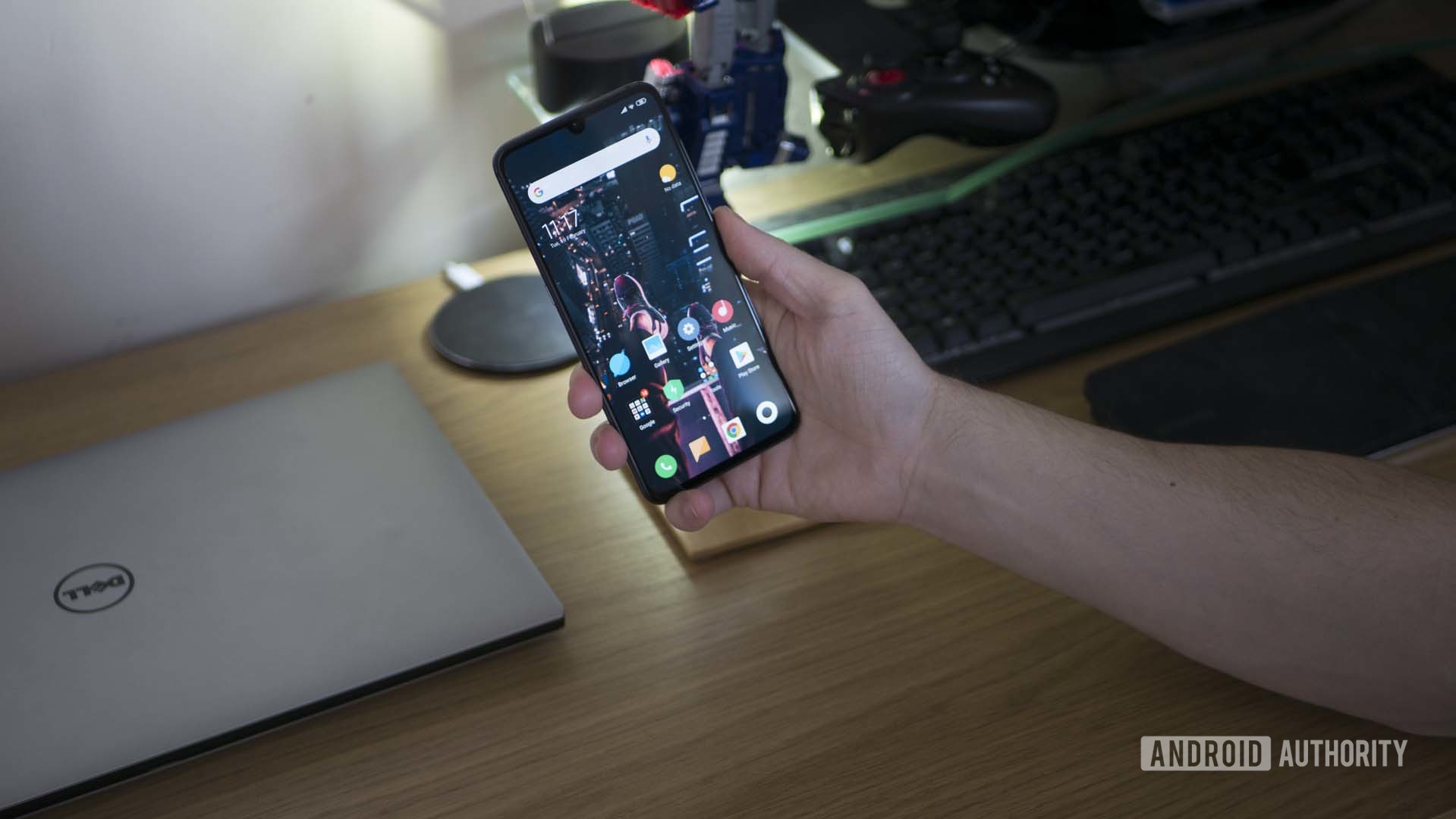
Digital wellbeing is a movement concerned with controlling the amount of time we spend in front of mobile devices, the web, and technology in general. That means acknowledging the potential harm that overreliance on screens can cause; whether it’s shortening our attention spans, or harming our productivity. Read how your smartphone is damaging your brain for more on that.
To help limit this potential damage, digital wellbeing strategies aim to help us take back control of our smartphone use and to set useful boundaries that provide space and downtime. Technology itself is certainly not “bad,” but it’s important we acknowledge the potential harm something so widespread can cause — and develop strategies to mitigate that risk.
If you agree that we should at least learn to control our smartphone use, then what can you do about it? That’s where digital wellbeing comes into play, and below are just some of the strategies you can use to protect yourself.
Set a curfew
Looking at blue screens before bed can increase cortisol and deplete melatonin, preventing us from entering the deepest sleep possible. This can even be a major contributing factor in insomnia.
This can even be a major contributing factor in insomnia.
A simple solution is to set a cut-off time for smartphone use, perhaps 30 minutes before you hit the hay. This gives your brain a chance to settle and allows you to more easily fall into a deeper slumber.
Blue-light filters
The slightly inferior alternative to simply turning off your phone before bed is to enter a night mode. This mode has different names depending on your smartphone and operating system, but generally, it works the same way in all cases. Night mode shifts your screen to a slightly warmer hue and reduces the amount of blue light from our phones, subtly altering the impact it has on the brain.
That said, a 2019 study conducted by the University of Manchester found that blue light actually isn’t the worst offender in terms of cortisol. In other words: this method may not work at all!
Enable grayscale
One strategy for combating smartphone addiction is to enable grayscale. According to ex-Design Ethicist Tristan Harris, this can reduce the feedback loop provided by our phones and limit the dopamine hit. This also makes the phone look less attractive, which in turn means we’ll be less likely to want to use it unless we have something important to do.
Most Android phones let you switch to grayscale via the Accessibility menu.
Going low-tech
Or how about going one step further and switching to a phone that is grayscale by default? Like an old Nokia 3210? Not only does this have a kind of hipster chic vibe, but it will also completely cut you off from a lot of the most addictive apps.
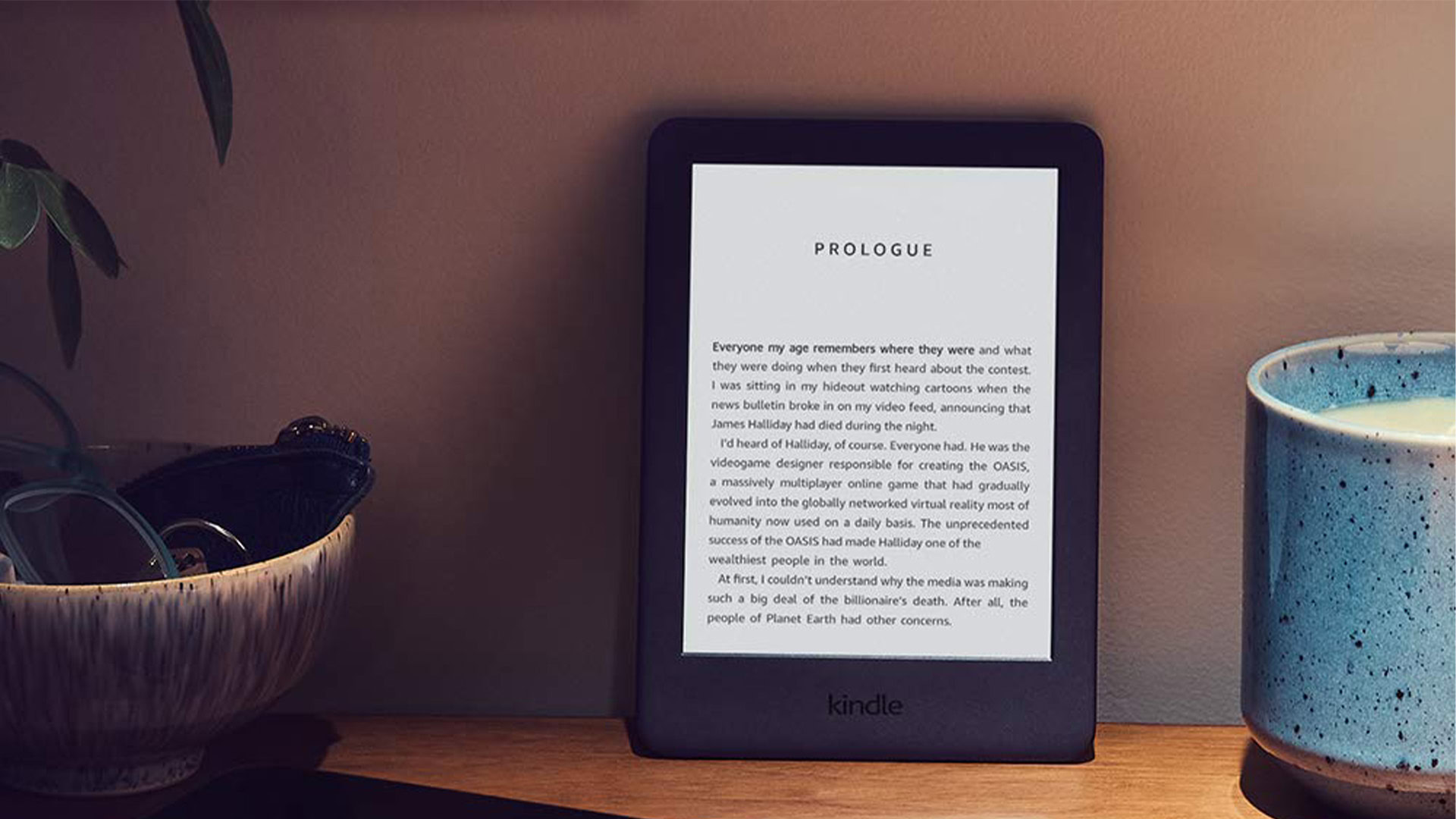
The question is whether you’ll be able to live without Google Maps and WhatsApp. But you could always make this something you do for a few days of the week?
Failing that, you should also consider using a Kindle when you want to read undistracted, or a device like The Traveler for writing. These turn a lack of features into their main feature, keeping us focused on the work/reading we’re doing, and free from interruptions or bright screens.
Tracking app usage

There is a saying that says “that which is tracked, improves.” In other words, many of us fail to moderate our app usage simply because we aren’t quite aware of the scale of the problem.
By making an effort to monitor the amount of time we spend using specific apps, we can find ways to cut back. We might even decide to go completely cold turkey and delete apps like Facebook. I know a lot of people who have taken that leap.
Likewise, keeping an eye on general screen-on time and phone usage is also recommended for better digital wellbeing.
Blocking notifications

Even if you don’t delete apps or limit your use, you may at least want to turn off notifications. This can help you to avoid interruptions, while also letting you decide how often you want to interact with an app – rather than the reverse.
Some people also find that using a smartwatch can be a useful tool for keeping their smartphones in their pockets. But whether this is simply trading one vice for another is up for debate.
Having a digital detox
If cutting back isn’t enough to kill your addiction, then you might need a full detox. This may mean spending a week or more without using any technology, and many people say that they find it to be an enlightening and rejuvenating experience.
If you want a little help getting started, you could always check out DigitalDetox.com. This company arranges events, collates studies, and generally flies the flag for detoxing.
Find activities to balance out your smartphone use
Finally, think about the other half of the equation: what are you doing with the rest of your time to try and counteract the effects of your smartphone use?
For instance, if you think that websurfing is eroding your attention span, you might then choose to spend a little more time reading books or engaging in other tasks. You could also make an effort to spend some quality time really relaxing.

Better yet, learn a bit about mindfulness or to try meditation. These practices will help you to focus your attention, and to become more aware of what your brain is doing throughout the day. Meditation is really nothing more than practiced attention, and it is in many ways the perfect antidote to our modern lifestyles.
A brief introduction to Digital Wellbeing from Google
Digital Wellbeing is also the name of a specific app from Google that aims to help you employ many of these strategies.
While this app doesn’t support every device, it comes baked into phones with Android Pie or later. To find it, you’ll need to look in the settings and scroll down to “Digital Wellbeing and Parental Controls.” If it’s not installed on your phone, you may be able to get it from the Play Store.

The app will show you how often you use specific apps, but it does a lot more than that with special settings like a focus mode that helps reduce distractions and a wind-down mode that automatically switches to grayscale at a certain time. You can also limit the amount of time you’re able to use specific apps (so that you can’t open Facebook for more than 20 minutes a day for example), and you can pause or restrict notifications on a case-by-case basis.
More apps and tools for digital wellbeing
Digital wellbeing seems to be a focus at Google at the moment, and it is currently experimenting with more solutions. “Postbox” for instance, will hold onto your notifications until a time that you have previously agreed. “Desert Island” restricts you to only the most essential apps. You can check some of these out at Experiments with Google. There’s also a whole website with tips and suggestions that you can find at wellbeing.google.
This emphasis demonstrates the importance of digital wellbeing. It’s important now, but chances are it’s going to become ever more pressing as technology finds more ways to make itself indispensable.
We should find ways to help each other avoid overreliance on technology
Digital minimalism
This also reminds us that digital wellbeing shouldn’t just apply to smartphones: it’s a state of mind we need to bring to our computers, workplaces, and downtime. We should find ways to help each other avoid overreliance on technology, be respectful of time, and mindful of what we want to share online.
In his book Digital Minimalism, author Cal Newport suggests that we can all benefit from taking a more measured and controlled approach to our digital lives. He points out that technology too often lumps the “good with the bad,” which is what harms productivity and peace of mind. The concept is now catching on as an approach to managing personal tech, and it’s one that we can all employ in our own ways. Ask yourself if your smartphone is making you stressed or overworked, and consider which of these tips might work for you in combating that.
Technology has the genuine power to transform the world for the better – it already has. Digital wellbeing simply reminds us that all progress presents a double-edged sword, and that we need to proceed with caution.