Affiliate links on Android Authority may earn us a commission. Learn more.
How to create a poll and share it on WhatsApp
Everyone loves a good poll and being asked for their opinion. We here at Android Authority recognize that, so we often conduct reader polls. So what if you have an active WhatsApp group and want to run a poll to harvest the hive mind? Does WhatsApp allow setting up a poll, or do you need to use a third-party service?
QUICK ANSWER
Creating a WhatsApp poll is now finally baked into the WhatsApp user interface. Previously, you needed to use a third-party platform (and you still can go down this route if you wish -- a good one is HandyPolls.) But the built-in polling feature in WhatsApp is by far the best option and is very fast and easy to set up.
The following how-to was done using an iPhone, but the method and interface are virtually identical on an Android device.
How to create a WhatsApp poll
To create a WhatsApp poll, go to the contact or group you wish to send the poll to. Then tap the plus icon at the bottom left.
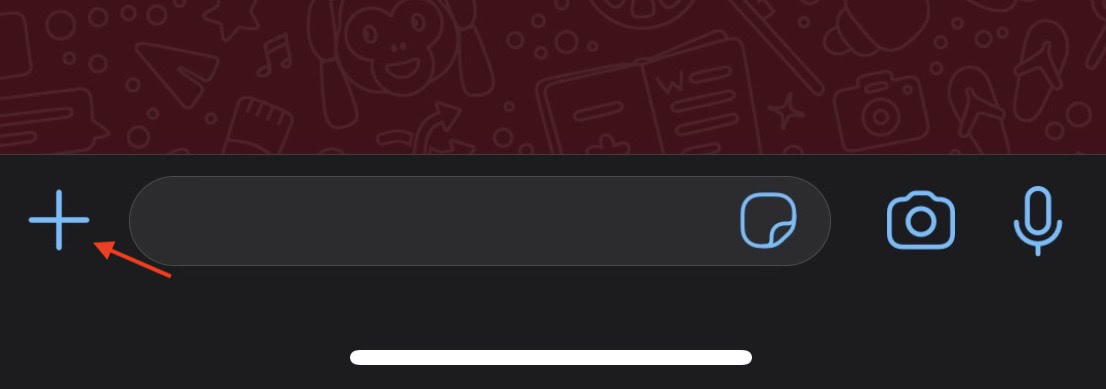
Now just follow these straightforward instructions to have your WhatsApp poll up and running in less than a minute.
- Select Poll from the pop-up menu.
- You will see fields for the poll question and all possible replies. There are spaces for two possible answers, but you can easily add more.
- Type in your question and all the possible responses. Then tap Send at the top right to send the poll to your contact or group.
- Your contacts will now see your poll. They can select their vote by tapping the small faint circle next to their choice. When they do, the vote count goes up, and their WhatsApp avatar appears next to the vote.
- By tapping View Votes, you can be taken to another screen for a clearer breakdown of who voted for what and when they voted. Private voting does not seem to be possible right now.
FAQs
Currently, there is no option to set the poll to private.
No, polls stay within the contact or group you sent it to. It cannot be forwarded to anyone else.
No, polls do not currently expire.