Affiliate links on Android Authority may earn us a commission. Learn more.
How to create and delete subreddits on Reddit
Reddit communities, or subreddits, are home to some of the most intriguing and insightful posts on the internet. Whenever something in the world happens, Reddit seemingly knows about it immediately due to how quickly word gets around on the platform. If you want to start your own Reddit community, you will want to know how to create—and delete—subreddits.
Read more: How to search within a subreddit on Reddit
QUICK ANSWER
To create a subreddit, click the + Create Community button in your MY COMMUNITIES list. Fill out all necessary fields, then click Create Community.
To "delete" a subreddit, you can set the community to private, then go to the moderators list and select Leave as mod. Aside from this, your subreddit cannot entirely be deleted from the system.
JUMP TO KEY SECTIONS
How to create a subreddit
If you can’t find the perfect subreddit for your post, you may just need to start your own. You can create a subreddit for any topic or purpose, and you can do so from your computer or mobile device.
Desktop
Visit reddit.com in your browser. From the front page, click the house-shaped Home button along the top to open the communities dropdown.
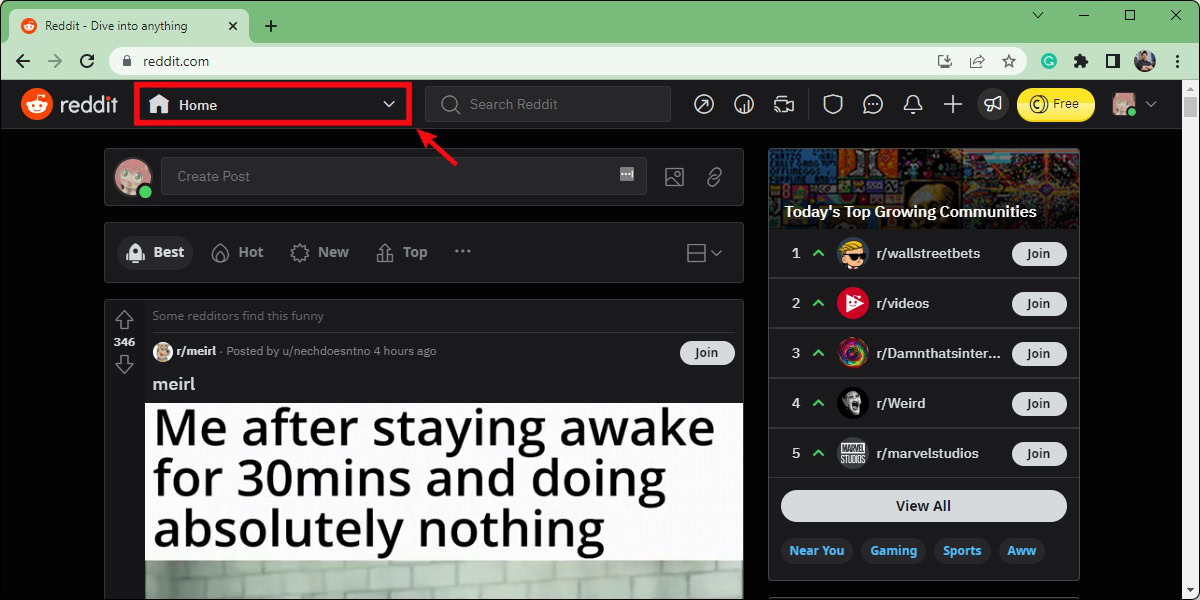
Click the + Create Community button under MY COMMUNITIES.
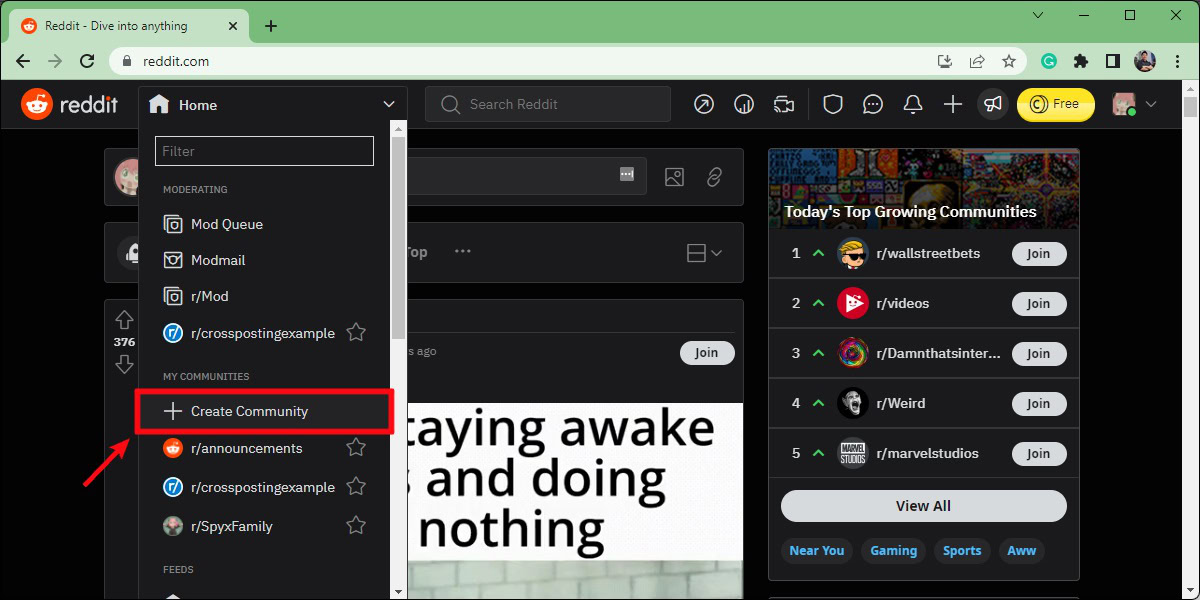
On the Create a community page, fill out all of the fields. This means giving your community a name and type, as well as designating it as an NSFW community if it will allow adult content in posts.
- Type the name you want to give your subreddit after “r/” under the Name field. Note that the name of your subreddit must be unique; if someone else has already created a subreddit with your desired name, you must choose a new one.
- Under Community type, click the bubble next to Public, Restricted, or Private, depending on the purpose of your subreddit.
- Under Adult content, check the box next to NSFW if you intend to allow members to post mature content.
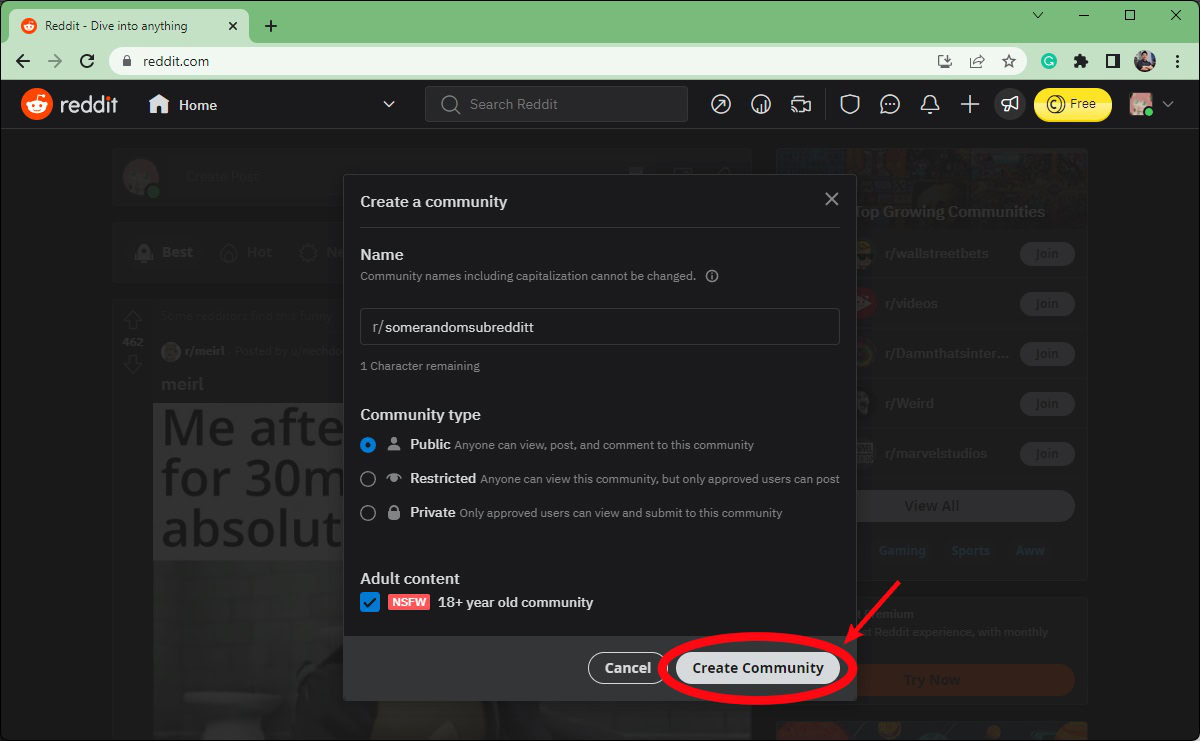
When ready, click Create Community to create your new subreddit.
Android & iOS
Open the Reddit app. From the Home screen, tap the menu button (≡) in the top left.
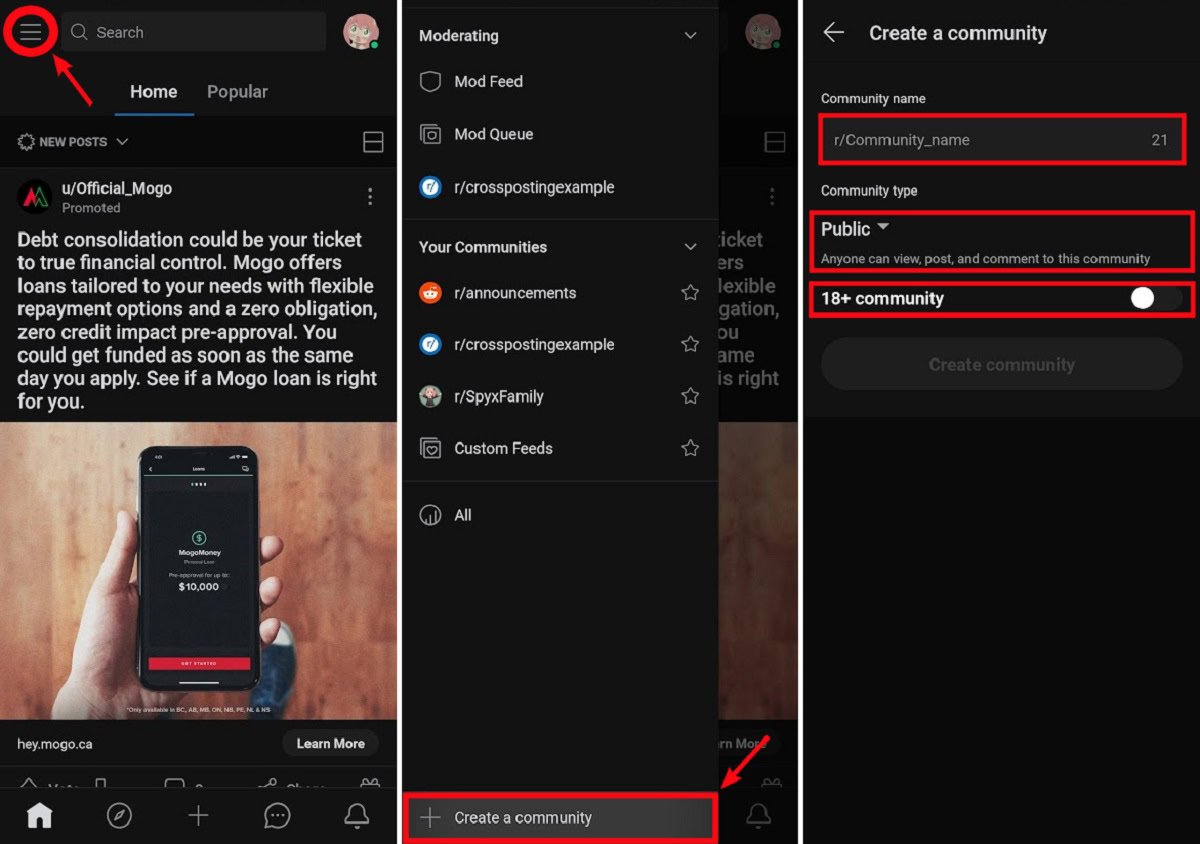
Press + Create a community at the bottom of the menu, then fill out all of the fields for the subreddit you wish to create.
- Type the name you want to give your subreddit after “r/” in the Community name field. Note that the name of your subreddit must be unique; if someone else has already created a subreddit with your desired name, you must choose a new one.
- Under Community type, select Public, Restricted, or Private, depending on the purpose of your subreddit.
- Next to 18+ community, tap the slider if you intend to allow members to post mature content.
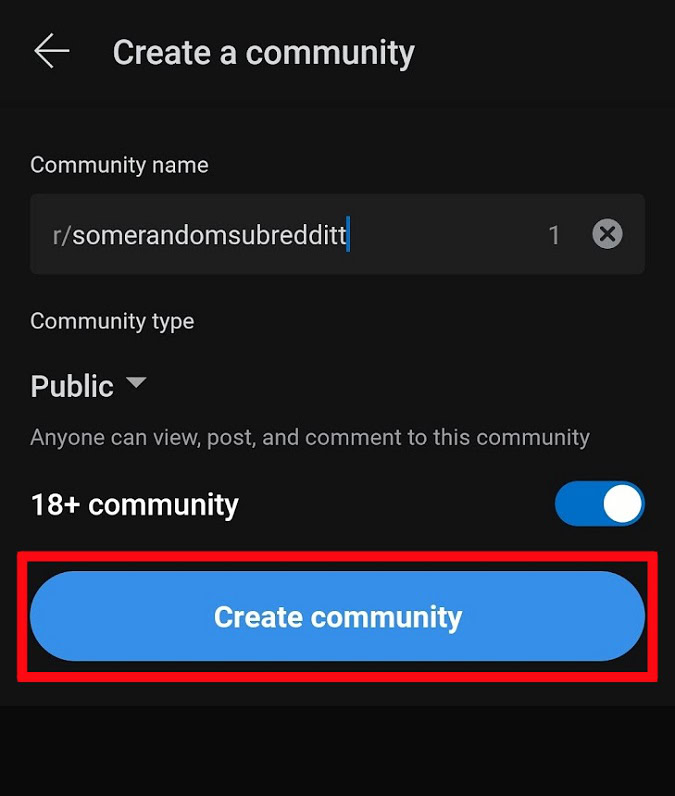
When ready, tap the big blue Create community button at the bottom.
Can you delete a subreddit?
After you click that Create Community button, there’s no going back. You cannot delete a subreddit after it’s been created, and that subreddit’s name will not be usable again. It’s not like deleting a reddit account, which is pretty easy.
However, you can set a subreddit to private and then leave the subreddit as a mod. This will remove the subreddit from your communities list, even though you created it. This will also make it so nobody else can join that subreddit without an invitation link.
How to set a subreddit to private
Go to your subreddit and click the shield-shaped MOD TOOLS button.
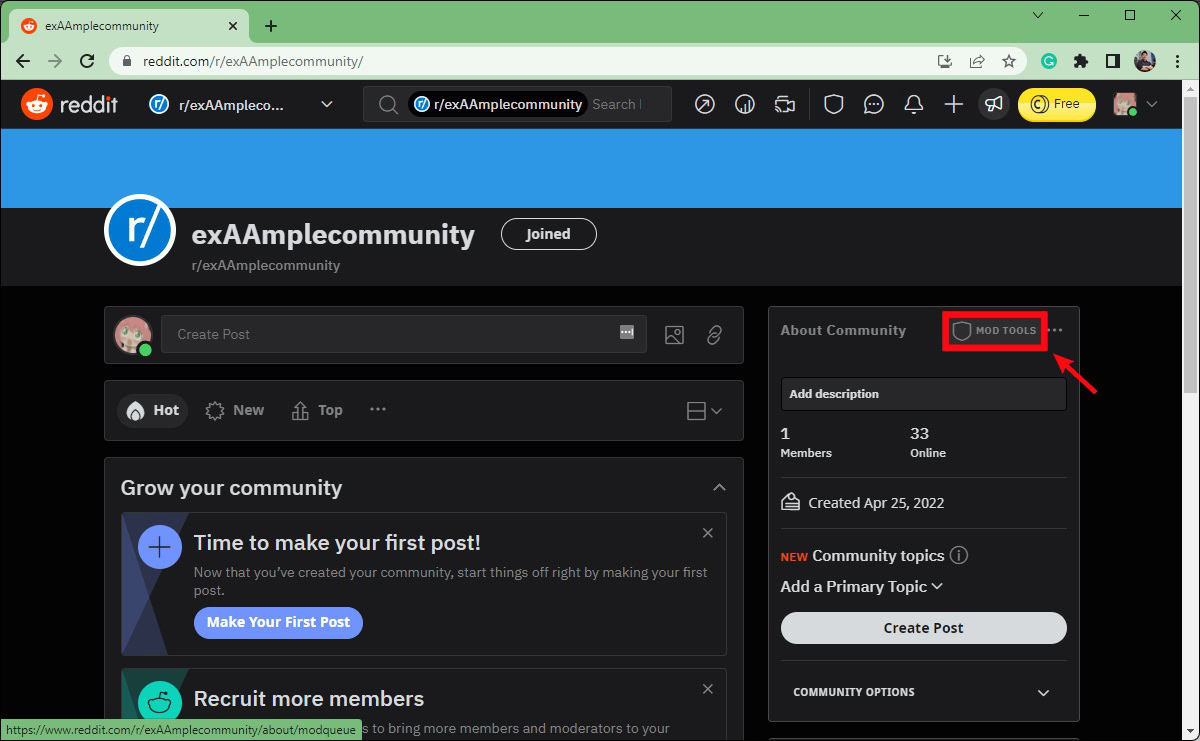
Scroll down the menu on the left until you reach the OTHER section. Locate the Community settings button and click it.
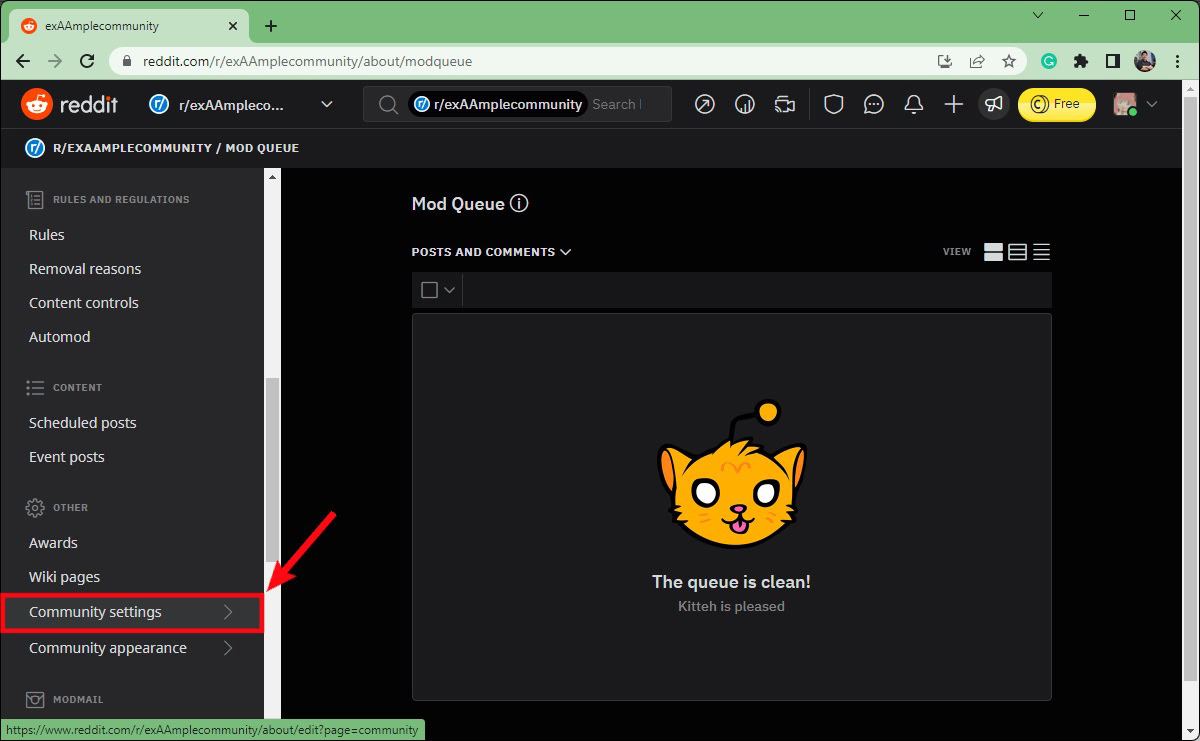
Within Community settings, make sure you’re on the Community tab.
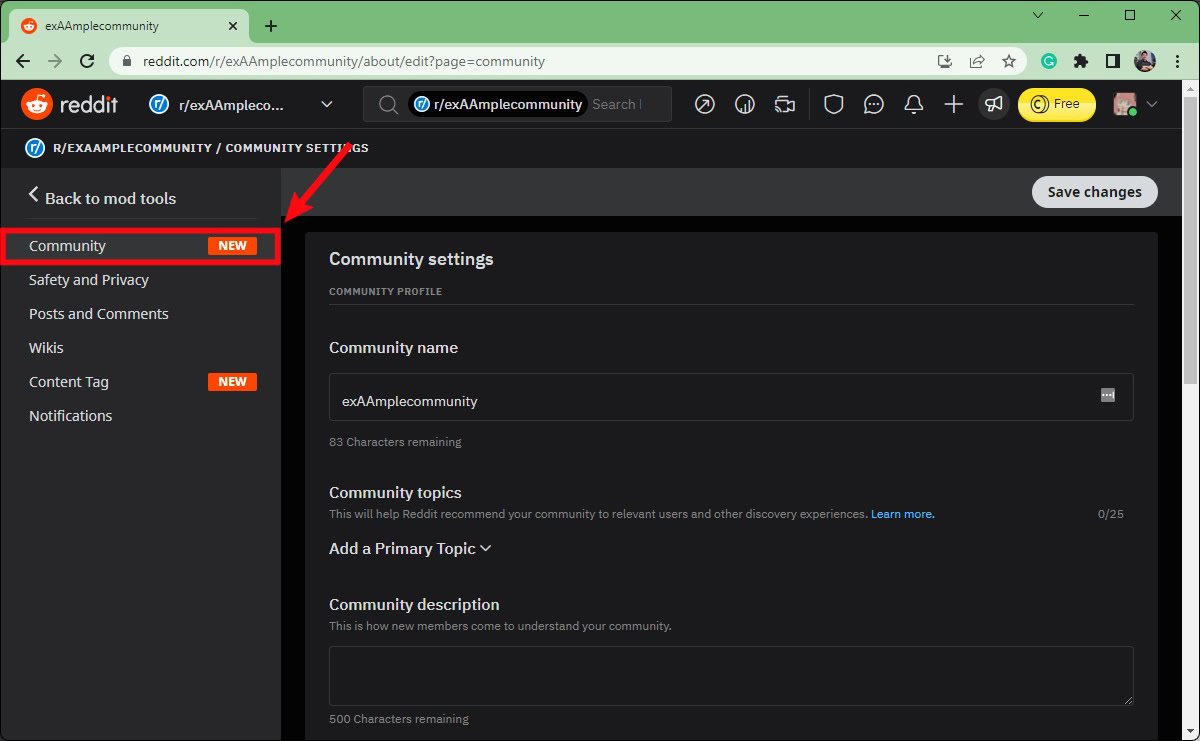
Scroll down until you reach the Type of Community section. Click the empty circle next to Private to privatize the community. This will make it so that “only approved users can view and submit to this community.”
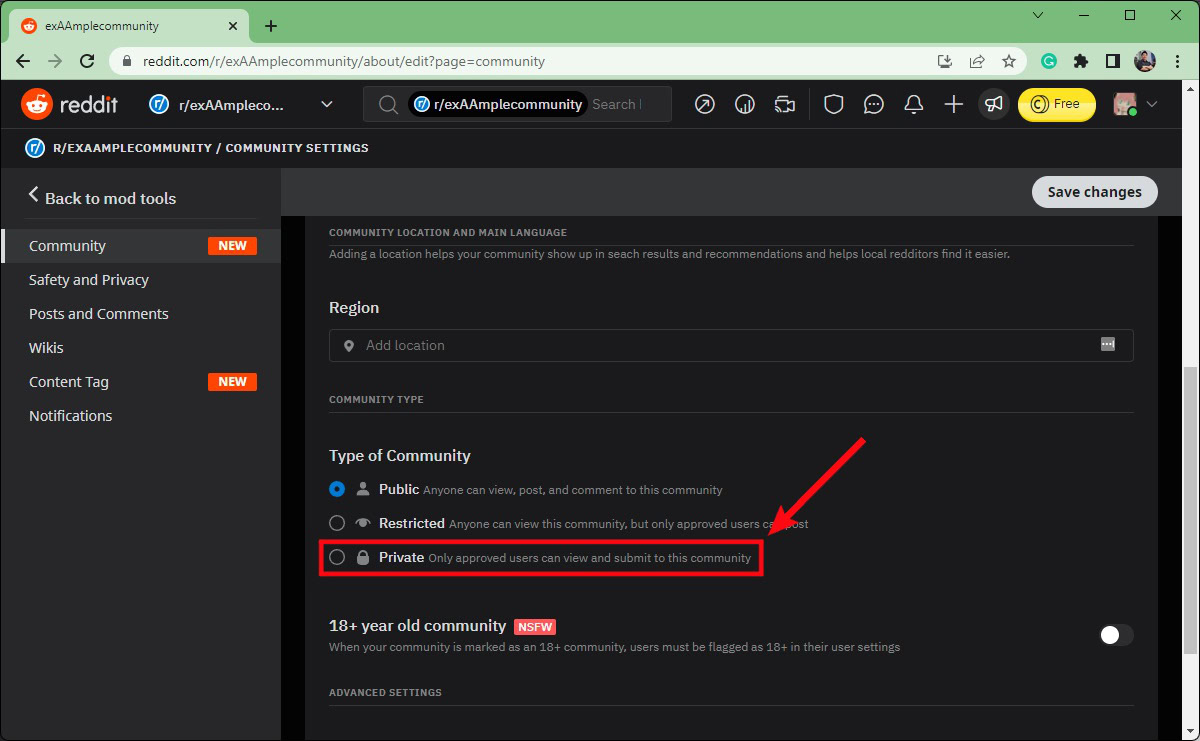
Click Save changes.
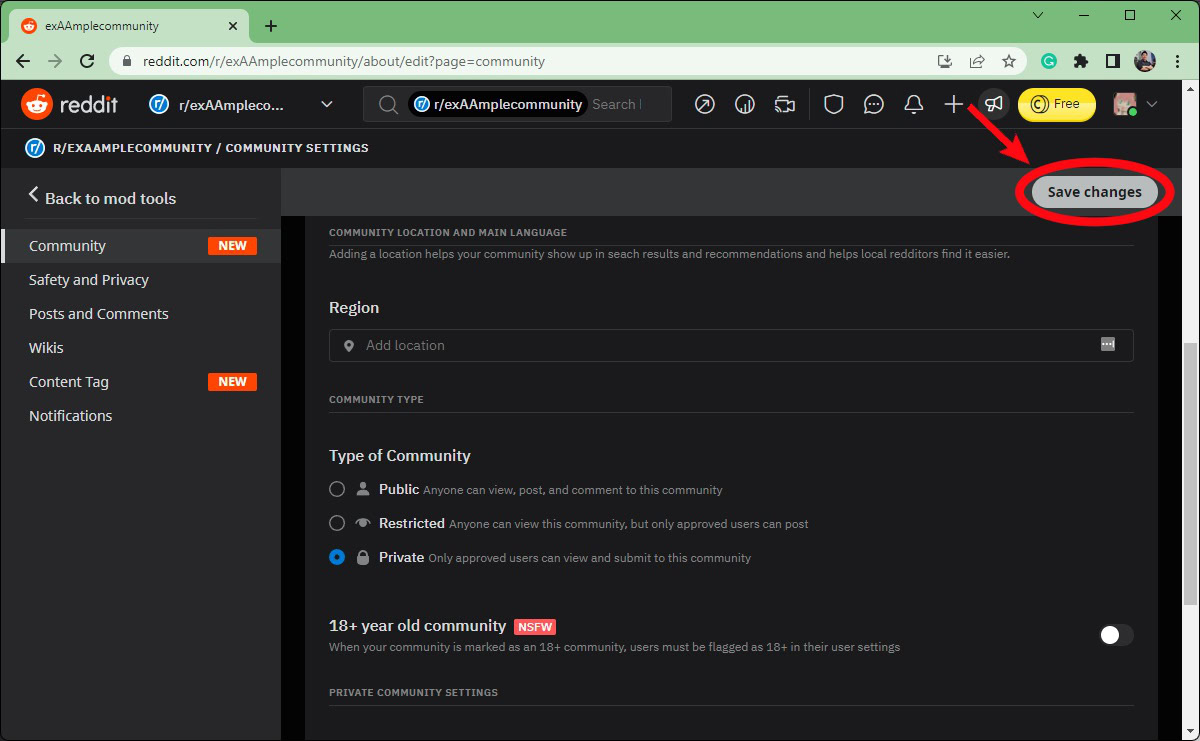
How to leave a subreddit as a mod
Go to your subreddit, then scroll down until you see the Moderators box on the right side. Click VIEW ALL MODERATORS.
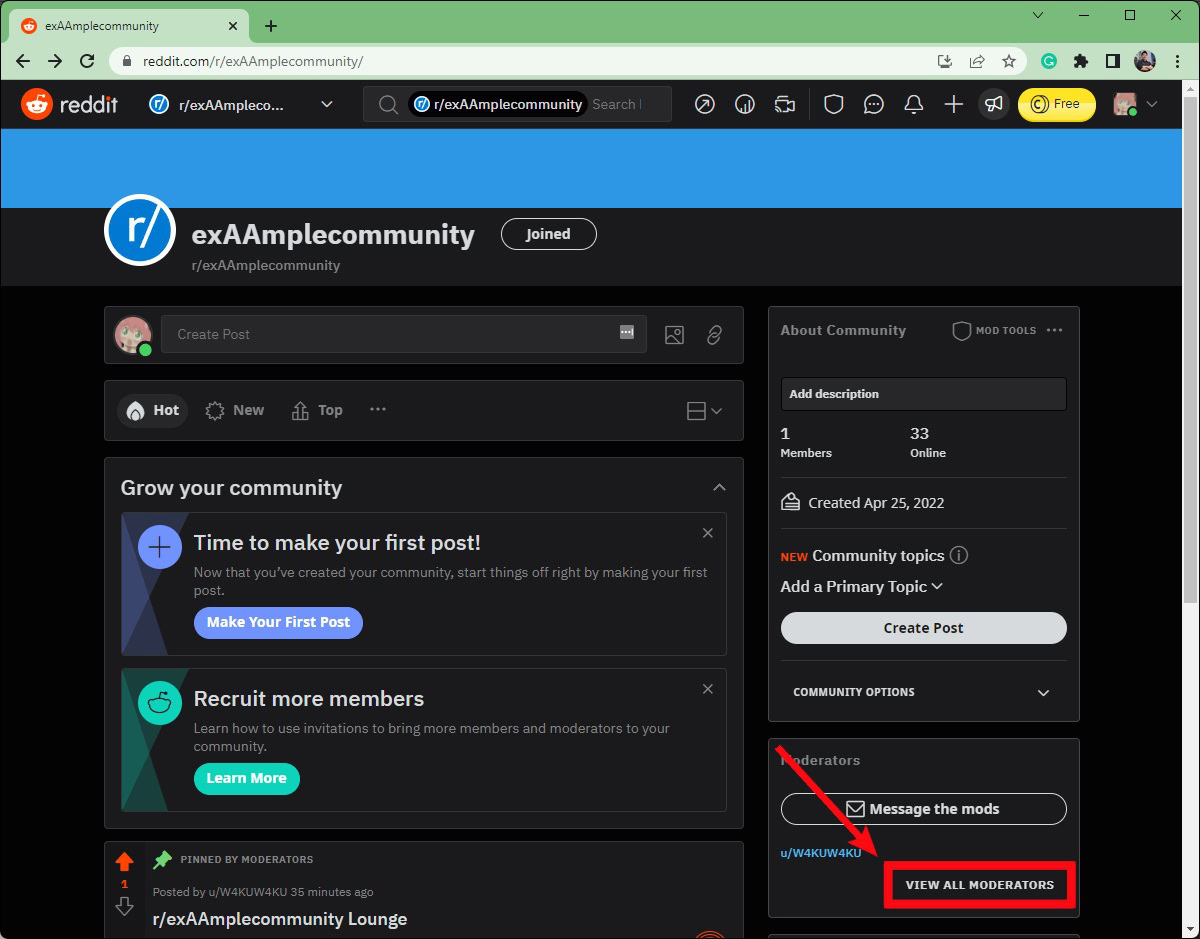
At the top, click the Leave as mod button.
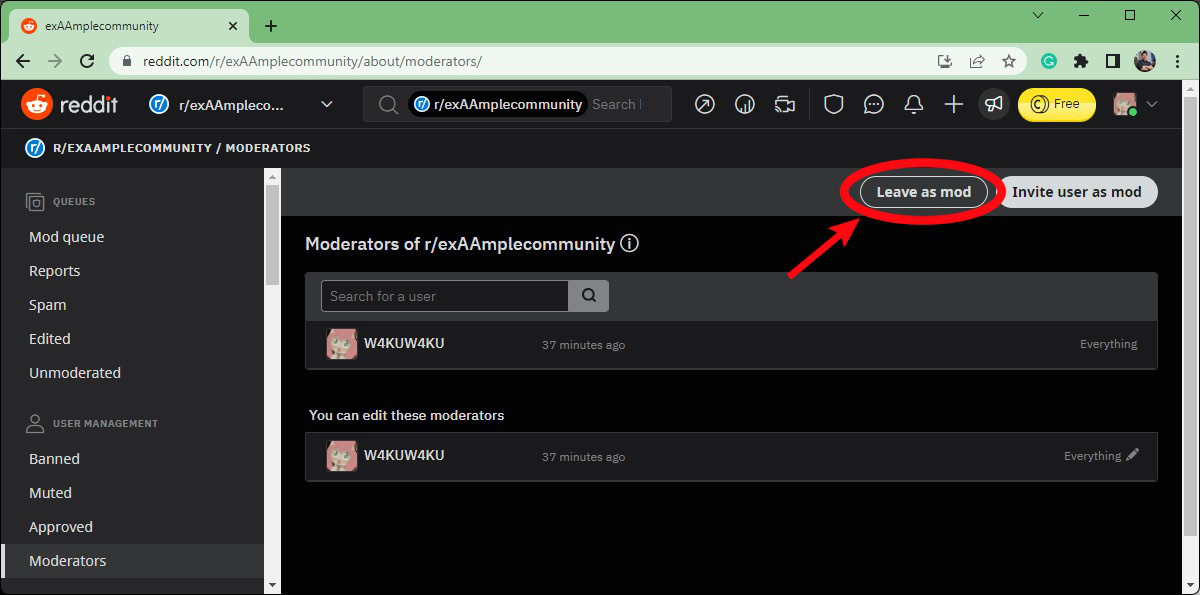
You will receive one last warning notification. Click Leave to leave your subreddit as a mod.
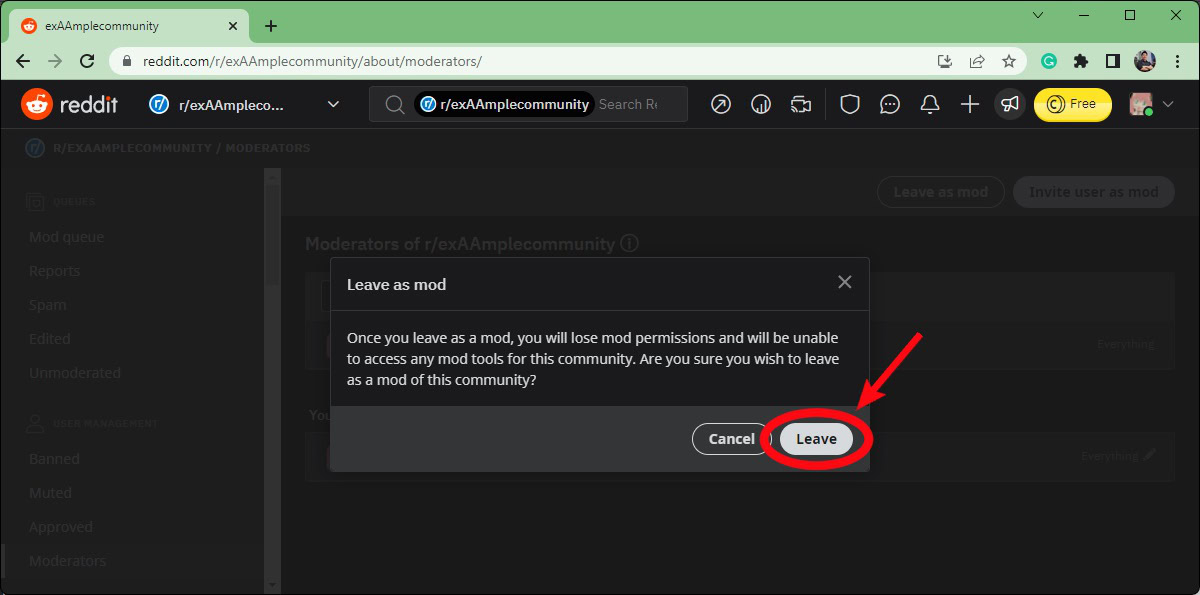
Read more: What is Reddit karma and how do you get it?