Affiliate links on Android Authority may earn us a commission. Learn more.
Use Chromecast to share your entire desktop screen [HOWTO]
Chromecast has had one of the most exciting releases a dongle has ever had. People are going 50 miles from their homes to buy it and it really does have the potential to be one of the most useful things you may ever plug into your television. If you don’t know what Chromecast is or what it can do, our own Josh Vergara has a review of the Chromecast for you to watch. It’s well known that the device can stream whatever is happening in a Chrome browser straight to your TV. Did you know that it can also do the entire desktop screen?
Over at Droid-Life they took a look at an experimental feature that shares not just what’s happening in Chrome, but the entire desktop screen. This mirroring feature is, as mentioned, experimental, but they seem to be reporting that it’s working rather well. Want to give it a shot? Here’s how you can do it.
- Step 1 – You must first own a Chromecast.
- Step 2 – Set up your Chromecast as you normally would.
- Step 3 – Install the Chromecast extension for Chrome.
- Step 4 – Open the Chromecast extension for Chrome. Then click the drop down arrow.
- Step 5 – Select the “Cast entire screen (experimental)” option.
- Step 6 – …
- Step 7 – Profit!
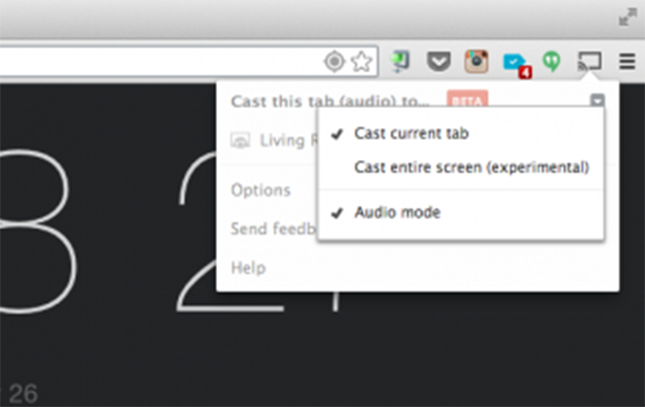
Will Chromecast full screen work for me?
Now as we’ve stated several times already, this is an experimental feature so your mileage may vary. That said, this is a pretty awesome little feature and one that we hope Google finalizes. While sharing any browser tab in Chrome is great on its own, sharing whatever is happening on your desktop screen is the holy grail of wireless mirroring from your computer to your TV. Of course, since all the biggest apps we use every day, like Hulu, Netflix, Plex, etc all have web interfaces that we can easily share with the Chrome browser, this feature may not be all that big of a deal.
As always we want to hear what you think. The idea of the Chromecast was to share your Google Chrome tabs with your TV so you can stream stuff like YouTube and Netflix videos. Does this full desktop sharing feature make it even more of a $35 treasure? If you want to talk about it, let us know in the comments.