Affiliate links on Android Authority may earn us a commission. Learn more.
Google Chrome vs Chromium: What's the difference?
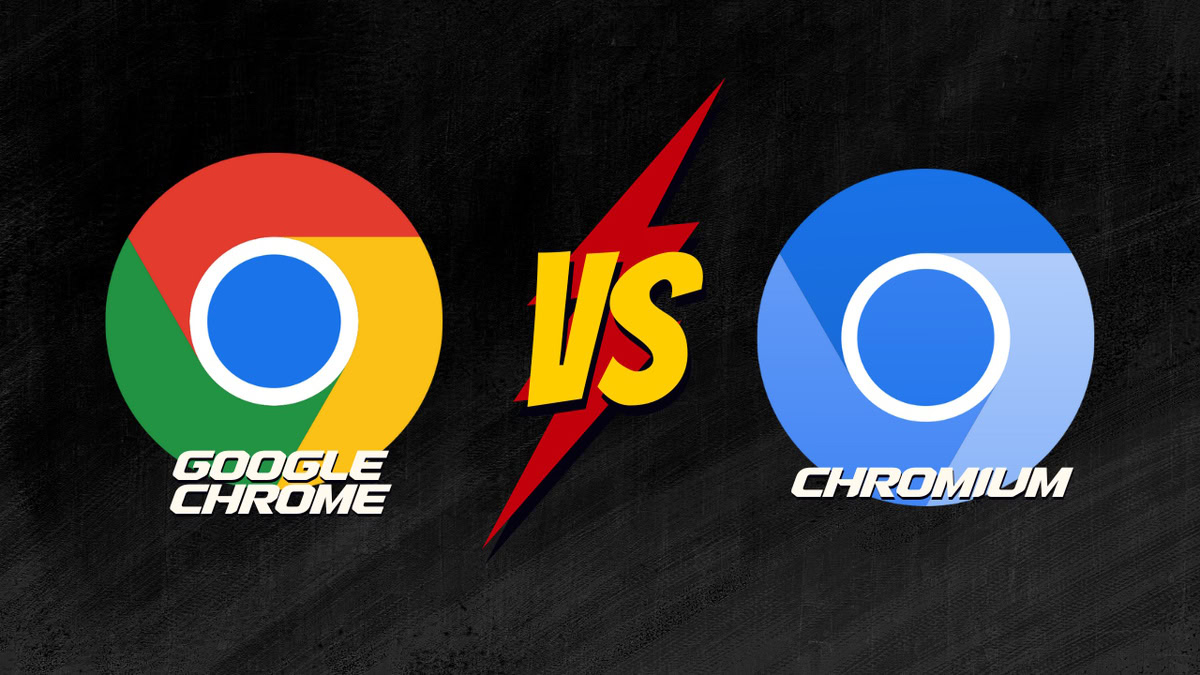
When it comes to browsers, everyone has heard of Google Chrome. It’s one of the most popular browsers around on mobile and desktop. But did you know that Chrome shares part of its codebase with a lot of other popular browsers in the market? In fact, Chrome, Microsoft Edge, Opera, Vivaldi, Brave, Kiwi, Yandex, and many others start off from the same codebase. That codebase is Chromium, and we wouldn’t even blame you if you thought Chrome and Chromium are the same. In this article, we’ll tell you everything about Chromium and how it is different from Google Chrome.
Chrome vs Chromium
What is Chrome?

Google Chrome needs no introduction. If you’ve been on the internet anytime in the past decade, there’s a good chance that you used Chrome as your browser of choice. Chrome as a browser is the gateway to the internet, letting you do everything from reading the news to shopping on Amazon, catching up on friends on social media, watching YouTube videos, and so much more. Everything that you can do on an internet browser, you can do Google Chrome.
What is Chromium?

Chromium, on the other hand, does need an introduction, despite it actually being the foundation of most popular browsers. Chromium in itself is a web browser too, and you can use it as your daily browser too.
Chromium’s main talking point is the fact that it is free and open source. It is this fundamental fact that pins Chromium as one of the most influential pieces of modern technology that shapes the internet in more ways than most people realize.
As a web browser, very few people use Chromium every day. But its open-sourced nature allows anyone to use the codebase and redistribute it as long as certain conditions are met.
Chromium's main talking point is the fact that it is open source.
This opens up the Chromium codebase to be widely used by other popular web browsers. Browsers based on Chromium include Chrome, Microsoft Edge, Opera, Vivaldi, Brave, Kiwi, Yandex, and so many more. Perhaps the only other popular browsers that do not make use of Chromium’s codebase are Mozilla Firefox, Apple’s Safari, DuckDuckGo, and the good ole Internet Explorer.
Who owns Chrome and Chromium?
Google owns and maintains Chrome and is also a primary investor in Chromium.
Chromium is an open-source browser that is maintained by Google under the Chromium project. Google has contributed a very large chunk to Chromium, but it has done so with the intention of keeping the foundational browser open-source. The project also receives significant code contributions from other entities like Microsoft, Intel, Samsung, and more. It’s open-source, so anyone can contribute to it and help develop Chromium.
Chrome starts off from the Chromium codebase, but Google maintains it as a proprietary, closed-source browser. The company has added some extra features to Chrome, like automatic updates and licensed audio and video codecs. Chrome also features Google’s branding prominently, like in its icon colors.
Chrome vs Chromium: User interface
Since Chrome is based on Chromium’s source code, their user interface is pretty much the same. The only places where it differs is the more prominent use of Google’s branding colors in Chrome’s icon vs the blue-themed color palette for Chromium’s icon.
How is Chrome different from Chromium?
Everything that Chromium can do, Chrome can do as well.
However, there are a few extra features that Google ships on Chrome that Chromium misses out on:
- Automatic browser updates: Chromium cannot automatically update itself.
- API keys for some Google services: Chromium does not ship with Google API keys, but users can add in their own keys to enable features like browser sync.
- Widevine DRM module.
- Licensed codecs for H.264/MP4, and AAC.
- Built-in Flash player.
- Crash and error reporting.
Beyond these changes, Chrome and Chromium are practically the same product. They have the same user interface and settings. They have similar support for extensions and themes. They even have the same user agent.
Download, platforms, and branches
One of the stark differences between the two browsers is how you can download and install the two.
How to download Google Chrome
Downloading and installing Chrome is absolutely simple. Just go to Chrome’s download page, and you will be presented with easy ways to download and install the browser on the platform of your choice.
Chrome is available for Windows, Mac, Linux, Android, and iOS. Note that Chrome on iOS uses Apple’s WebKit browser engine to comply with the rules of Apple’s platform.
Chrome is easy to download and install on every mobile and desktop platform.
On desktop, Chrome will also keep itself auto-updated. On mobile, auto-updating duties are handled by the app store. Either way, you don’t really have to think about updating Google Chrome, ever, since it does a pretty good job of keeping itself updated.
Chrome is split into five branches: Stable, Extended stable, Beta, Dev, and Canary. Most users are advised to download and stay on the Stable release channel, which receives minor updates every two-three weeks and major updates almost once a month.
How to download Google Chromium
Downloading and installing Chromium is complicated. If you go to the Chromium Project’s homepage, it will point you to download Chrome instead. There’s no direct download link available for Chromium.
You have to dig deeper into the Chromium Project to chance upon instructions to download. What you are presented with is a “raw” build of Chromium (often referred to as “nightlies”), meaning it has the absolute latest codebase of the project with no guarantees of critical functions.
Chromium's homepage points you to download Chrome instead!
Chromium is available for Windows, Mac, Linux, and Android. Chromium is not available for iOS due to web browser limitations by Apple.
Chromium does not auto-update itself on any platform. Chromium also has never seen a “stable” release since its inception in 2008. So you have to download the raw build and keep it updated yourself.
Chrome vs Chromium: Which browser should you use?
If you have to make a choice between the two browsers, the answer is pretty clear. When it comes to Chrome vs Chromium, you should always choose Chrome as it will serve your needs very well.
Chromium serves an extremely important role in the entire browser ecosystem, but it’s not the browser we would recommend to end users. It’s strictly for the uber-enthusiast who wants to be on the bleeding edge of features, wants to changes to the browser, and undertakes to update it manually.
Besides the features that it lacks, it is difficult to assess just how secure a particular nightly build of Chromium would be. And the lack of auto-updates means that most users who do download and install Chromium will have to manually update very frequently just to stay on the latest update. If you forget, you’d be stuck with potential vulnerabilities in your browser.
When it comes to Chrome vs Chromium, you should always choose Chrome.
On the other hand, every stable release of Chrome is meticulously tested by Google. The other branches also have their own checks in place. So when the average user is recommended to install Chrome, one can rest assured that they have access to one of the most secure and up-to-date browsers in the market.
If Chromium ever offered stable builds, the answer might change. Though, even then, one would need to assess just why someone would prefer using Chromium instead of Chrome or another Chromium derivative. Unless you feel strongly about using open-source software or are paranoid about Google tracking you across the internet with its closed-source browser, you should still stick with Chrome over Chromium.
If you liked this browser comparison, you’d also be interested in our Chrome vs Edge, Chrome vs Firefox, and Chrome vs Safari comparisons.
FAQs
Yes, you can run Chrome and Chromium on the same computer without needing to uninstall either.
No, Firefox is not based on Chromium. Firefox runs on the Quantum browser engine that Mozilla built specifically for Firefox.
No, Safari is not based on Chromium. Safari uses Apple’s WebKit browser engine.
Yes, Opera is based on Chromium.
Yes, Brave is based on Chromium.
Yes, Edge is based on Chromium.