Affiliate links on Android Authority may earn us a commission. Learn more.
How to check your Gmail login history
Do you suspect that someone might be logging into your Gmail account behind your back? Maybe a jealous spouse or a nosy roommate? Or that perhaps a hacker has gained access to your emails? Two-factor authentication would solve this scenario in a jiffy by locking them out, but if you haven’t got 2FA enabled and you think you have an online snooper, there’s a quick and easy way to check your Gmail login history.
QUICK ANSWER
You can check your Gmail login history using a Google feature called Last account activity. Go to your Gmail account and look down in the bottom right-hand corner. There, you'll see a link called Details. Click the link to see a list of all recent logins, along with their corresponding IP addresses.
JUMP TO KEY SECTIONS
Pull up a list of all recent logins to your Gmail account
Last account activity is only accessible via the desktop version of Gmail. So log into Gmail on a desktop computer, and in the bottom right-hand corner, cast your eye to the Details link.
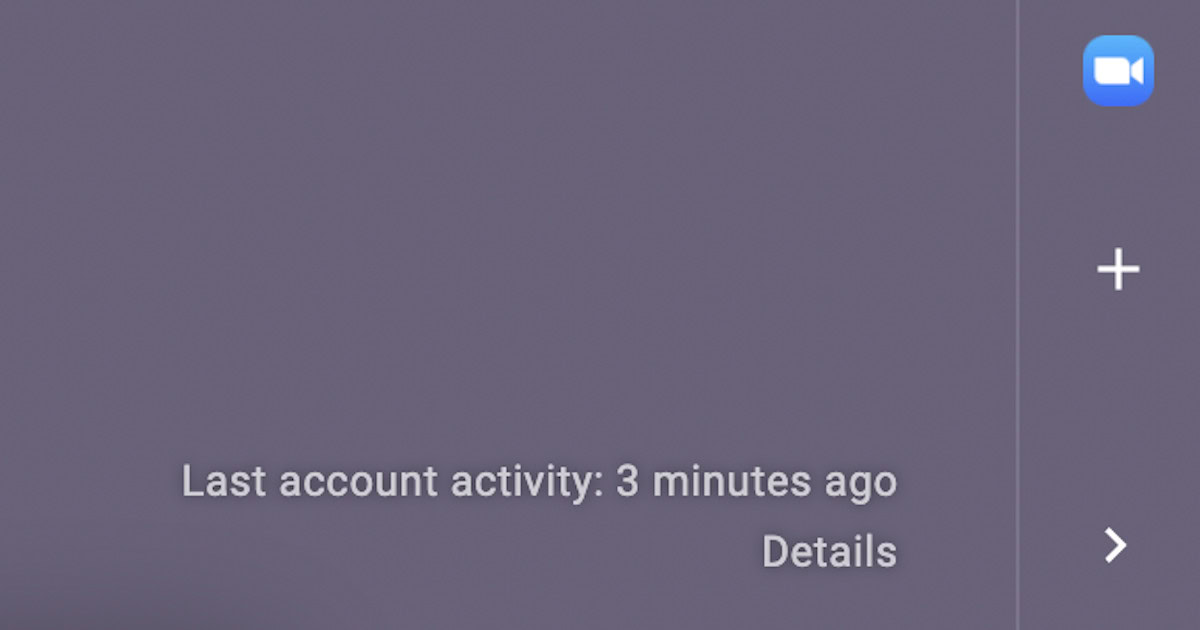
If you click the Details link, you’ll then see a box with a detailed list of all the recent logins to your Gmail account.
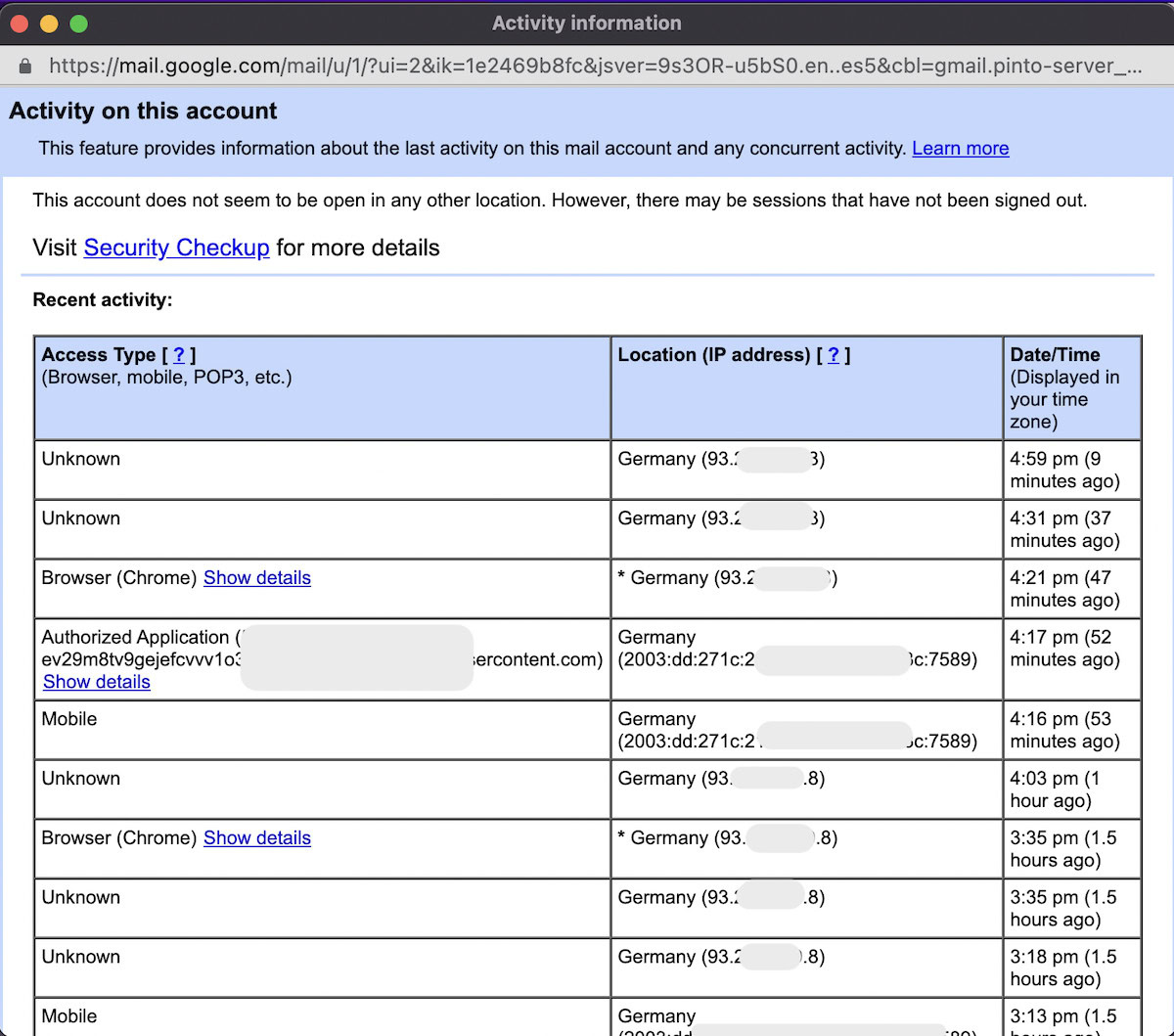
On the left-hand side, you’ll see which kind of device accessed your account (browser, mobile, etc.). If it says Unknown, compare the IP address to others in your list. Sometimes, an IP address will be listed as Mobile, and other times, the same address is listed as Unknown. Don’t ask why — sometimes, it’s not worth trying to figure out how Google’s mind works.
Authorized Application will be an app, online platform, or Google plugin that you’ve authorized to access your Gmail account. Examples of this include Dropbox, Slack, Zoom, and Trello.
Check the IP address online
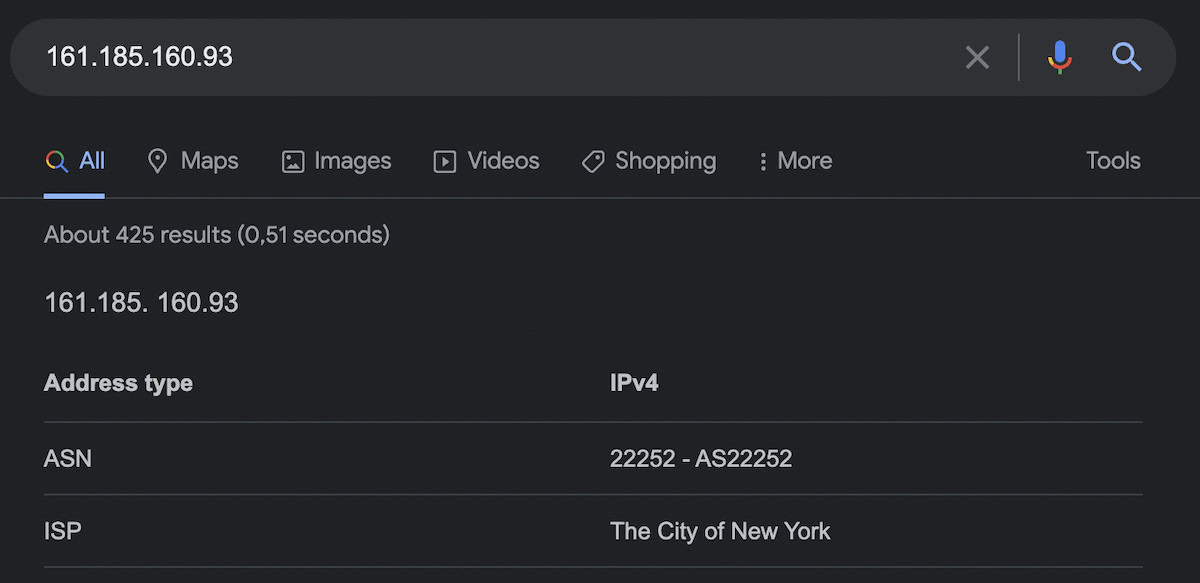
If you think your account has been compromised, change your Gmail password immediately. You should also Google the IP address to get the geographical location of the other person. Maybe it will give you a clue as to who it is. The smaller the place, the easier it may be to figure out who the snooper is. Bear in mind, though, that due to VPNs, people can easily change their geographical location, so having an IP address is only useful up to a certain point.
Secure your account with Security Checkup
Finally, there’s a link in the login history box to further secure your account with Security Checkup. This is a list of security recommendations from Google on securing your account. If any of them are red or yellow, then they need seeing to right away. Green is good.
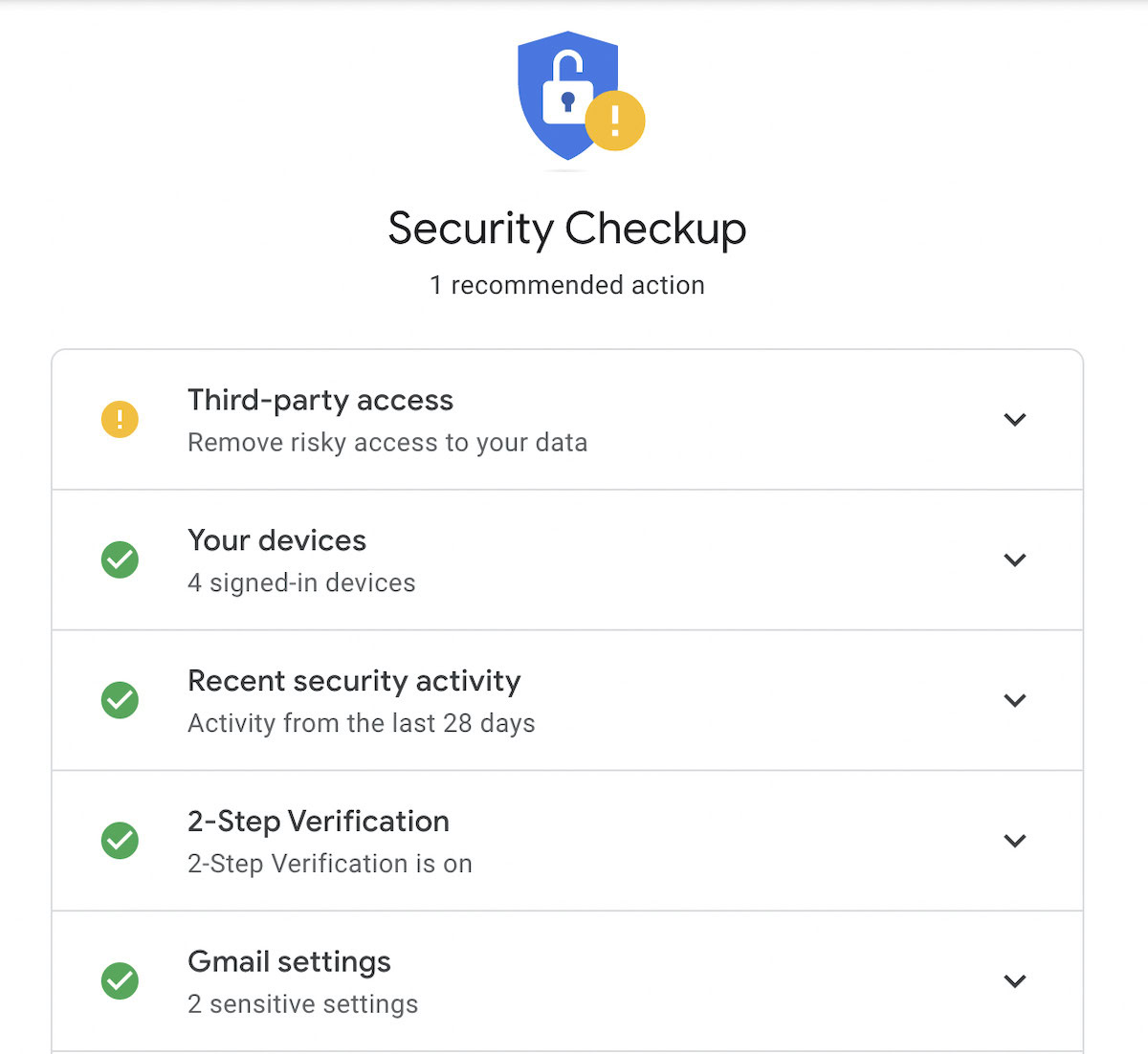
Get the recommendation by dropping down the arrow on the right of each category. Obviously, it’s up to you whether or not you follow it, but why would you ignore good advice? It is better to stay cautious and follow Google’s lead.
FAQs
Just type the IP address into the Google search bar to get a rough geographical area.
Plugin icons are usually listed vertically down the far-right-hand side, so look to see what you have installed in your Gmail account. Check your browser plugins to see if they are designed to access Gmail. Finally, applications authorized to access your Google account will be listed here — you can revoke any you don’t need anymore.