Affiliate links on Android Authority may earn us a commission. Learn more.
Google Gemini vs ChatGPT: Which is the better and smarter AI chatbot?

After playing catchup for a while, Google’s Gemini has finally matured to the point that it can compete with ChatGPT. Available in both free and paid versions, Google Gemini is a chatbot and AI image generator that you can also use as a digital assistant on Android instead of the Google Assistant. But can it outperform other chatbots and convince us to make the switch? Let’s find out in this Gemini vs ChatGPT head-to-head comparison.
In a hurry? here’s a quick summary of how Google Gemini differs vs ChatGPT:
- ChatGPT relies on OpenAI’s GPT family of AI models. Gemini uses Google’s own AI model by the same name.
- With Gemini Extensions, the chatbot can access Google apps such as Gmail, YouTube, and Flights. ChatGPT cannot do this yet.
- You can set Gemini as the default assistant on Android. The ChatGPT mobile app doesn’t offer this feature.
- The ChatGPT smartphone app offers a voice chat feature. Gemini Live is a similar feature but it's only available on Android.
- Gemini offers three drafts in response to each prompt. With ChatGPT, you have to click the Regenerate button each time to get a different response.
Keep reading to learn more about Gemini and ChatGPT’s performance in the real-world.
Google Gemini vs ChatGPT: Features
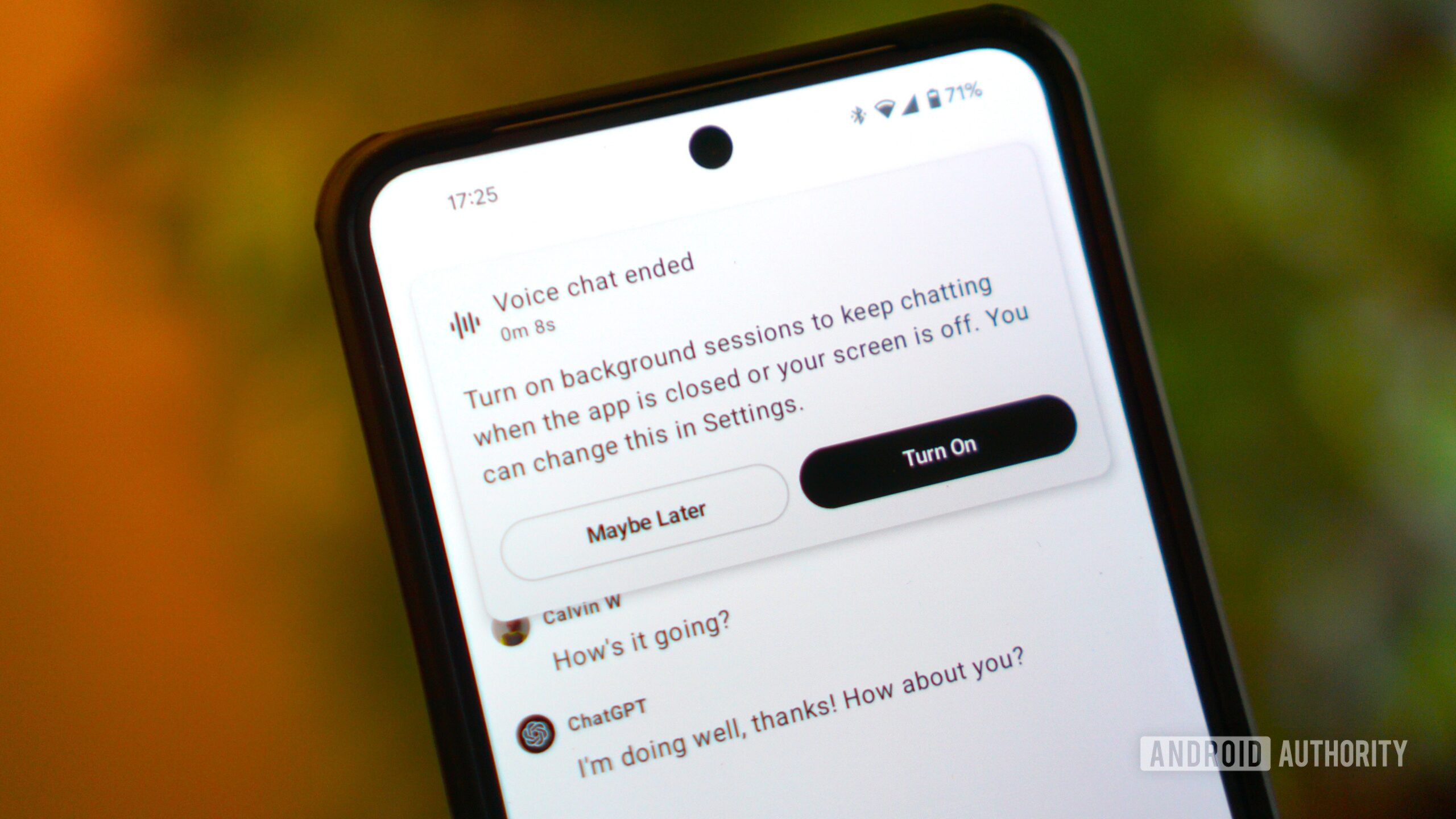
Although Gemini and ChatGPT had many differences at one point, the two chatbots have converged in terms of their capabilities. Both can now browse the internet, for example, and you can upload images to either chatbot for analysis. Having said that, there are still some major differences between Gemini and ChatGPT.
For starters, ChatGPT will use OpenAI’s most capable GPT-4o AI model for the first few chats everyday, even if you’re on a free plan. After a few rounds of conversation, it will fall back to the smaller GPT-4o mini model. Google doesn’t offer a similar daily free sampling of its most advanced model, Gemini 1.5 Pro, and you’ll need to pay a monthly subscription fee to access it.
As for the quality of responses themselves, I would give ChatGPT’s AI models a slight edge to ChatGPT. Based on past testing and my anecdotal experience, GPT-4o tends to have an upper hand in technical tasks such as coding. However, for text summarization and creative writing, Gemini works just as well as ChatGPT.
Gemini enjoys deep integration with various Google services.
Gemini is deeply integrated within Google’s vast suite of products and services. This means you can export a text response as a Google Doc or ask the chatbot to generate a table and export it to Google Sheets. I’ve also set Gemini as my default digital assistant on Android, meaning I can summon it by long-pressing the power button at any time. ChatGPT doesn’t offer this feature yet, although you can add a shortcut to it on your homescreen.
Both Gemini and ChatGPT offer the ability to engage in real-time voice chat via their respective smartphone apps. You can speak with Google’s Gemini Live completely hands-free and the responses can even be interrupted without looking at or touching your smartphone. Meanwhile, you cannot interrupt responses while using ChatGPT’s free voice chat feature. However, paying for a ChatGPT Plus subscription will unlock Advanced Voice wherein the chatbot can mimic human singing and even detect emotion in your voice.
Yes, both ChatGPT and Gemini offer mobile apps for Android and iOS.
Gemini extensions: Where ChatGPT has no equal
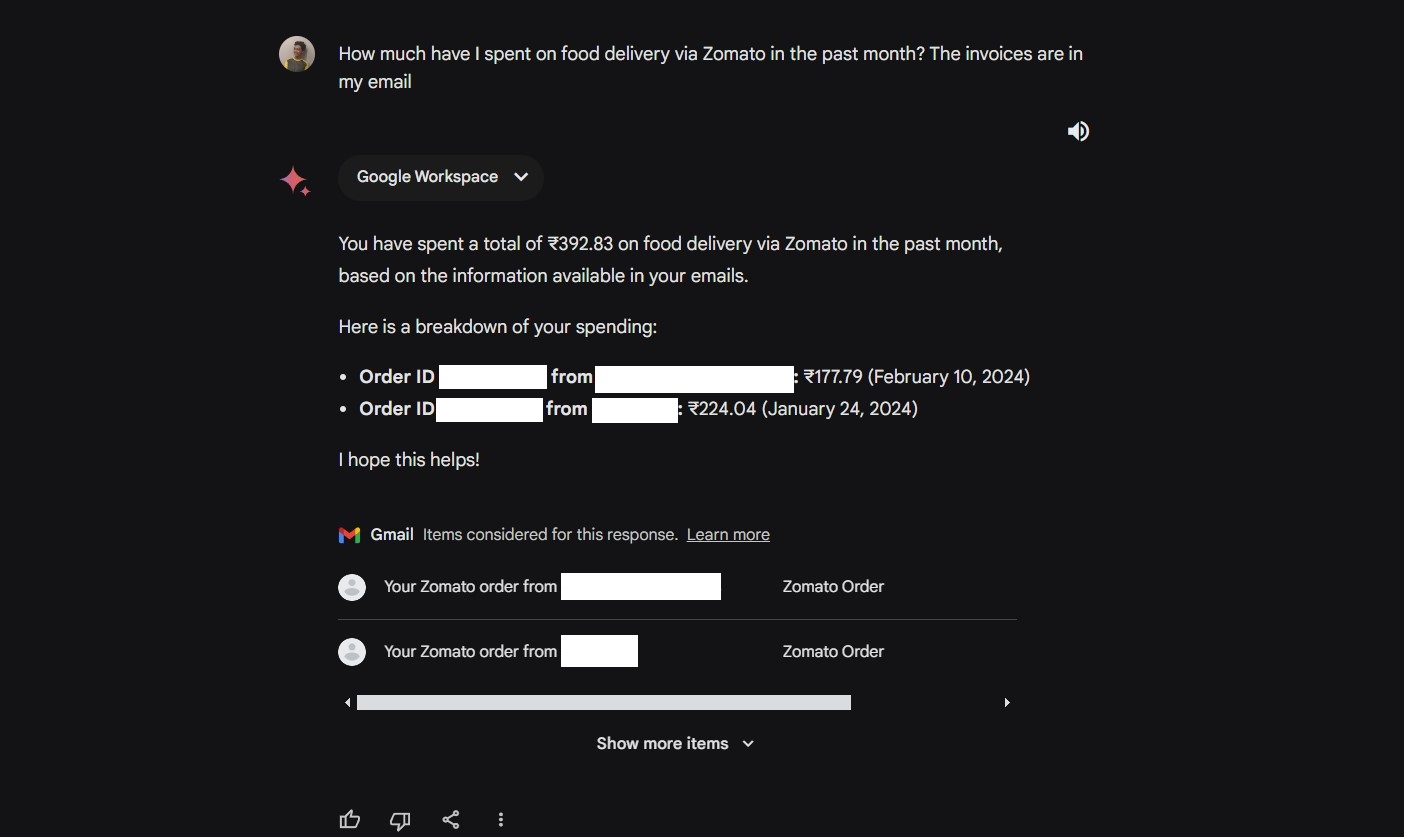
With Gemini Extensions, Google’s chatbot has one trick up its sleeve compared to ChatGPT: it can read your data from various Google apps. In the above screenshot for example, I asked Gemini to access my email and calculate how much I’ve spent on food delivery this year. Once it listed all of the individual amounts, I asked for a table in a follow-up prompt and exported the data to a Google Sheets spreadsheet.
You cannot get this kind of personalized responses from ChatGPT since it cannot link to your Google account. Gemini Extensions also extend to apps on your phone. For example, you can bring up the chatbot while watching a YouTube video to ask for a summary and pose follow-up questions to the chatbot. Even though ChatGPT now supports web browsing, it cannot access information from individual YouTube videos.
Gemini Advanced vs ChatGPT Plus: Pricing

Both Google and OpenAI offer paid versions of their respective chatbots, which unlocks higher-quality responses and other features. The main draw for ChatGPT Plus is unlimited use of the more capable GPT-4o language model. Google’s subscription, on the other hand, gives you access to the Gemini 1.5 Pro model and early access to new features.
As for voice capabilities, both Gemini Live and ChatGPT’s voice chat are available for free sans any subscription. However, the latter’s Advanced Voice mode requires you to have ChatGPT Plus.
Even though both subscriptions will set you back $20 per month, Gemini Advanced comes out ahead from a value perspective. The Google One AI Premium subscription also grants you 2TB of cloud storage along with other perks. I’ve also seen it available as a free trial for one or two months, whereas ChatGPT’s subscription will bill you on day one.
Gemini vs ChatGPT: Which should you use?
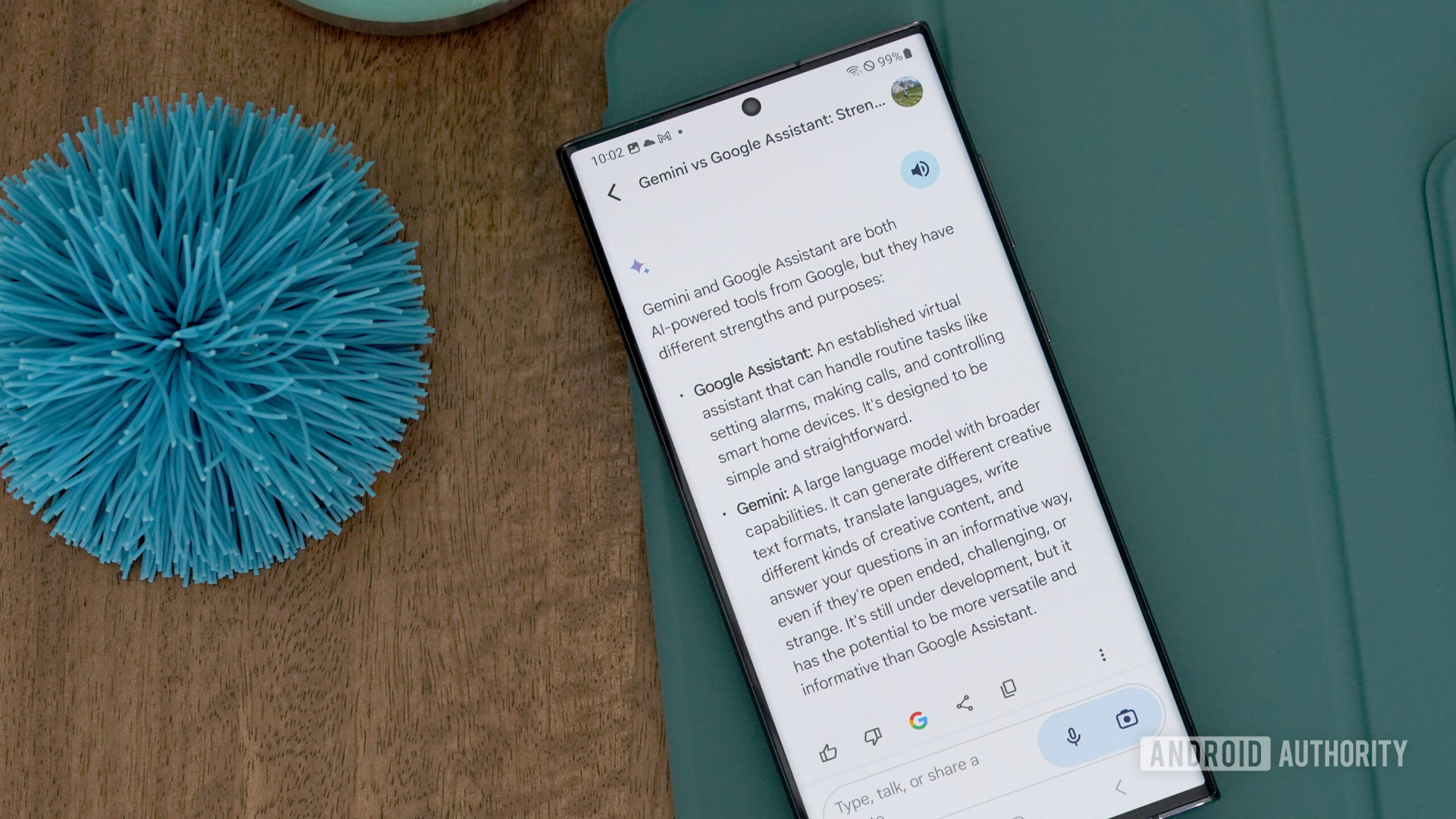
So far, we know that both Gemini and ChatGPT offer accurate responses and exhibit similar levels of intelligence. However, Gemini does offer a few more features and deeper integration with Google serivces you may already use, especially if you’re not ready to spend $20 per month on an AI platform.
For example, Gemini offers a more seamless experience on Android since you can set it as your default assistant. It replaces the Google Assistant when you do so and can even perform basic tasks like setting alarms. It’s still under active development for now, but expect it to become a whole lot more competent in the coming months and years.
Having said that, the pendulum swings back in ChatGPT’s favor if you’re after the best hands-free voice chat experience. While expensive at $20 per month, Advanced Voice mode delivers an immersive conversational experience that you won’t find anywhere else.
You may not like hearing it but the answer to which chatbot you should use will boil down to your individual needs. Creatives will find value in ChatGPT and its generous character limit, for example, while those within the Google ecosystem will probably be better off using Gemini. Which AI chatbot would you rather use?