Affiliate links on Android Authority may earn us a commission. Learn more.
Can you charge an Apple Watch without a magnetic charger?
Dismal battery life is one of the most frequently lamented shortcomings of Apple’s smartwatches. In the past, users found creative ways to keep their Apple Watch turned on. But can you charge your Apple Watch without a magnetic charger? Find out how you can (and cannot) top up your go-to wearable.
QUICK ANSWER
There is no longer a hidden port on new Apple Watches, so you will need a magnetic charger to charge your device.
JUMP TO KEY SECTIONS
Can you charge the Apple Watch without a magnetic charger?
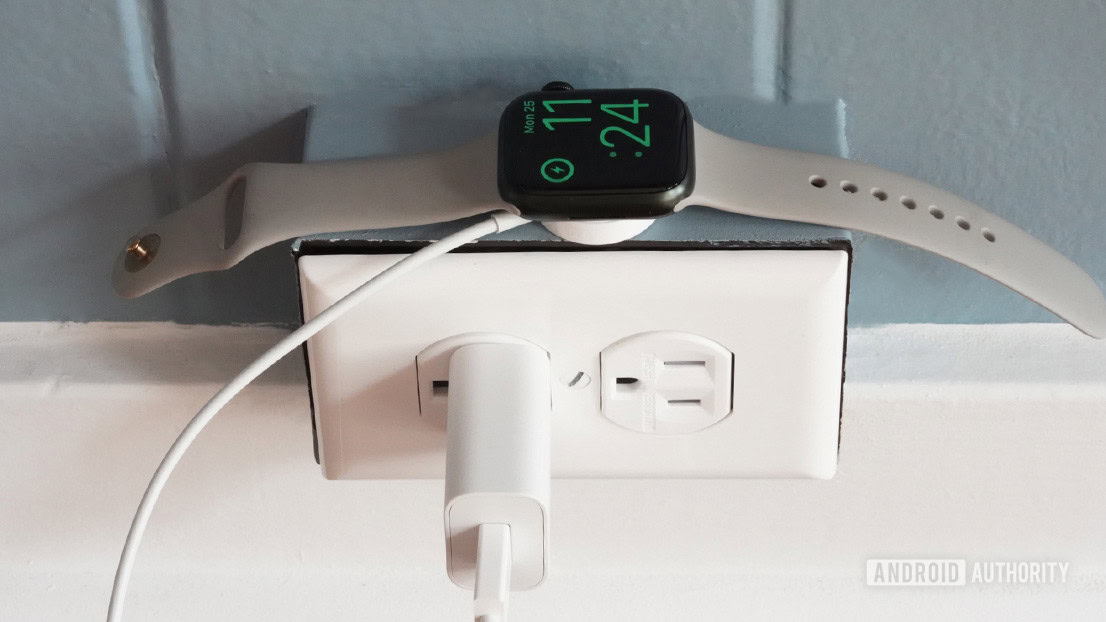
A magnetic charger is required to juice up your device. Fortunately, each unit ships with one in its box. Plug the cable into a USB power adapter or USB port. Alternatively, you can use a magnetic charging pad, which can be purchased separately. This solution should help mitigate the fact that the Apple Watch drains its battery rather quickly. It is also safe to charge your Apple Watch overnight; however, by doing so, you will lose out on useful sleep-tracking data.
Does the Apple Watch have a hidden port?
You may have heard reports about a hidden port on older models of the Apple Watch. If you remove the strap from your Series 6, for example, you will see a port behind a small metal door. Supposedly, Apple used this for diagnostic purposes. However, the hidden port is distinctly missing from Apple Watch Series 7 and newer devices. You won’t find it on the pricey Ultra or Ultra 2 either, so any hopes of charging this way are fruitless.
Can you use a third-party charger?

You can find plenty of third-party Apple Watch chargers from retailers such as Amazon, though Apple recommends using branded or approved devices for the best results. Some options, such as the Belkin BoostCharge Pro 3-in-1 charging pad, can be found on sale right at the Apple Store.
FAQs
Yes. Some portable power banks are compatible with wearables, including those found on the company’s website.
Your device should emit an audible chime when it begins to charge. You will also see a charging symbol appear after a few moments. The symbol turns red to green when charging, or yellow if the device is in Low Power mode.