Affiliate links on Android Authority may earn us a commission. Learn more.
Here's how to replace your smartphone's battery

Is your smartphone’s battery draining faster than it used to back when you first unboxed it? Batteries — including rechargeable ones like those used in smartphones — chemically age over time. In other words, they degrade as you charge and discharge them. Don’t despair, though — while modern cellphones don’t come with removable batteries anymore, you can still get a replacement quite easily.
The easiest way to replace your smartphone battery is to visit the brand's nearest service center or mail in your device. Expect to pay less than $100 all-in, cheaper than a brand-new smartphone. Alternatively, some brands sell official battery replacement kits on iFixit if you want to save a buck.
JUMP TO KEY SECTIONS
How to tell if your cellphone battery needs a replacement

Most smartphone manufacturers aim to design batteries that retain at least 80 to 85% of their original capacity after two years. However, your phone’s battery can degrade faster than that. Fast charging and prolonged exposure to heat are just some of the many factors that could quickly diminish its capacity. What’s worse — it’s often difficult to estimate how much your smartphone’s battery has deteriorated since you unboxed it.
A telltale sign of reduced battery capacity is if your phone exhibits symptoms like random reboots or sudden shutdowns at 30 or even 50 percent charge. If your smartphone’s battery isn’t lasting as long as it once did, consider using an app like AccuBattery to estimate its current health. The app runs in the background, collecting discharge and charge data over multiple days, and estimates your battery health. While admittedly not perfect, it can still offer a decent estimate and help signal whether or not your phone needs a new battery.
Random shutdowns or reboots are a clear sign that your smartphone needs a new battery.
If your phone is nearing three years of continuous use, a new battery will almost certainly offer at least some improvement to its day-to-day longevity. This is because lithium-ion batteries degrade after a few hundred charge cycles. If you’re using an iPhone, there’s an easy way to check your battery’s current capacity. Open the Settings app, navigate to Battery > Battery Health, and check the Maximum capacity section. Apple advises that you should consider replacing your battery once its health falls below 80% of its original capacity — or approximately 500 charge cycles.
Replace your phone’s battery at a service center
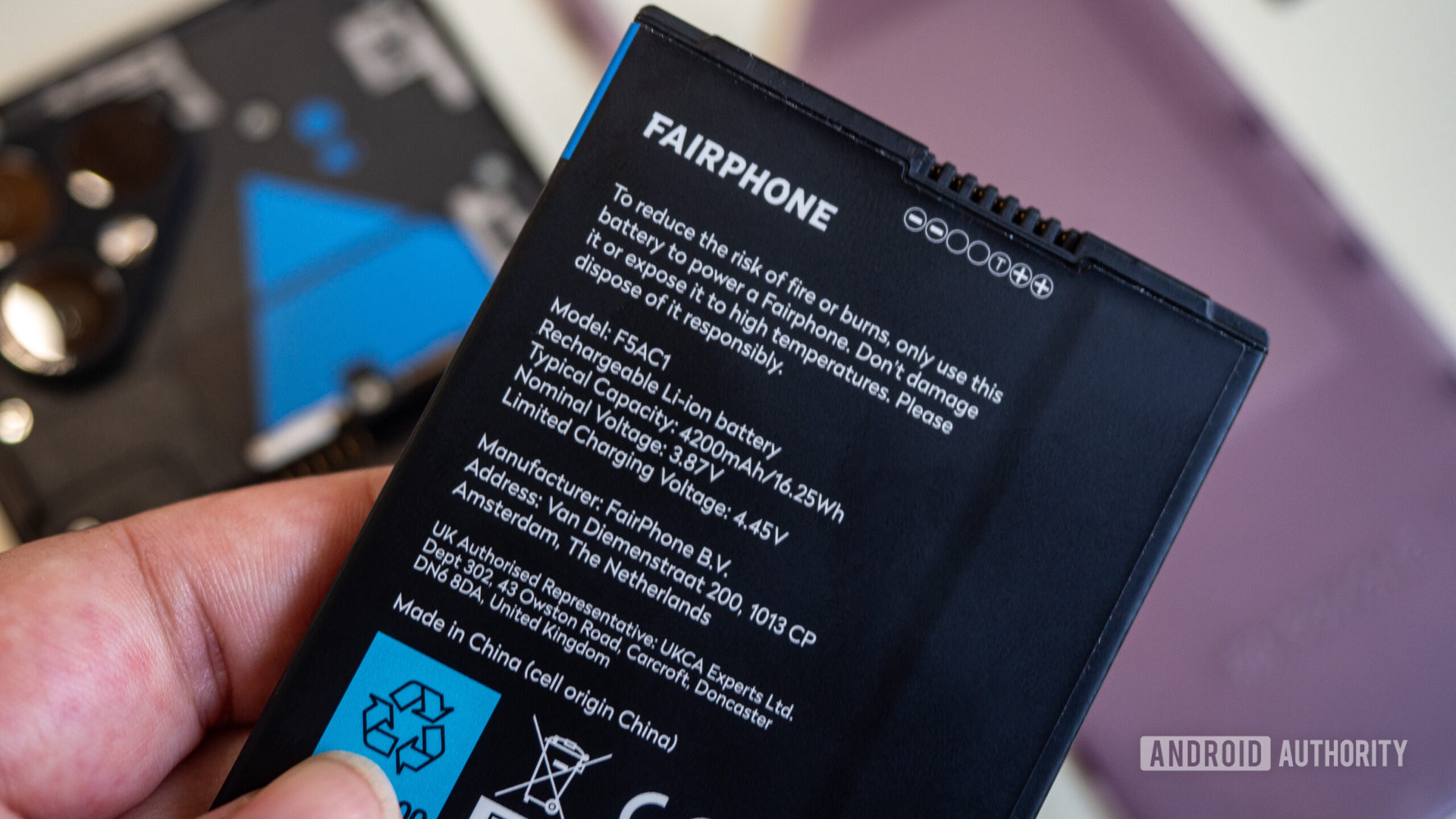
The easiest way to replace your smartphone’s battery is to have an authorized service center swap the battery. This is because most manufacturers use adhesive to secure the back and front panels of your phone, which are usually made out of delicate glass. While this adhesive helps with improving your phone’s water resistance, it also often makes repairs more difficult and labor-intensive.
Modern smartphones use plenty of adhesive for water resistance, which restricts easy access to the battery and other internal components.
Approaching your device’s manufacturer virtually guarantees that you will receive a genuine battery. While an unofficial battery may work well initially, it’s impossible to know whether or not it will survive as long as an official one. Authorized repair providers also typically replace the adhesive holding down the screen or back cover to ensure that your smartphone retains its original water resistance.
In the US and Canada, Samsung and Google have partnered with uBreakiFix to process out-of-warranty cellphone repairs (including screen and battery replacements). Both companies also provide first-party walk-in and mail-in service options — the former is preferable since you don’t have to wait for shipping. Google, Motorola, OnePlus, Sony, Nokia, and Apple also have dedicated support pages to help you find a nearby service center in your region. While service options often vary by country, remember that manufacturers are legally required to offer repairs in most regions.
Do it yourself: How to replace your phone’s battery
For the past few years, brands didn’t offer you the ability to buy original spare parts and perform self-repairs. That has started to change of late, with manufacturers like Google, Samsung, and Apple pledging to sell replacement parts to users directly.
However, these self-repair programs don’t cover every device model — at least not initially. Therefore, if you can’t find an official source for replacement parts, you might have to scour the internet or peruse secondary markets like eBay or AliExpress. Keep in mind that it’s usually impossible to verify the authenticity of spare parts, so your best bet is to only buy from reputed sellers.
While brands have historically made it difficult for end-users to source genuine replacement batteries, that has started to change thanks to the right-to-repair movement.
As for instructions, you’ll have to look at websites like iFixit or teardown guides on YouTube. The process to replace a smartphone battery is pretty straightforward, though. In most cases, you’ll have to apply a bit of heat to soften the adhesive and lift the phone’s back cover. Then, unplug the existing battery, pry it out, and install the new one in its place. As mentioned previously, you should also try sourcing a replacement adhesive to ensure the device retains its water resistance.
While this process isn’t exactly complicated, it does require a bit of patience and even skill. Furthermore, keep in mind that damaging or puncturing a lithium-ion battery could result in a fire. To that end, make sure that you use tools meant for smartphone repair (like this kit from iFixit) and avoid prying out the battery using sharp objects.
Is a cellphone battery replacement worth it?

A cellphone battery replacement will likely run you between $50 to $100 from an official service center, including labor and taxes. That’s a lot cheaper than buying a brand-new, top-of-the-line phone. Modern flagships have plenty of processing headroom for years to come. Put simply, an older smartphone will likely serve you well for many years — unless you need the latest and greatest in camera or display technology.
Having said that, the cost of getting a battery replacement gets harder to swallow when it comes to lower-end smartphones. For example, if you purchased your current smartphone for around $250-300, you may be tempted to just buy a new device instead of spending $60 or more on a battery replacement. For many, the former is the more convenient and hassle-free option — especially since a mail-in repair could take several days. That said, you can still buy a handful of phones with removable batteries if you foresee a swap every now and then.
A replacement battery is almost always cheaper than a brand-new device, but picking one option over the other isn't exactly straightforward.
Ultimately, the decision to replace your cell phone’s battery comes down to personal preference. If you’ve grown attached to your current device and don’t want to fork over the extra cash for a minor upgrade, a battery replacement may very well give your smartphone a new life.
