Affiliate links on Android Authority may earn us a commission. Learn more.
How to cancel subscriptions on Amazon
Published onMarch 6, 2023
An Amazon Prime subscription gives you access to more than just great deals and free shipping. You can subscribe to and get discounts for specific products to get them delivered regularly. You can access channels through Prime Video in select markets like the US, UK, and Canada, with options like AMC, Showtime, Paramount Plus, Starz, and more. Of course, all these subscriptions can add up to a hefty monthly bill. If you want to make changes, here’s how to cancel subscriptions on Amazon.
QUICK ANSWER
To cancel your Amazon subscriptions, click on Accounts and lists and go to the Memberships and subscriptions section. You will be able to cancel your subscriptions to Amazon Prime Video channels like Paramount Plus and Showtime, Magazine subscriptions, Subscribe and Save products, and more.
How to cancel subscriptions on Amazon
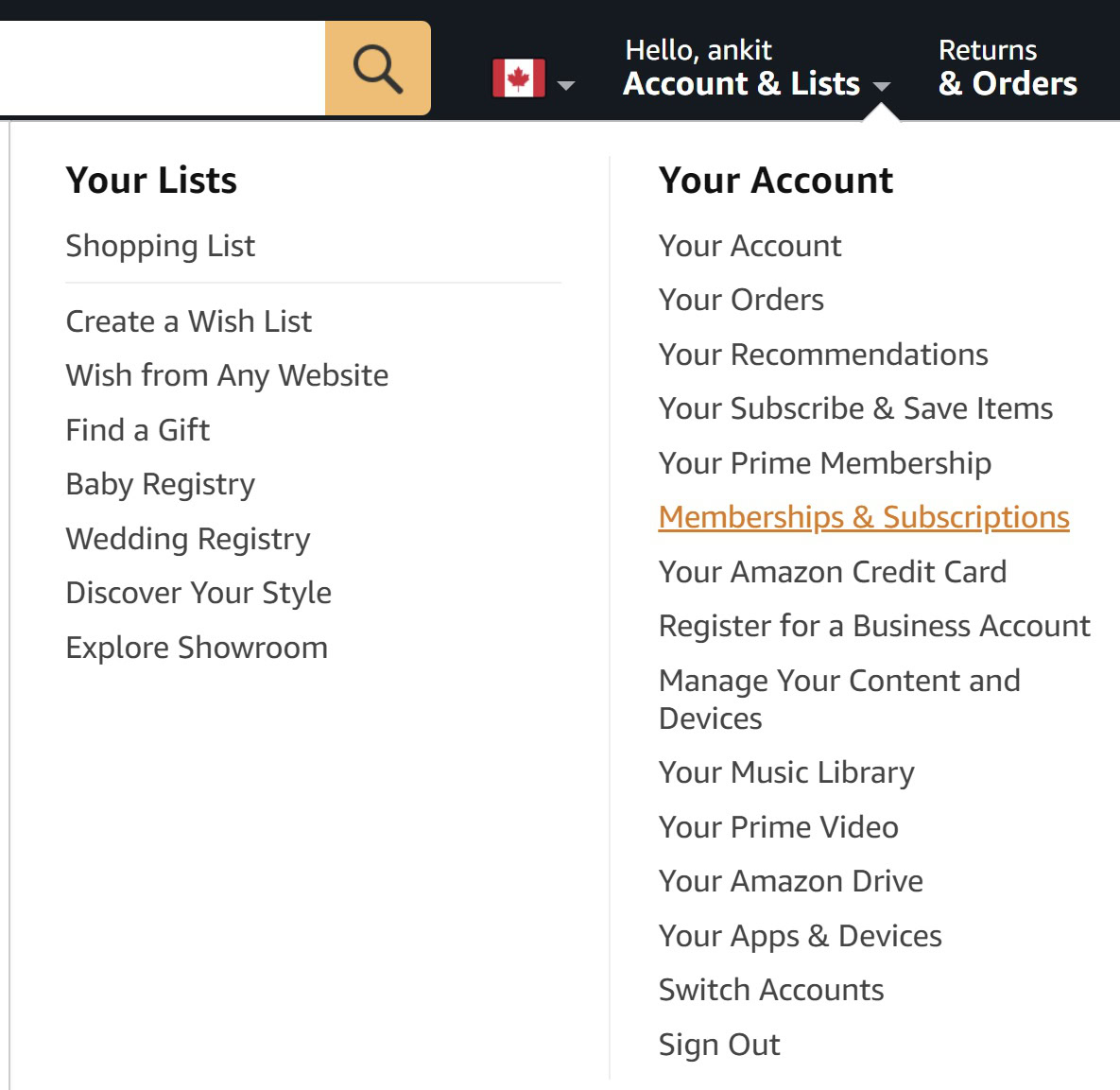
You can manage your subscriptions by logging into your Amazon account on the website. Hover your mouse over the Accounts and lists section and click on Memberships and subscriptions. You can also find the option by clicking on Accounts and lists and going to the Memberships and subscriptions section. This step might be a little different depending on your location.
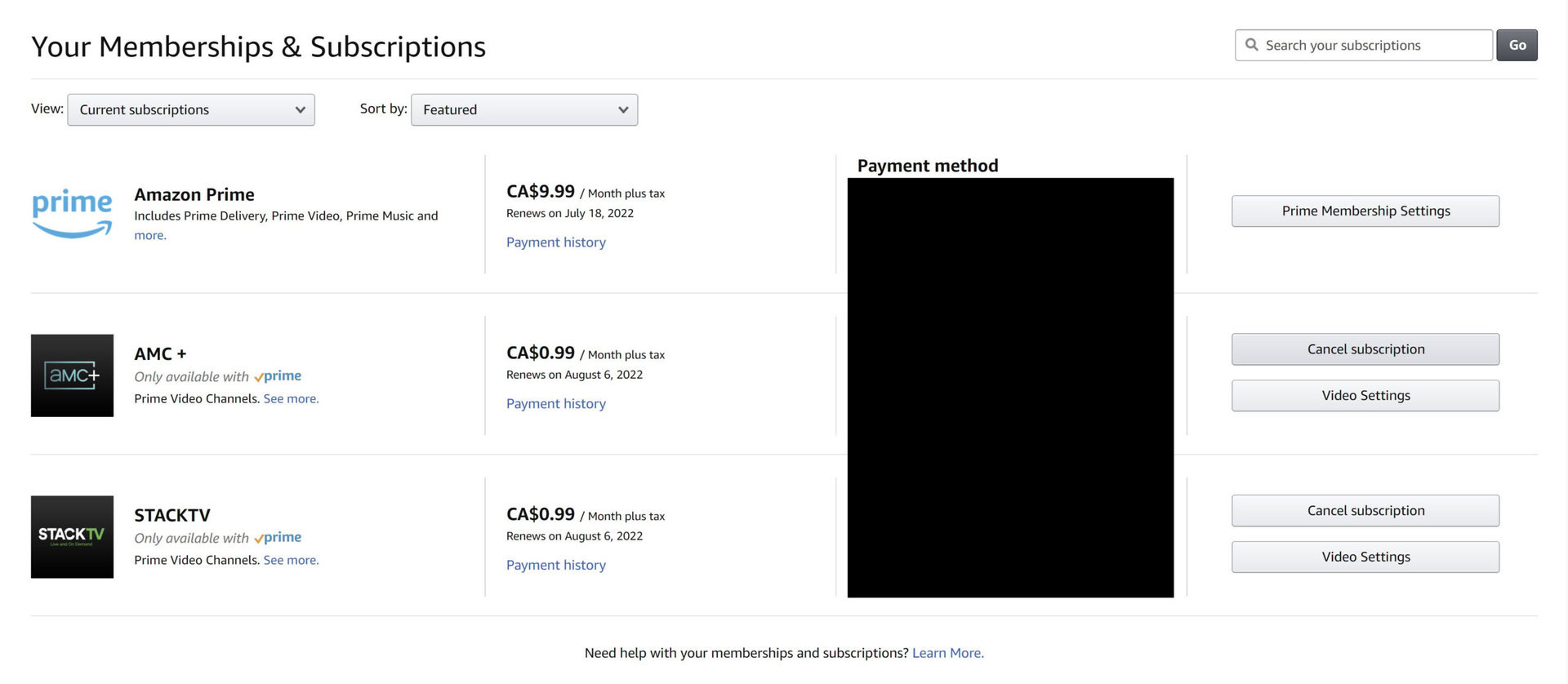
You will see a list of your active subscriptions to different Amazon channels and subscription items. Click on Cancel subscription next to the channel or product you want to cancel.
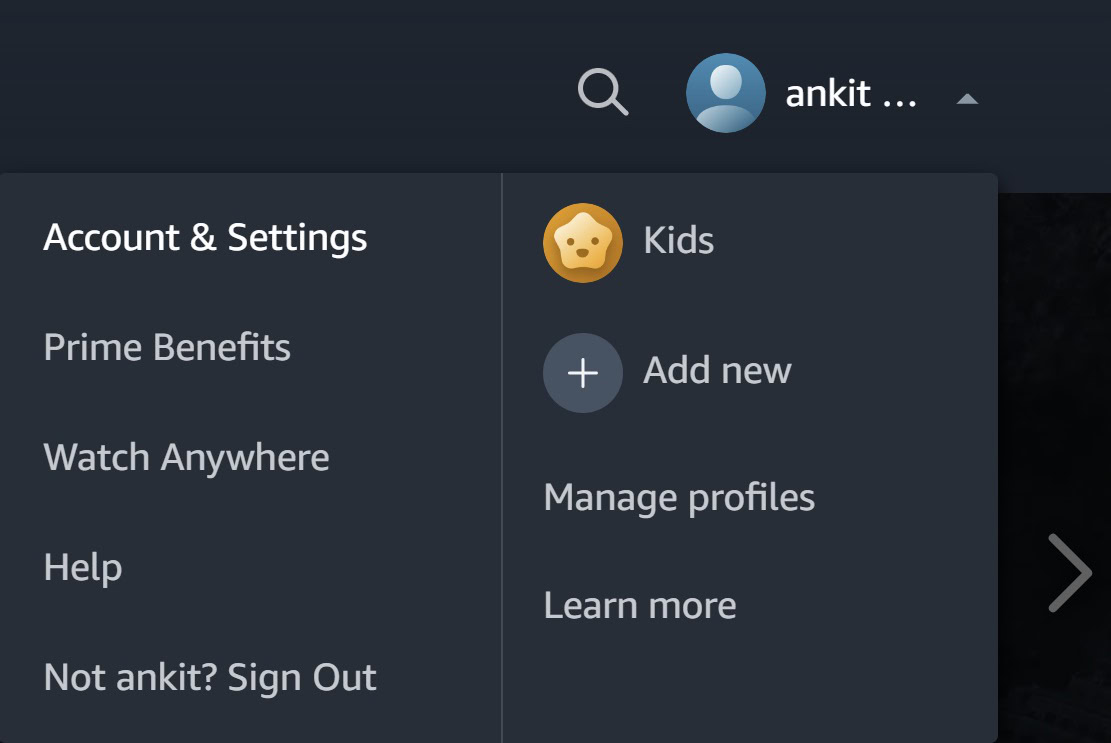
You can cancel Amazon channels on the Prime Video website like Paramount Plus, Showtime, Starz, and more. Click on your name at the top right corner and go to Account and settings.
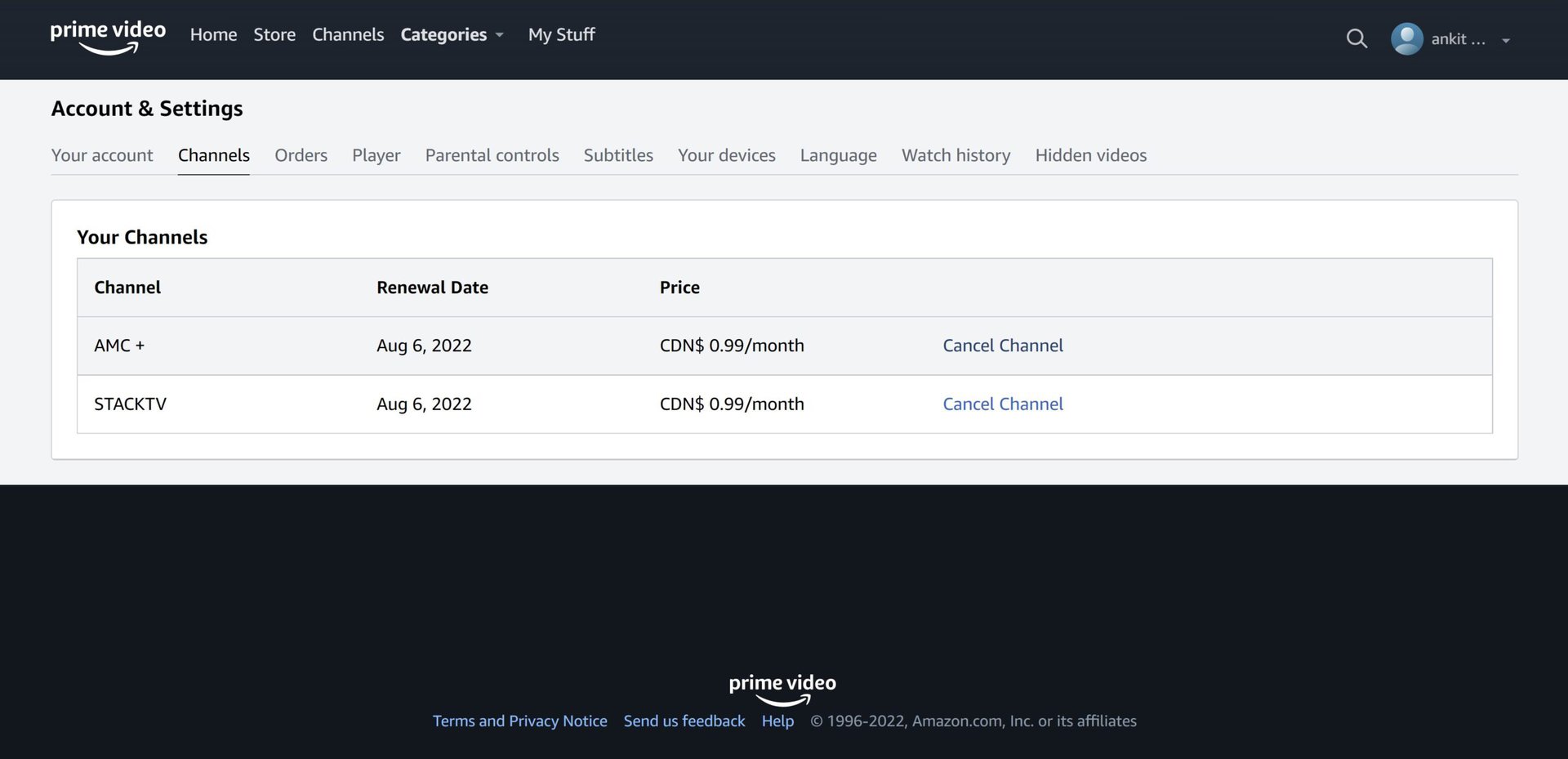
Go to the Channels tab and click on Cancel channel next to the channel name.
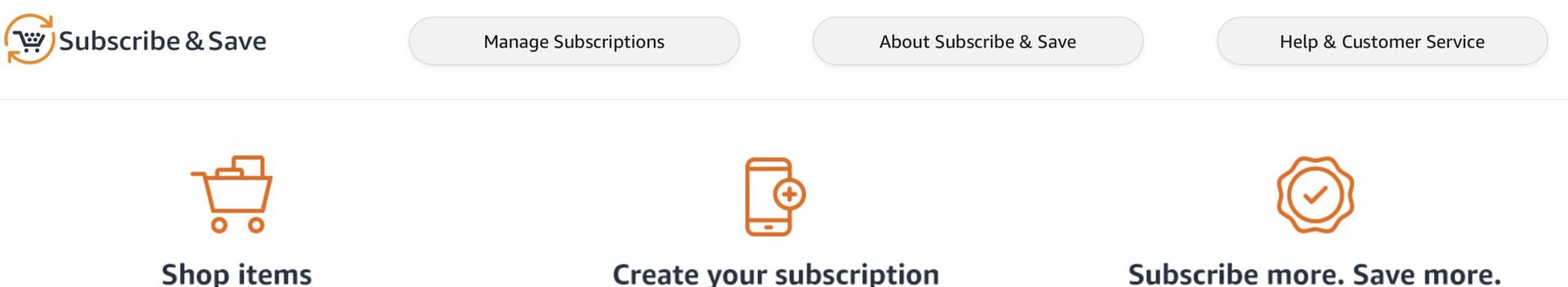
You can manage your Subscribe and Save items by hovering your mouse over Accounts and lists and going to Your subscribe and save items.
Frequently asked questions
Your Starz subscription is canceled in the same way as any of your other Amazon subscriptions. Follow the steps above and select Cancel subscription next to the Starz subscription.
Follow the steps above up to the Memberships and subscriptions step. Here, you will have the opportunity to manage your subscriptions beyond just canceling them.